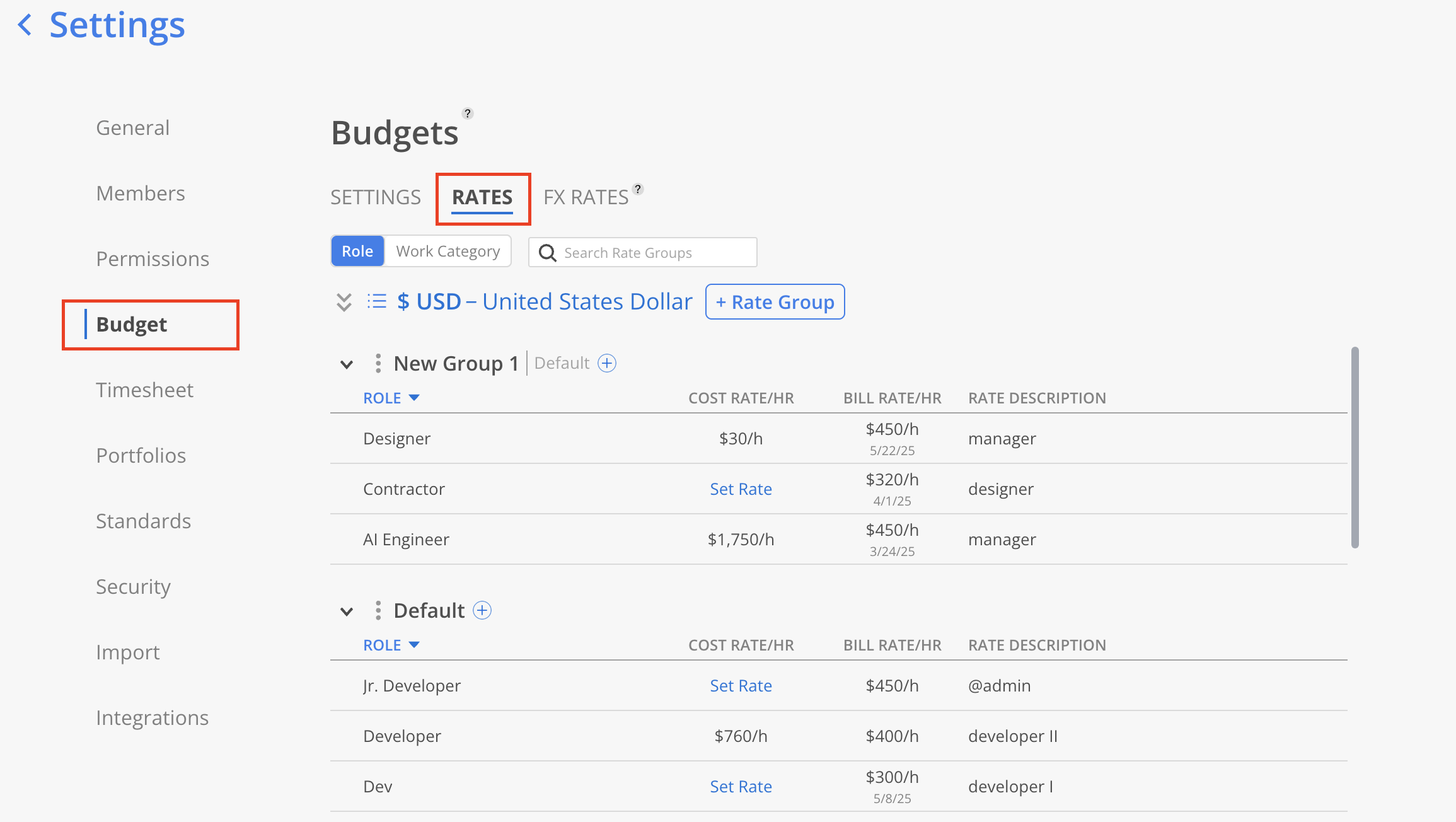
A Rate Group is a set of Rates based on Roles or Work Categories that can be shared across different Projects. For Role Rate Groups, Cost and Bill Rates can be set for each Standard Role. For Work Category Rate Groups, Cost and Bill Rates can be set for each Standard Work Category. This provides flexibility in estimating Project Budgets.
When a Project is billed based on specific Work Categories rather than individual Member Rates.
When a Project requires different rates for Members than their usual Rates due to special circumstances or negotiated terms.
When multiple Projects require consistent rate structures for specific Roles or Work Categories.
Projects located in different geographical regions have varying Cost and Bill Rates.
Projects with clients who have negotiated specific rates for various roles or work categories as part of the contract.
Only Admins have permission to view, create, and modify Rate Groups within Org Settings > Budgets > Rates.
The Search Rate Groups field enables efficient navigation by allowing quick lookup of specific Rate Groups by name.
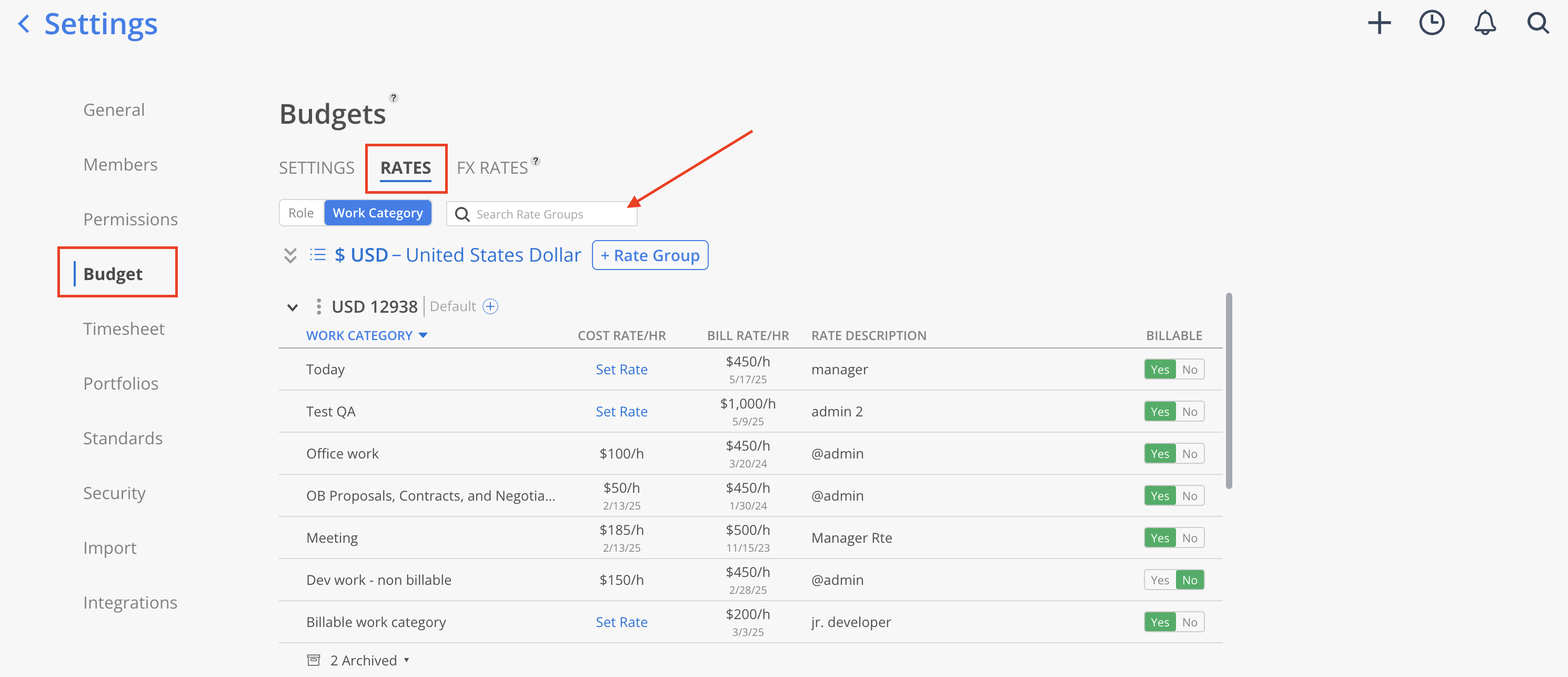
Within each Rate Group, entries are sorted by default based on the selected grouping type:
For Role Rate Groups, the default sort order is by Role Name.
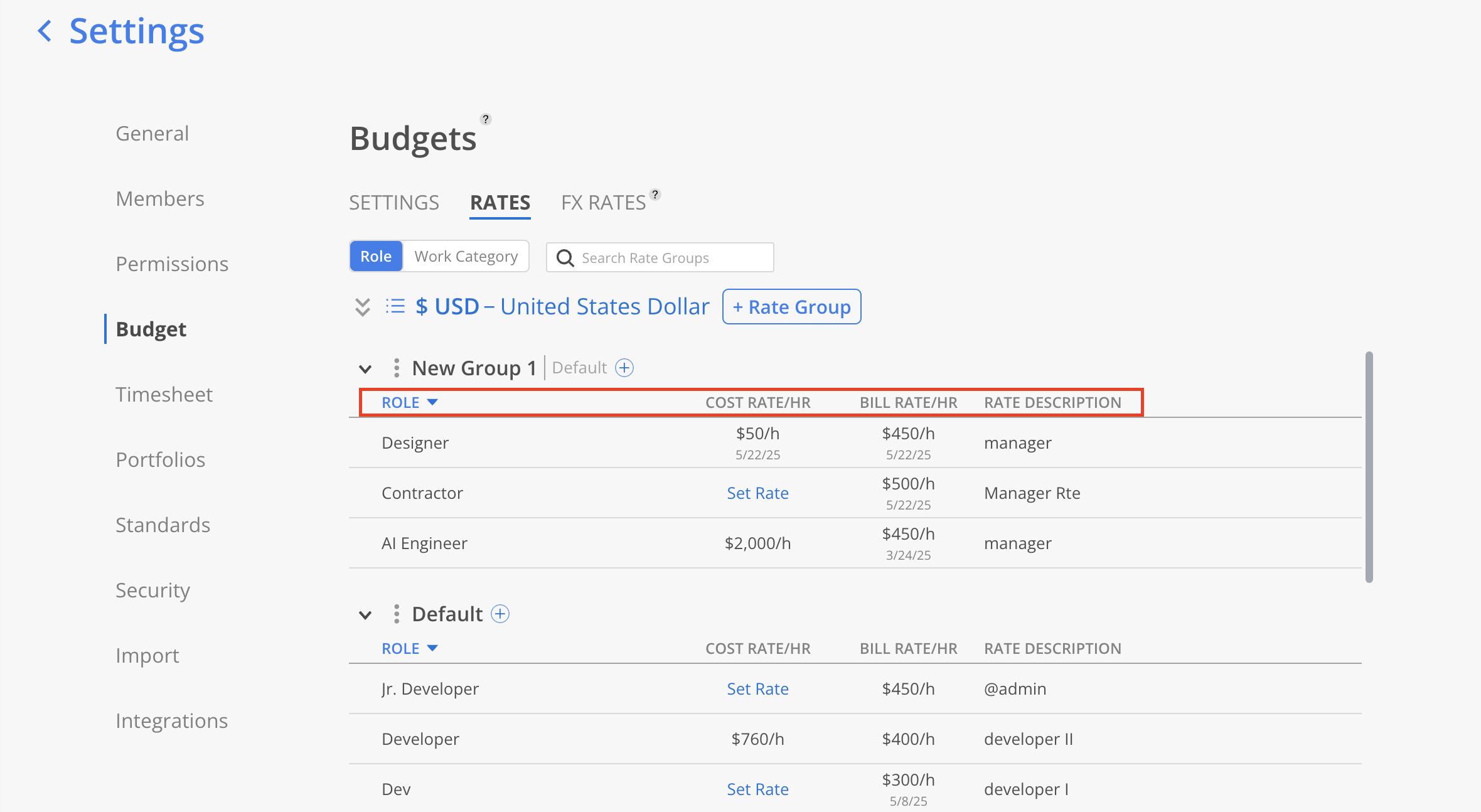
For Work Category Rate Groups, the default sort order is by Work Category Name.
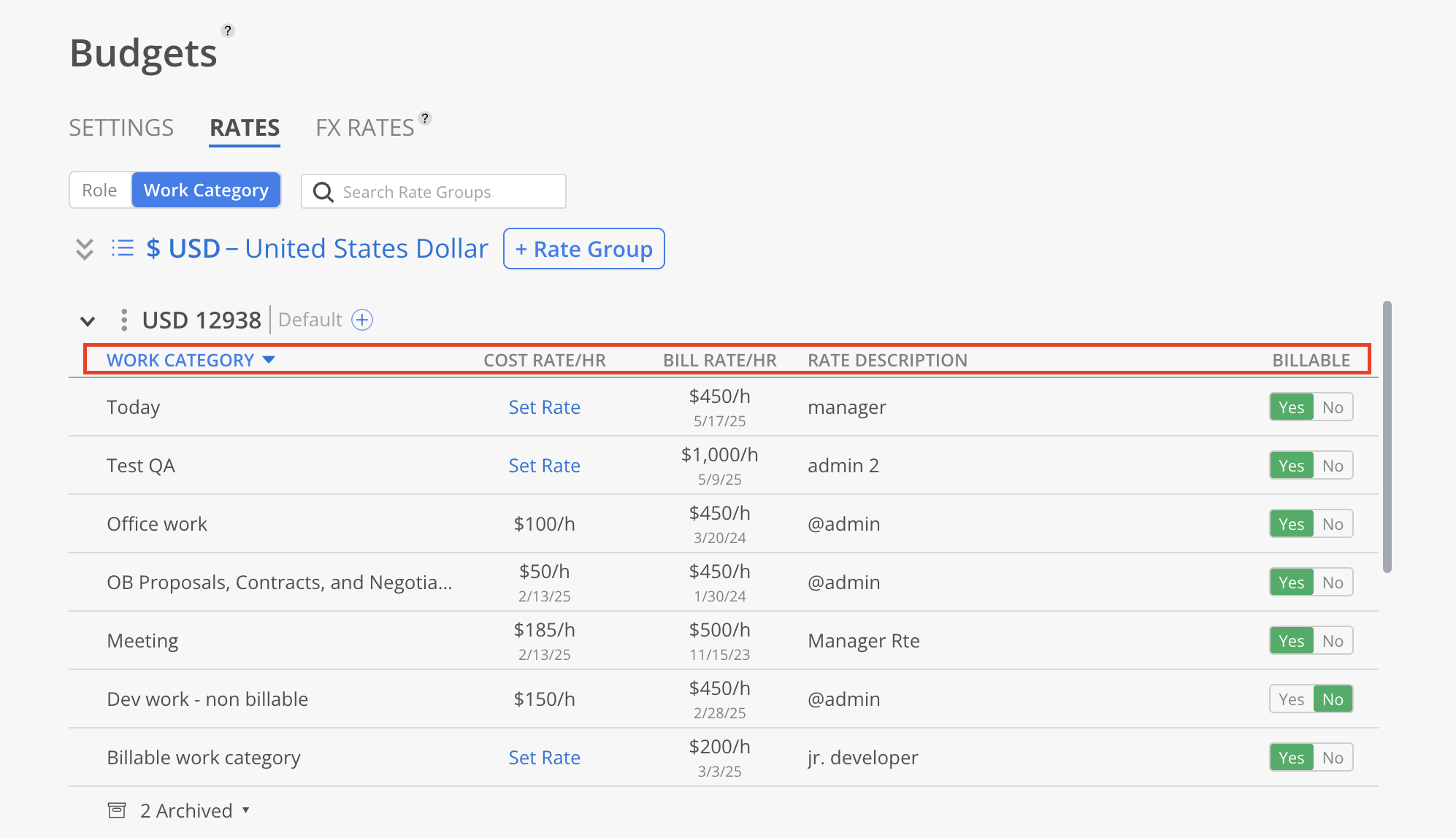
Sorting can be adjusted in both ascending and descending order by clicking on any column header, including Cost Rate, Bill Rate, or Rate Description.
Explore the following guides to learn more: