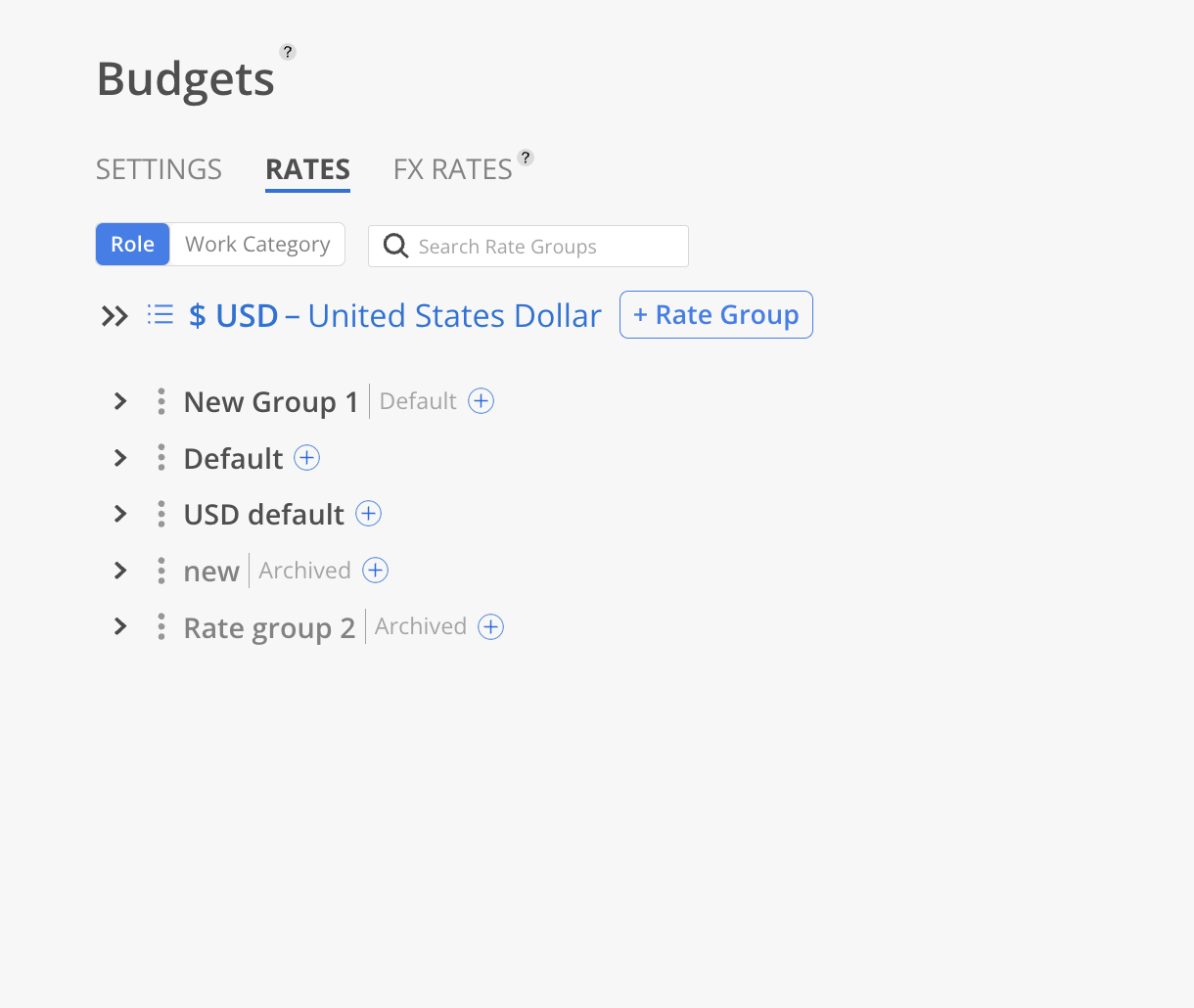Admins can archive or delete Rate Groups that are no longer needed. Archiving preserves historical data, while deletion permanently removes the group (unless it's in use).
Learn more about Access Level
Navigate to Organizational Settings > Budget > Rates, then open the three-dot menu next to the applicable Rate Group.
Select Archive Rate Group or Delete Rate Group from the menu.
Archived Rate Groups are moved to the bottom of the list and marked with an Archived label.
Archived groups can still be managed using the three-dot menu, where they can be either Unarchived or Deleted as needed.
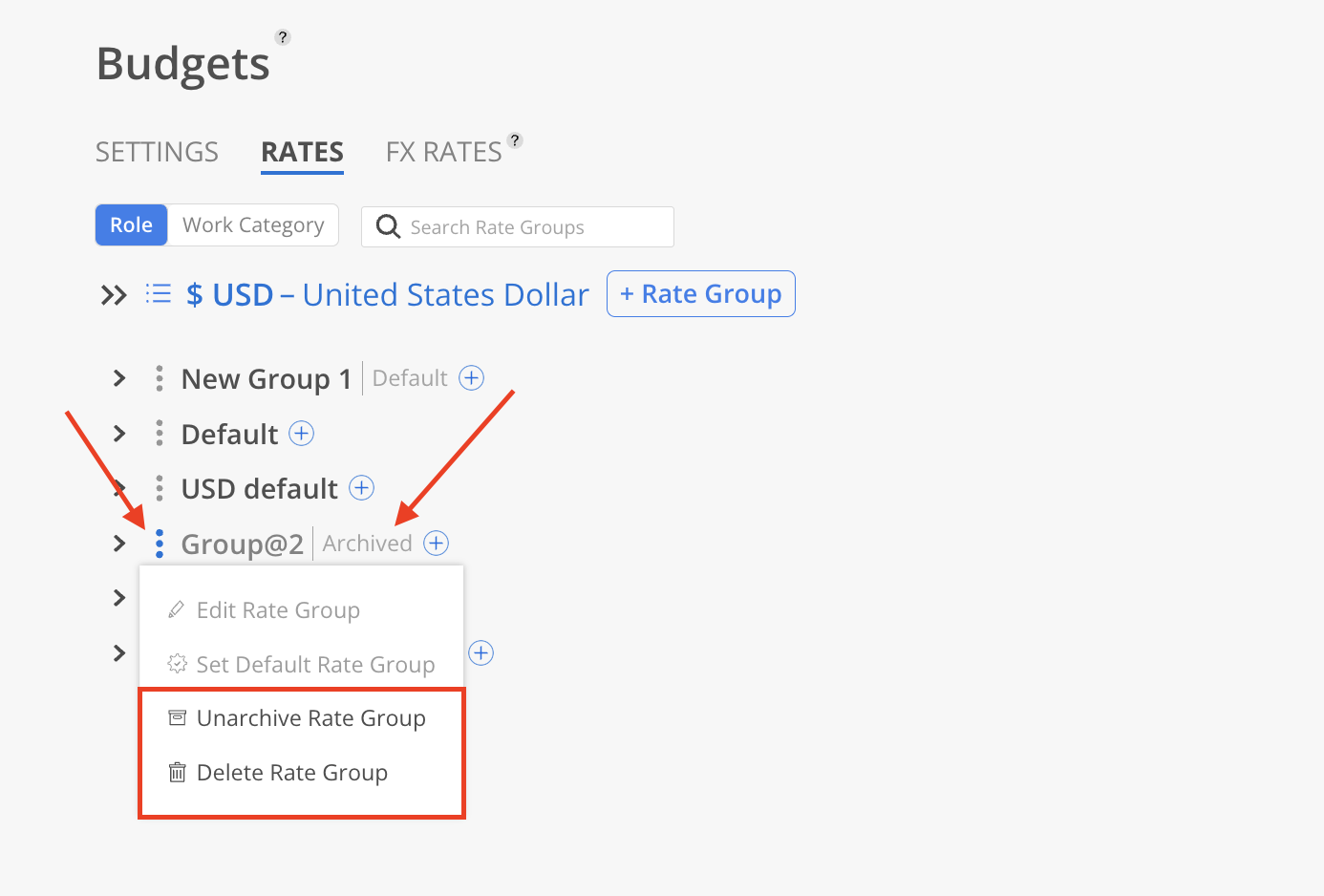
When choosing Delete, a confirmation modal will appear. Click Yes to confirm the deletion.
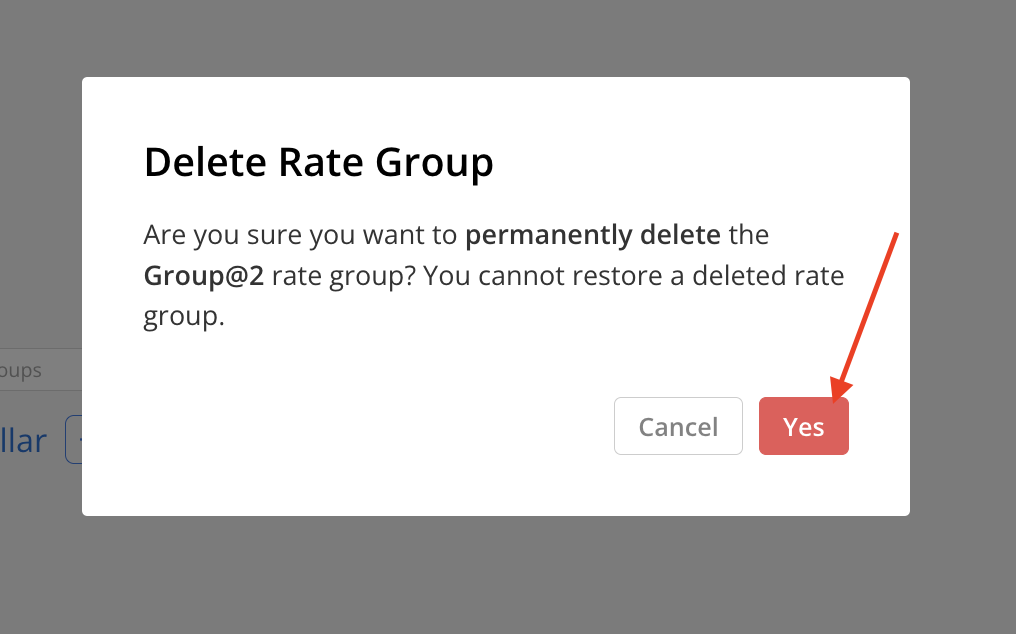
Once confirmed, the Rate Group will be fully removed from the list.