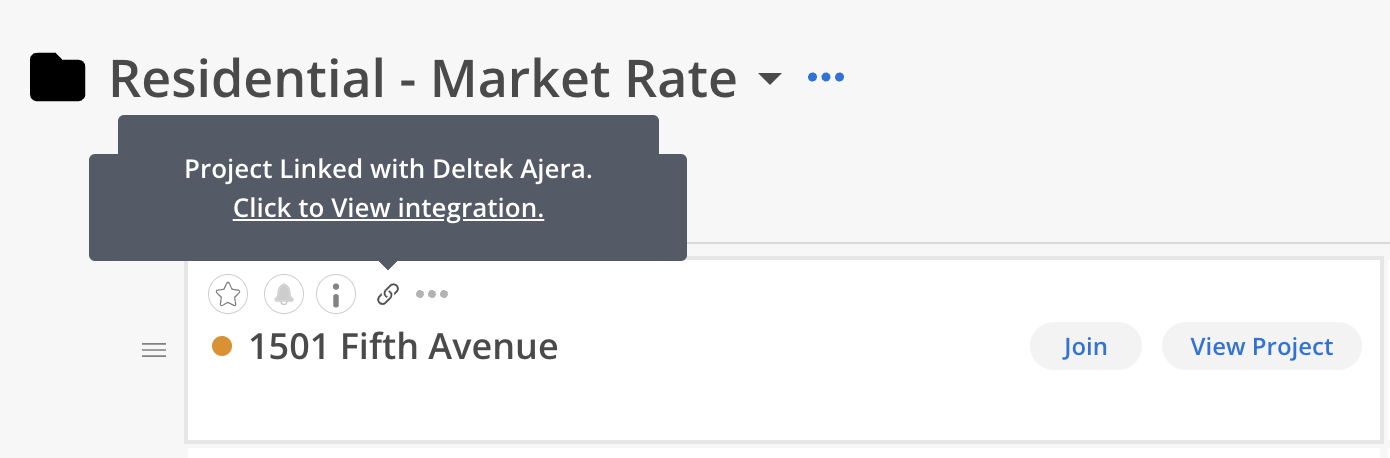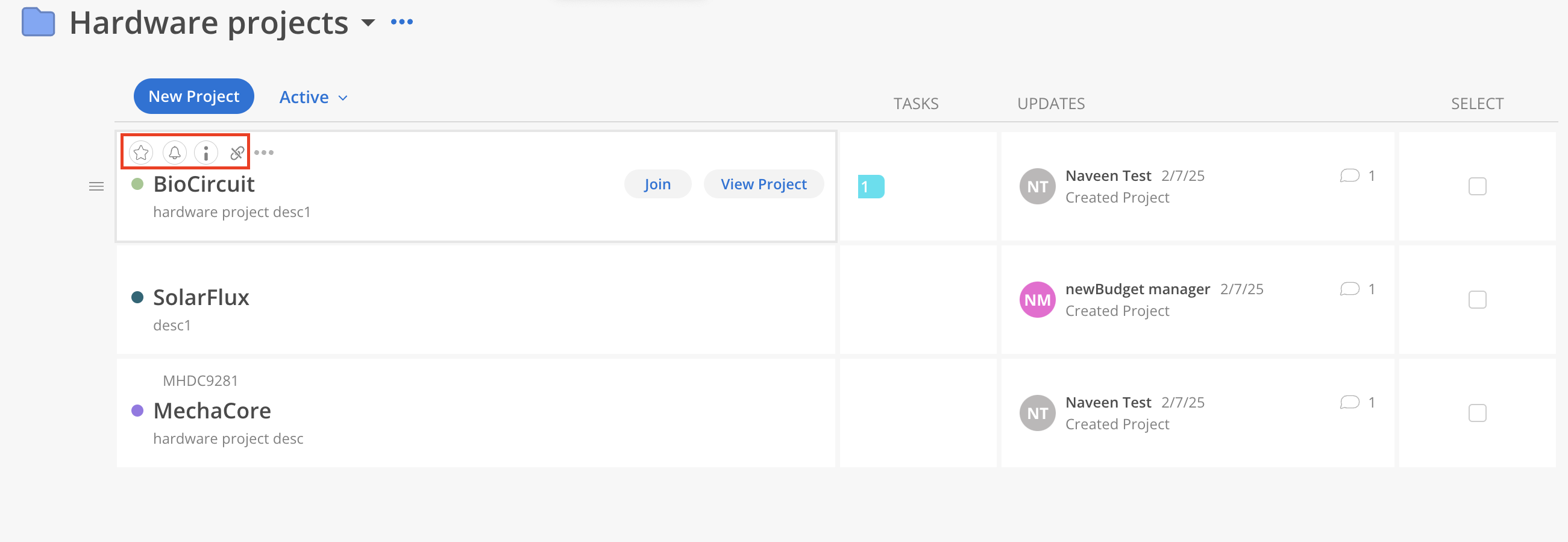Hover over a Project row on the Portfolio Page to reveal icons for modifying Project information. Each icon provides direct access to commonly used settings:
Favorite: Marks the Project as a favorite, placing it at the top of the Project Drawer for easier access.
Notification Settings: Adjusts Project notification preferences to control alerts and updates.
Project Info: Opens the Project Info Modal, where Project details can be viewed and updated.
Project Linking Icon: Indicates whether the Project is connected to an external integration.
Hover on the icon to see tooltip and Click Click to View integration button on the tooltip will take you to Org Settings > Integrations > Sync Log tab or Org Settings > Import tab if it's linked to CSV import. Only admins have access to these pages.