The Phase/Subphase info modal is a valuable tool for managing your Phases. It allows you to keep track of your billing information, set rates, and budget on a more detailed level for your projects.
Click the budget amount on a Phase or Subphase, or click the three-dot and select Edit Phase/Subphase Info to open the info modal.
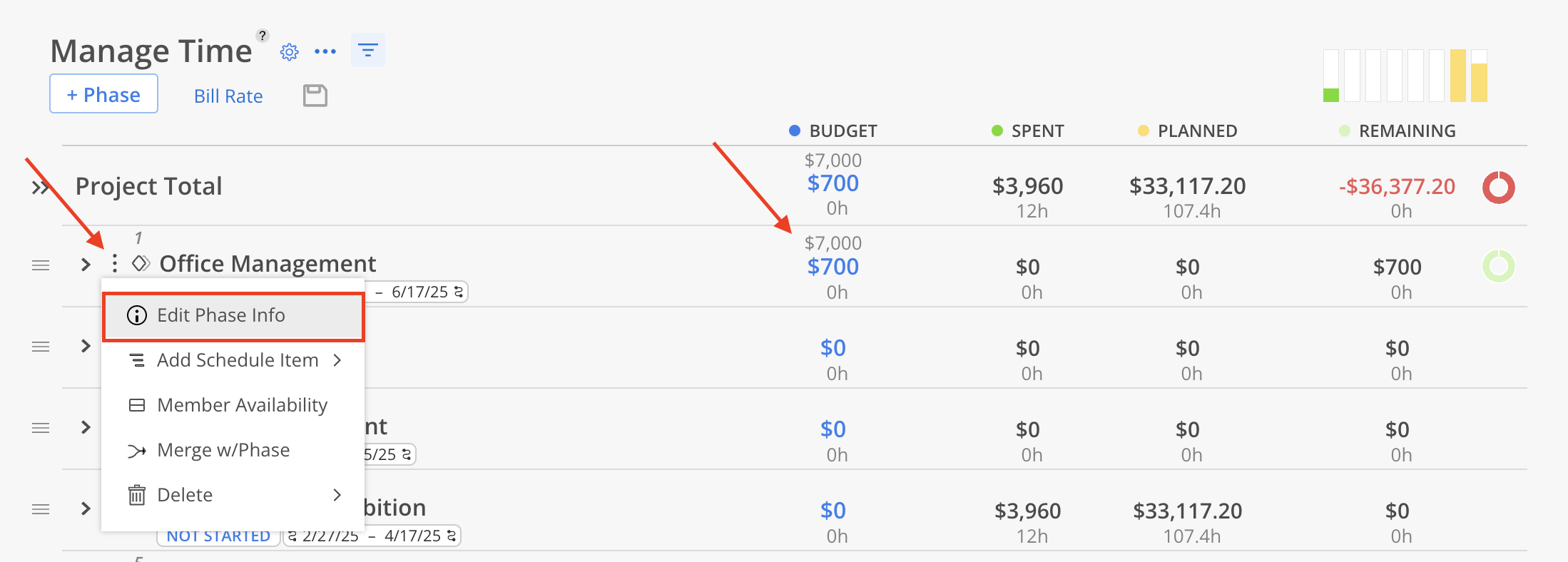
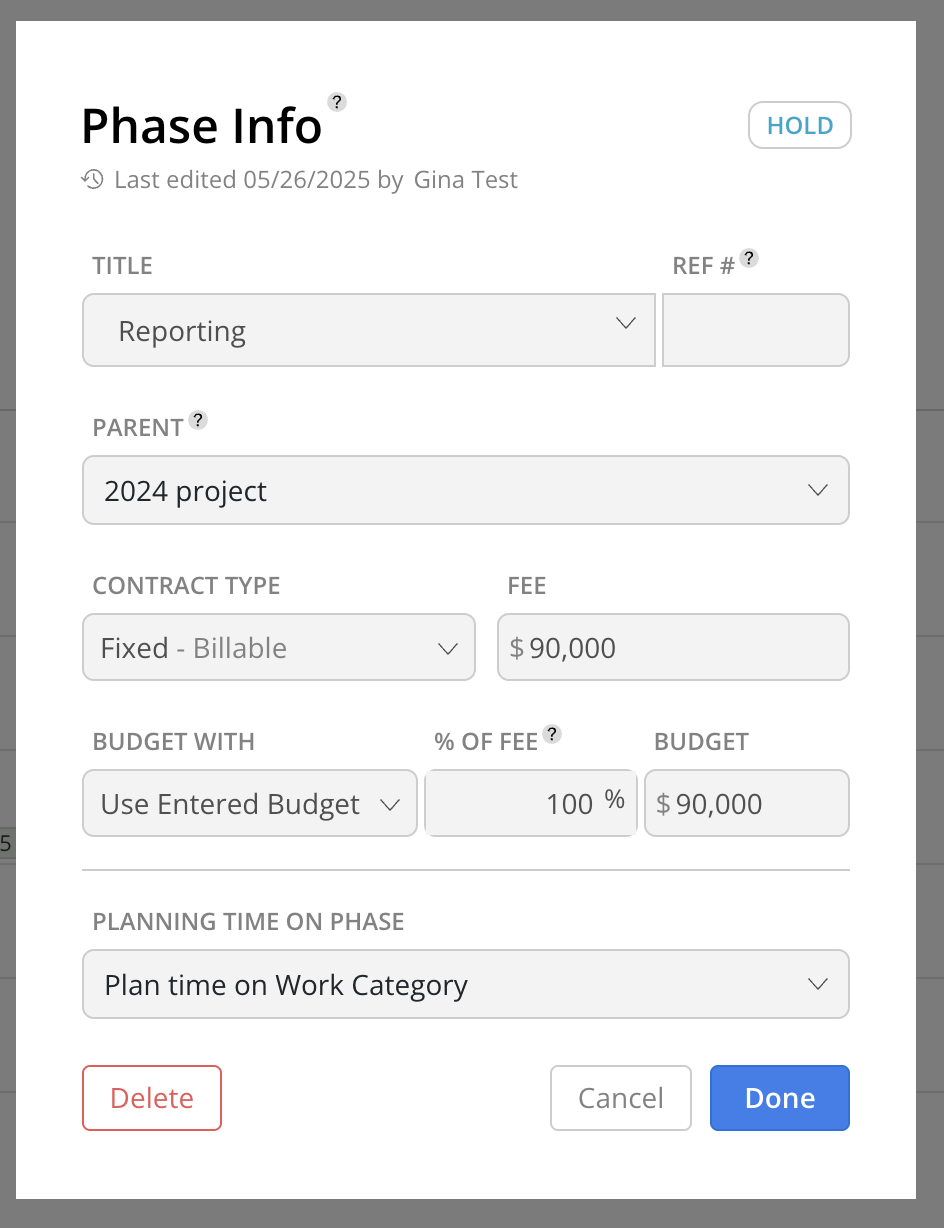
This modal allows adjustments to the following Phase Information:
Phase Budget Status: Tracks the progress of the Phase's budget.
Title: Name of the Phase.
Ref#: Reference number of the Phase. A reference number cannot be entered on a default Phase.
Parent: Parent of the Phase. If the project name is displayed, it indicates a top-level Phase.
Contract Type: Defines how the Phase's billing is structured.
Fee: The total budget allocated for the Phase.
Budget With: The budgeting method used for the Phase. The available fields may vary depending on the selected budgeting method.
% of Fee: The percentage of fee that is used to calculate the budget amount.
Budget: Sets a fixed budget amount for the Phase.
Planning time on Phase: Specifies how time entries are tracked for the Phase.
Phase Rates: Specifies the Rates applied to this Phase, including Member Rates, Role Rates, and Work Category Rates.
This option is available only when Independent Phase Rate is enabled. If this feature is not turned on, the Phase will use the same settings as the Project Rates.
Multiplier: The Rate Multiplier applied to this Phase.
This option is available only when Independent Phase Rate is enabled. If the Independent Phase Rate feature is not turned on, the Phase will use the same Rate Multiplier as the Project.
Open Role Rates: Specifies the Rates for Open Roles in this Phase.
This option is available only when Independent Phase Rate is enabled and the Phase Rate is set to Member Rates.
Additionally, the Phase can be deleted by clicking the Delete button.