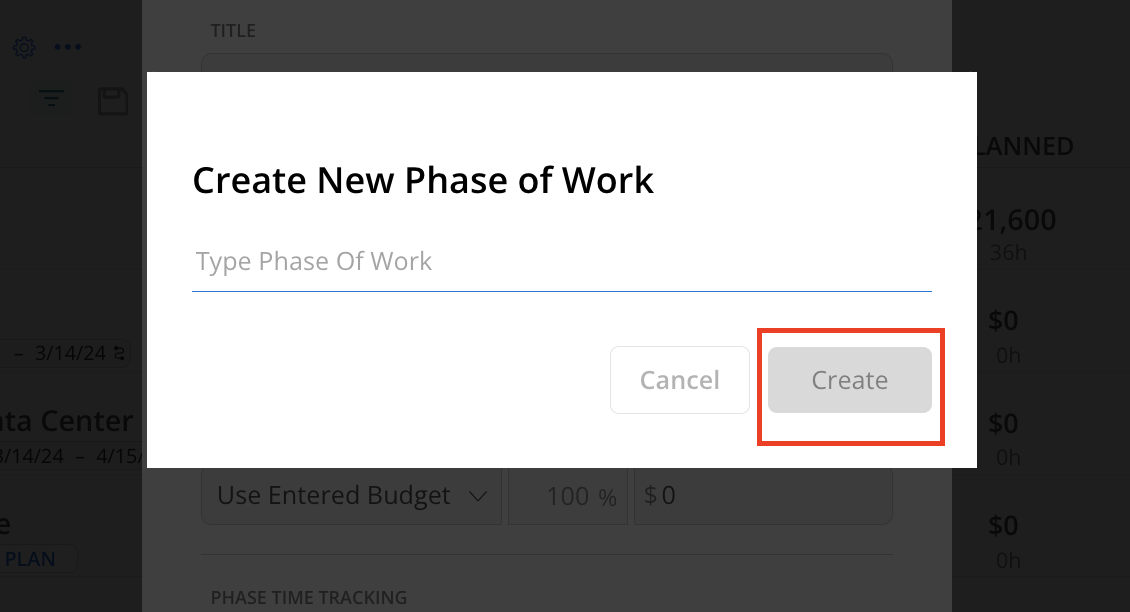You can select a different standard Phase name or edit the name if it's a Custom Phase.
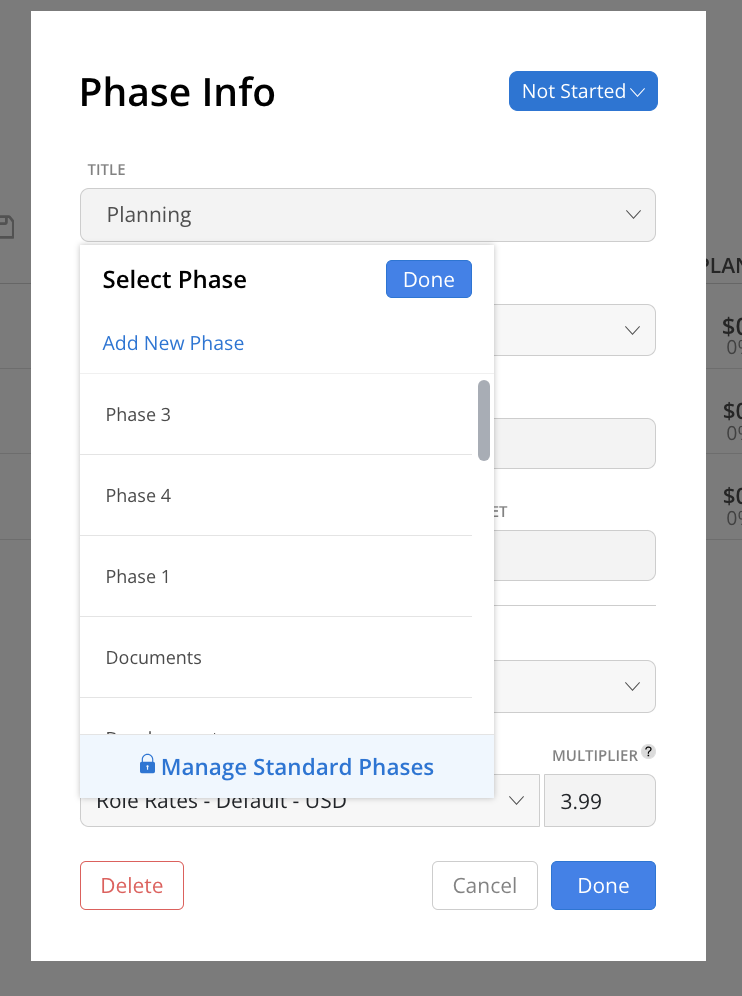
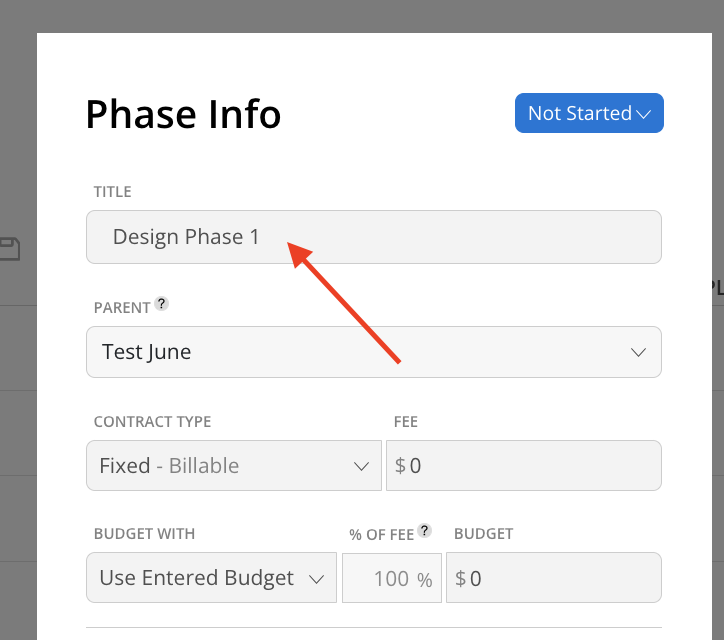
Click Manage Standard Phases to create new or edit existing Standard Phases. Only Admins and Budget Managers are allowed to do so.
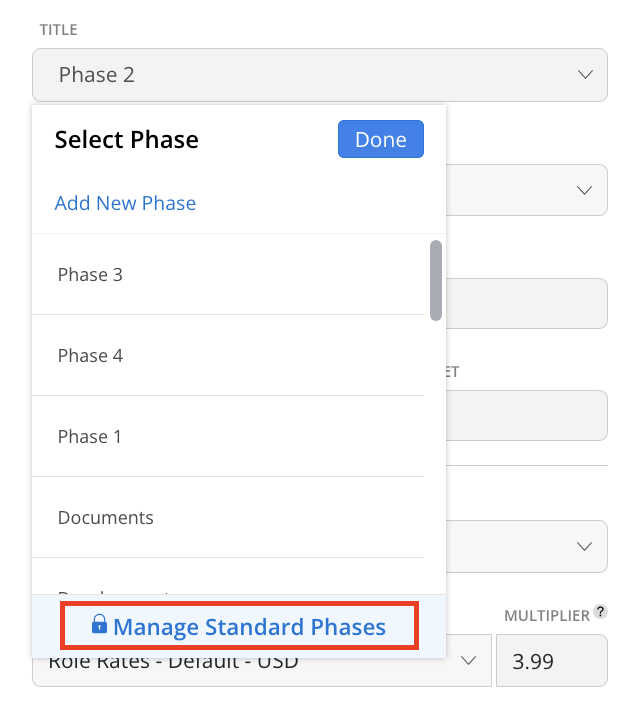
Click edit icon on the Phase to edit the Phase name.
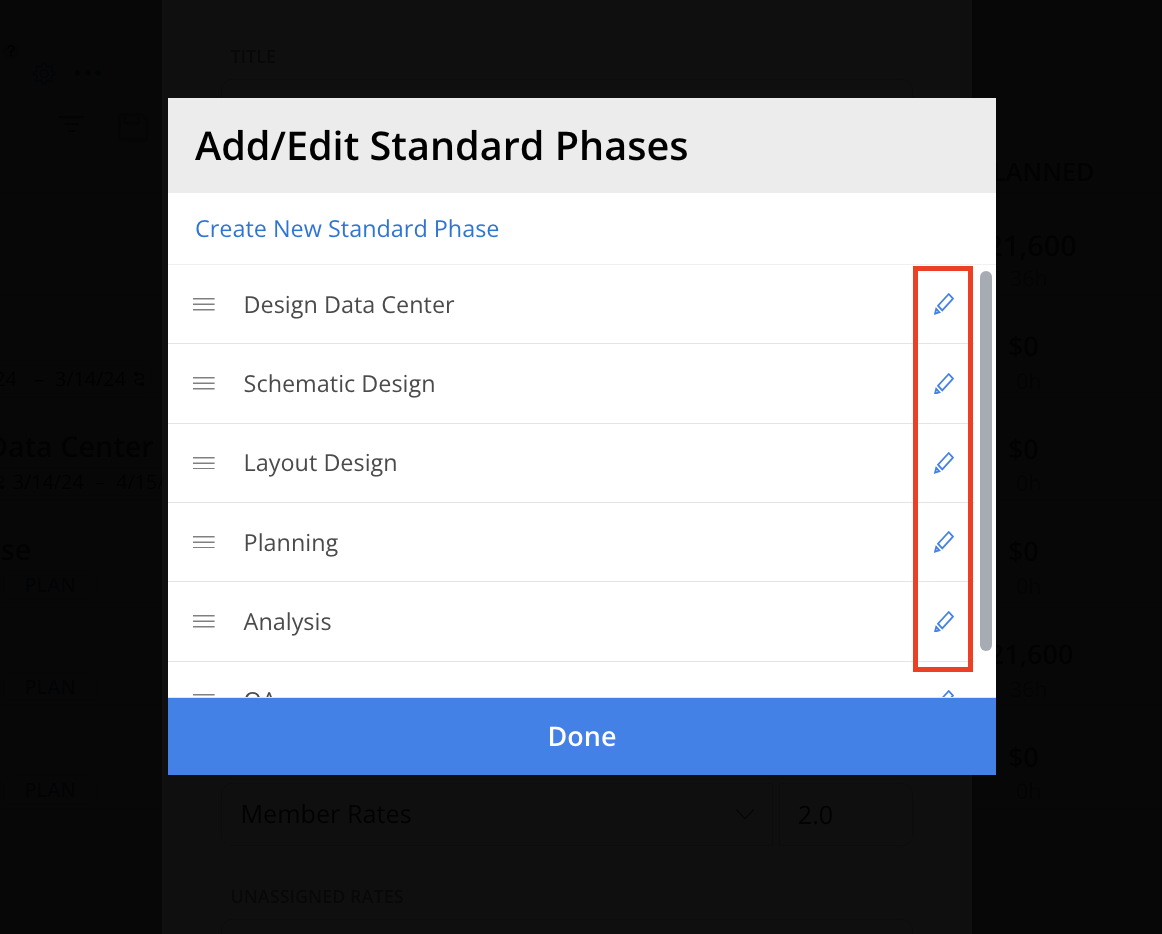
Edit the name and click save.
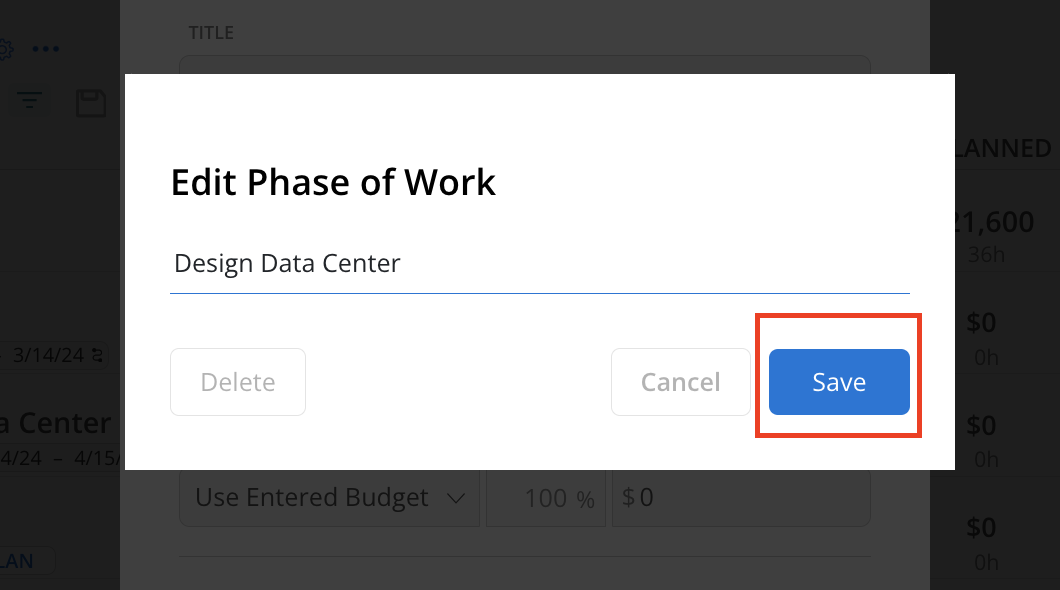
Click Create New Standard Phase button on the top.
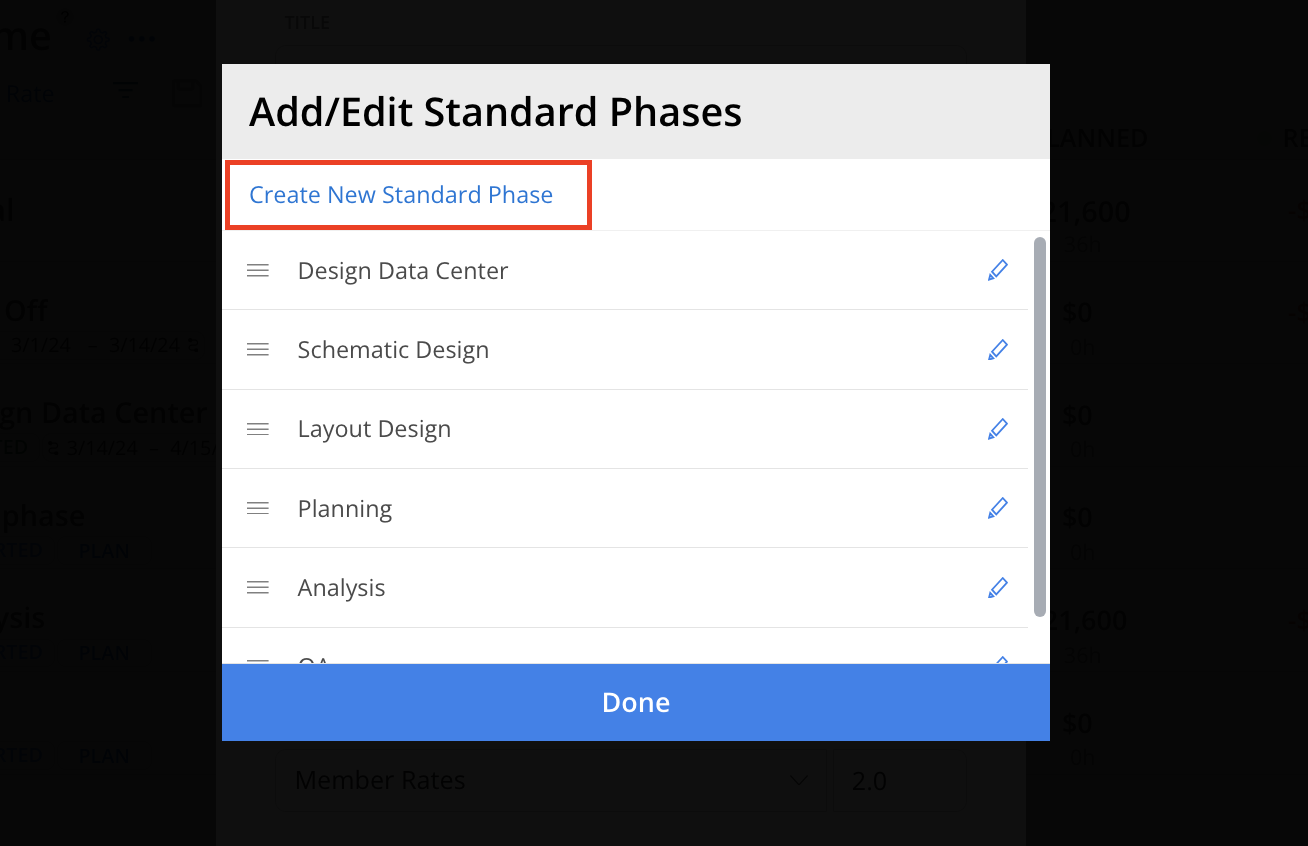
Enter the phase name, then click Create.