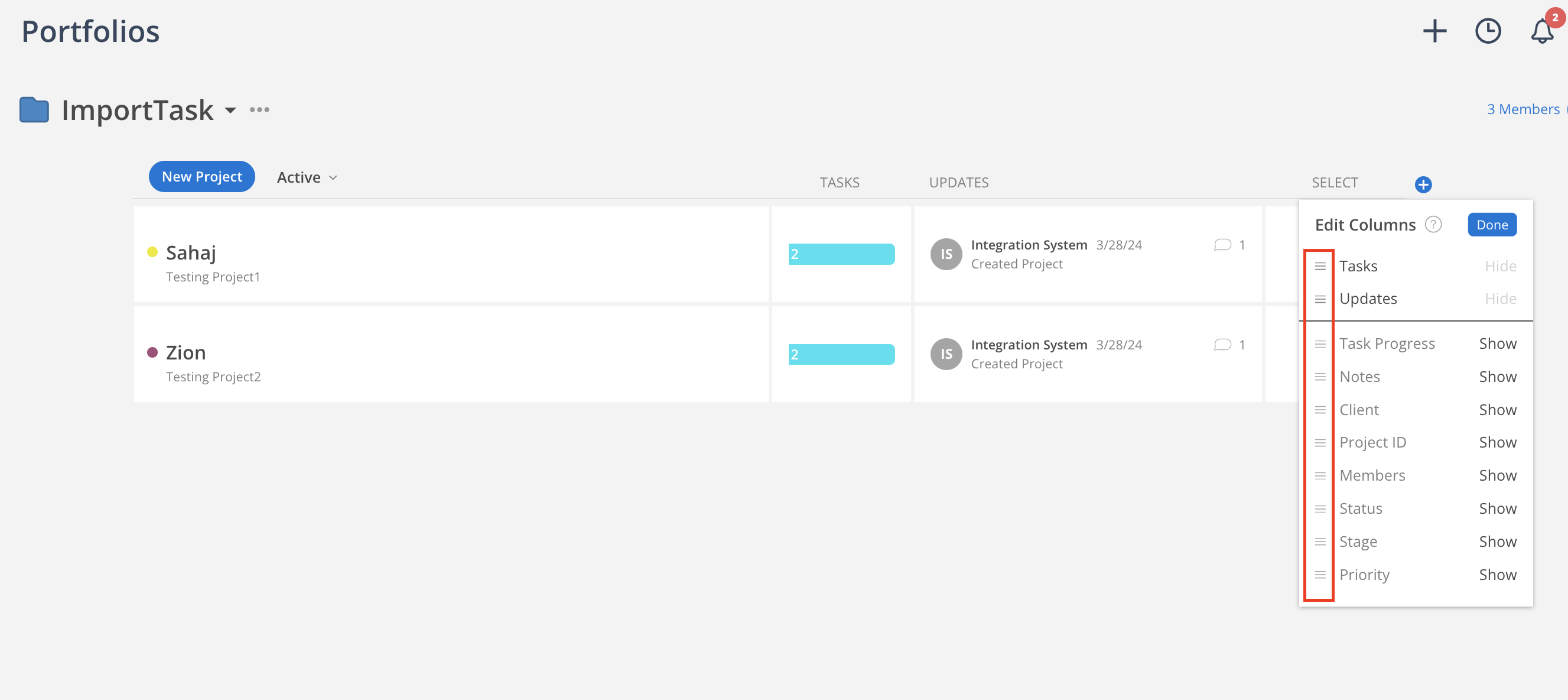These settings are personal to the member.
You can choose to show or hide columns by clicking on the blue + in the top right of all of the Portfolios.
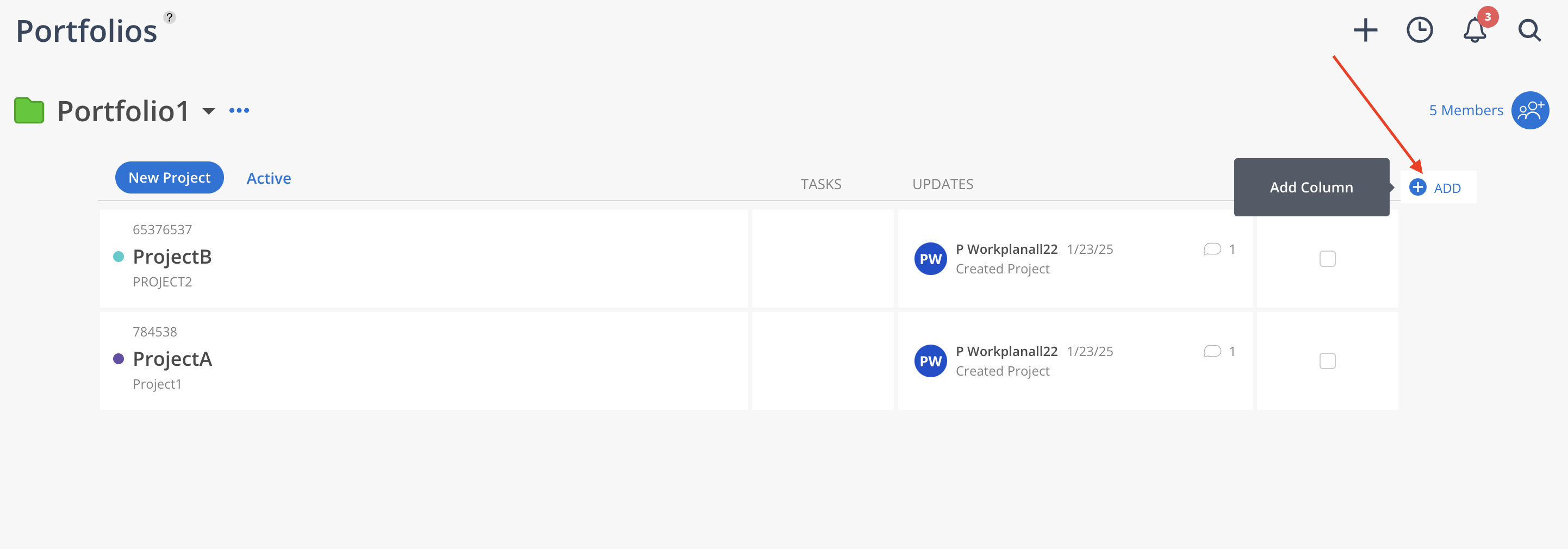
These are all the columns:
Project Name: Project Title
Project ID: Project Number or ID
Client: Project Client
Tasks: Number of incomplete Tasks and overdue Tasks, click to see all Tasks
Notes: Number of notes on the Project, click to see all notes
Updates: the most recent update on the Project, click to see all Project updates
Progress: Tracks the number of completed tasks compared to the number of outstanding tasks
Members: Number of team Members on the Project, click to see all Project Members
Stage: Customizable of stages of the Project
Status: Customizable of statuses (ie. on-schedule, on hold, behind)
Priority: Low, medium, and high priority
You can rearrange the columns by dragging and dropping them on the list.