In Mosaic, there are 2 types of Rates:
The Rates page is where default Bill and Cost Rates are set for Members, establishing the baseline values that will be used for budgeting purposes. By setting these rates, each Member will have predefined Bill and Cost Rates that apply when creating workloads for Projects using Member Rates.
Additionally, in the organization settings, it is possible to choose whether the Bill Rate or Cost Rate will be used as the default rate for project budgeting, ensuring that the appropriate rates are applied for both billing and cost tracking.
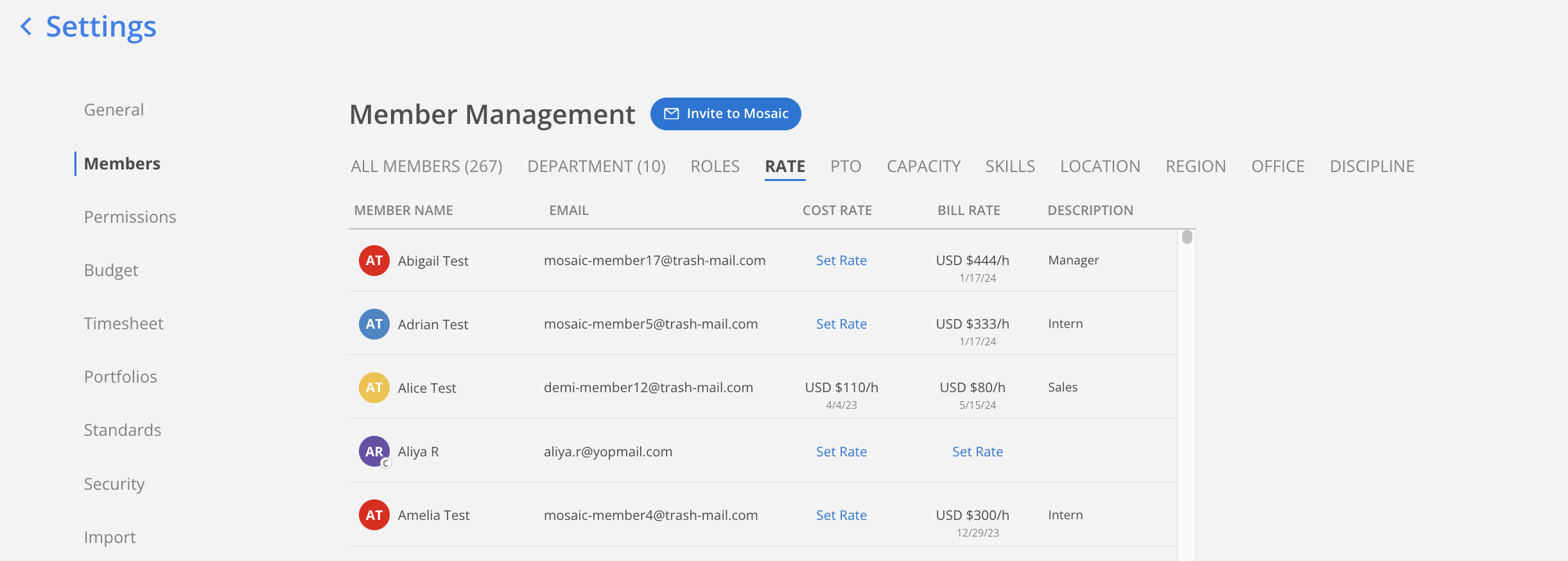
Click on a column header to sort the table by Member Name, Email, Cost Rate, Bill Rate, or Description in ascending (ASC) or descending (DESC) order. By default, the table is sorted by Member Name. This feature allows users to quickly find members without a Cost Rate or Bill Rate set.
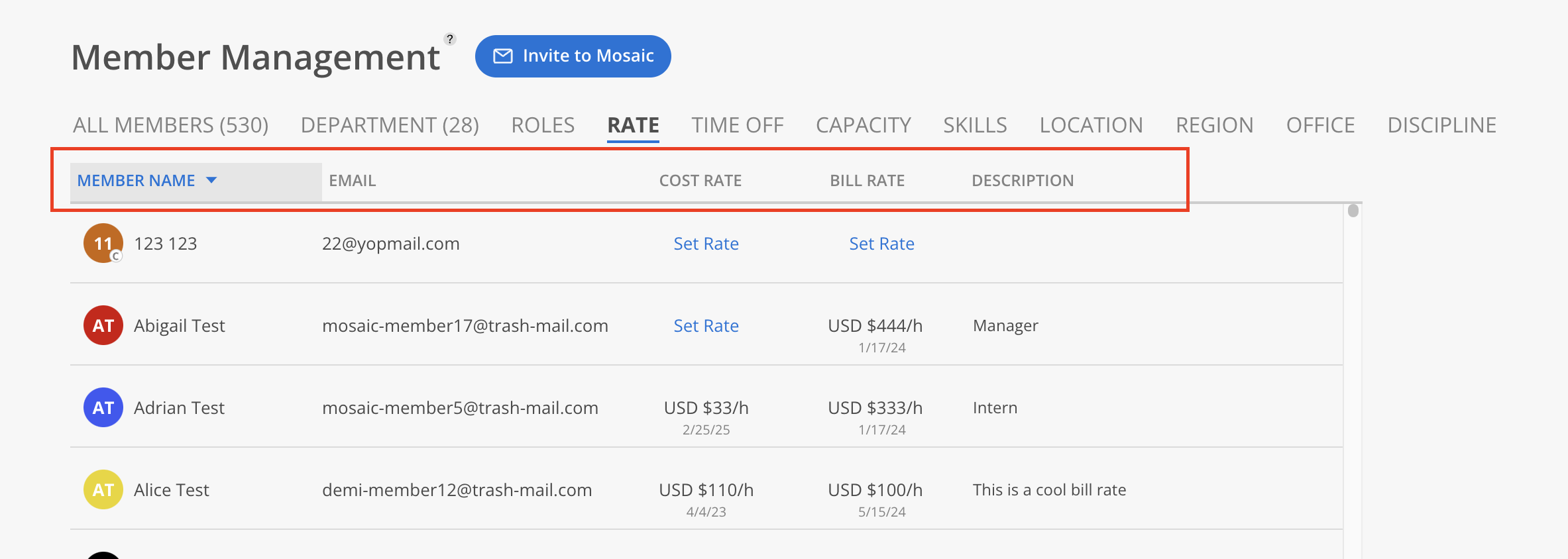
Learn more about Member Bill Rate