The organization’s cost for a person per hour, including wages, benefits, and overhead expenses.
Click Organization Settings on the left bottom of the screen.
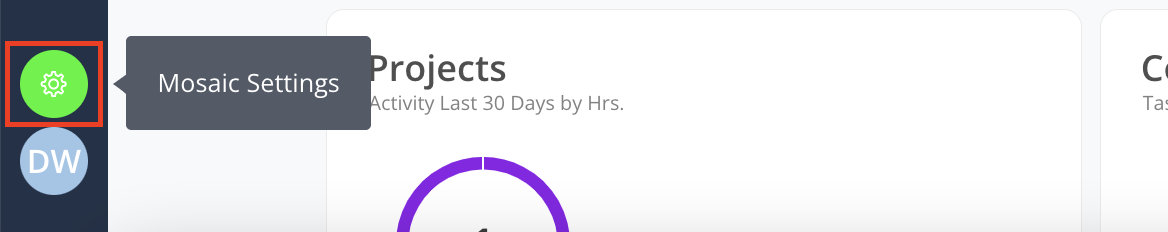
Click "Members" on the general settings page.
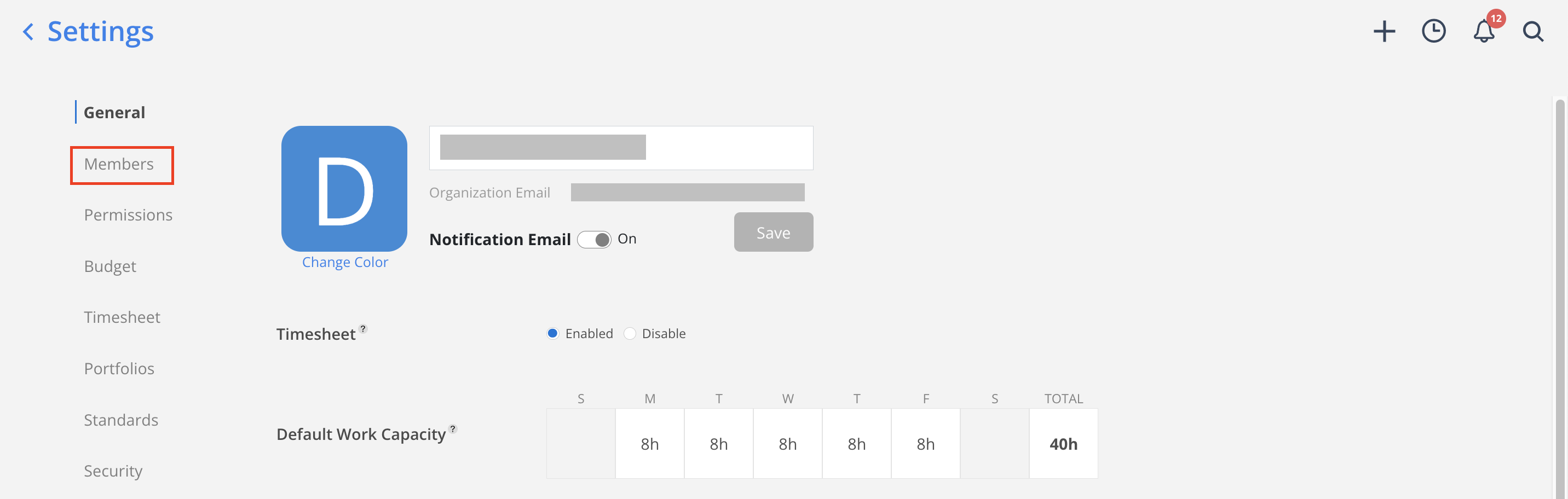
Click "Rate" at the top of the page.
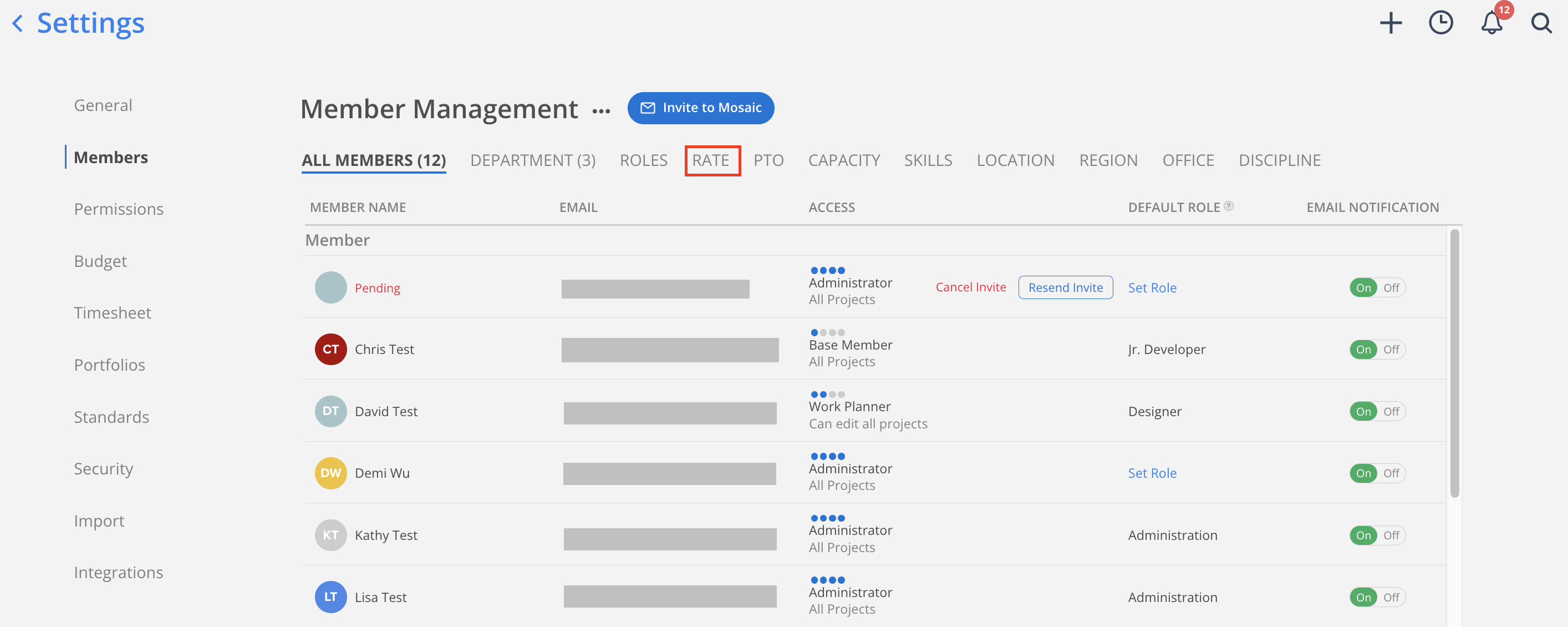
You will see the cost rates of all members in the default currency of your organization. You can also set and edit members' cost rates on this page.

Read more about organization settings space
If you are not using this, you have the option to turn this off for your team. Please reach out to your CSM, if you want to do so.