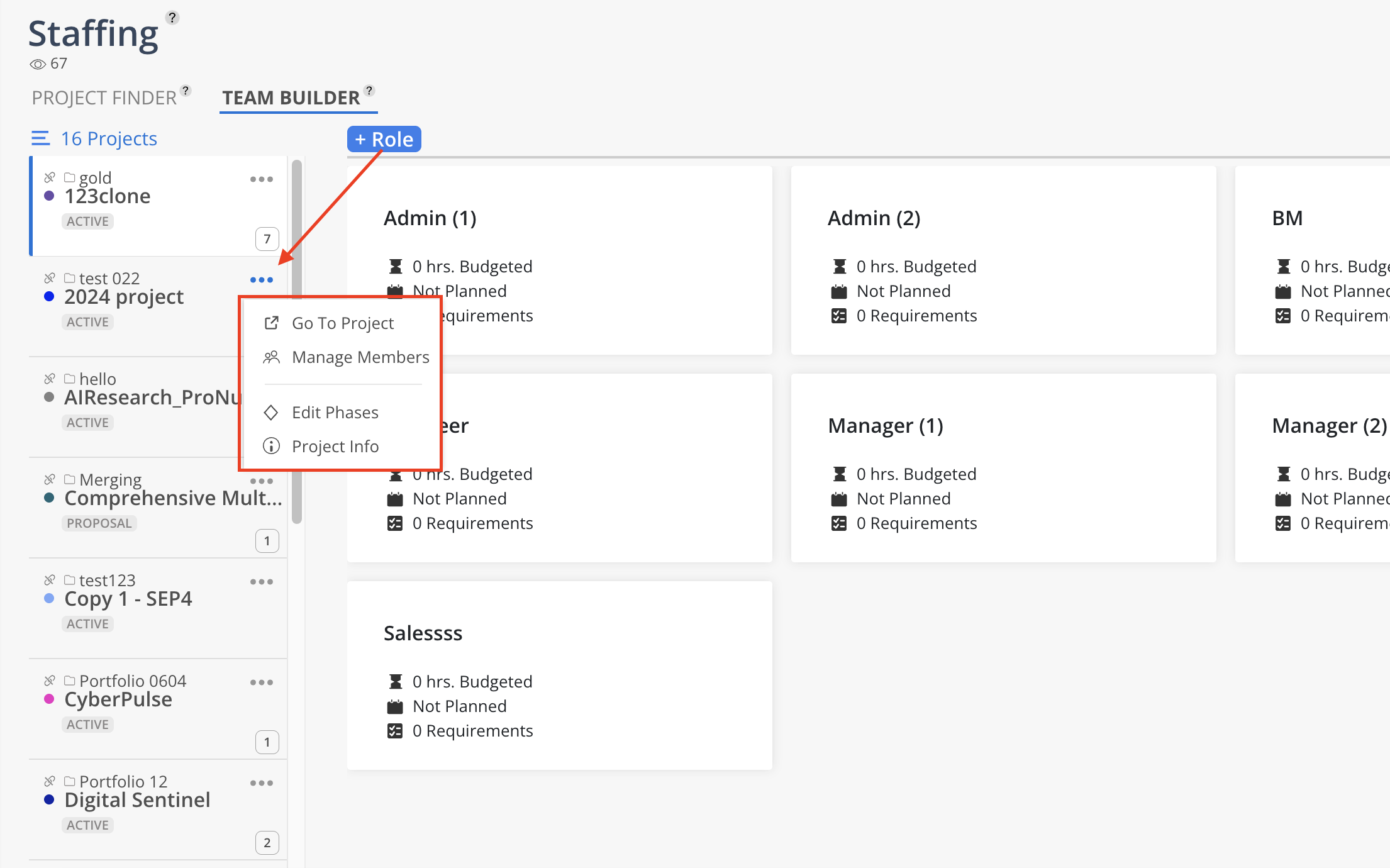Click the three-dot menu on a Project to access the following actions:
Go to Project: Opens the full Project Page in a new tab.
Learn more about Project page
Manage Members: Opens the Manage Members modal to add or remove Members and edit Roles within the Project.
Learn more about Manage Members Modal
Edit Phases: Opens the Project Schedule modal for managing Phases, Milestones, and Work Categories.
Learn more about Project Schedule Modal
Project Info: Opens the Project Info modal to edit details such as Project Name, Status, Project Number, Client, and more.
Learn more about Project Info Modal