On the Planner page, click the three dots next to a member to perform various actions:
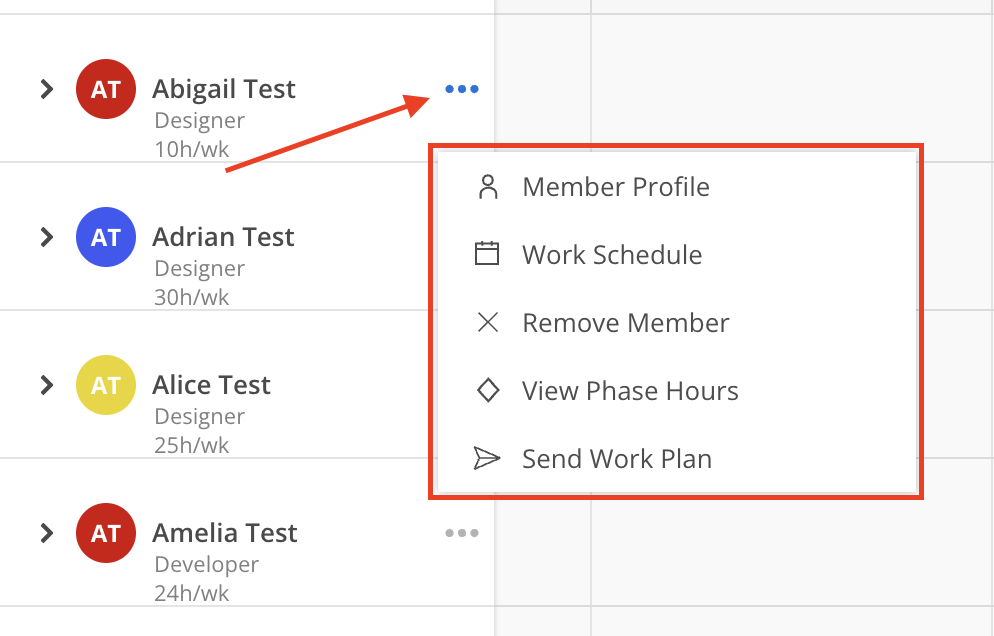
1. Member Profile: Opens the profile tab on Member Modal with details of what the Member does, education, hobbies, locations, departments, roles, etc...
Learn more about Member Profile
2. Work Schedule: Opens schedule on Member Modal of the selected member, including their working hours and any scheduled time off.
Learn more about Member Work Schedule
3. Remove Member: This allows the user to remove the selected member from the current project.
4. View Phase Hours: Provides an overview of the hours worked and planned for the specific member in different phases of the Project.
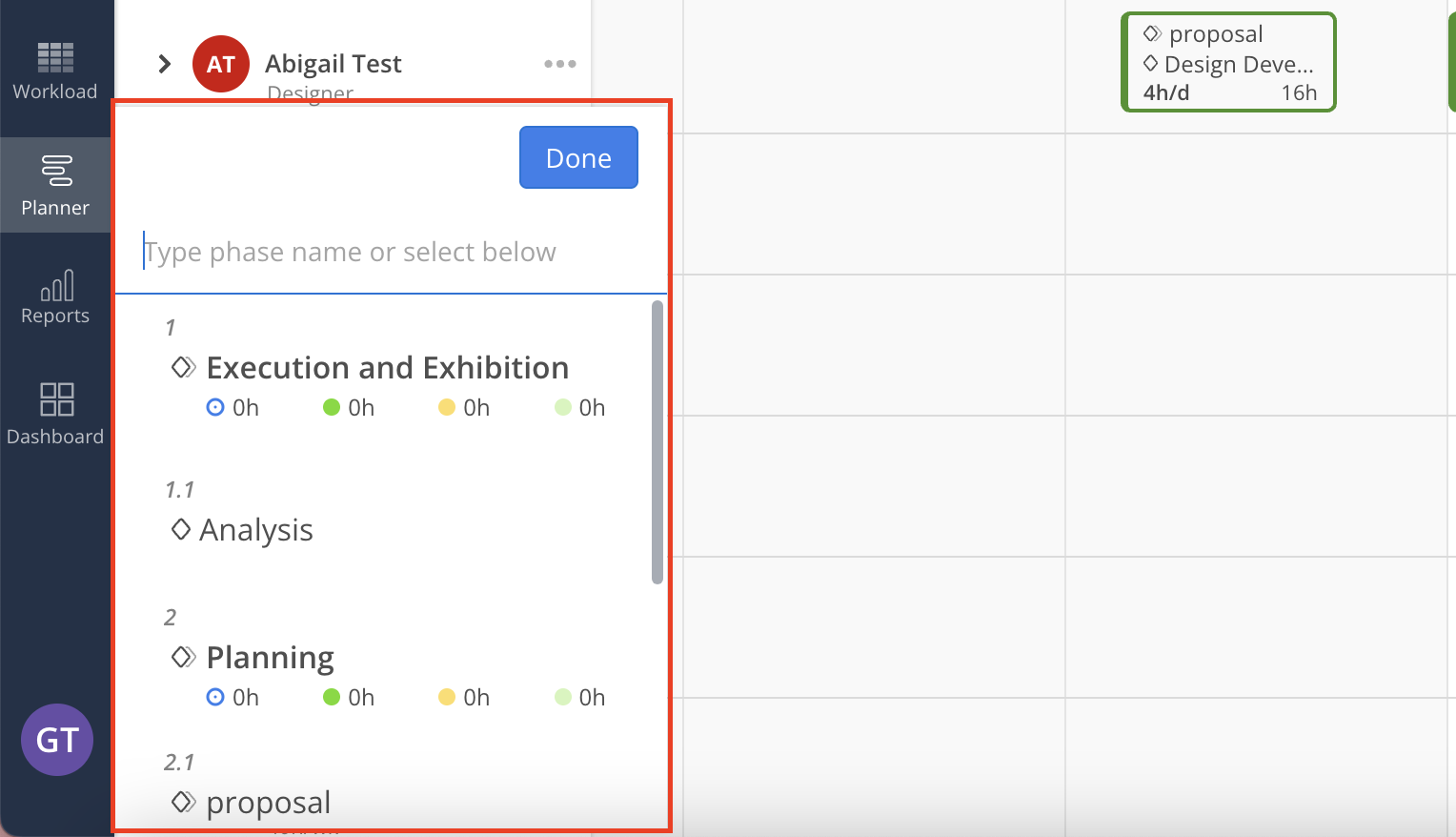
5. Send Work Plan: This allows the user to send a detailed work plan to the selected member.