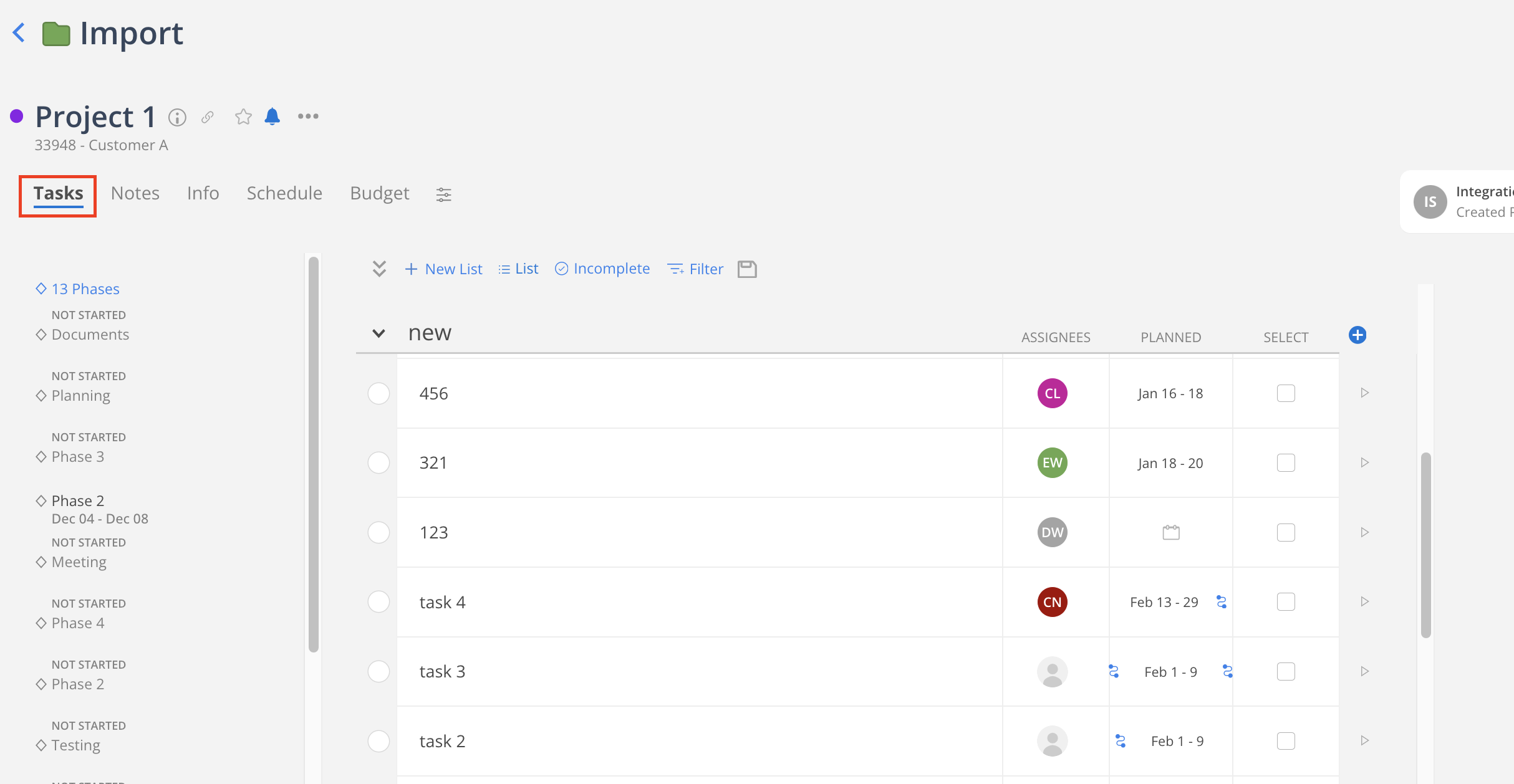A specific, defined piece of work to be completed as part of a larger project. A task is the most granular level of a project designed to manage the day-to-day of the project.
To view your tasks, click Tasks on the home dashboard
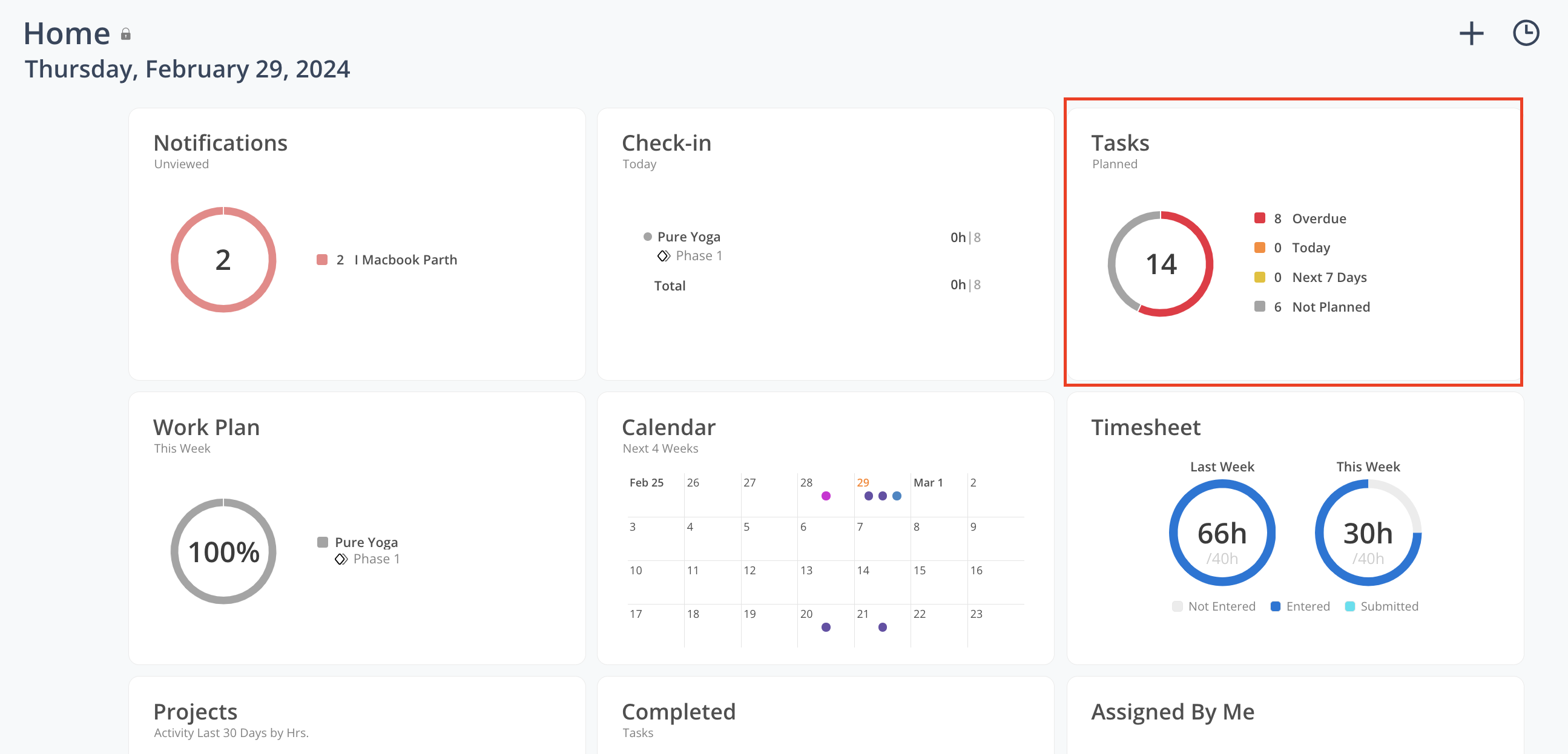
To view a Team Member's Tasks, navigate to Members tab. Click the member you want to view, then click the Tasks tab on the modal.
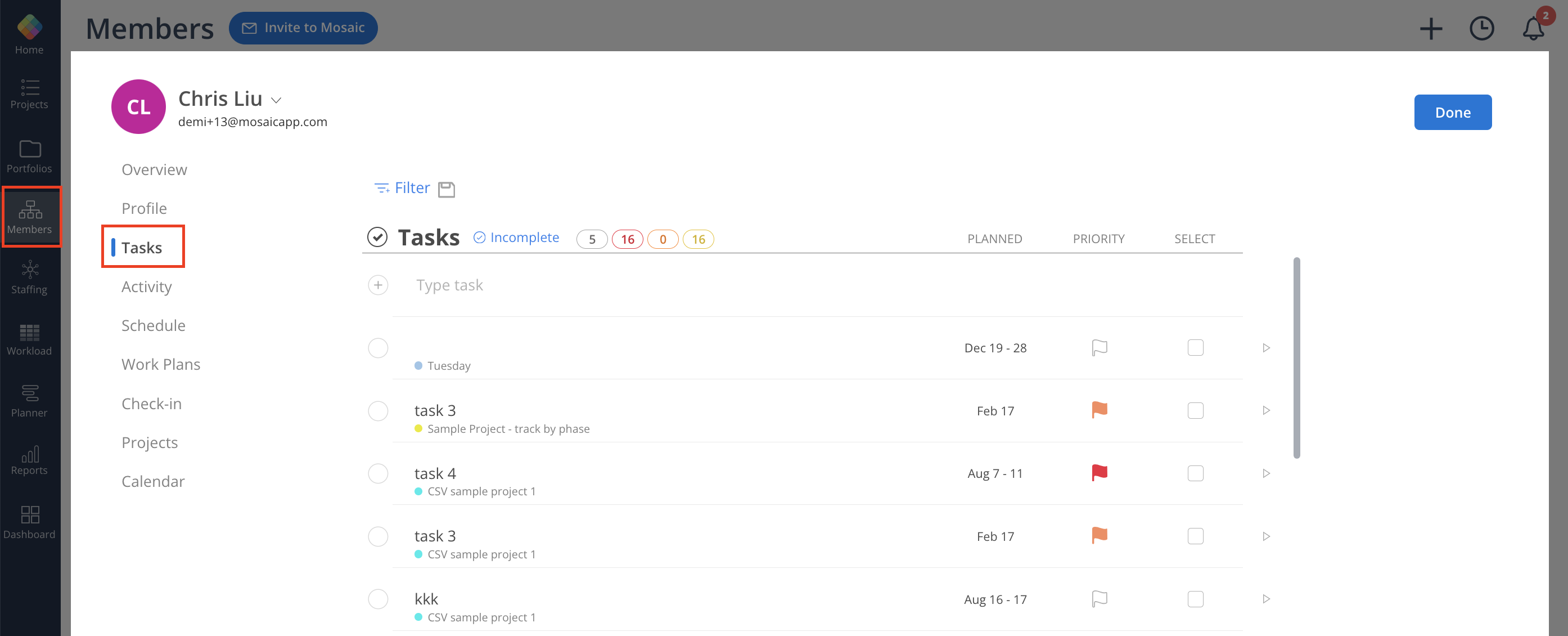
To view Project Tasks, go to a project under Tasks tab you can see tasks grouped by Task Lists or Phases.
Learn more about Project Tasks