Use the Modify Access & Membership modal to update a Member’s details, change their Membership type, or adjust organization access levels—all in one place.
On the All Members tab, click on a Member's row to open the Modify Access & Membership modal.
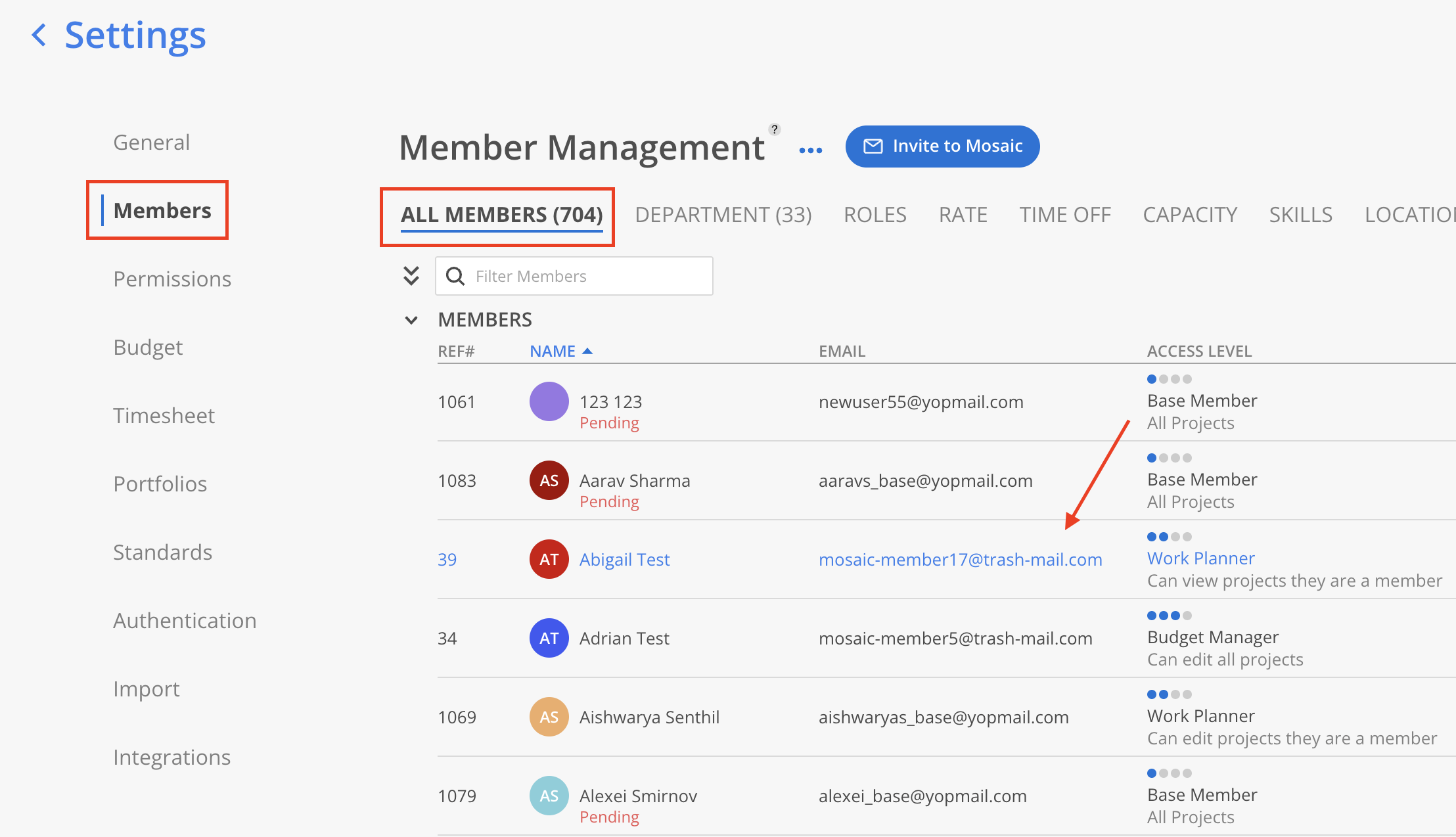
The following actions can be performed on this modal:
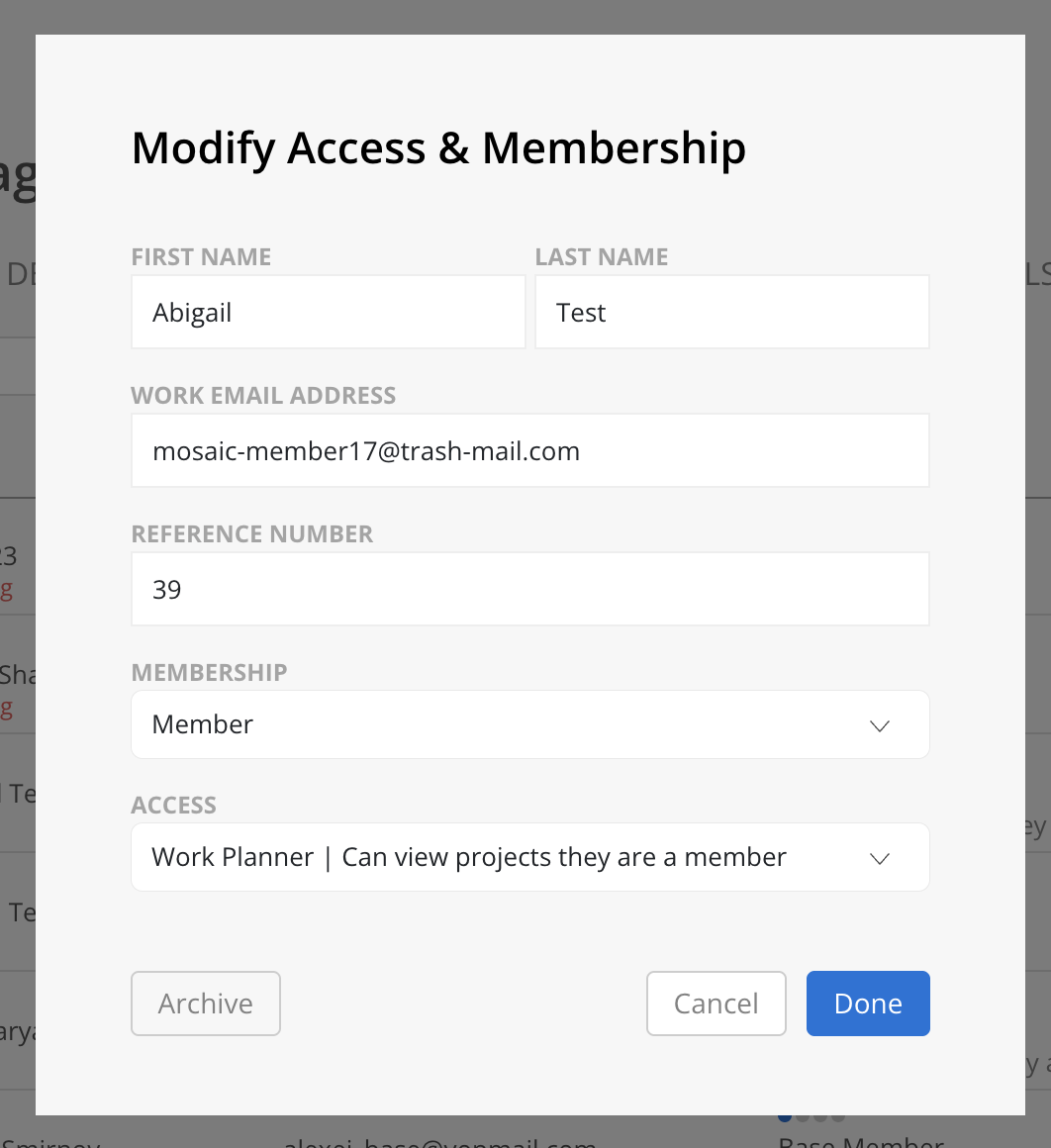
Edit Member Information: Update the First Name, Last Name, Work Email Address, and Reference Number.
Change Membership Type: Select a new type from the Membership dropdown.
Available options are:
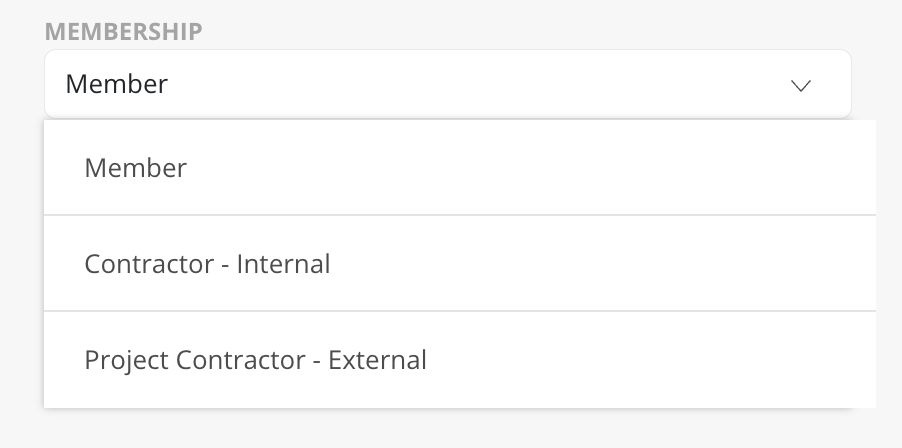
Adjust Access Level: Choose the Member’s Access scope.
Available options are:
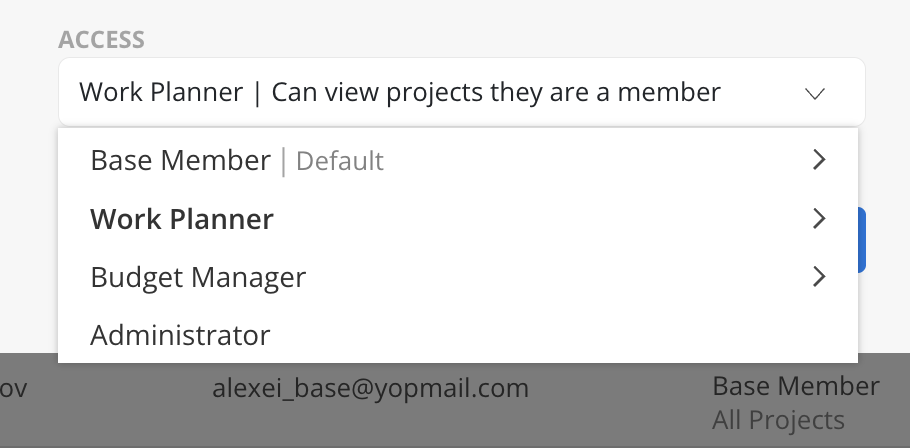
Archive: Archive the Member if they are no longer active.
Save or Cancel button: Click Done to save changes or Cancel to exit without saving.
