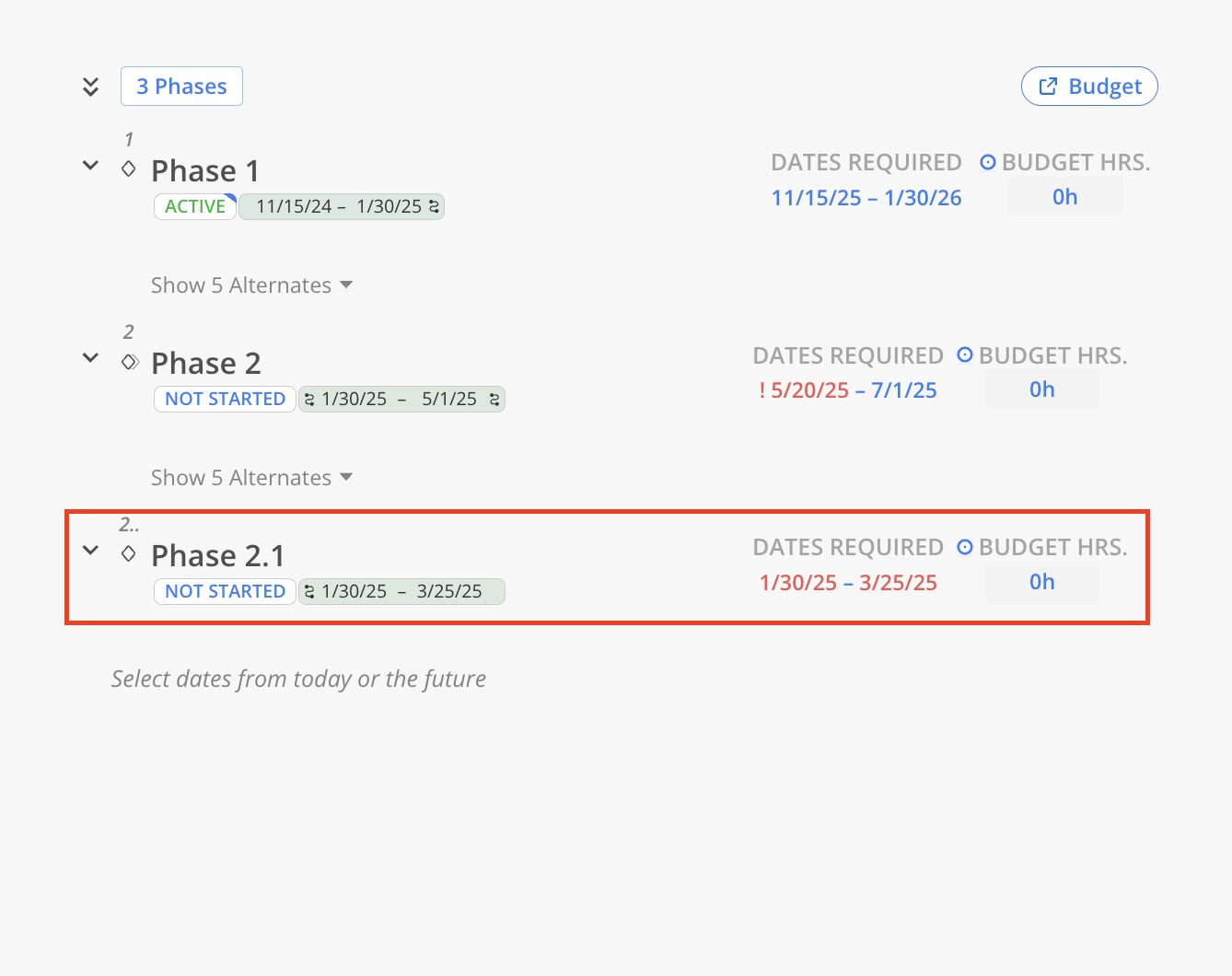The Phases where the Open Roles exist will show in the middle of the Project Team Builder Modal, along with the date required and budget hours for the Open Role.
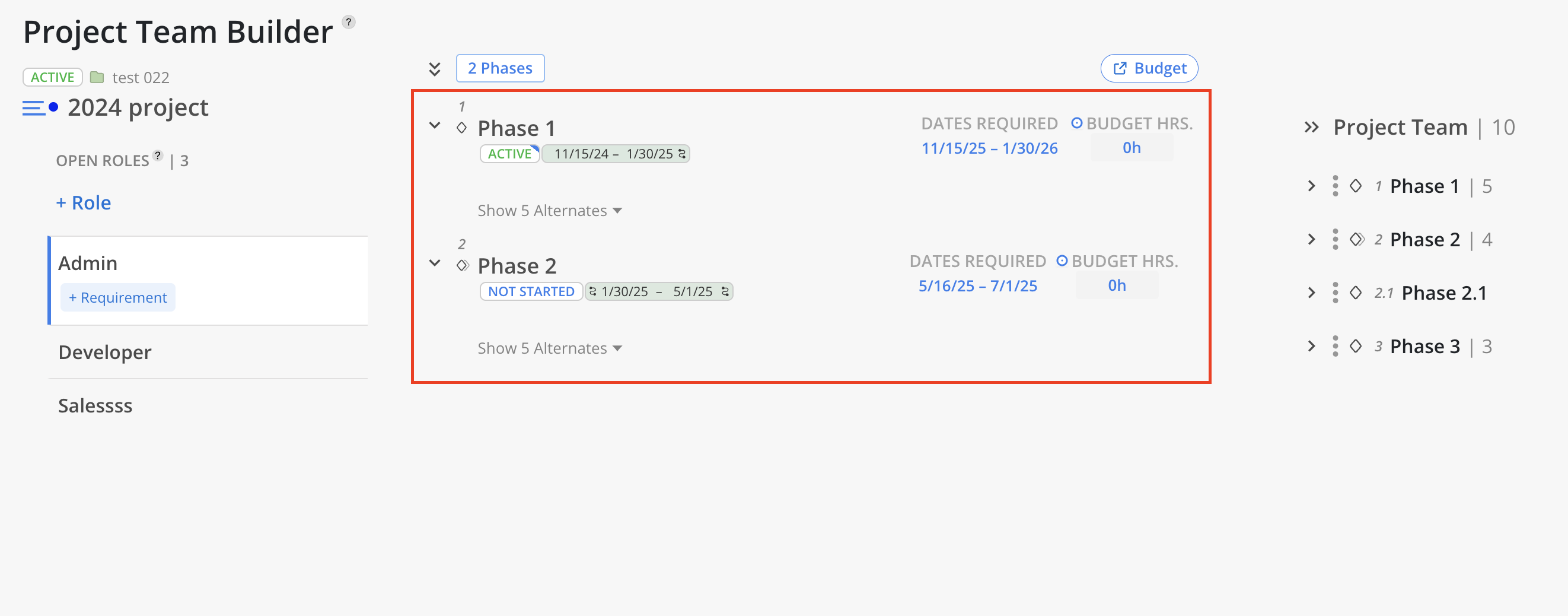
To add or remove the Open Role, click the Phase button at the top. Select Phases and/or Subphases using the + icon. Or use the Remove button to deselect them. Click Add to confirm.
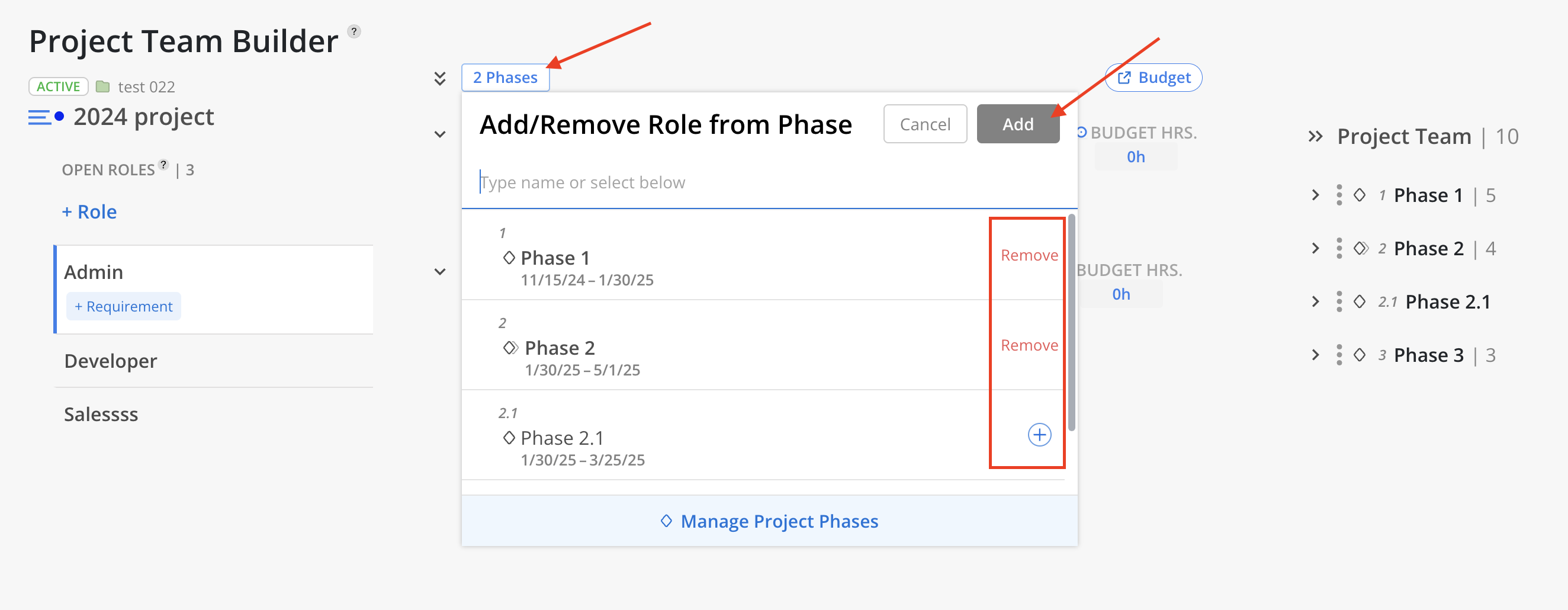
Once added successfully, the Phases and Subphases will be displayed on the page.