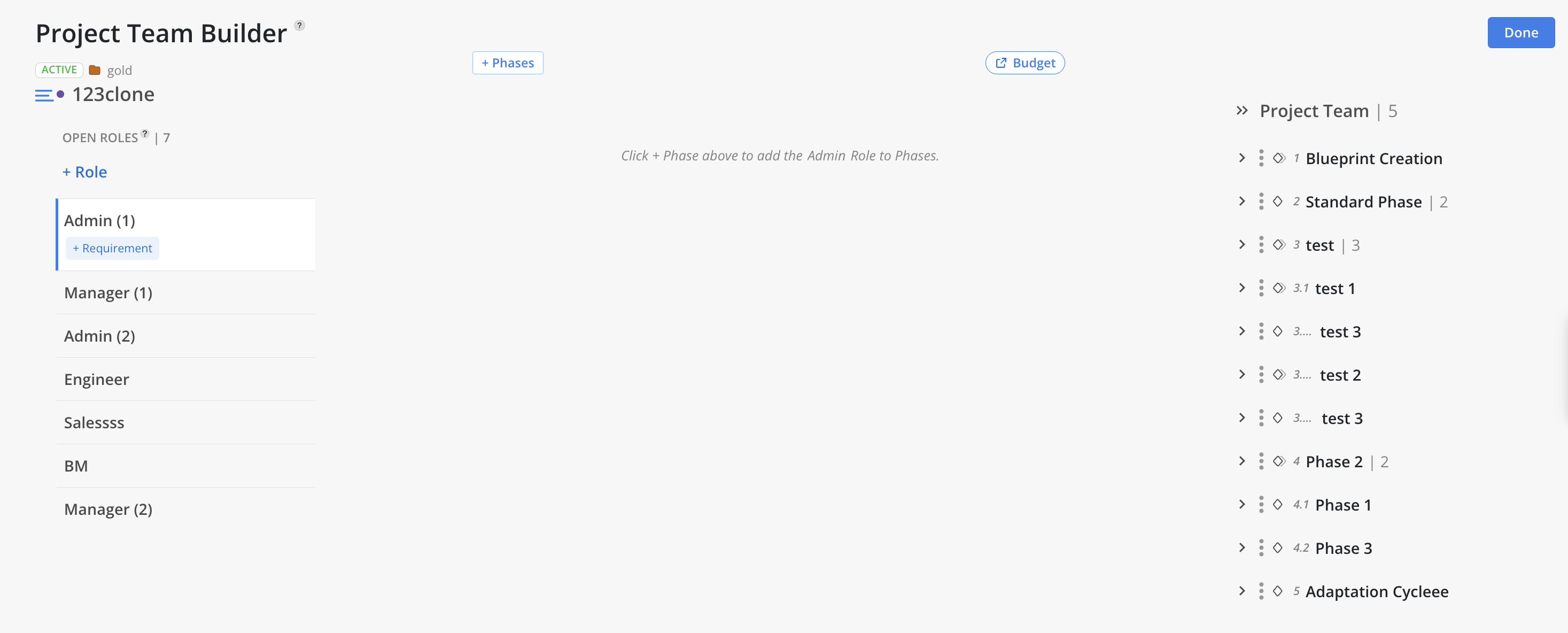In the top-left panel, select the Projects to display in the Team Builder. The same filtering options available in the Planner space can be applied here for consistent project selection and navigation.
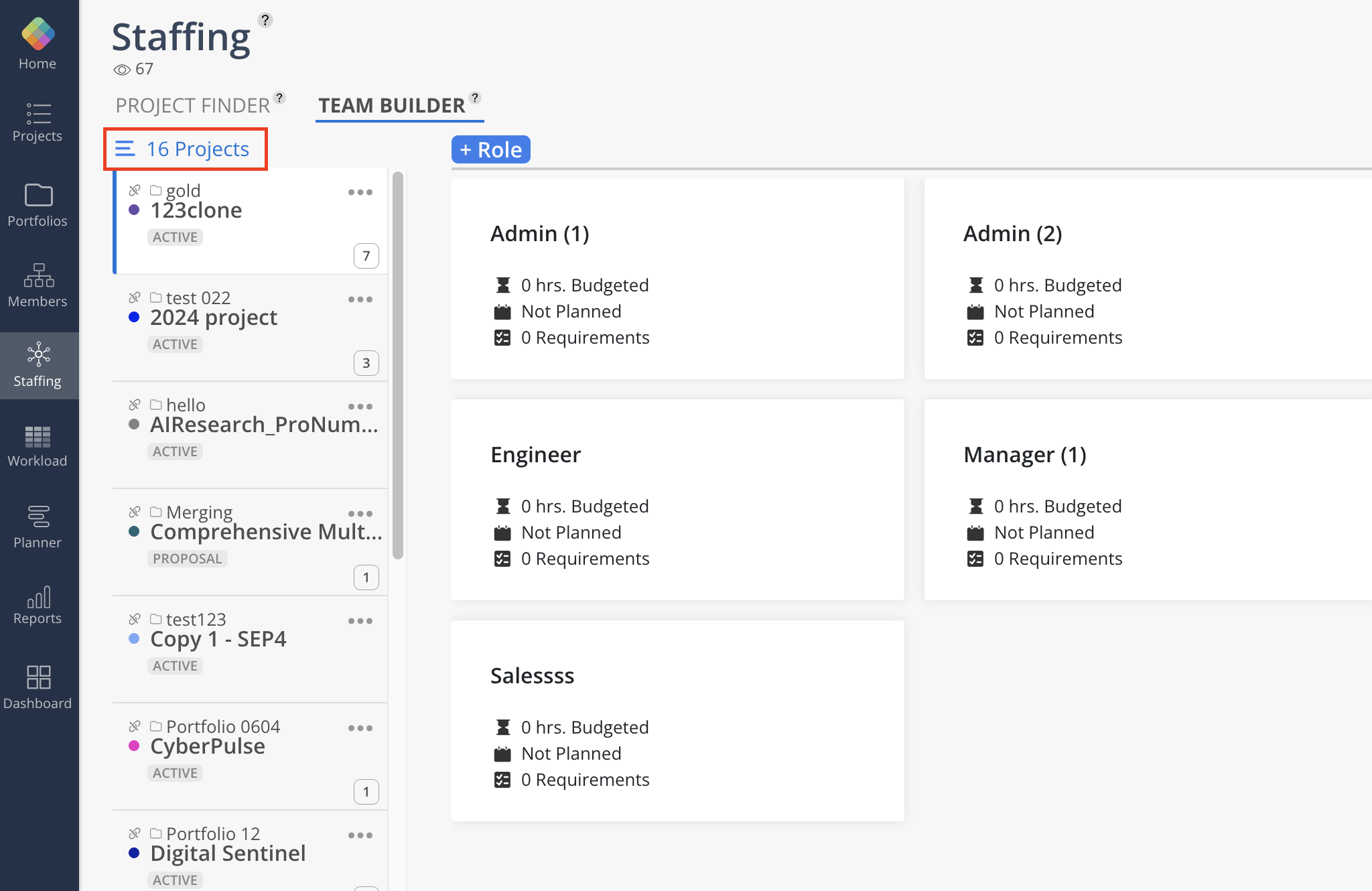
Once Projects are selected, they will appear in the panel on the left. Each Project Card includes a number in the bottom-right corner indicating the total count of Open Roles within that Project.
Click a Project to view detailed information about its Open Roles, including Budgeted Hours, planned Dates, and number of Requirements.
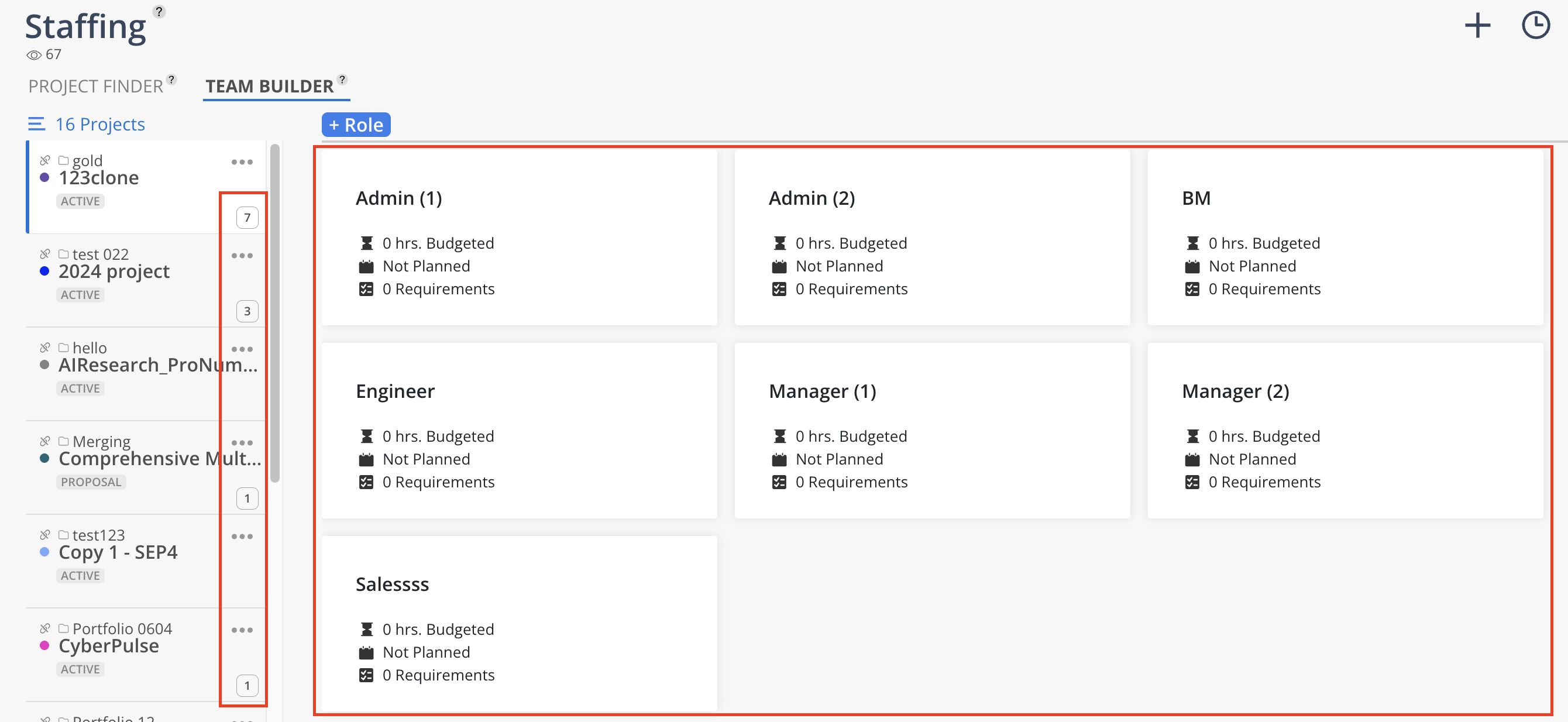
To view or edit the details of an Open Role, click the corresponding Role Card. This will open the Project Team Builder, where suggested Members for the Role will be displayed for consideration and assignment.
Learn more about Project Team Builder