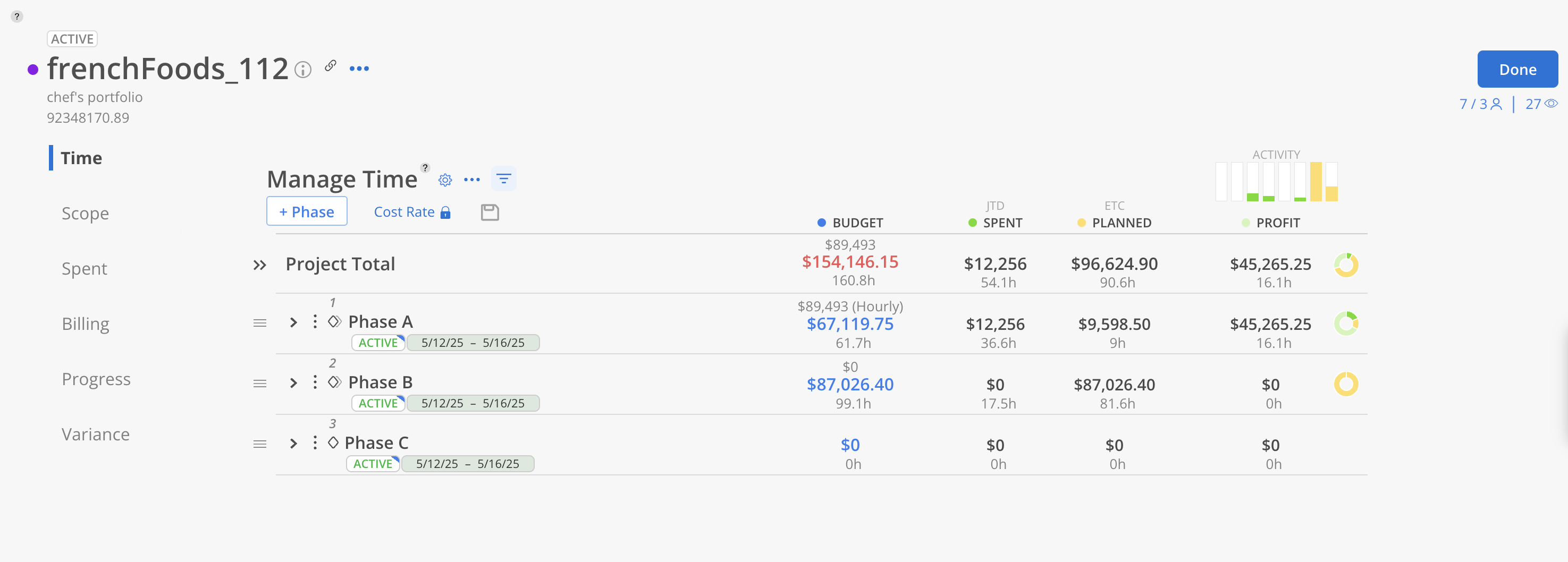Click a Member to view suggested Projects. The selected Member will appear at the top of the list on the left, while the suggested Projects will be displayed on the right.
Each Project card displays key details, including:
Project Status: Indicates the current status of the Project (e.g., Active, Proposal, Hold).
Project Name: The name of the Project.
Date Range: Shows the timeframe from the earliest Phase start date to the latest Phase end date.
Offices: If specified, lists the primary office location along with any additional locations associated with the Project.
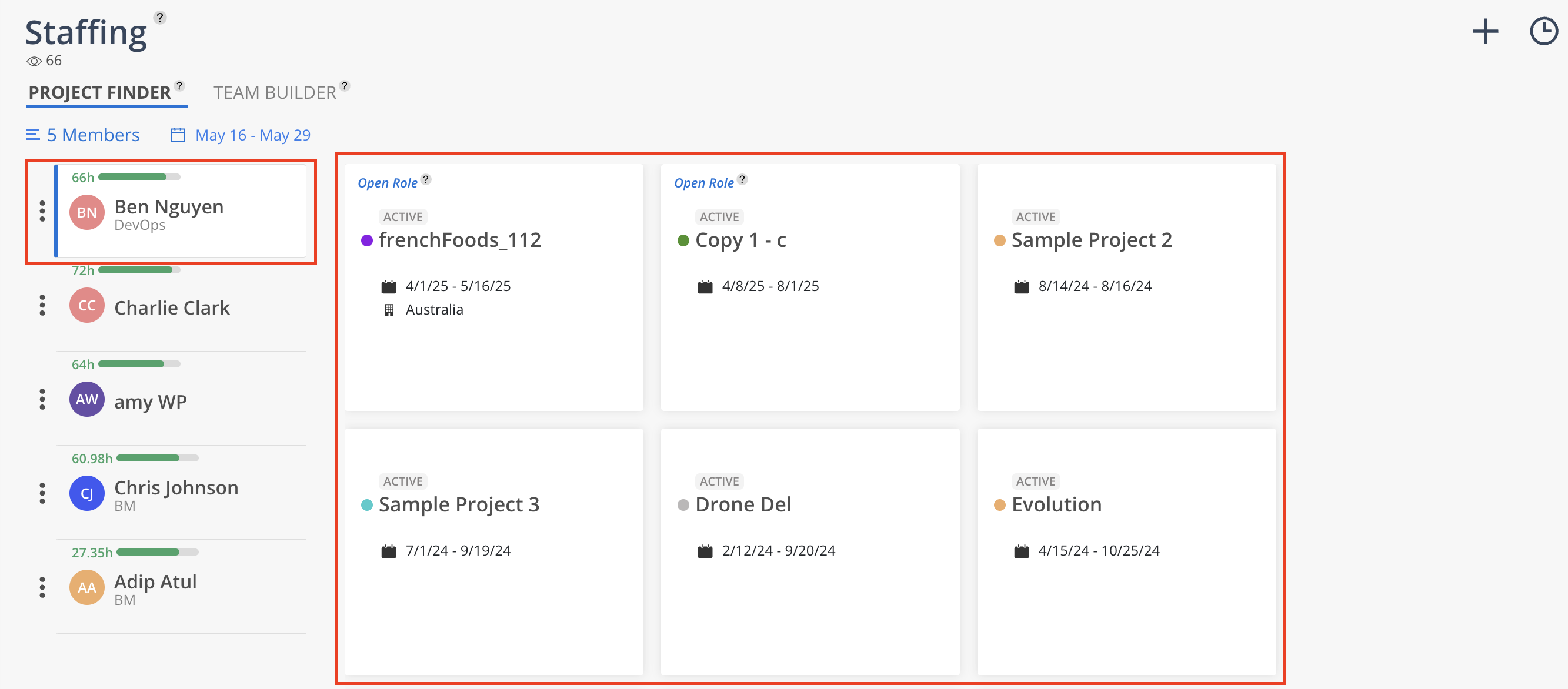
Click on the Project card to access the Budget Modal of that Project.