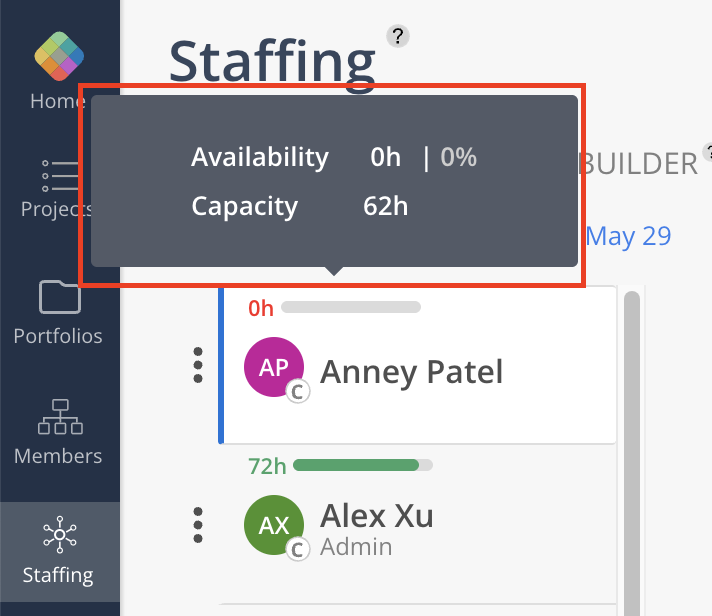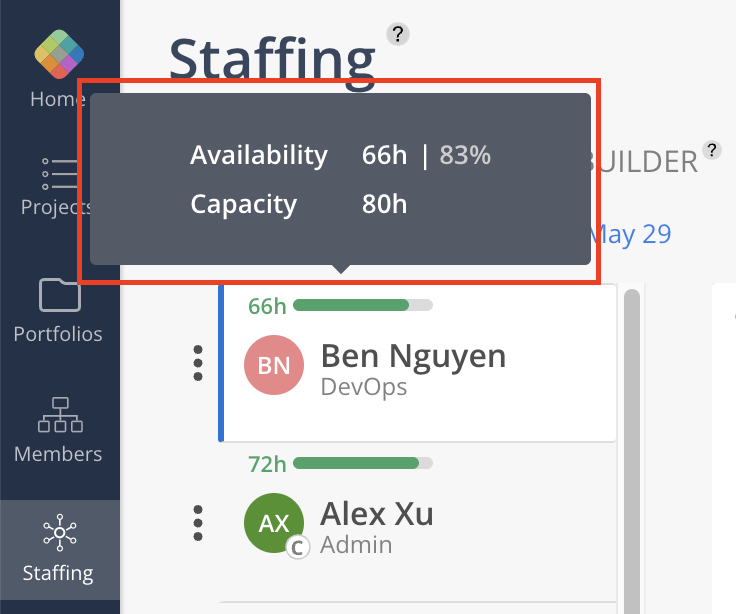Select Members by clicking the Select Members button at the top.
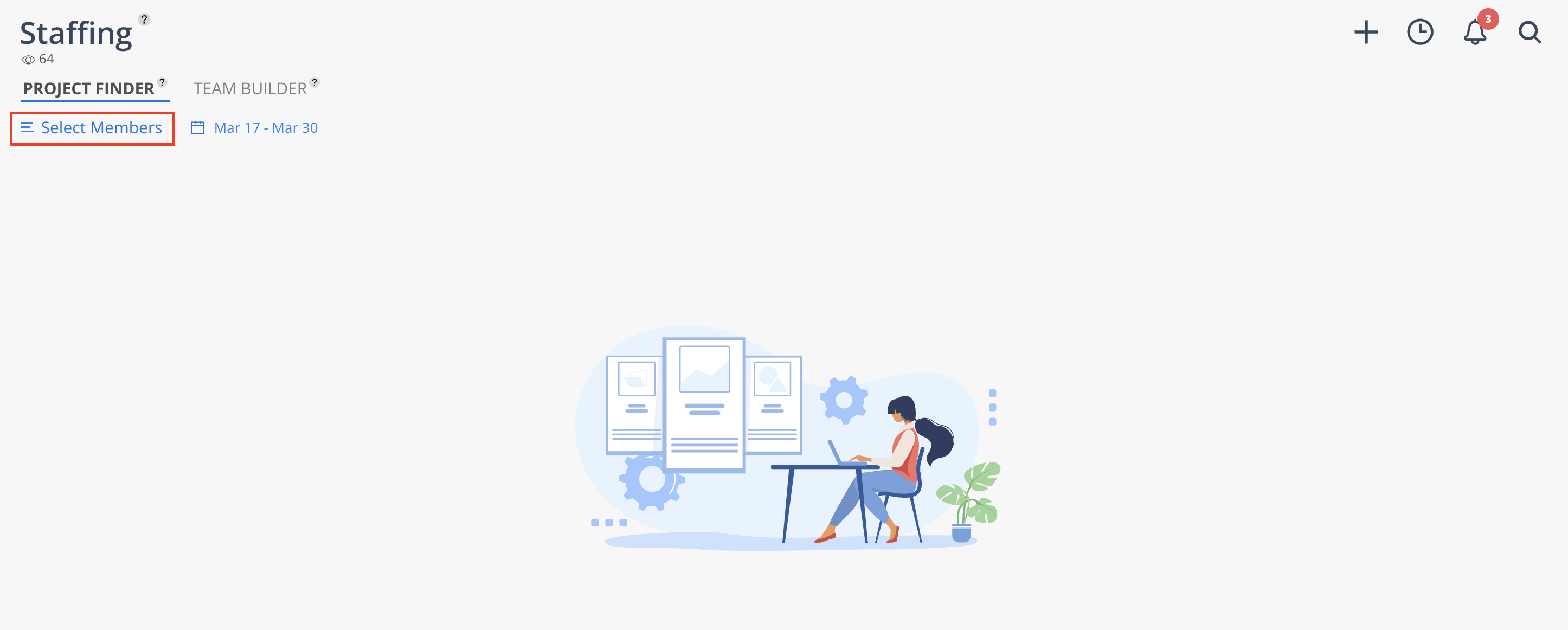
Click the date to view Member Capacity over the next 7, 14, 30, or 90 days, or choose a custom date range for a tailored view.
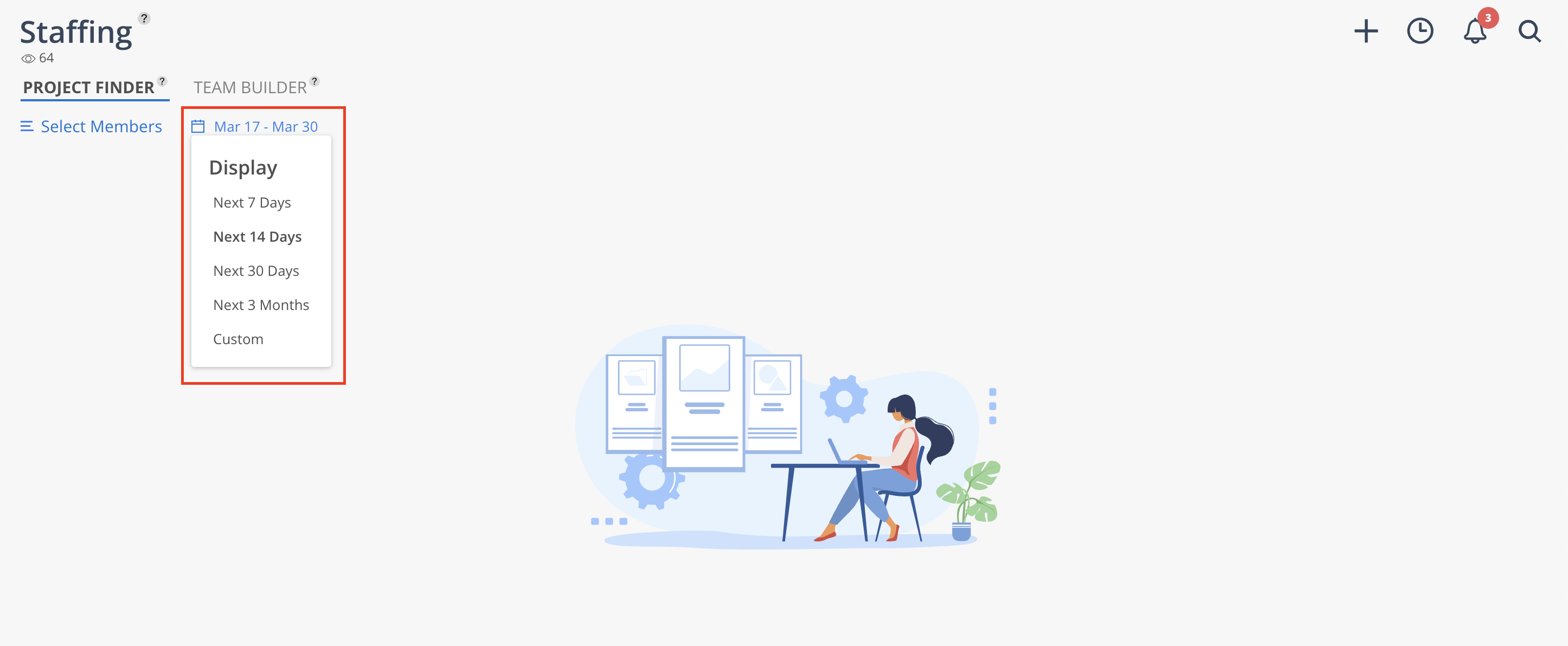
Once Members are selected, their Availability and Role are displayed alongside their name. The availability bar above each Member visually indicates workload—red for no available hours (at Capacity) and green for available hours. Hover over the bar to view a tooltip with detailed Availability and Capacity information.