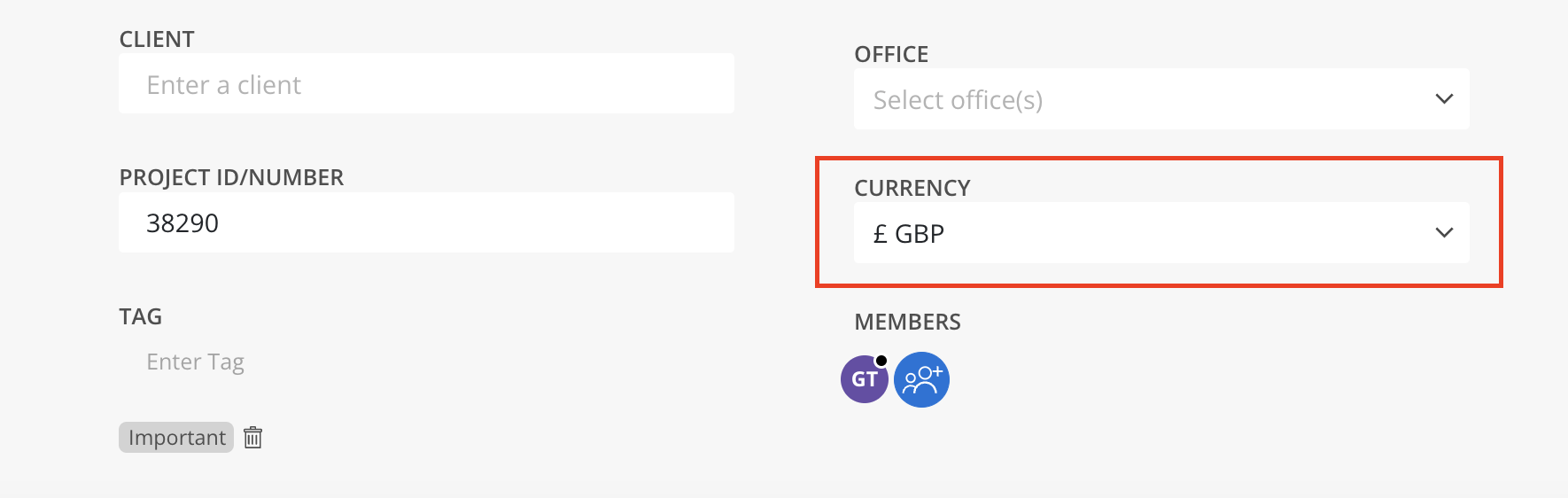The Project Info tab provides access to view and edit key Project details. If the Info tab is not visible, click + View button to show it.
Learn more about customize views
Learn more about default Project views
This section provides access to view and edit key project details, beginning with the Portfolio name, Project name, and a descriptive Overview. It also includes fields for specifying the Client and Project Number to support easier tracking and reference.
Additional project management options are available, including the ability to adjust the Department, Region, Office, and Currency associated with the Project.
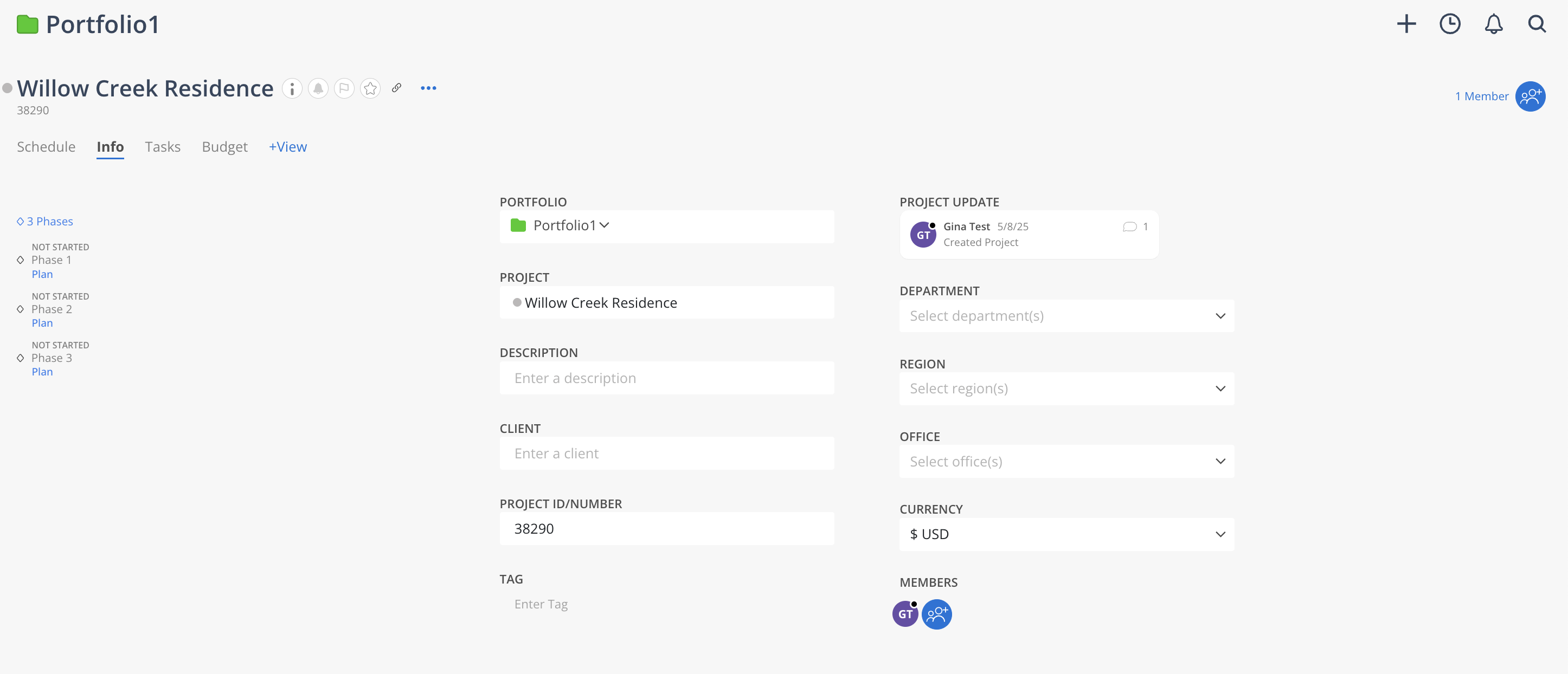
Navigate to the Project > Info tab. Click Enter Tag.
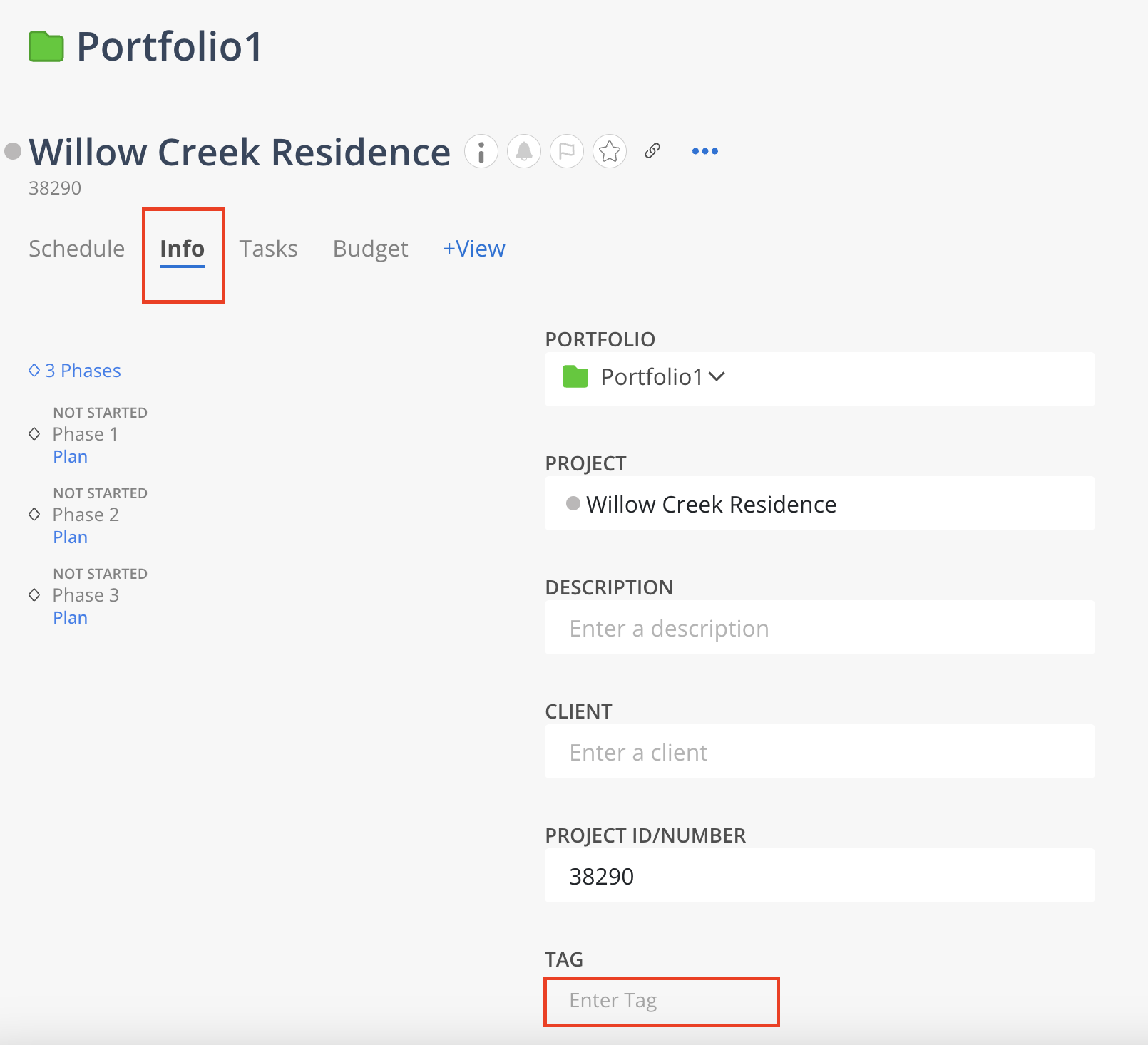
Type the desired tag name for the Project. Click Done to save the tag.
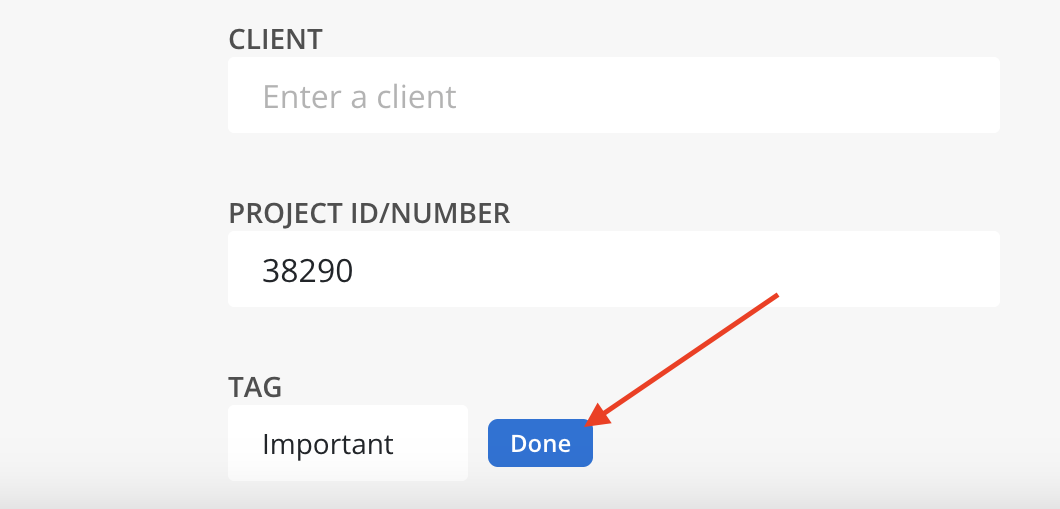
Once added, the tag will appear alongside a delete icon, allowing for quick removal if needed.
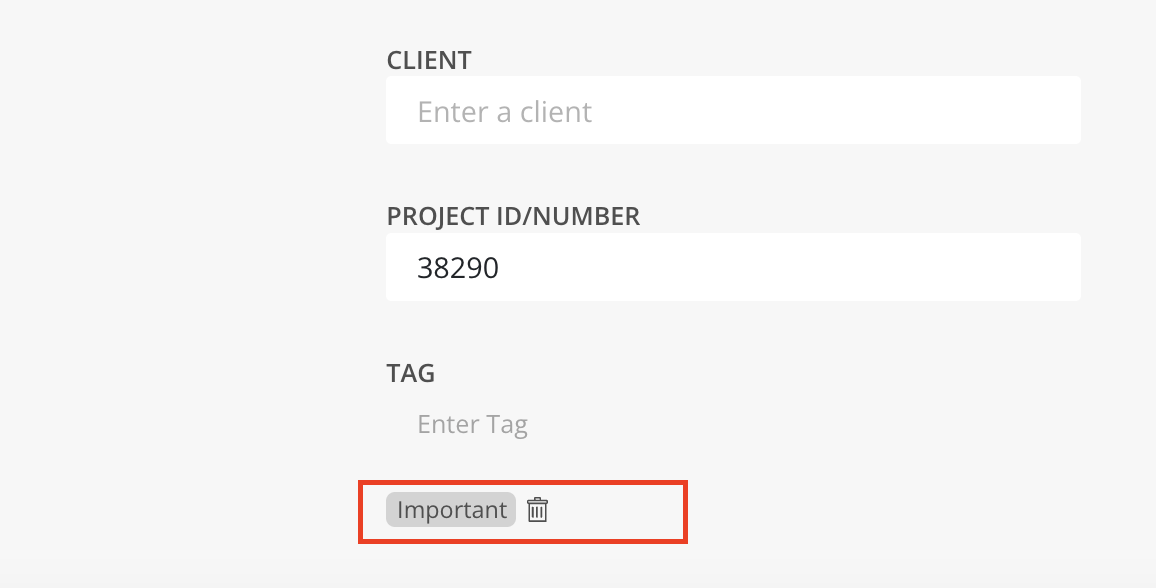
Click the Currency field.
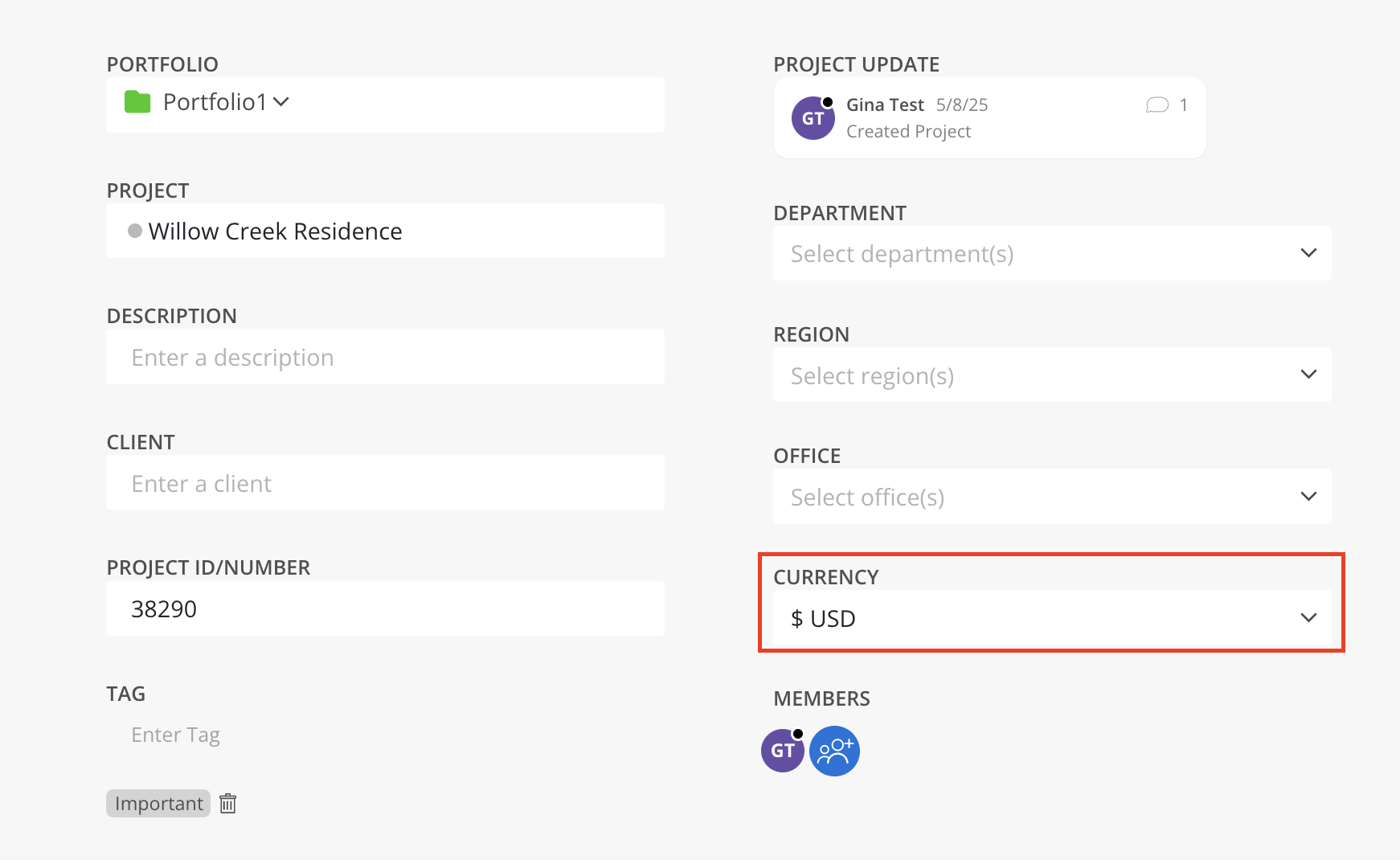
Select the desired currency from the list.
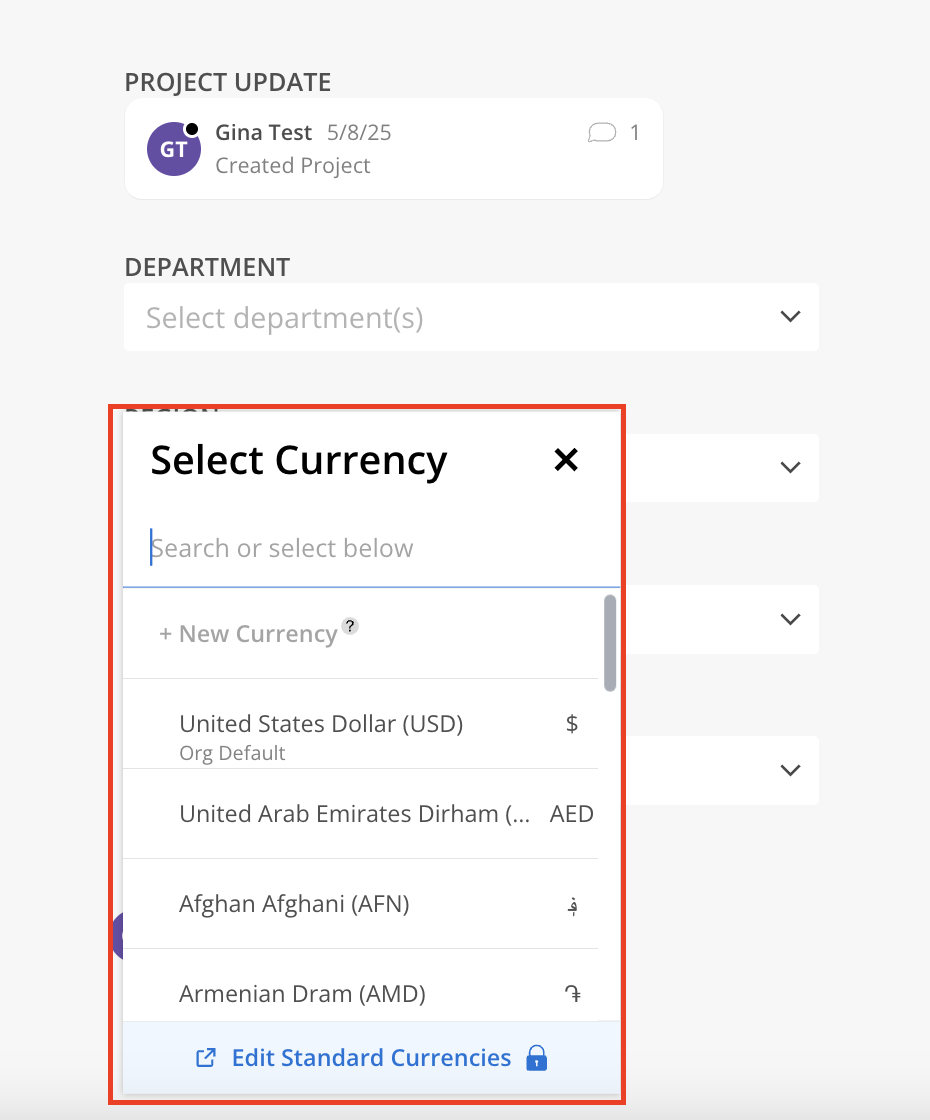
After selecting the currency, choose the Rate Type to be used for calculating project time costs:
Member Rates
Role Rate Group
Work Category Rate Group
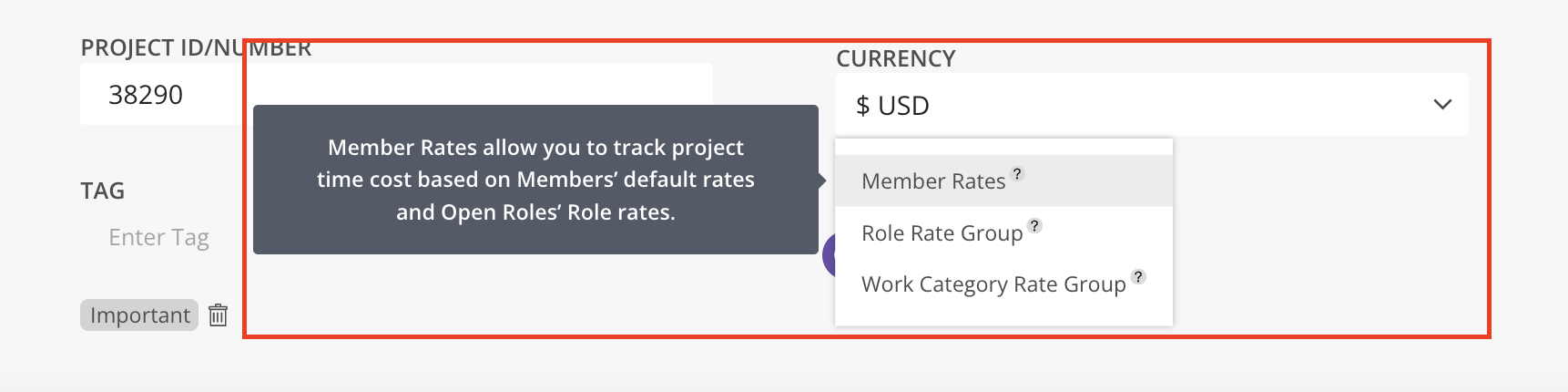
Once a Rate Type is selected, choose the specific Rate Group associated with the selected currency.
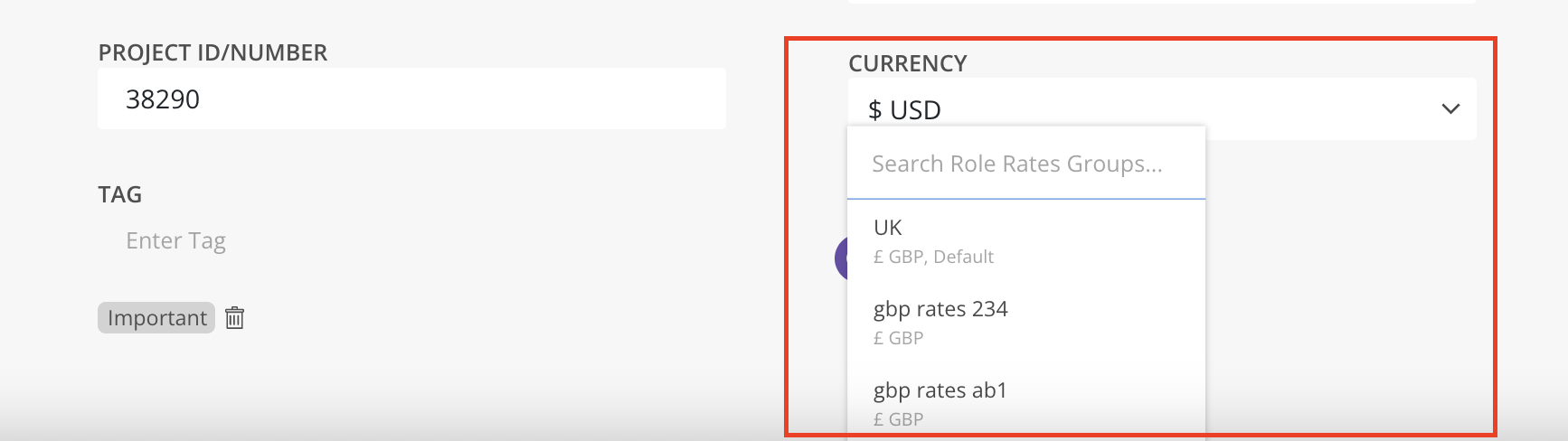
The currency will update on the project.