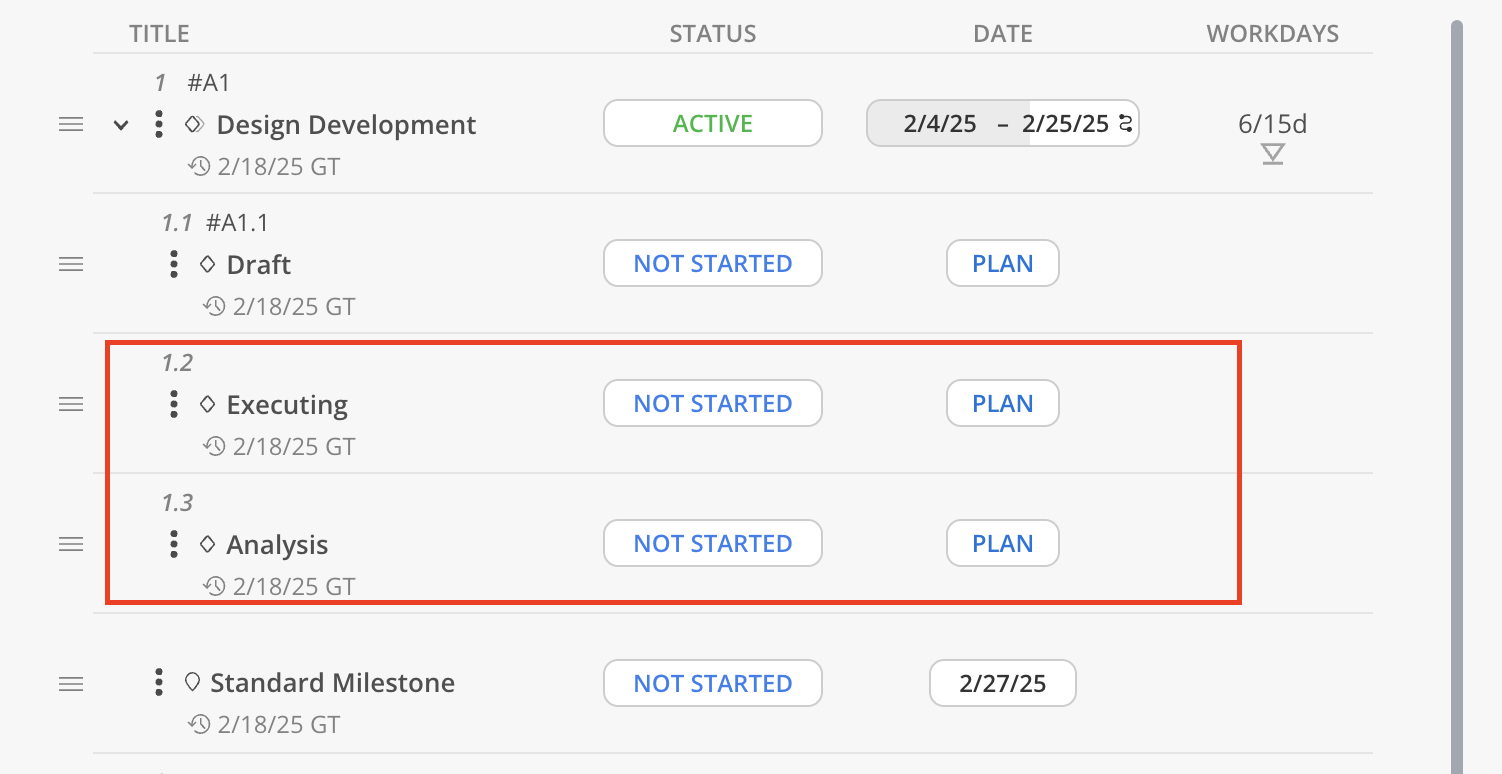Break down Phases further by creating multiple Subphases, allowing for a more detailed and structured approach to project management.
Click the three-dot menu on the Phase where Subphases need to be added. Select Add Schedule Item > Add Subphase.
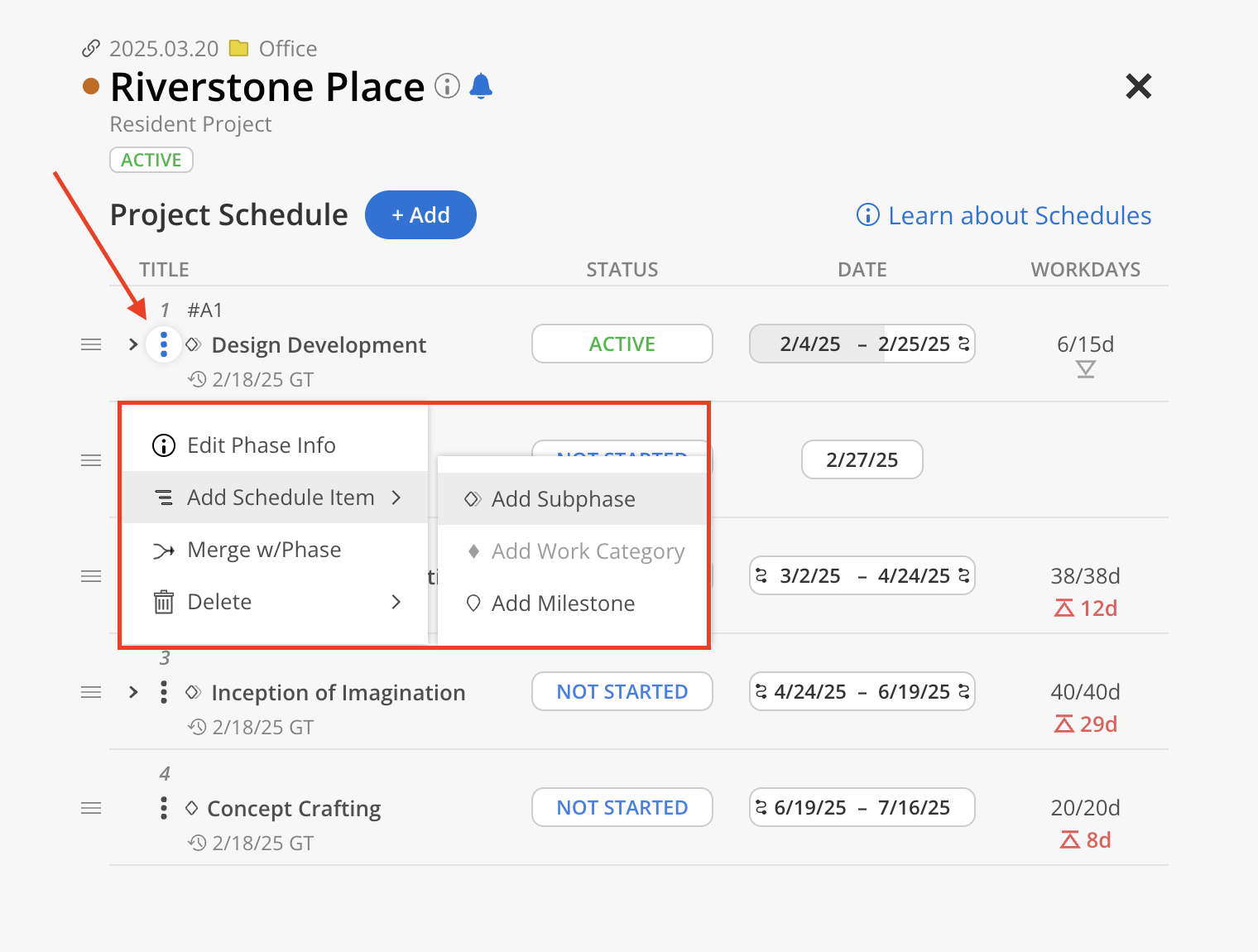
Choose one or multiple Subphases from the dropdown list.
A custom Subphase can also be added to the Phase by clicking "Add Custom Phase."
Learn more about adding custom Phase
Click Manage Standard Phases to open a new page leading to Org Settings > Standards > Phases.
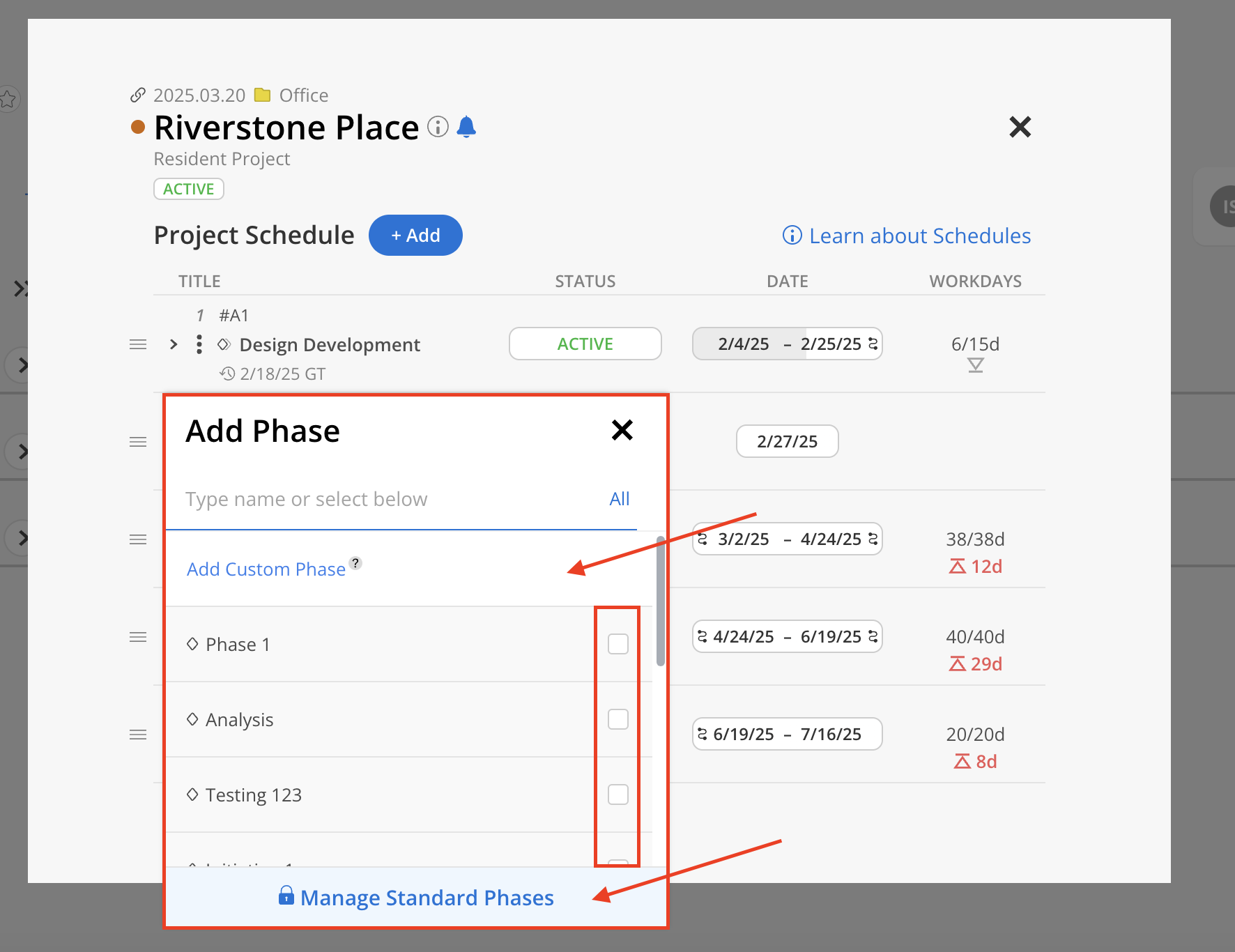
Click the Add Phases button at the top to confirm.
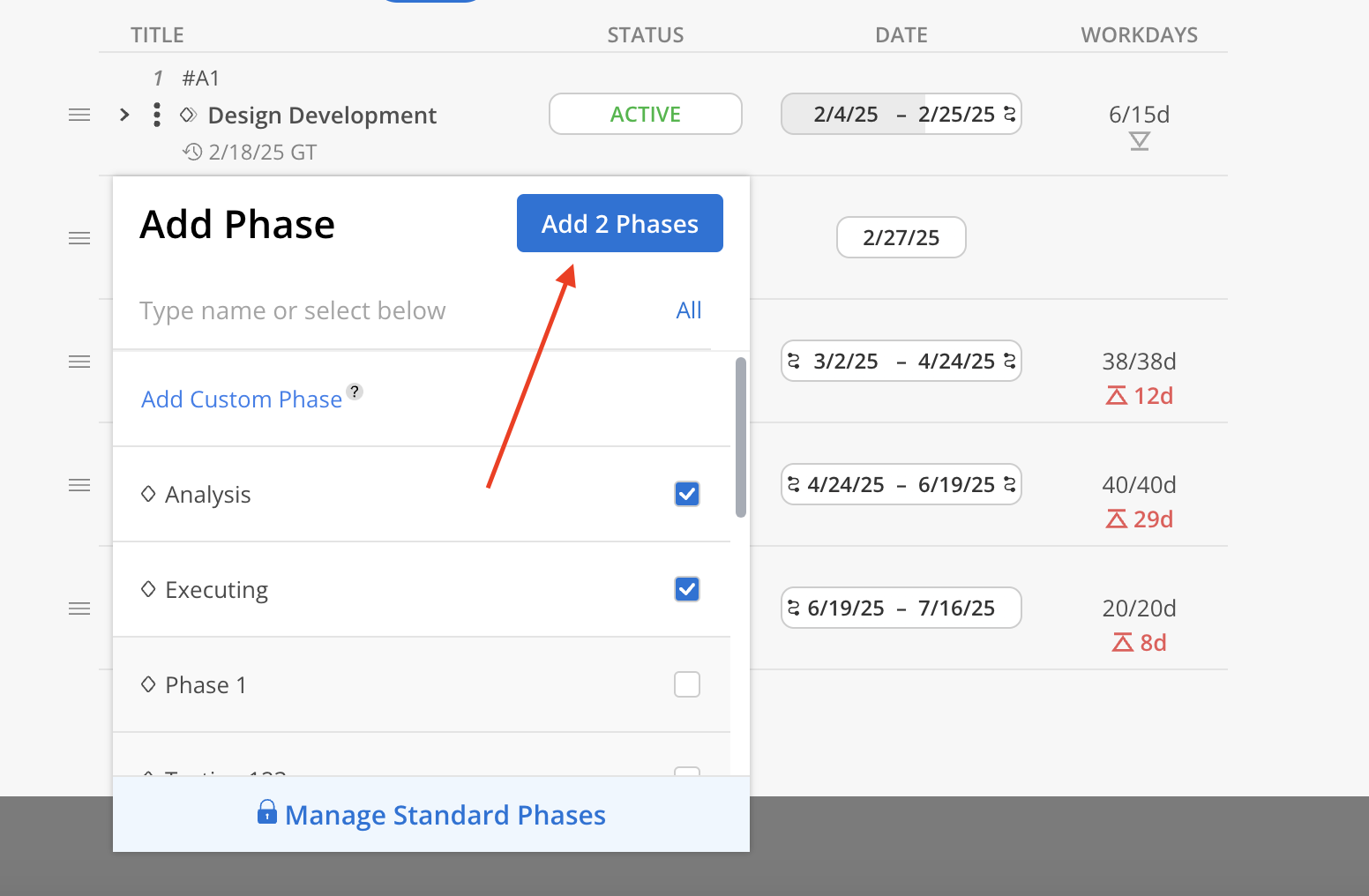
The Subphases will show on the list.