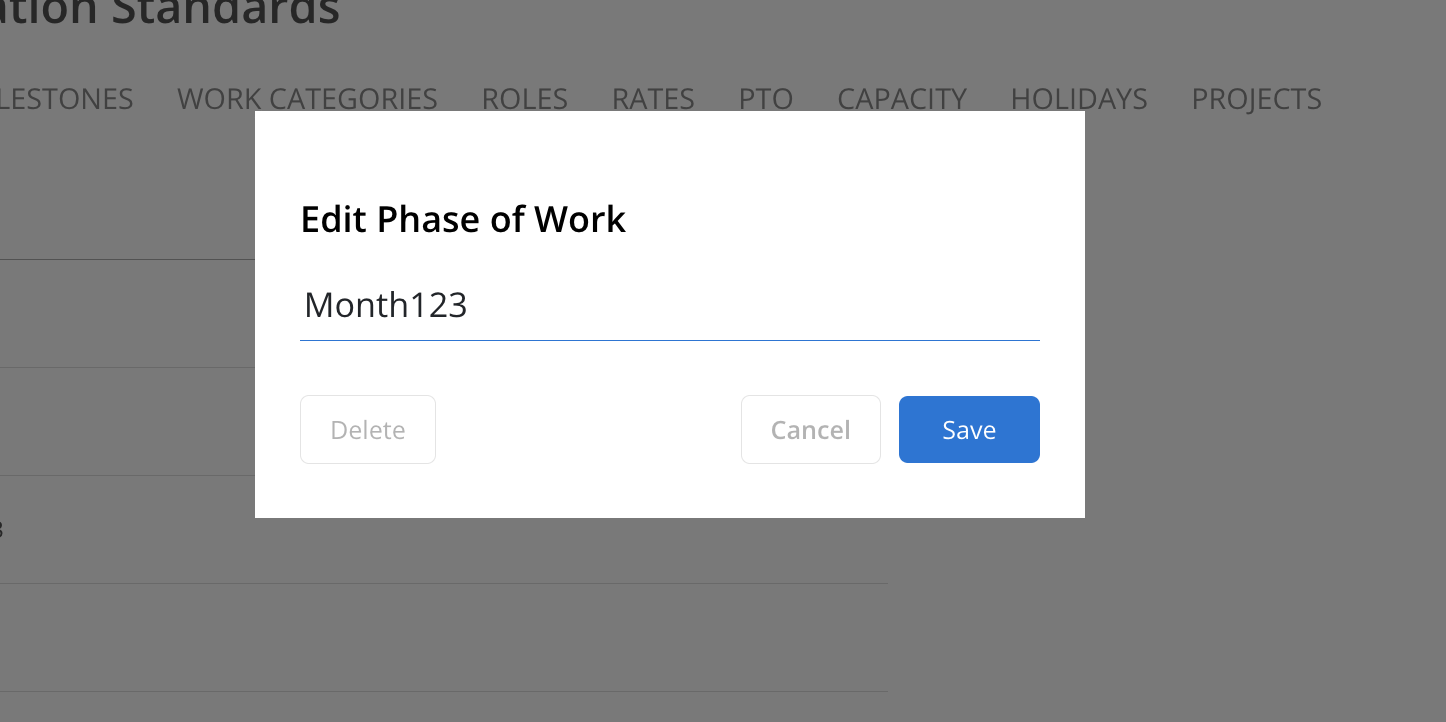Phases enable you to create a standard list of default phases available to be added to projects, such as schematic design, construction, administration, etc.
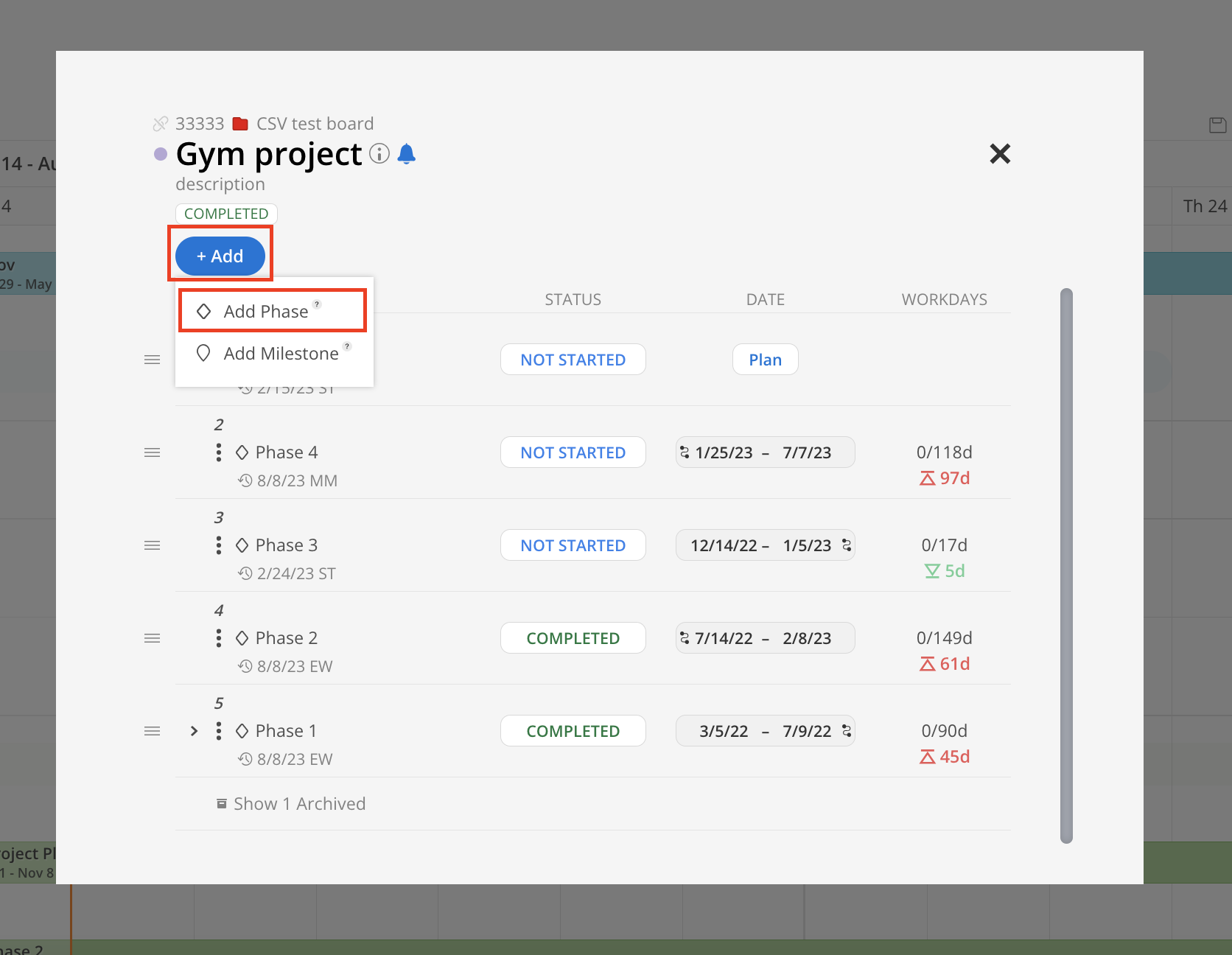
To add standard phases, on Settings > Standards > Phases page. Click +Phase in the top
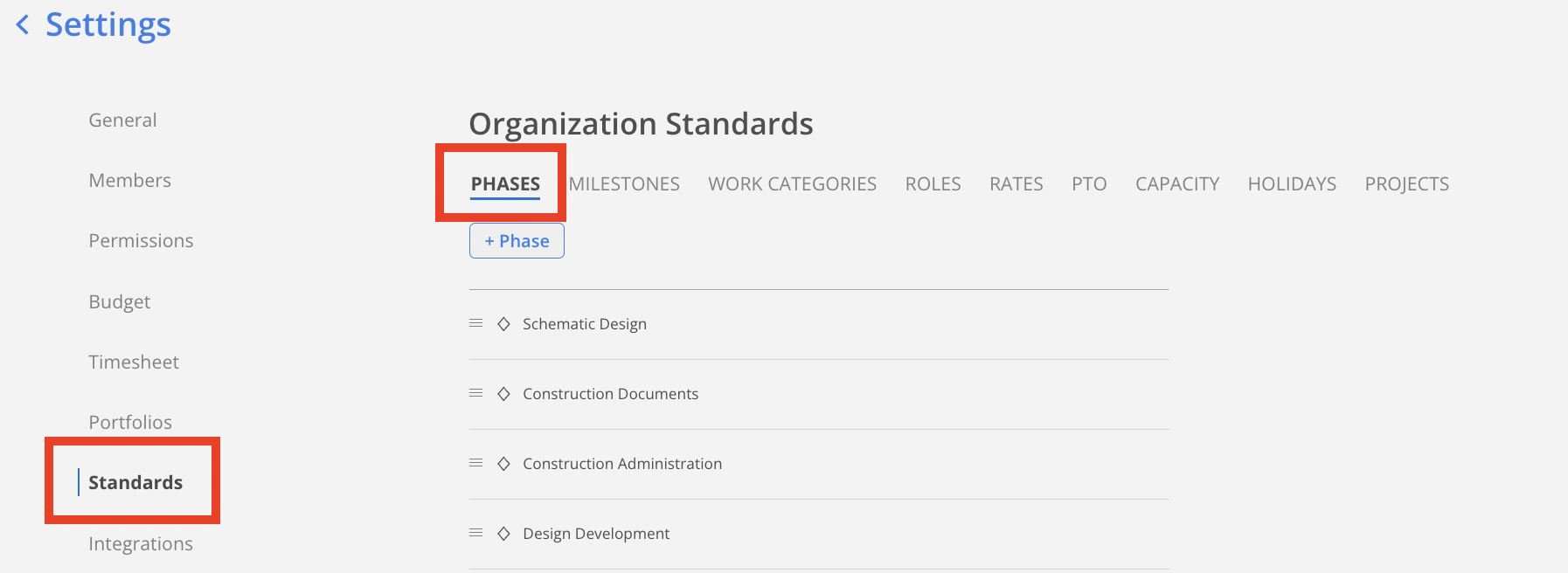
Enter the name for the new phase, click Create
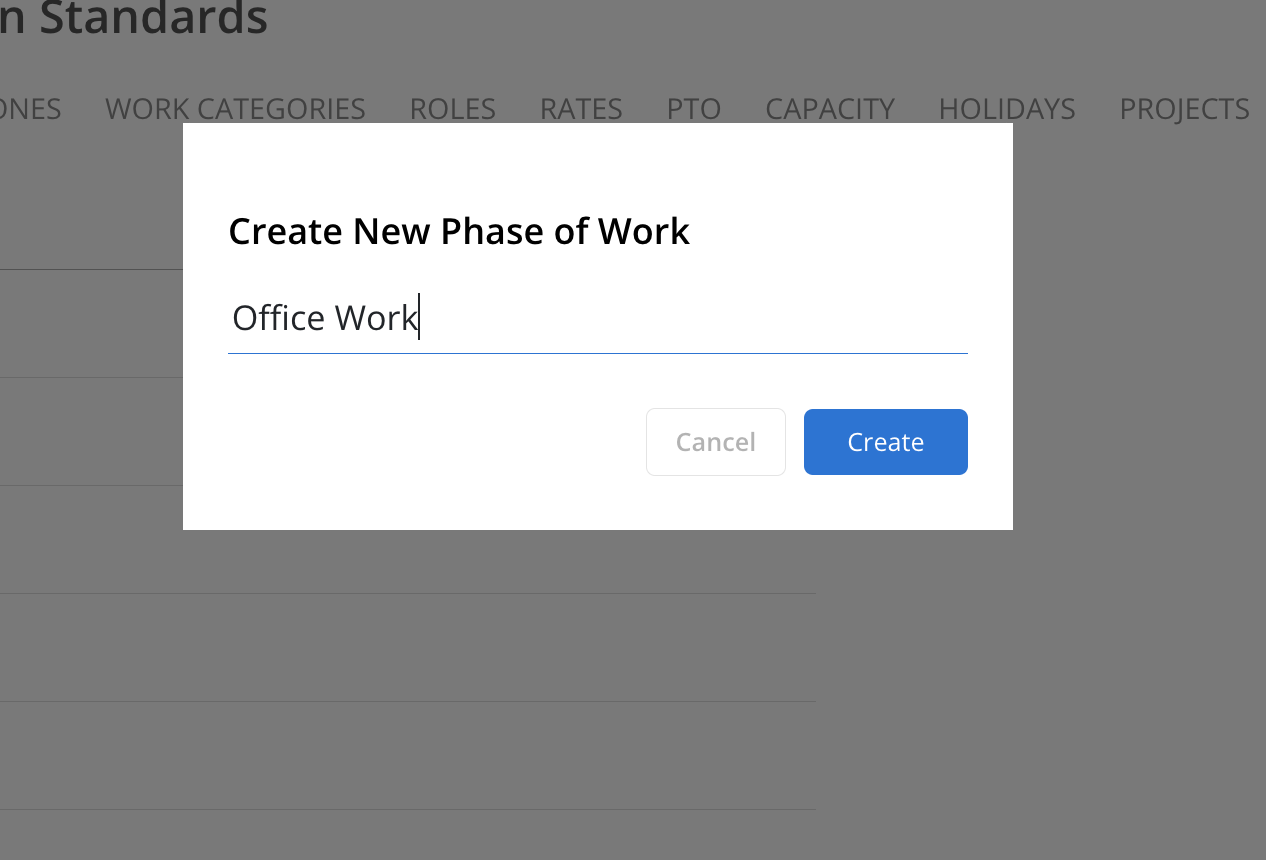
Click the Phase you want to modify
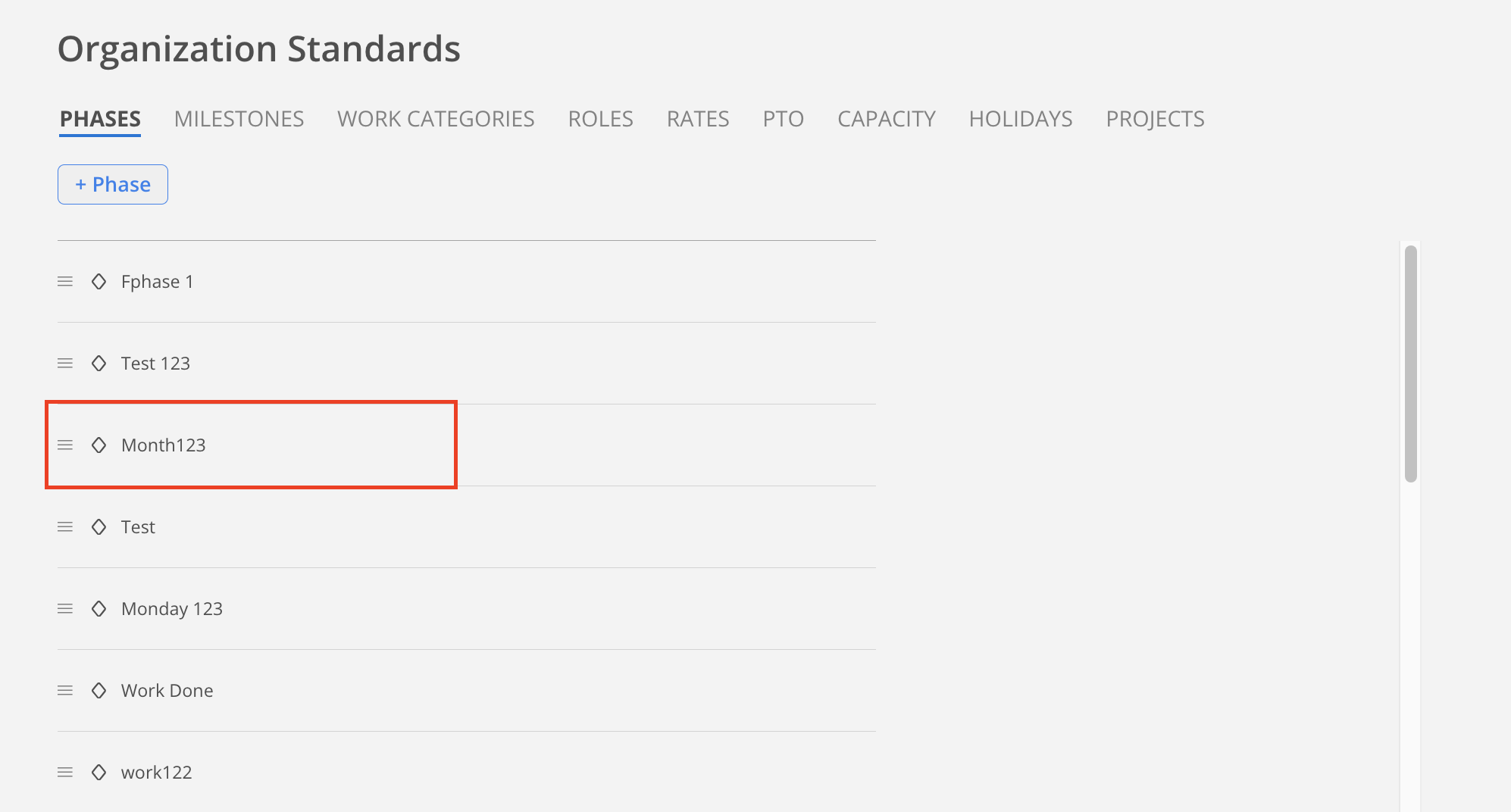
You can edit the Phase name here, as well as delete the Phase