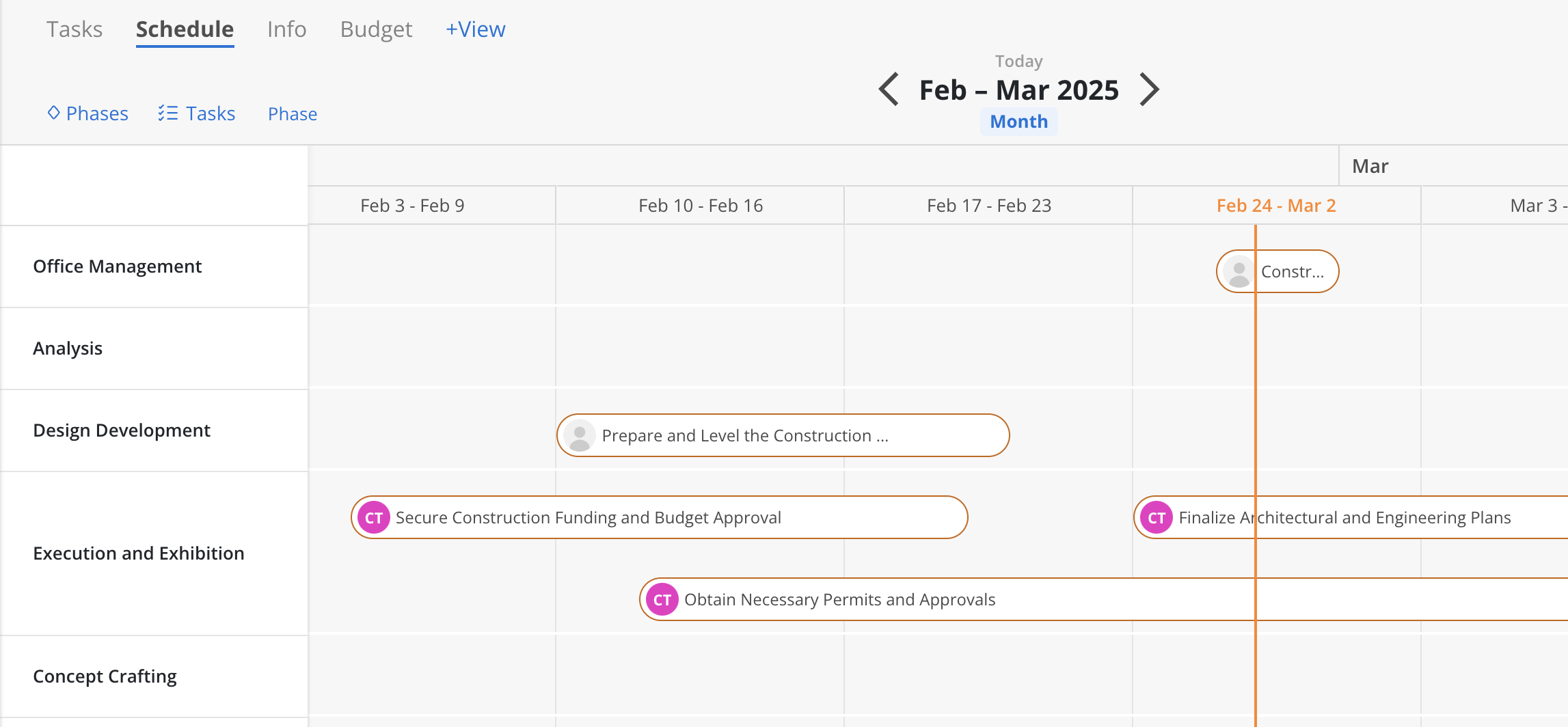Schedule shows your project schedule including phases, milestones and tasks. If the Schedule tab is not visible, click + View button to show it.
Learn more about customize views
Learn more about default Project views
Click the arrows at the top to adjust the display date range. Select "Today" to return to the current date.
Click on the date to open the date picker for quick selection of a different month and year.
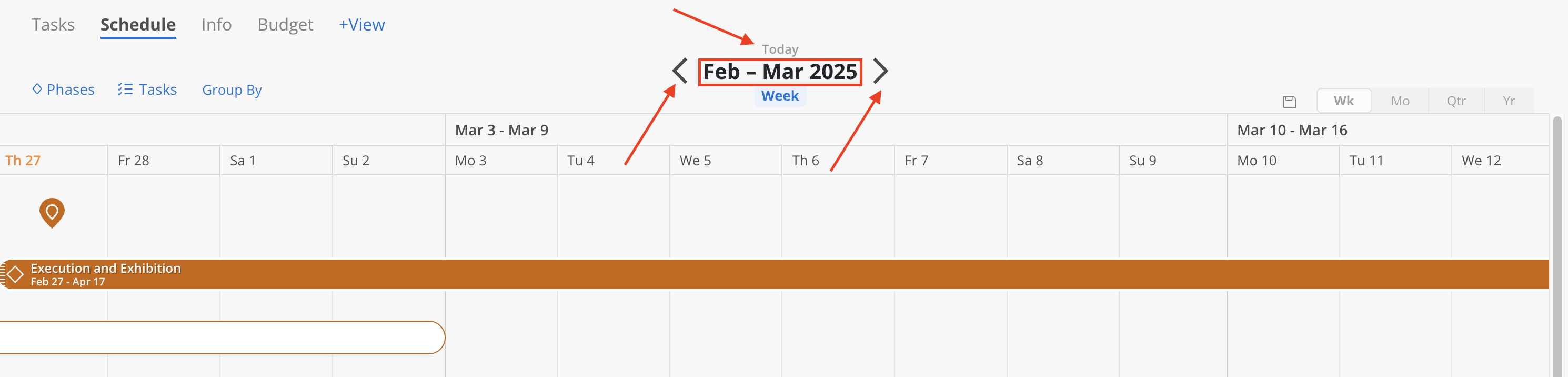
Use the button below the date to change the display view. Click the save icon to save the current view.
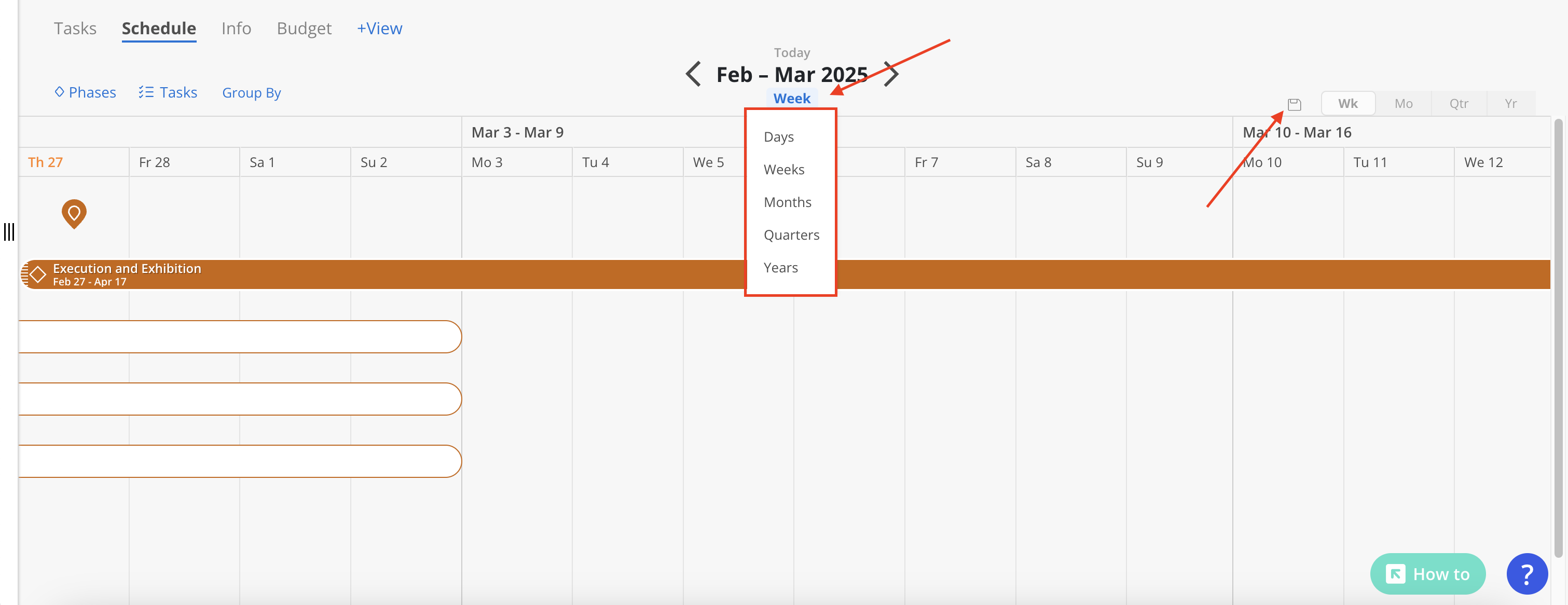
Only planned Milestones, Phases, Subphases, and Tasks will show on this timeline. Hover on the bar to see the parent of this phase.
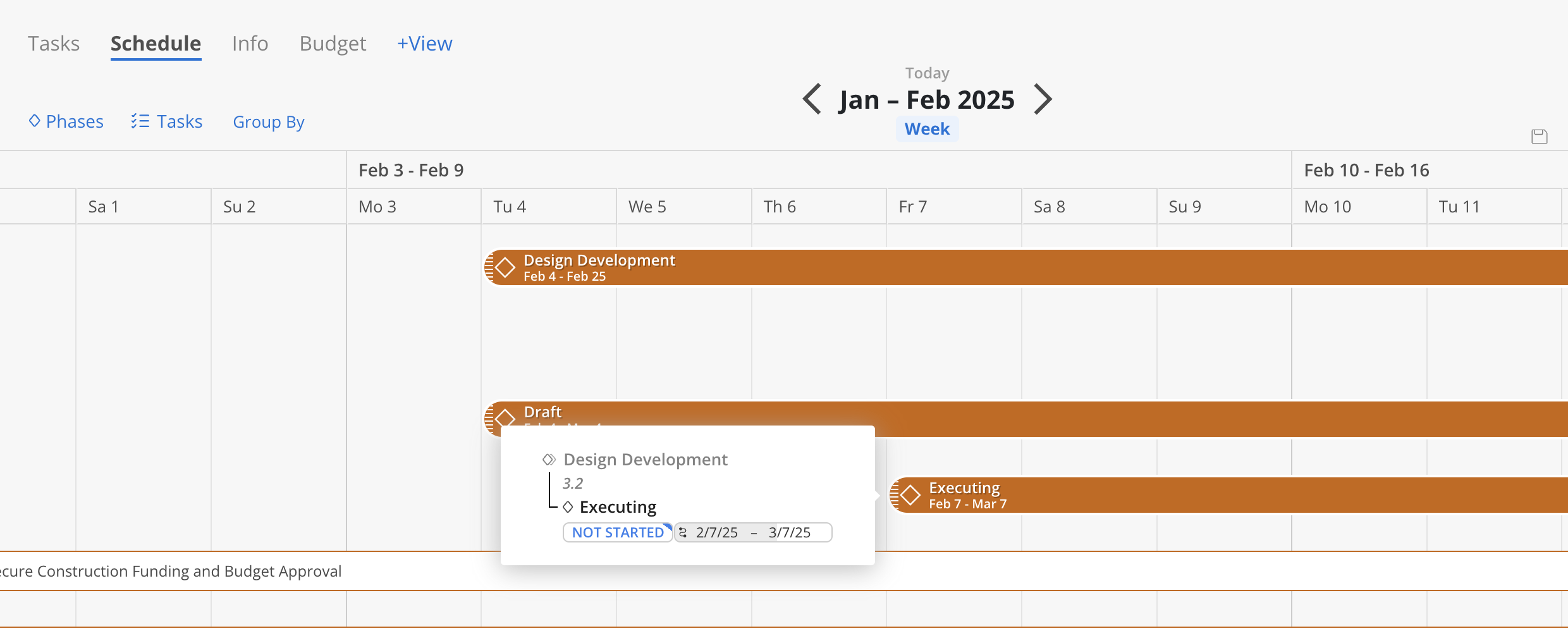
Click the Phases button at the top or the Phase bar to view a list of Phases, Subphases, Work Categories, and Milestones in the Project Schedule Modal.
Learn more about Project Schedule Modal
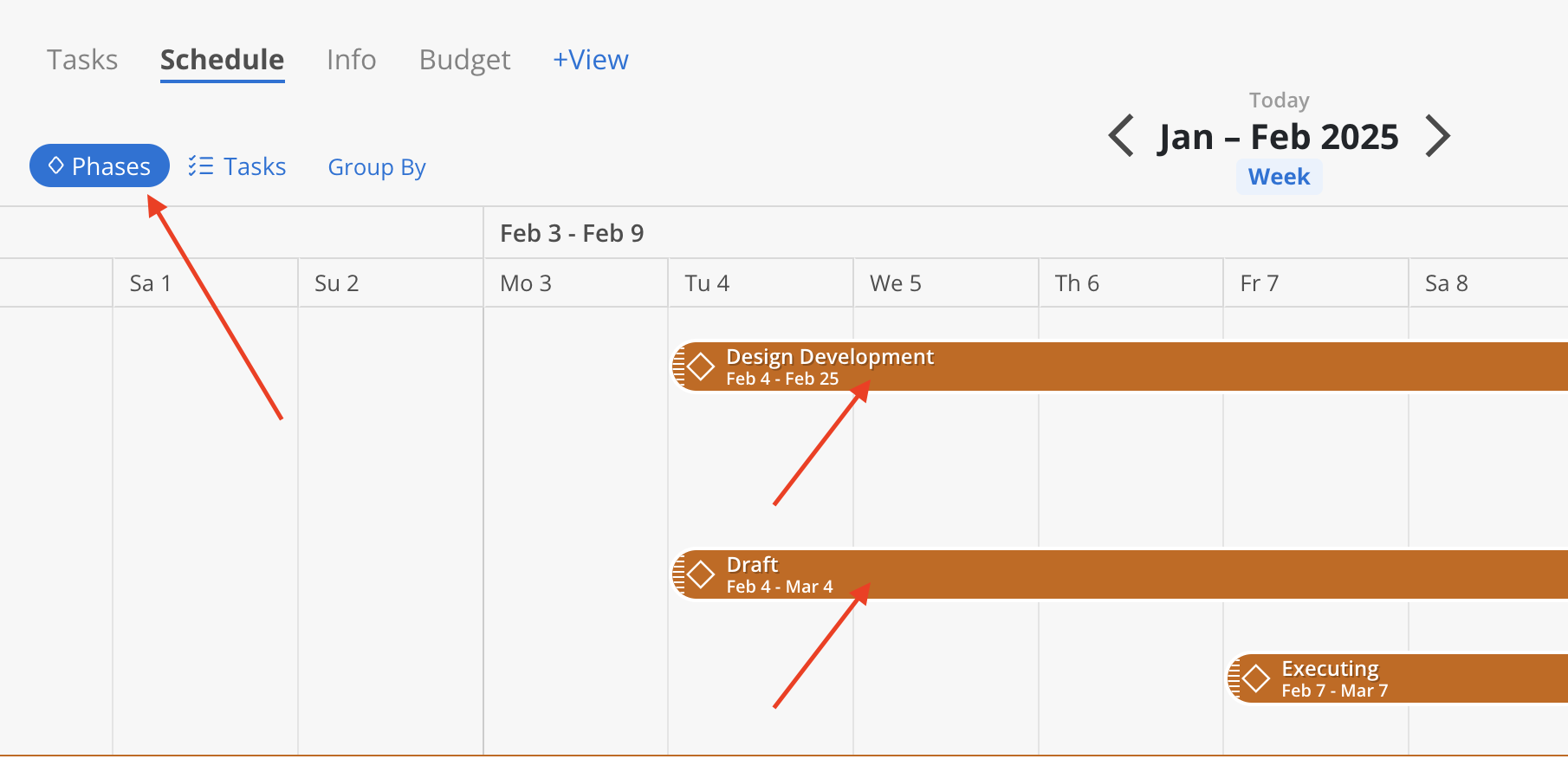
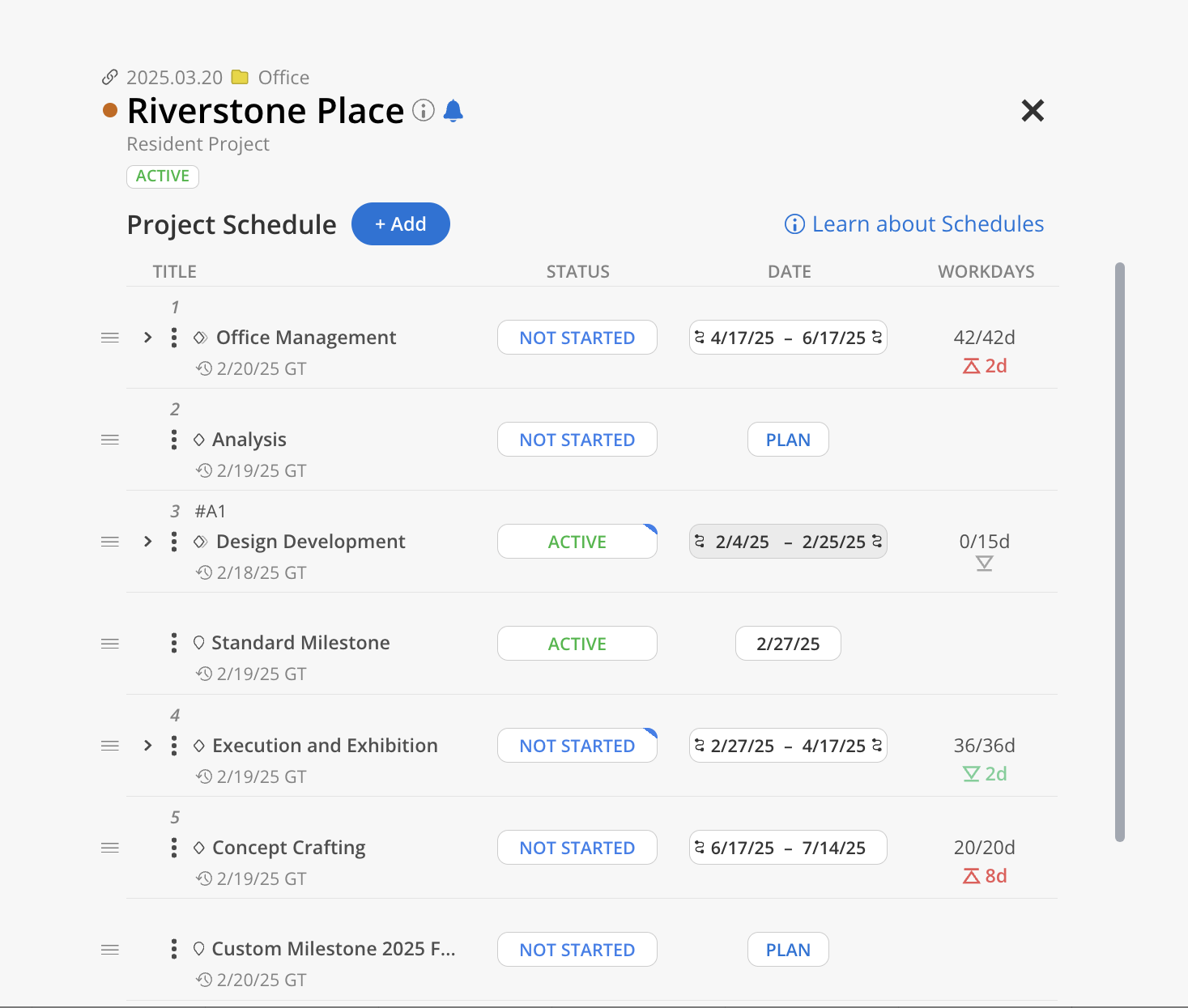
Click the Tasks button to view all Tasks in the Project that are not yet planned, displayed on the right side.
Drag a Task onto the Timeline to set its planned date.
Click the blue arrow to close the sidebar when it is no longer needed.
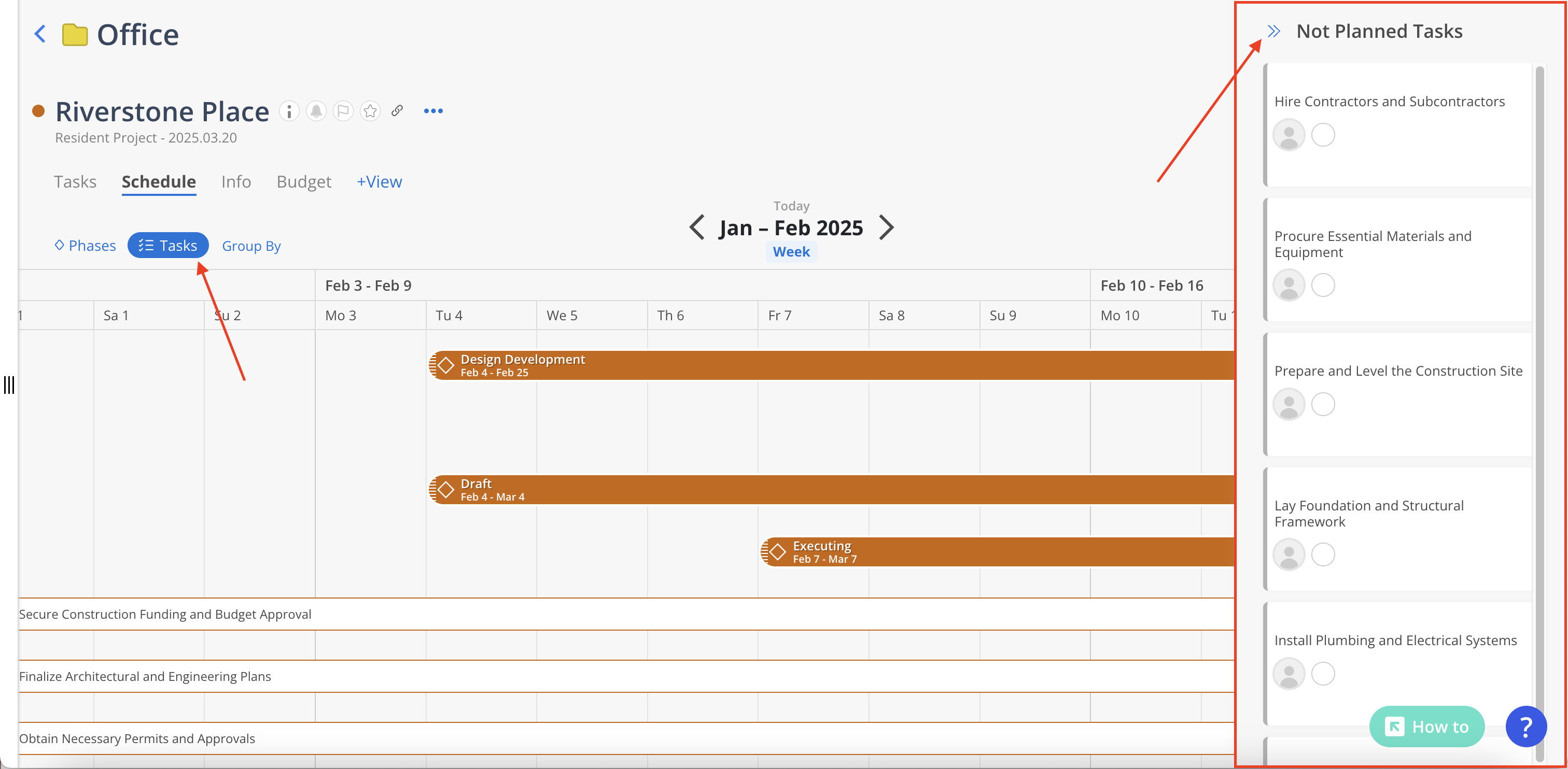
Click Group By button to group the tasks, options are list, member, priority and phase.
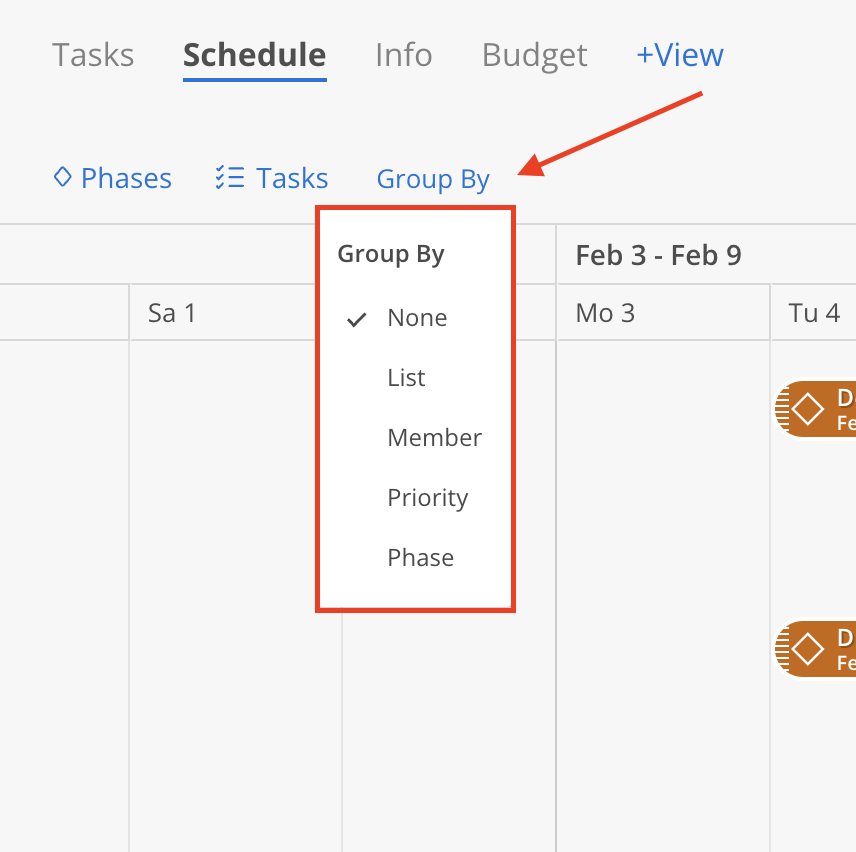
Group by Task Lists
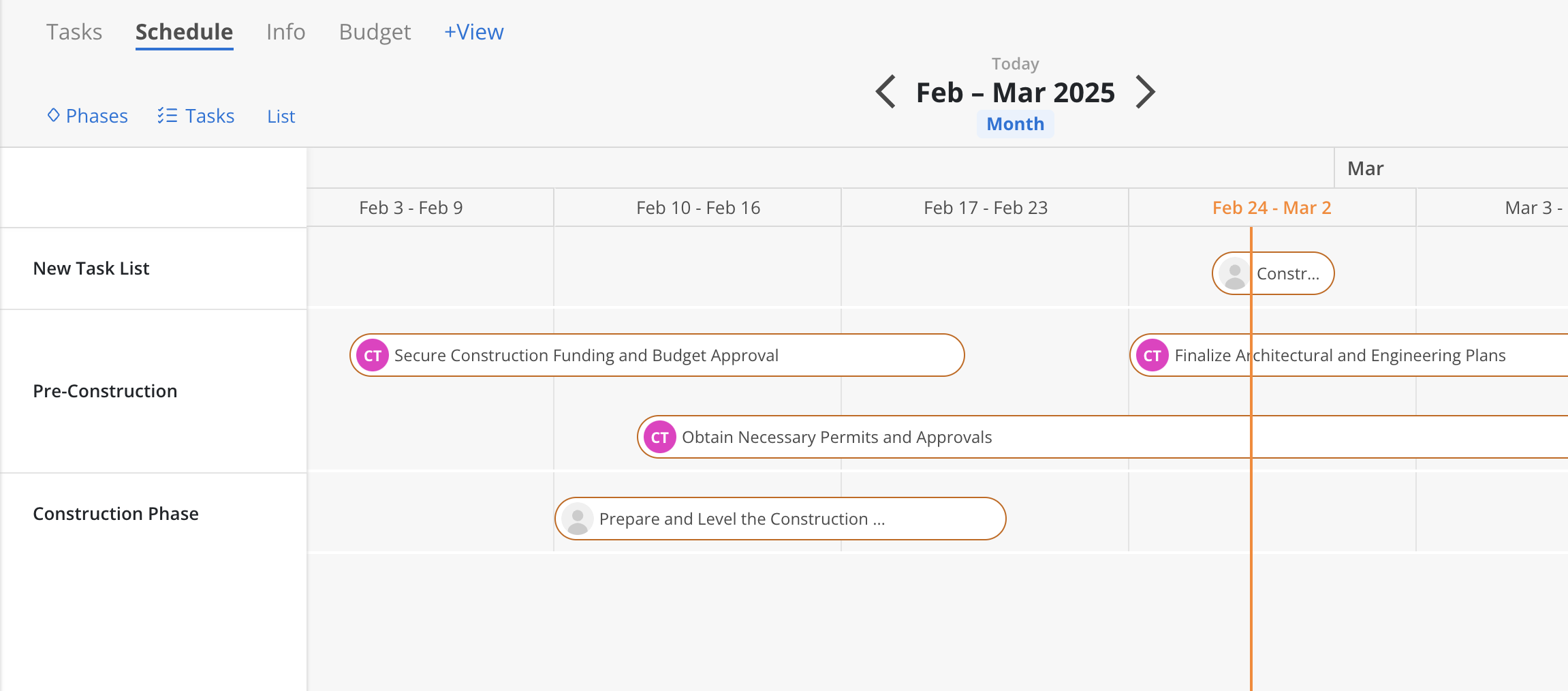
Group by Members
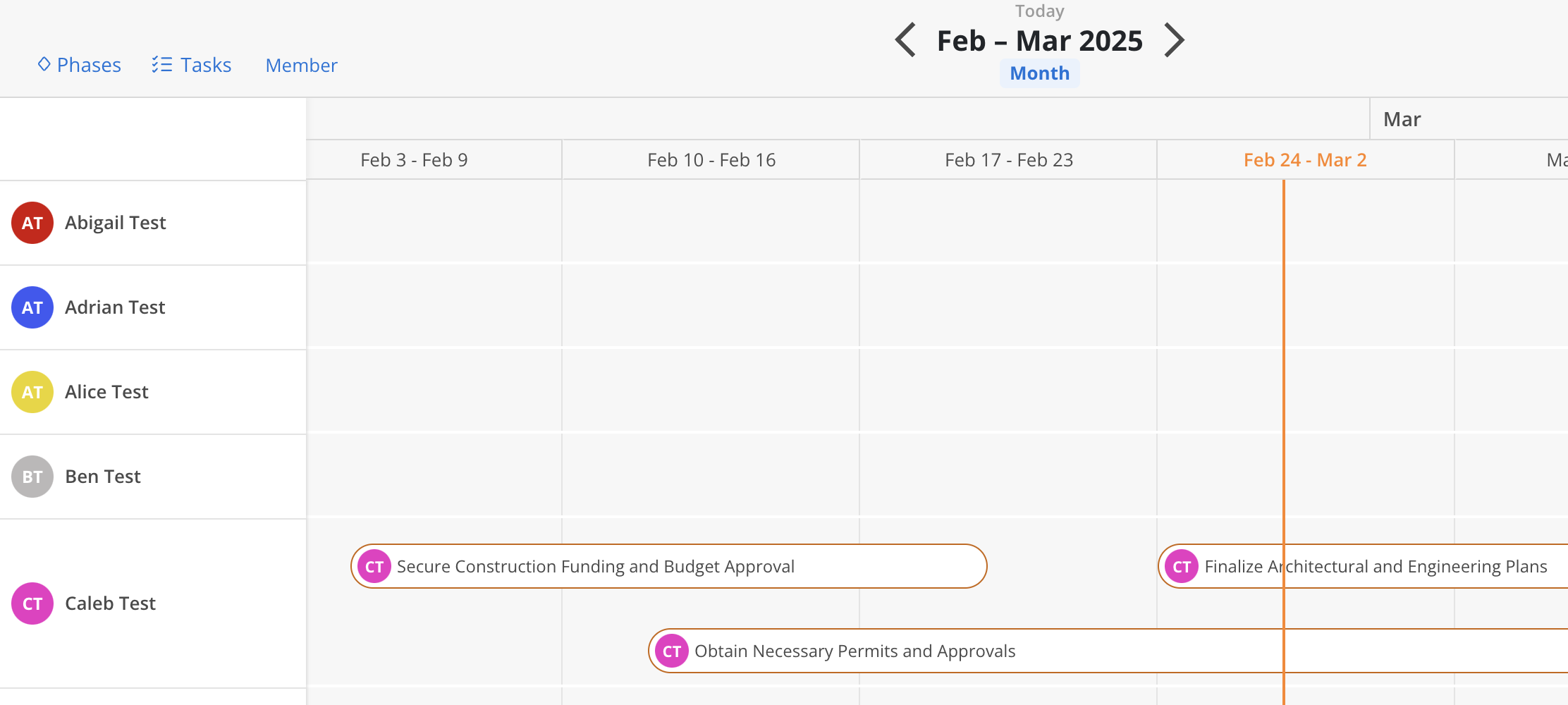
Group by Priorities
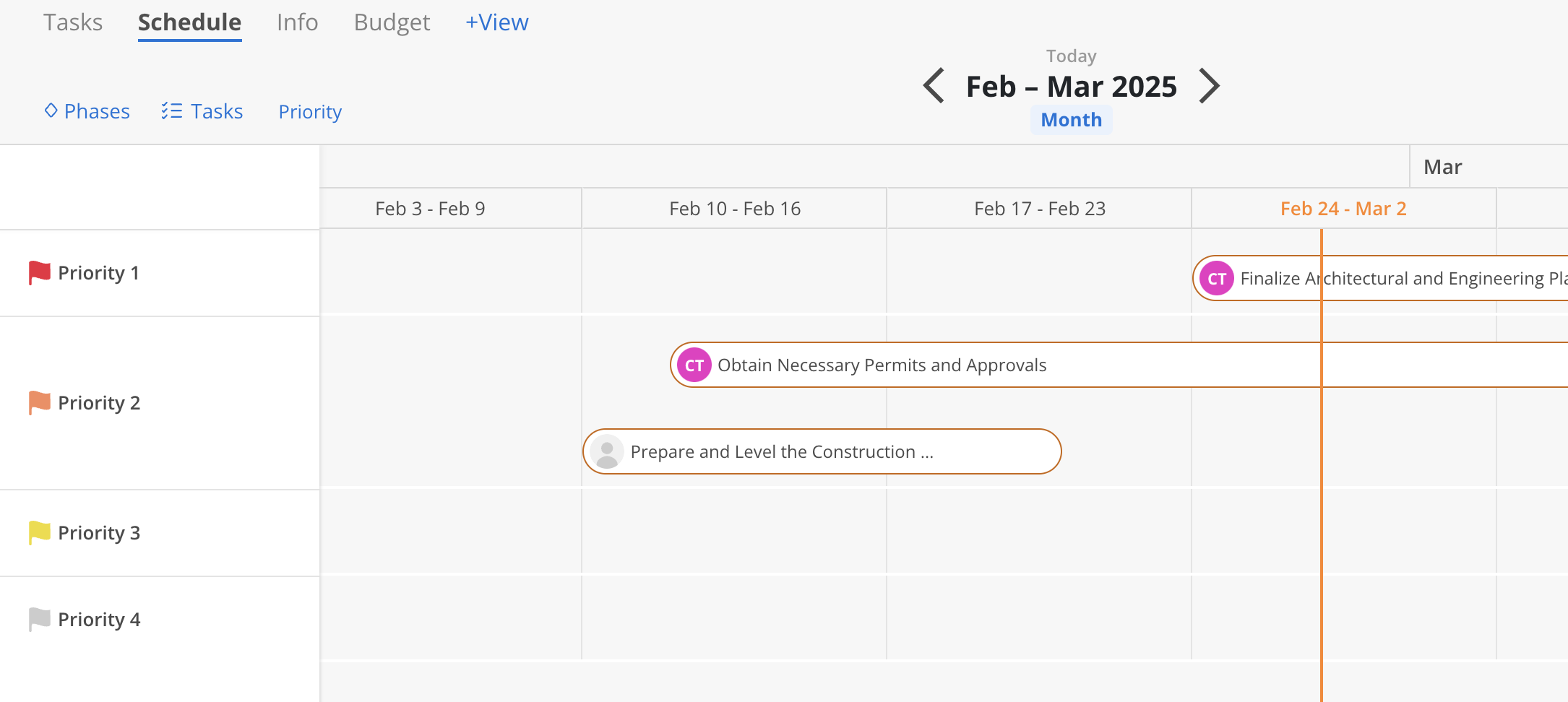
Group by Phases