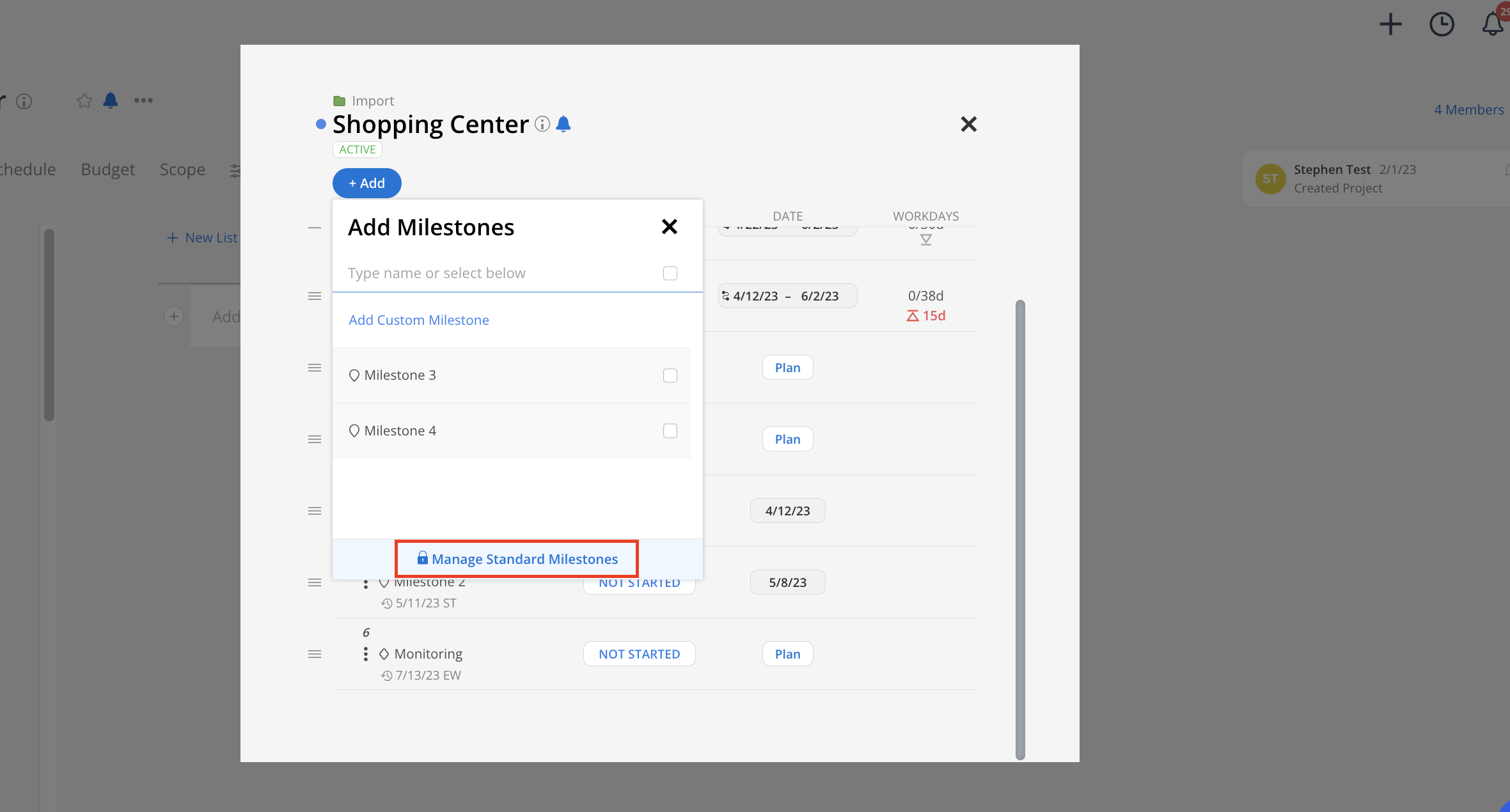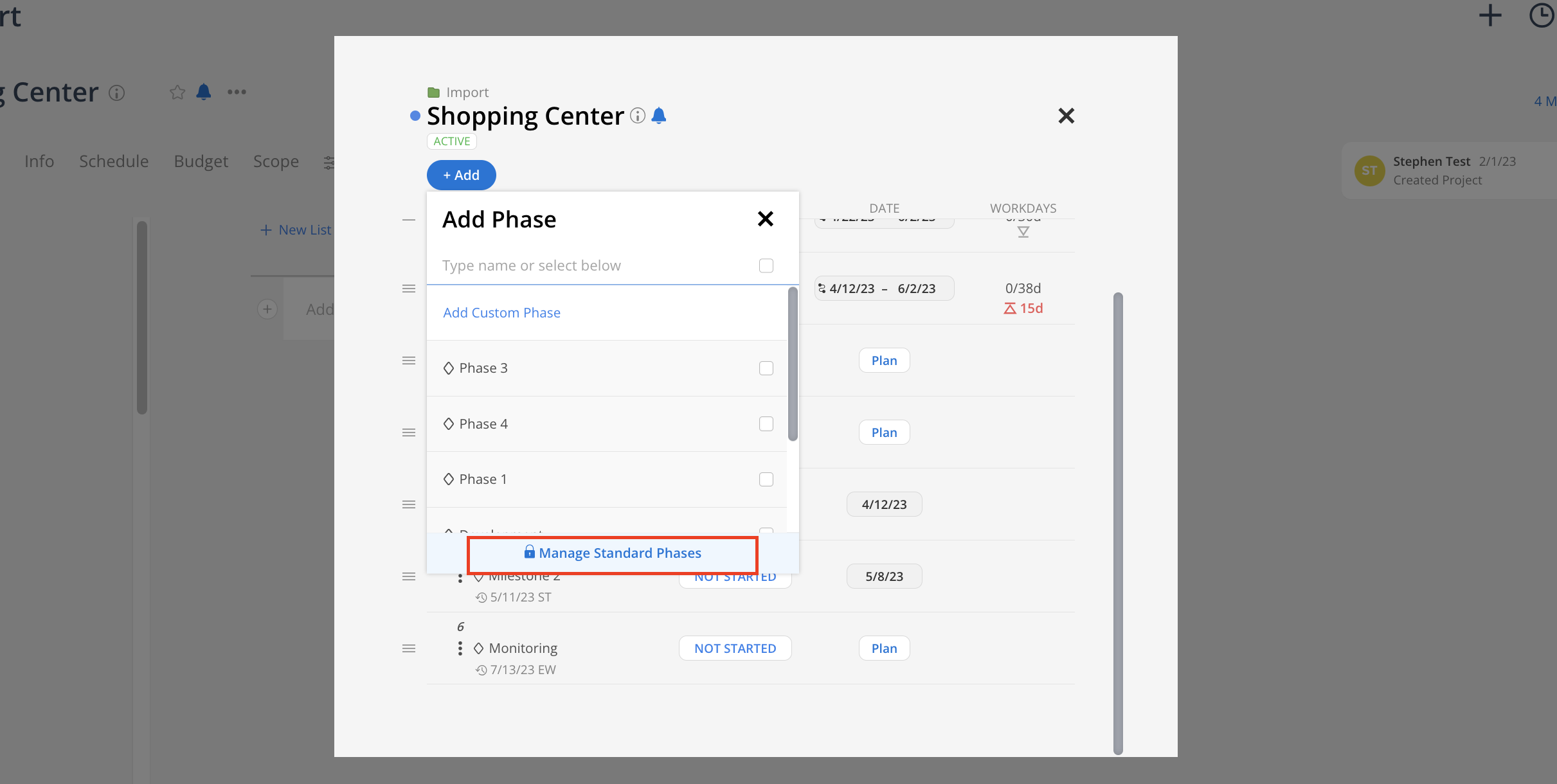Standard Phases and Milestones are predefined Phases and Milestones that can be used in all projects in the organization. Phases and Milestones are helpful in projects because they break down the project into smaller, more manageable chunks. This makes it easier to plan, track, and manage the project.
Open a Project, click Phases on the left side
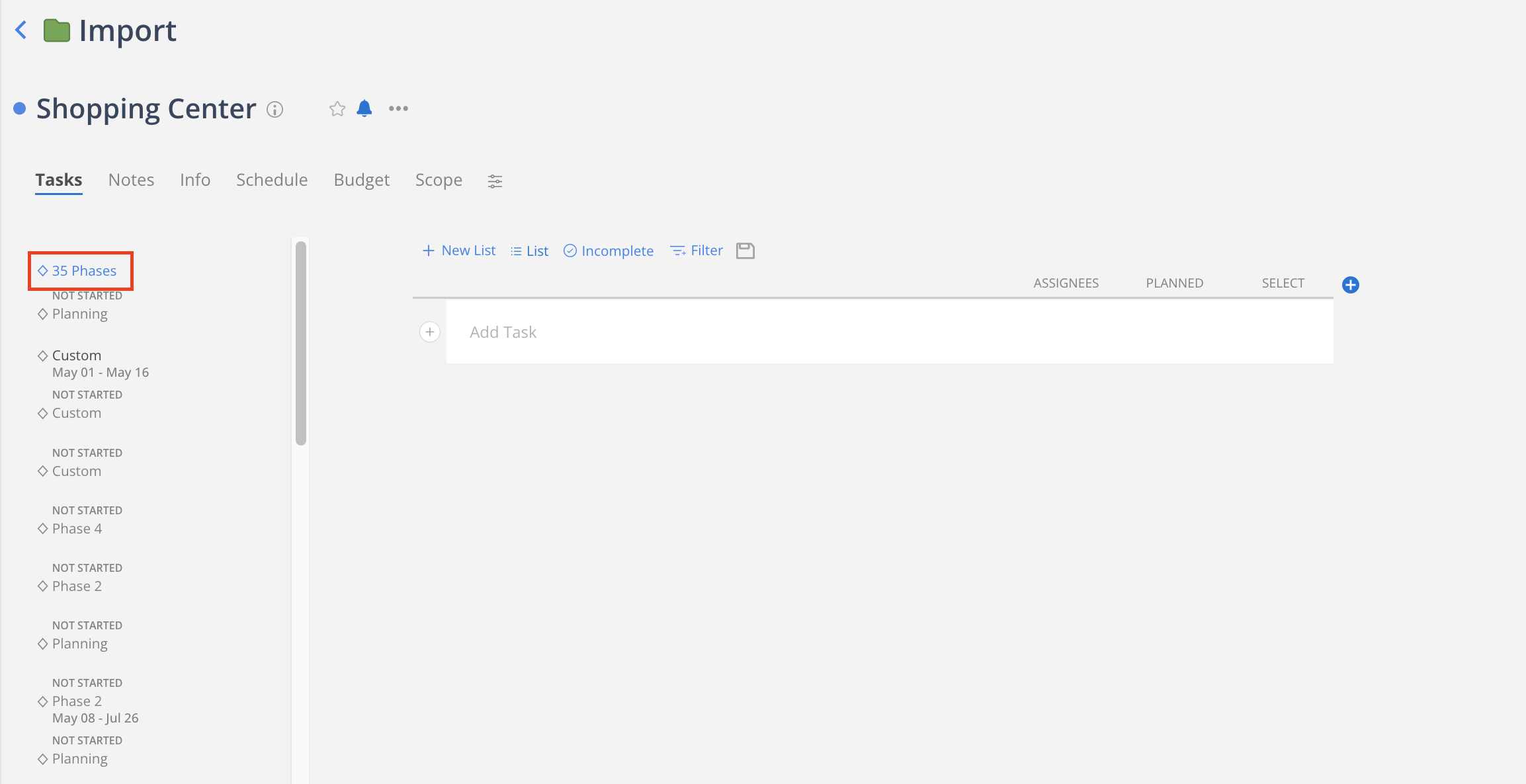
Click Add. Select "Add Phase" or "Add Milestone".
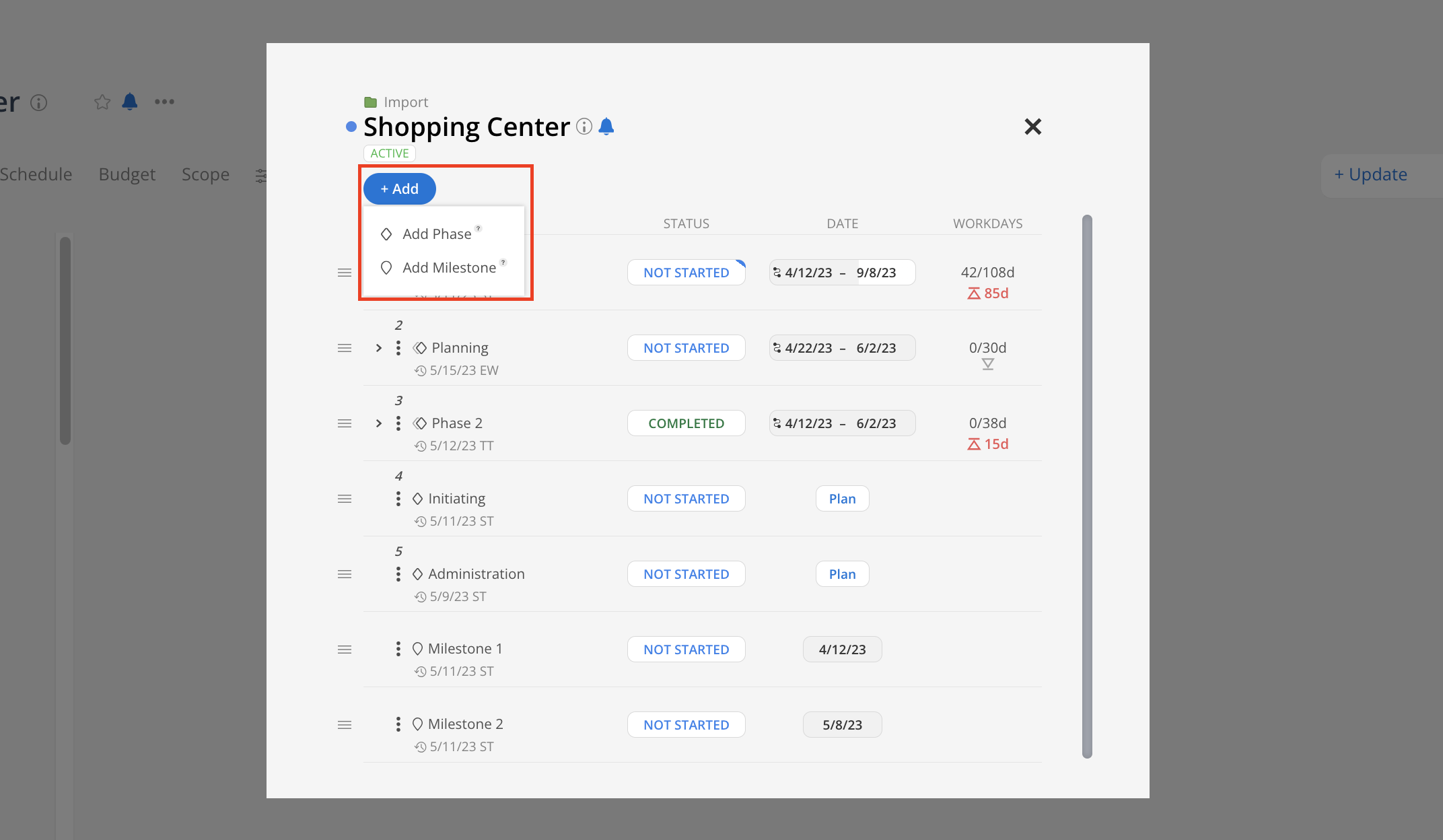
Select the Phases/Milestones from the list, and click add. Type in the search bar to find the Phase/Milestone.
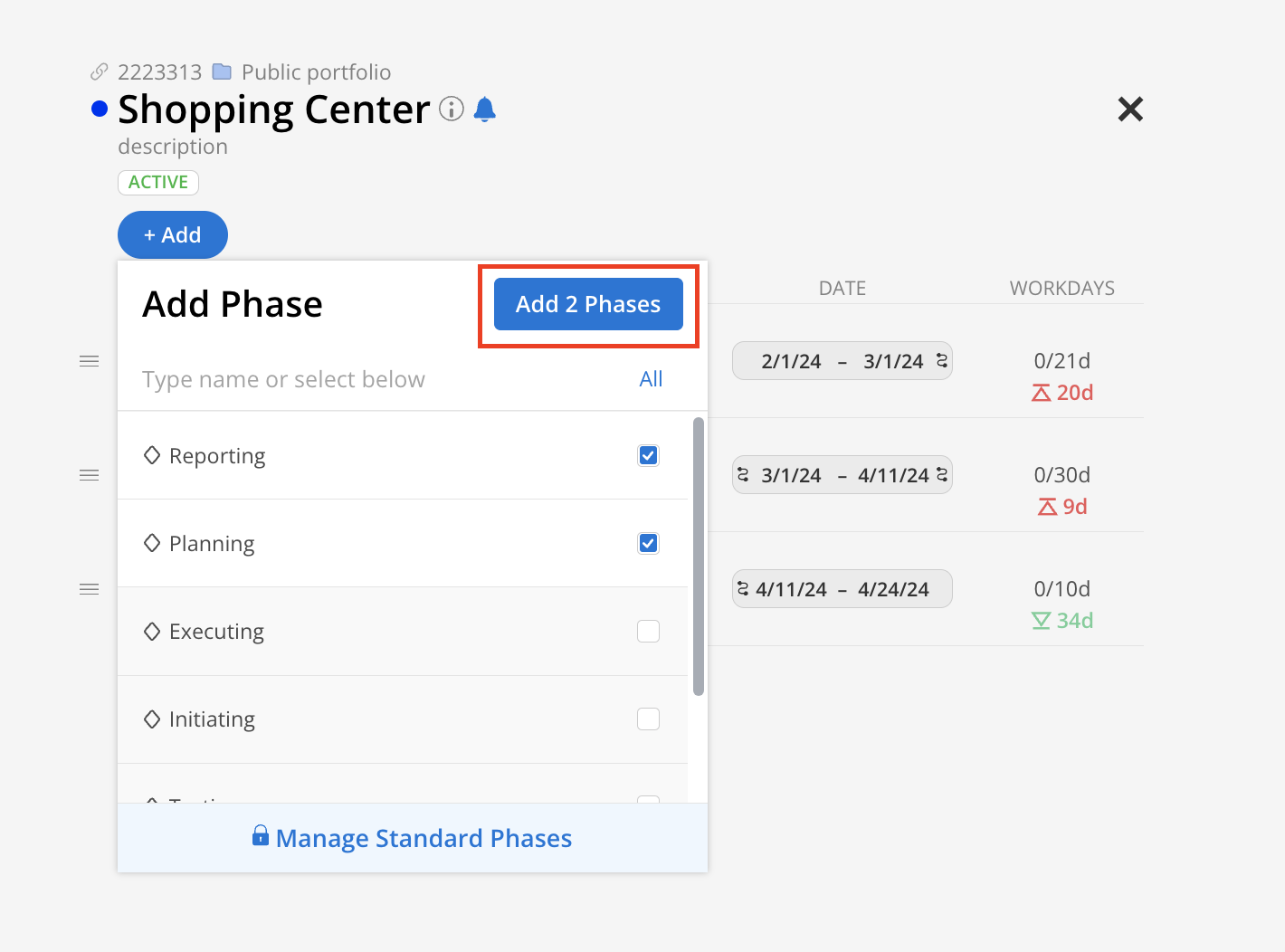
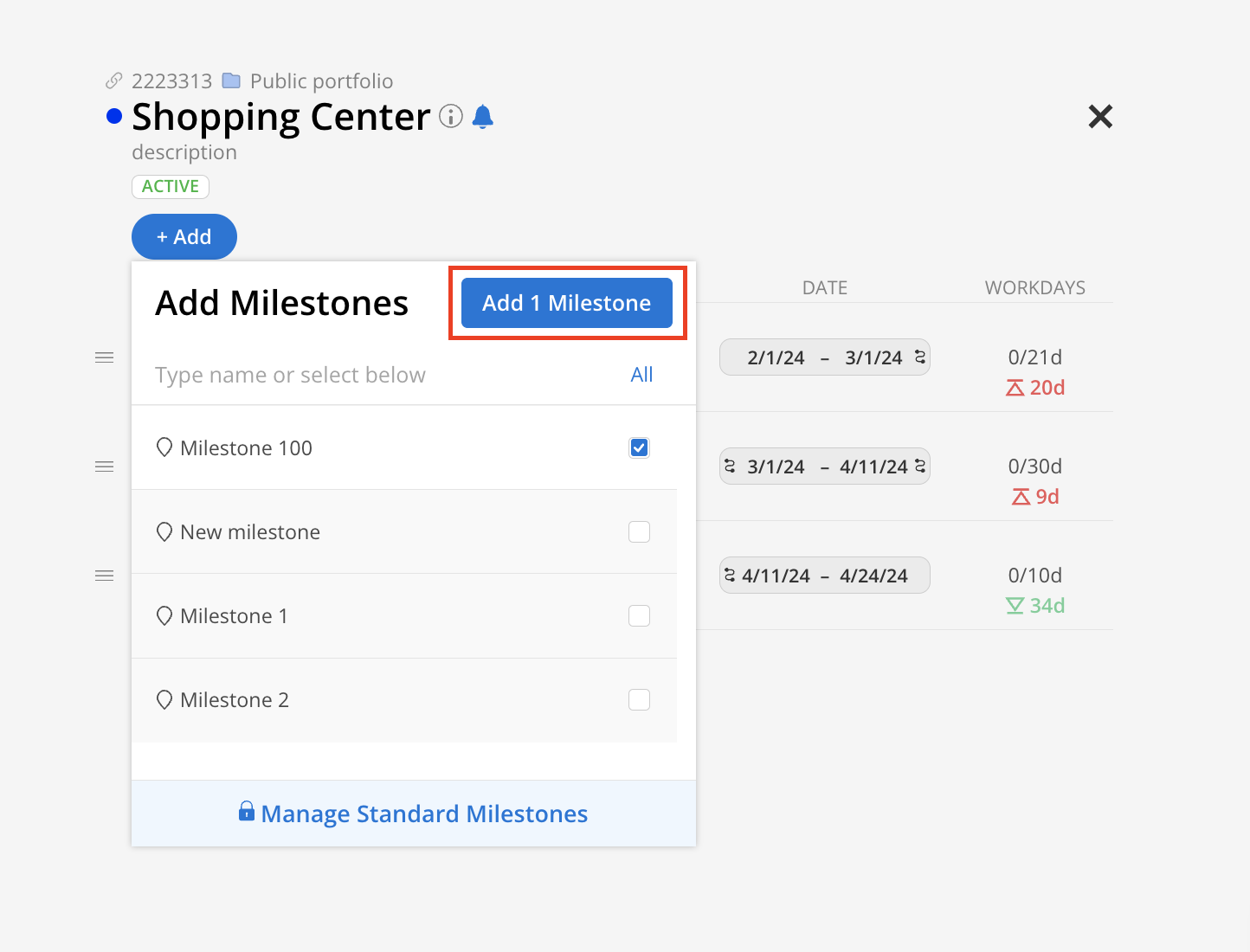
The Phases/Milestones will show at the bottom of the list.
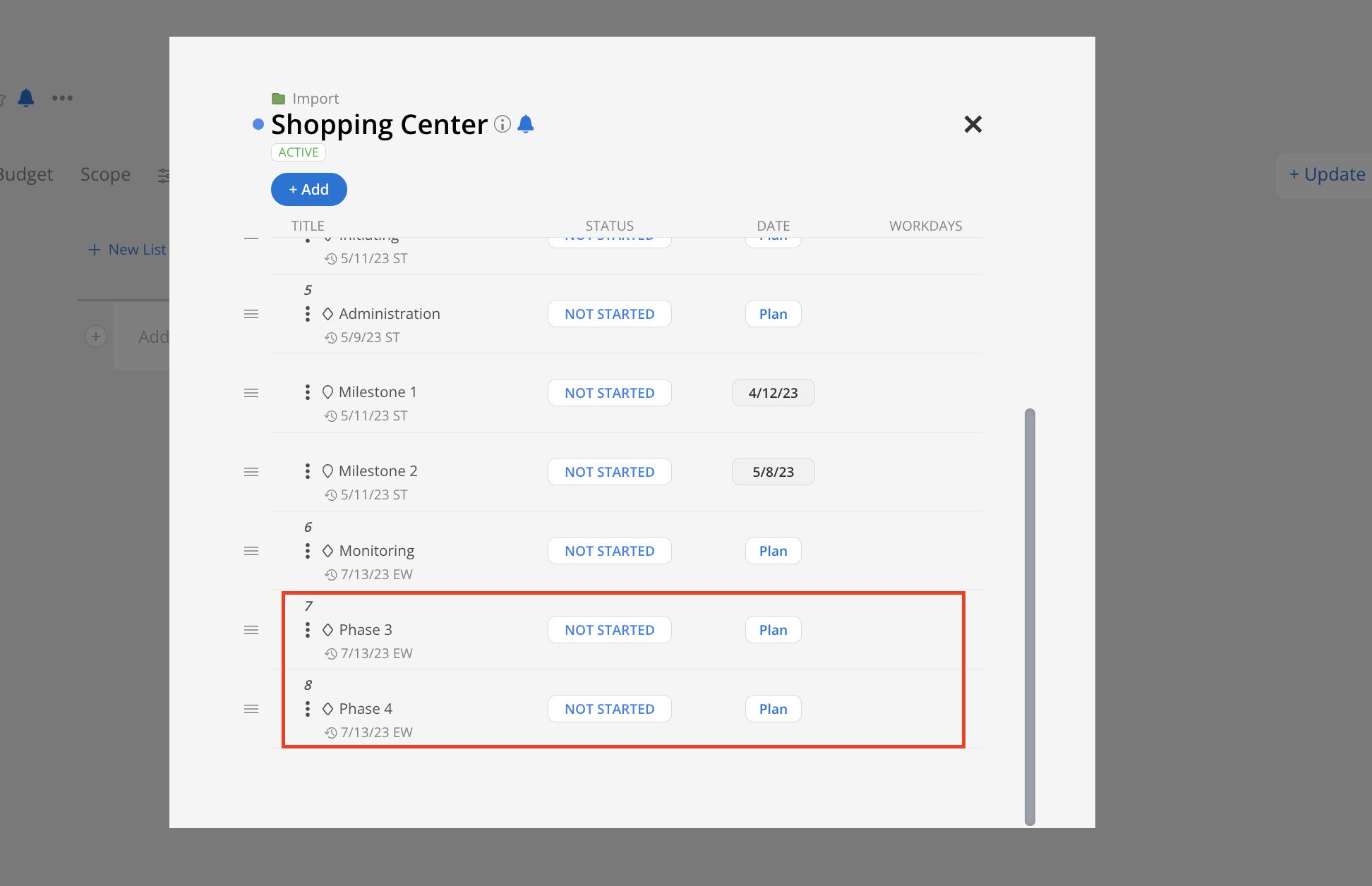
If the standard Phase or Milestone is not visible on the list, clicking "Manage Standard Phases/Milestones" at the bottom of the list will redirect to the organization settings page, where standard Phases and Milestones can be created.
Learn more about Org settings > standard Phase
Learn more about Org settings > standard Milestone