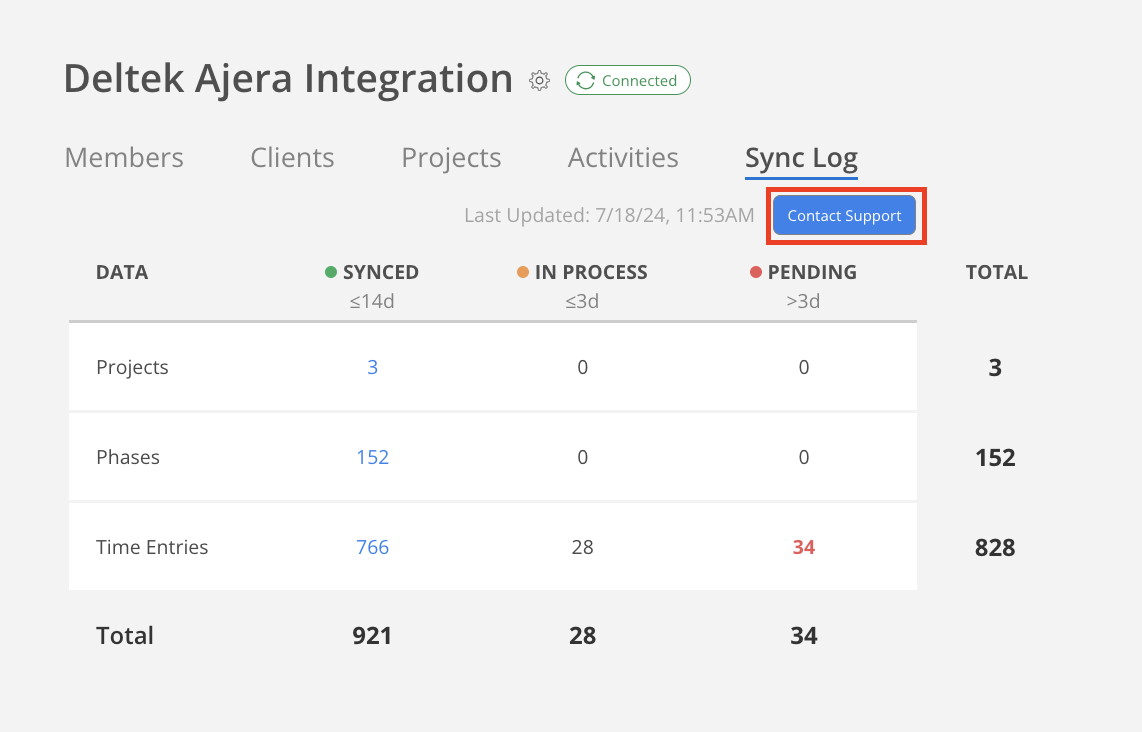A sync log widget will appear on the home page dashboard if an integration is set up, including CSV importing. Each integration will have its own widget.
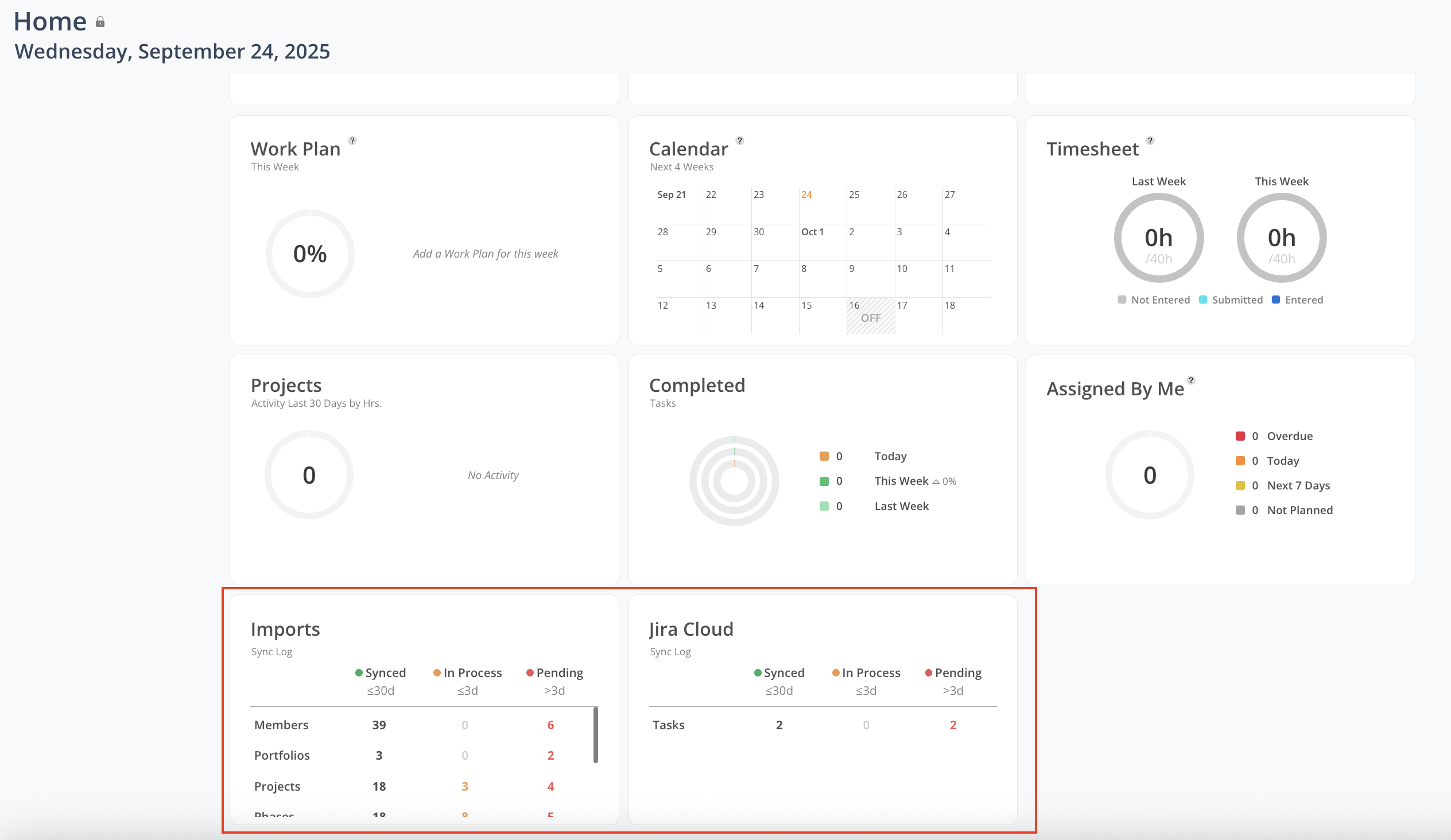
The widget provides quick insights into the status of syncing items. It depends on the supported data types of your integration. Some common types are:
Members
Portfolios
Projects
Phases
Work Plans
Time Entries
Tasks
The data shown in the widgets are the items synced in the last 30 days, In Progress (3 days or less) and pending (more than 3 days).
Clicking on the sync log widget will open the integrations page in admin settings, where more details are available.
Learn more about integration page
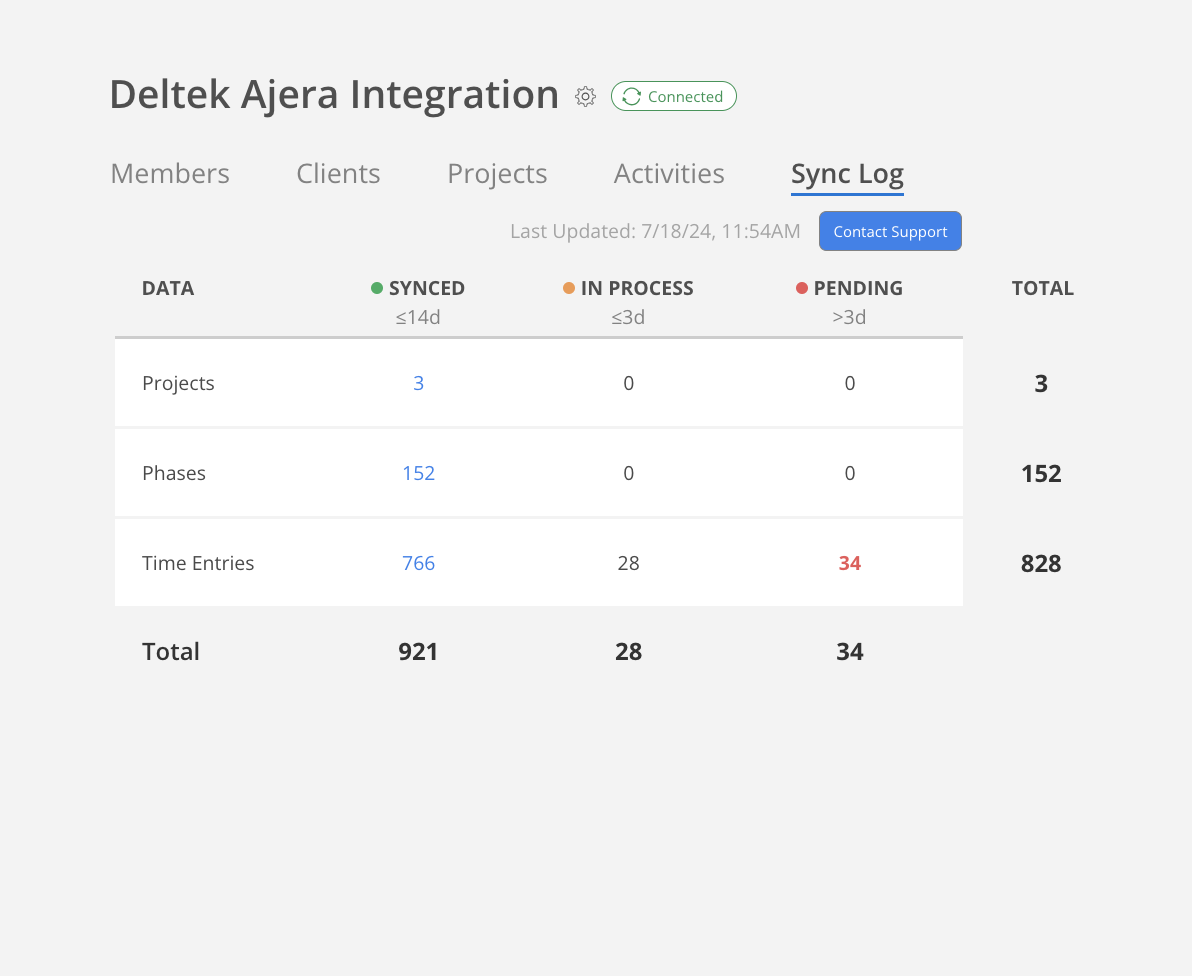
Click the csv import sync log widget, will open the import page in admin settings.
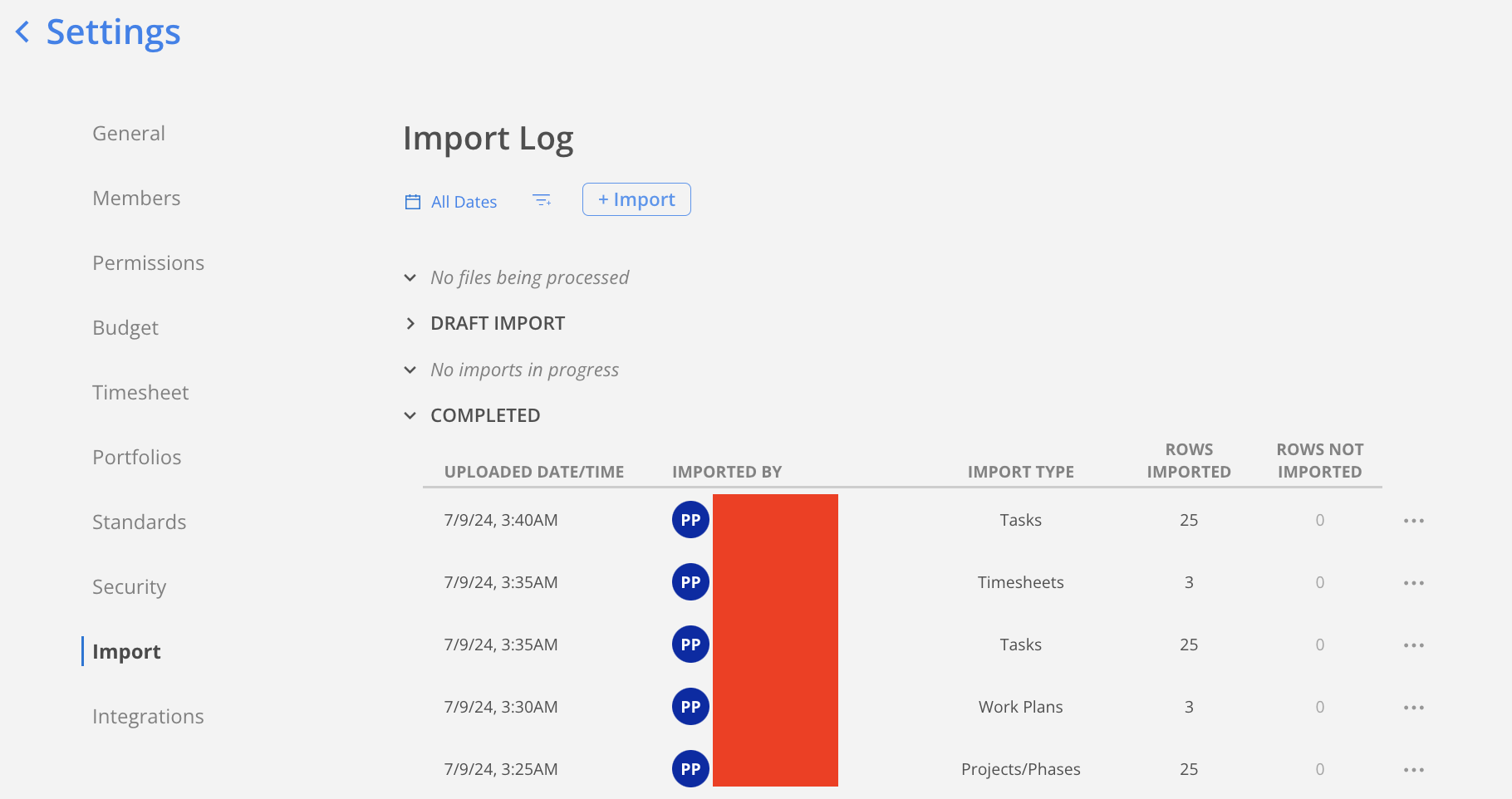
If the data appears in red, it indicates that it has been pending for more than 3 days. In such cases, please contact support for assistance.