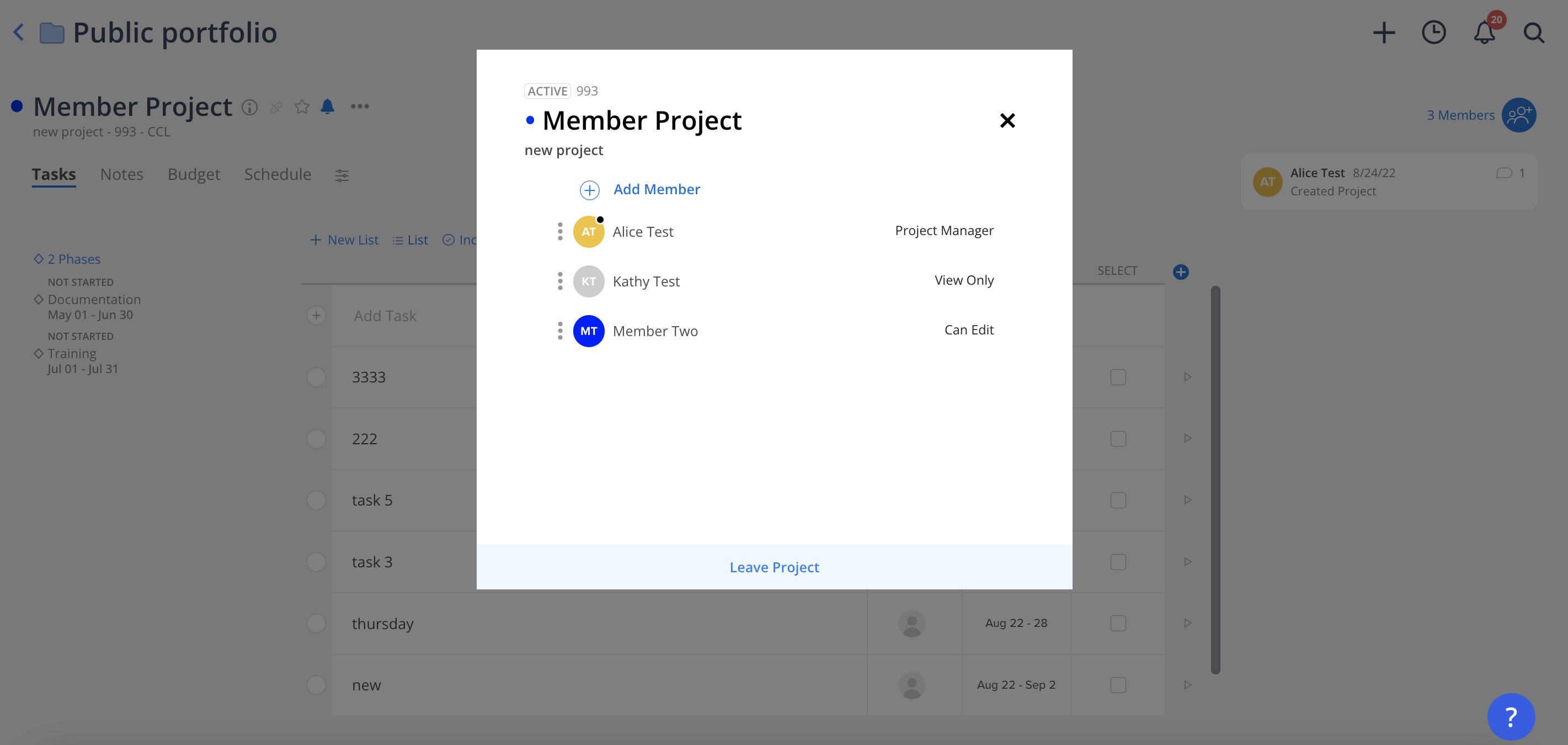Budget Managers are granted all the same permissions as Work Planners, with the added capability to view Project names and associated Budgets, excluding Personal Projects, which remain inaccessible.
Budget Managers can be assigned either Can Edit or View Only permissions.
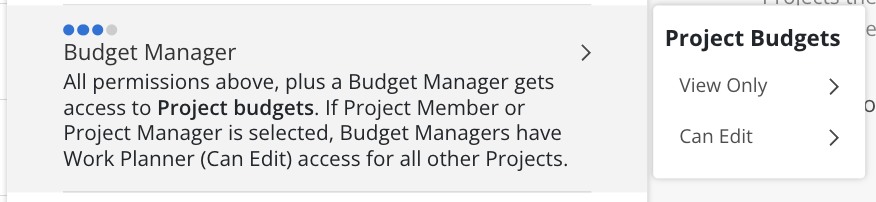
Each permission level includes additional scope options:
All Projects
Projects where they are a Member
Projects where they are a Project Manager
These options provide flexibility in controlling which Projects the Work Planner or Budget Manager can access and manage.
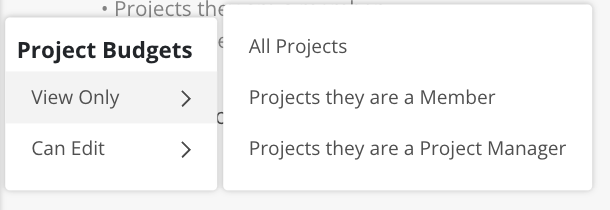
Budget Managers will inherit permissions from Work Planners, with the added capability of being able to view or modify budgets for all projects or those in which they are members.
Budget Manager View Only Permission:
All Projects: Grants Budget Manager and Work Planner view permissions for all projects, regardless of the user's role (Project Manager, Member, or Non-Member).
Only if they are Project Members: Allows Budget Manager and Work Planner view permissions for projects where the user is a Project Manager or a Member, and Work Planner view permission for projects they are not in. For non-member projects only Work Planner view permission is granted.
Only if they are Project Managers: Provides Budget Manager and Work Planner view permissions for projects where the user is the Project Manager, and Work Planner view permission for projects where they are a Member or not involved. For non-member projects only Work Planner view permission is granted.
Budget Manager Can Edit Permission:
All Projects: Grants edit permissions of Budget Manager and Work Planner for all projects, regardless of the user's role (Project Manager, Member, or Non-Member).
Only if they are Project Members: Grants a combination of editing rights of Budget Manager and Work Planner in projects where the user is a Project Manager or a Member, but only Work Planner view permission for non-member projects. For non-member projects only Work Planner view permission is granted.
Only if they are Project Managers: Allows a combination of editing rights of both Budget Manager and Work Planner in projects where the user is the Project Manager, while providing only Work Planner view permission for projects where they are a Member or not a part of. For non-member projects only Work Planner view permission is granted.
Even though the permissions are labelled as projects that the budget manager is a member of or a Project Manager. By default, budget managers can see the budget information of all Projects, including projects that they are not part of.
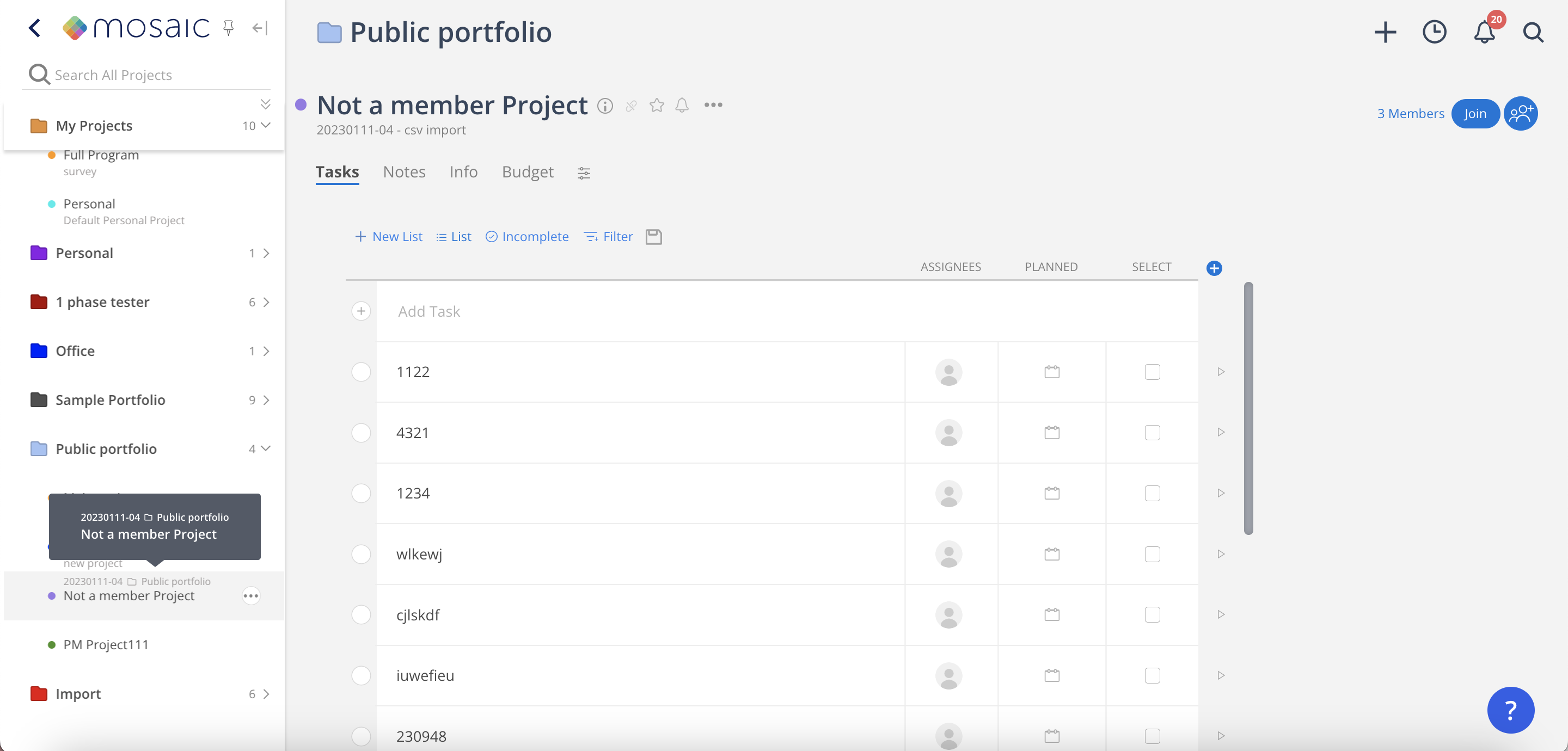
Budget Managers can still access the projects from the Project sidebar, even when they are not a member of that project.
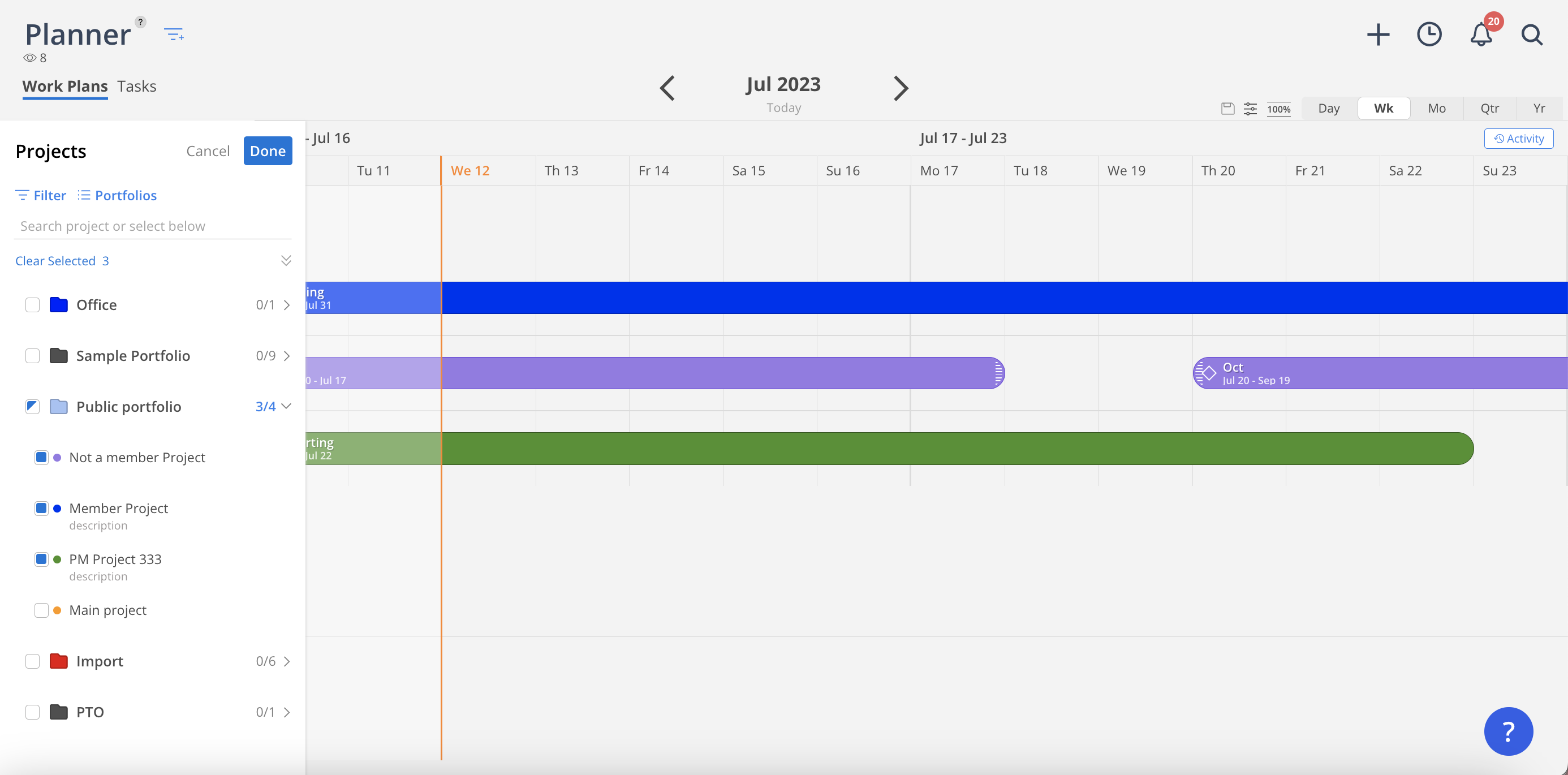
Budget Managers can select all the Projects from the Project sidebar, except personal projects, even when they are not a member of that project.
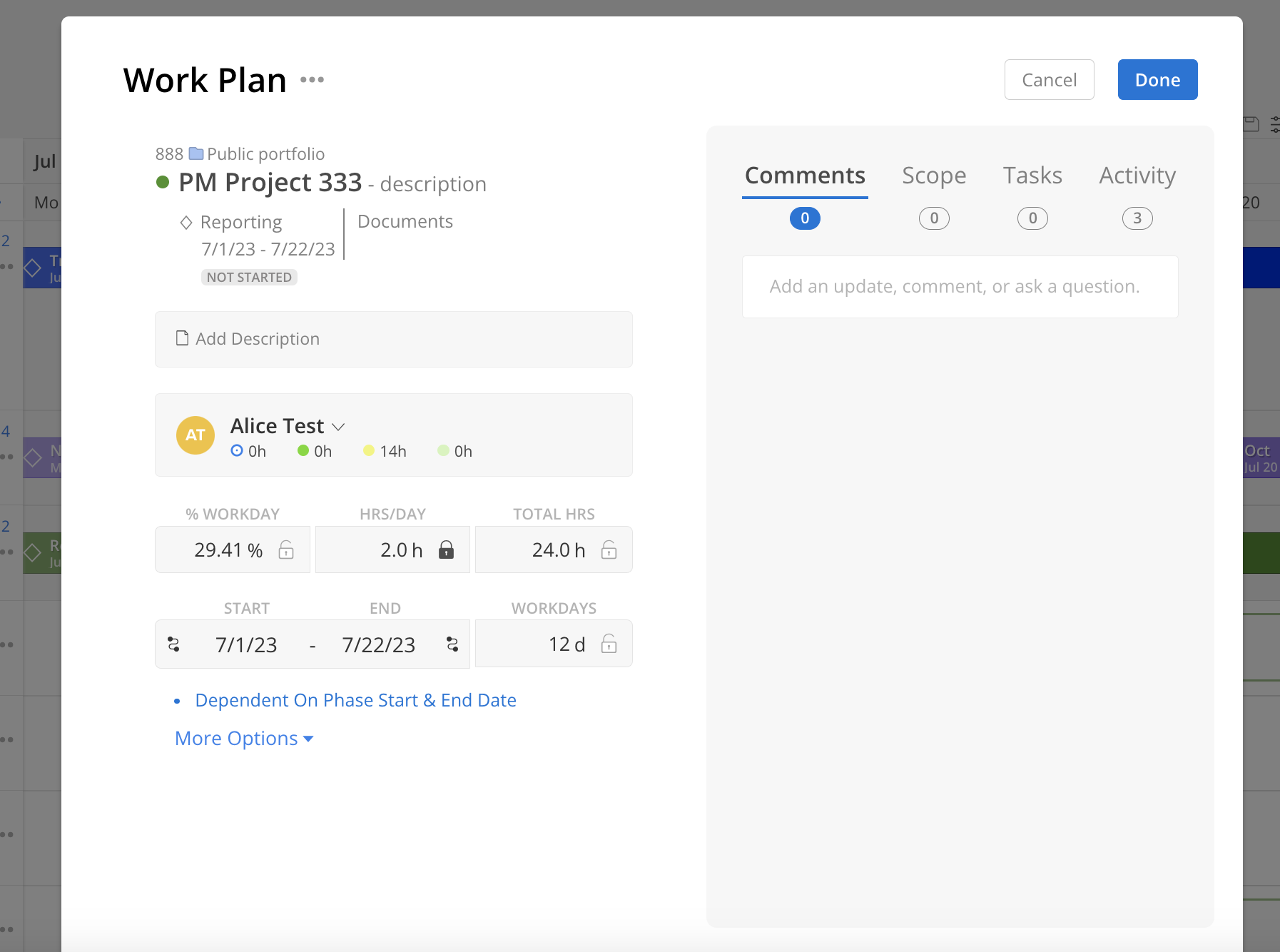
Budget Managers are allowed to make changes to Work Plans.
Budget Managers are able to see the Workload of each member on the Workload space including Work Plans from Projects that they are not part of, they are a member of and they are Project Managers of.
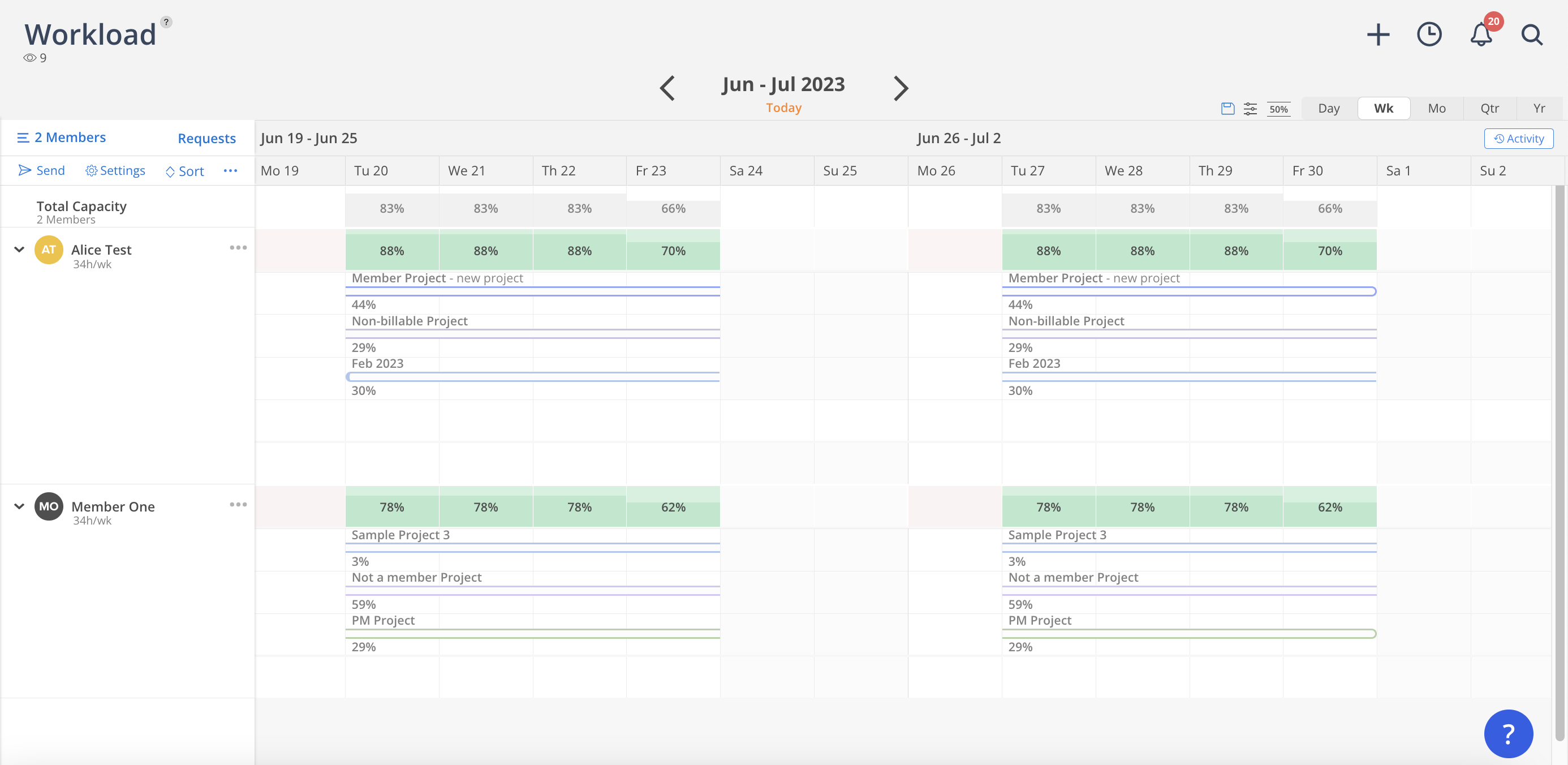
Budget Managers can edit Work Plans.
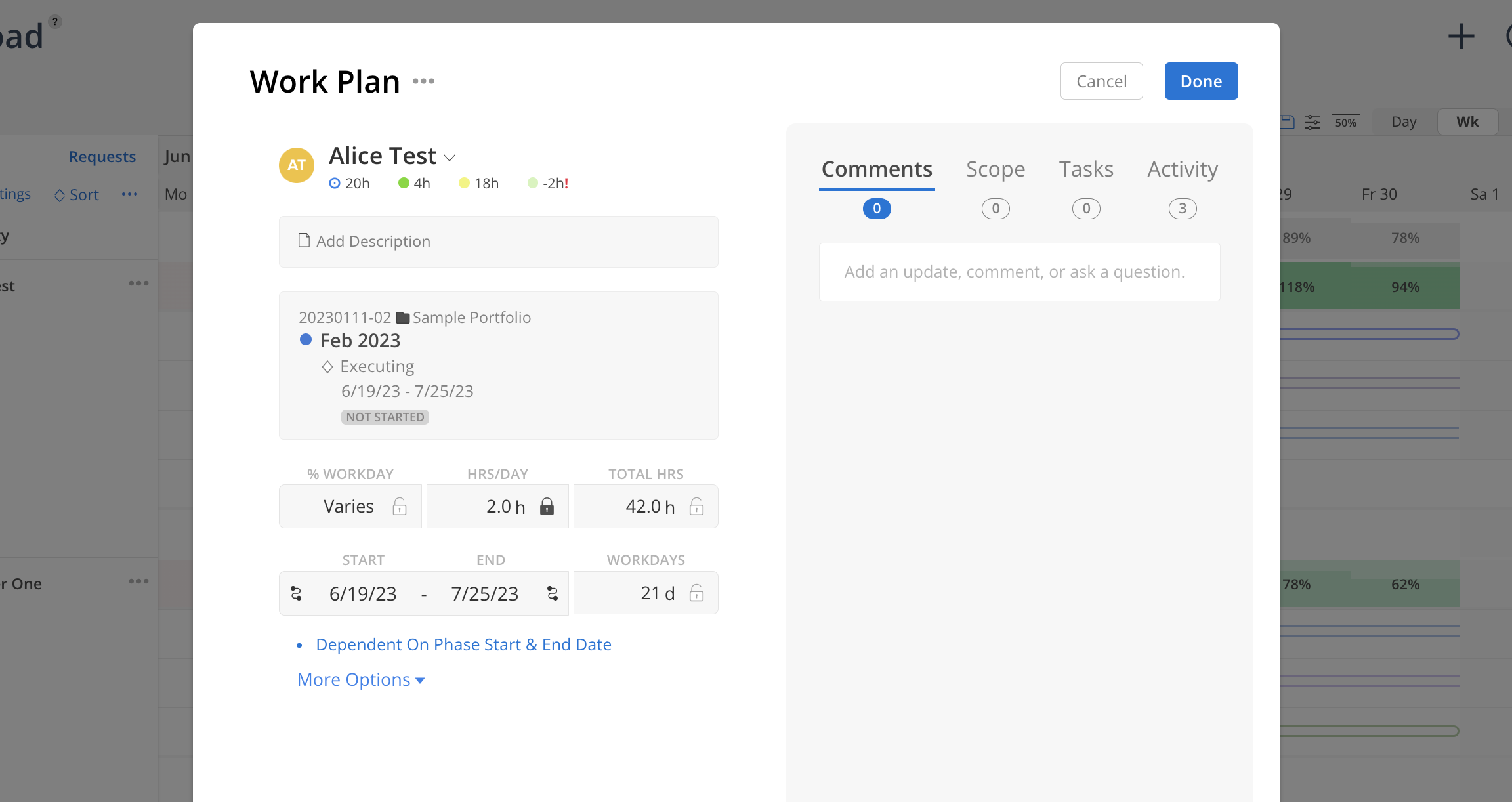
Budget Managers can access budget information from various spaces
In this example, we go to Project > Budget > Edit Budget

A modal will open with all the budget details
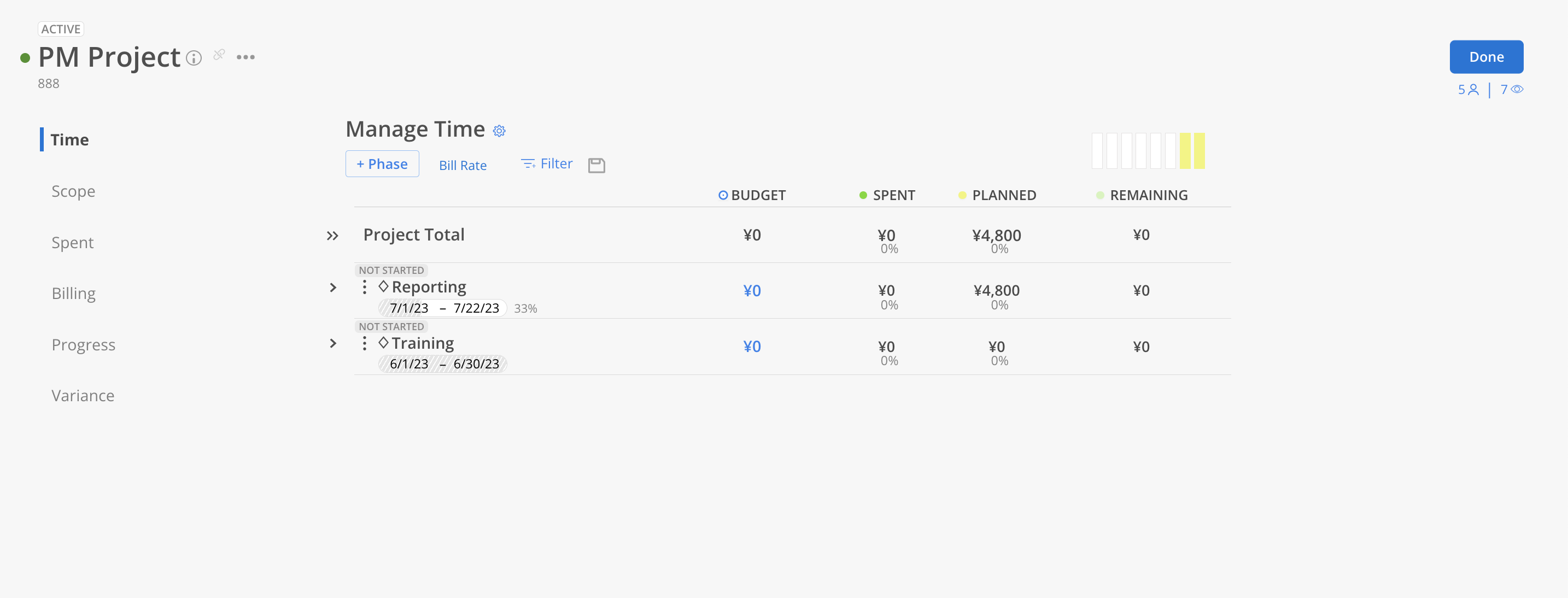
Since this is view-only permission, Budget Managers are not allowed to change any information on this table.
The same thing applies to other spaces.
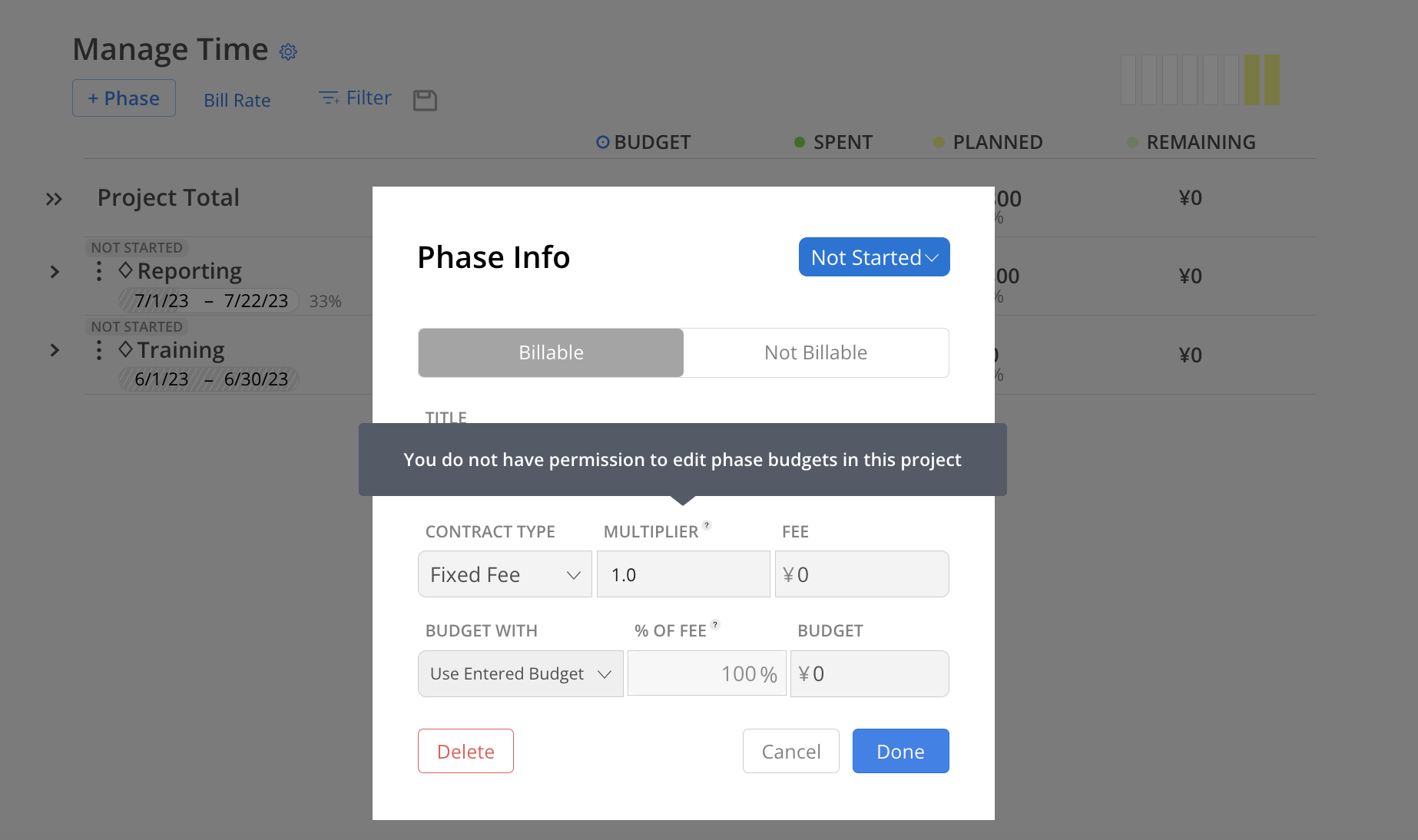
Budget Managers are able to select Projects that they are not part of, they are a member of and they are Project Managers of.

Budget Managers are able to see the Workload of each member on the Workload space including Work Plans from Projects that they are not part of, they are a member of and they are Project Managers of.
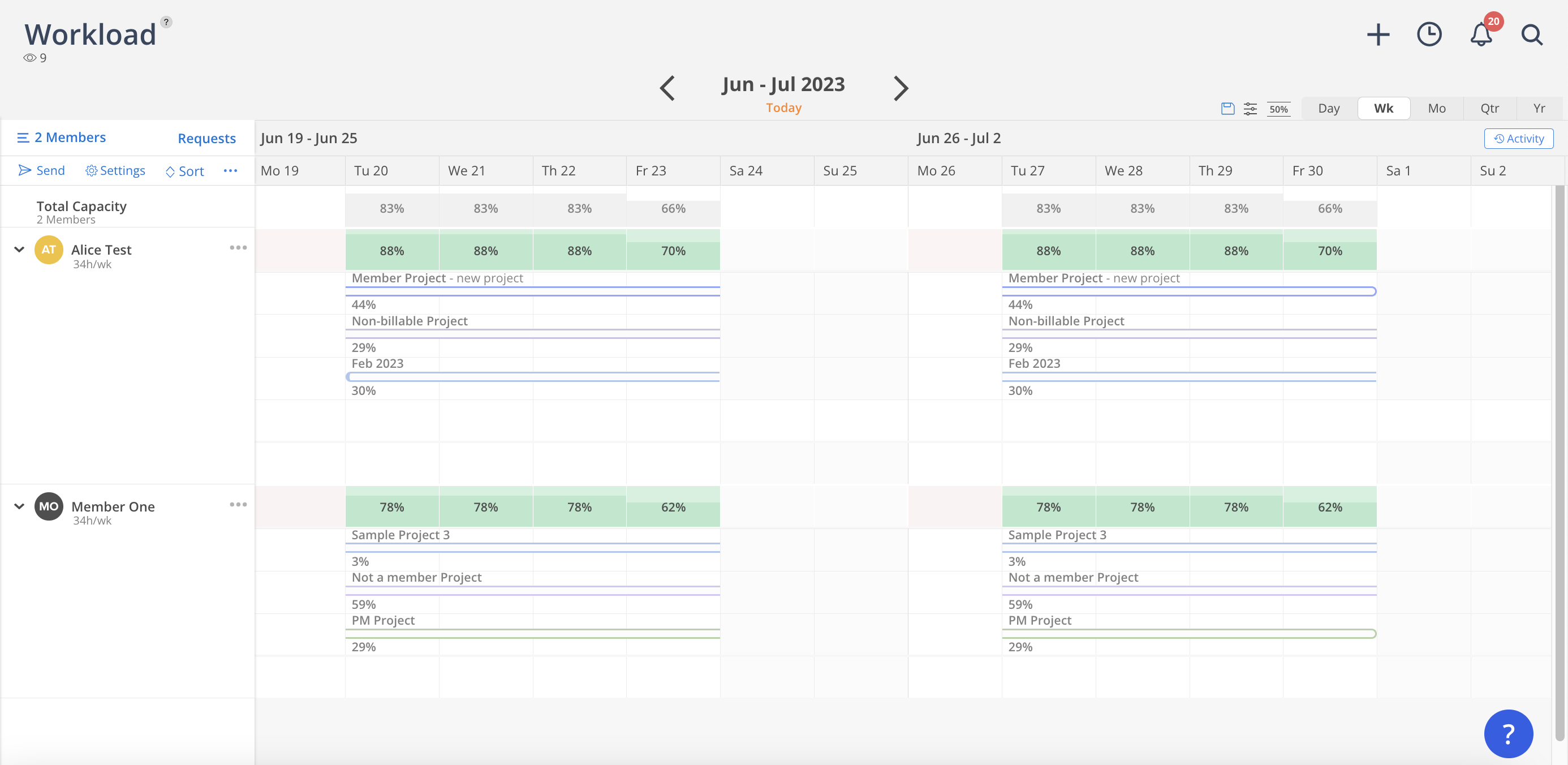
Budget Managers can edit Work Plans.
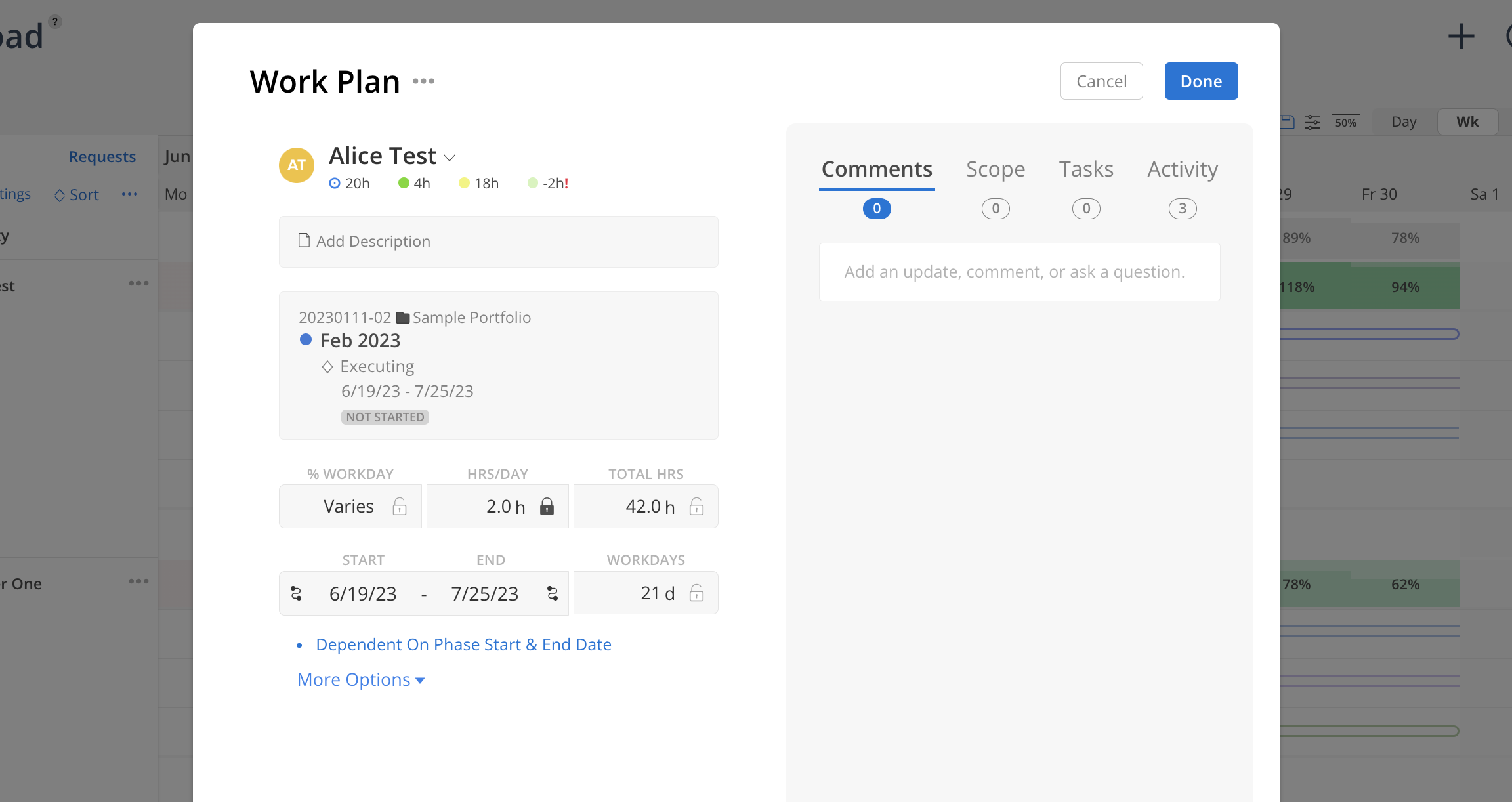
Projects that the Budget Manager does not have access to will appear as private and will not display any detailed information.
All you can view will be the same as - View Only > Projects they are a member permission, but now you can make work plans for the members and edit existing plans.
All you can view will be the same as - View Only > Projects they are a Project Manager permission, but now you can plan for the members of the Project where you are a Project Manager.
Budget Managers will now have matching (edit/view) Work Planner access to all Projects.
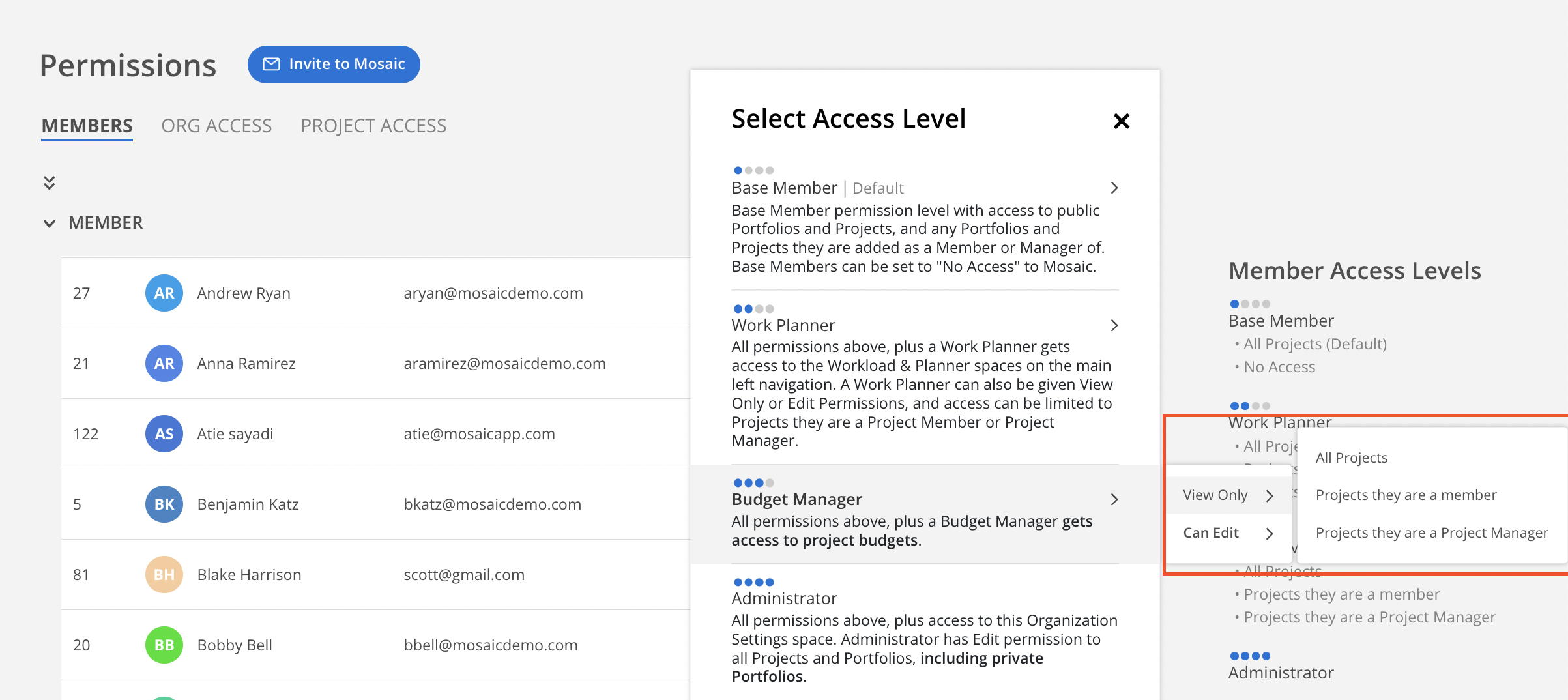
See default settings for Budget Managers
On the project level, the members can have "Project Manager", "View Only", and "Can Edit" permissions.
Even if you have the Work Planner with View Only > Projects they are a member permission on the organization level, if the project permission is "Can Edit," you will still be able to edit various aspects of the project, and vice versa. This includes modifying the Project name, description, Project number, Tasks, Phase dates.