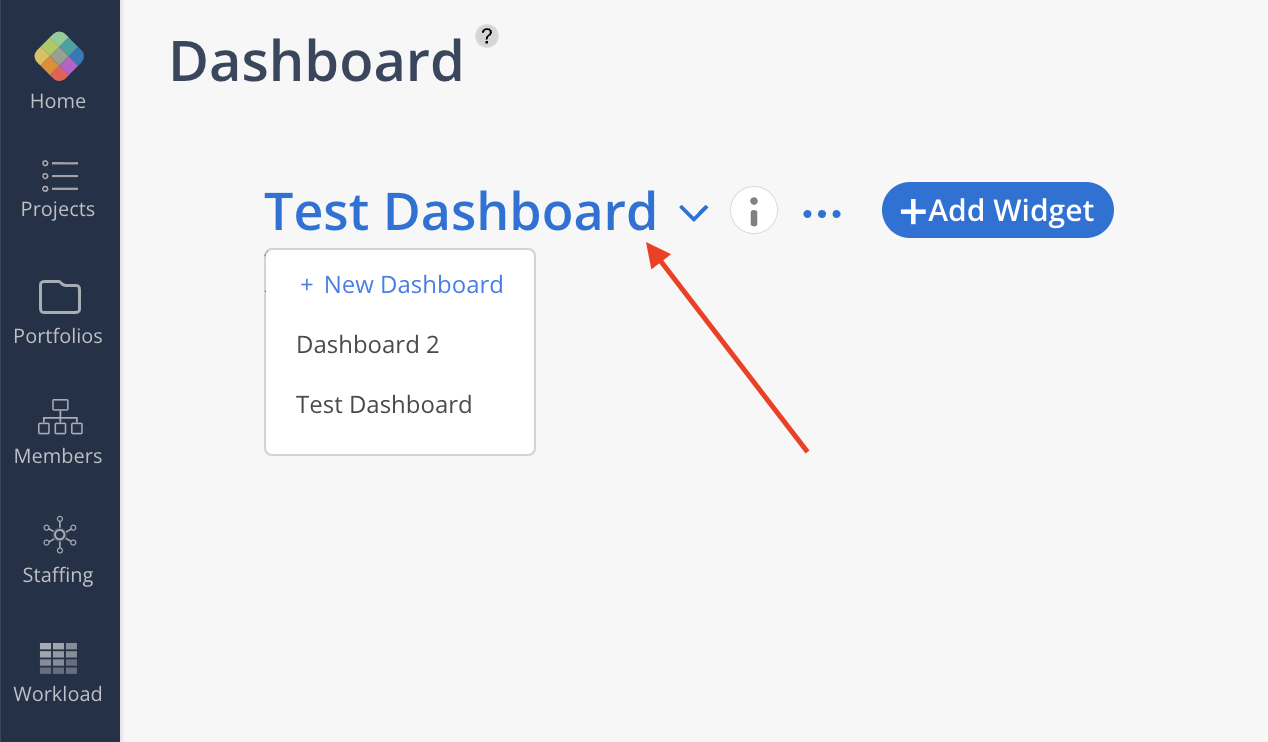Navigate to the Dashboards Space, click Create Dashboard.
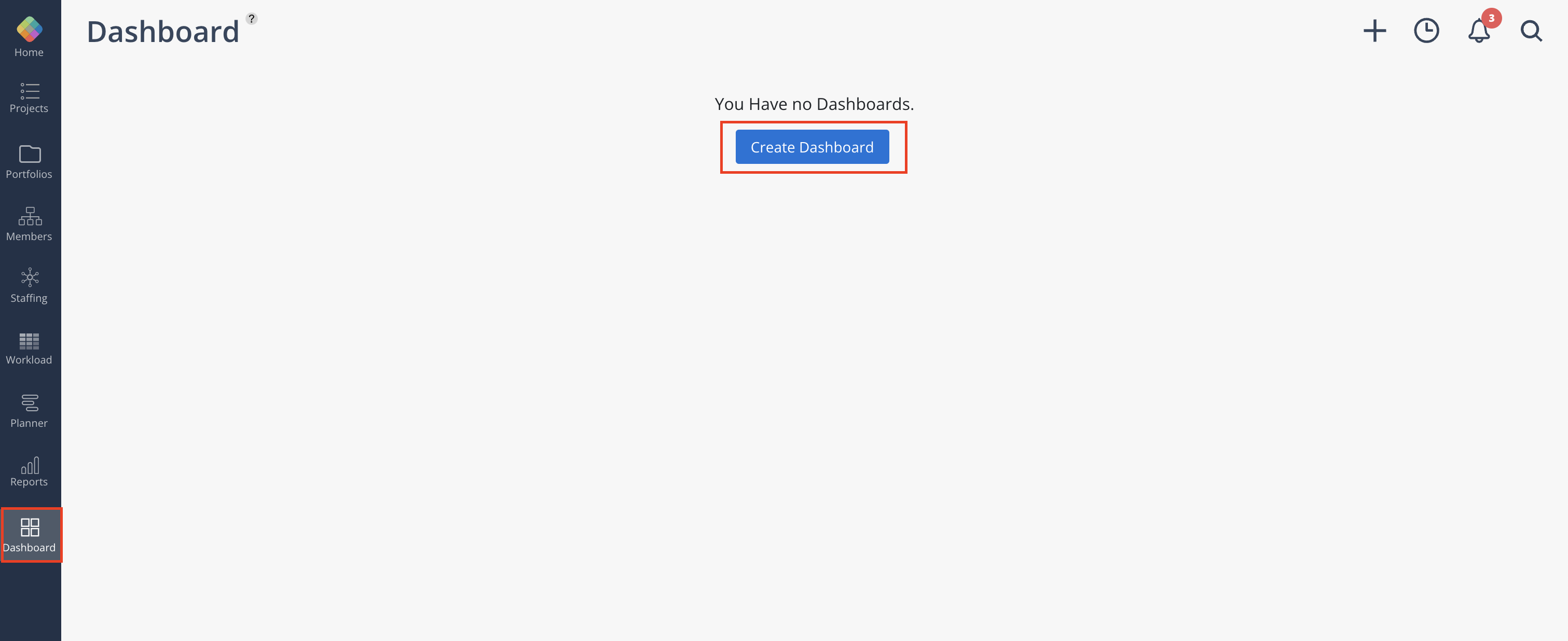
Enter a title for the dashboard, an optional description. Click + share to select Members to share it with. Click Done to proceed.
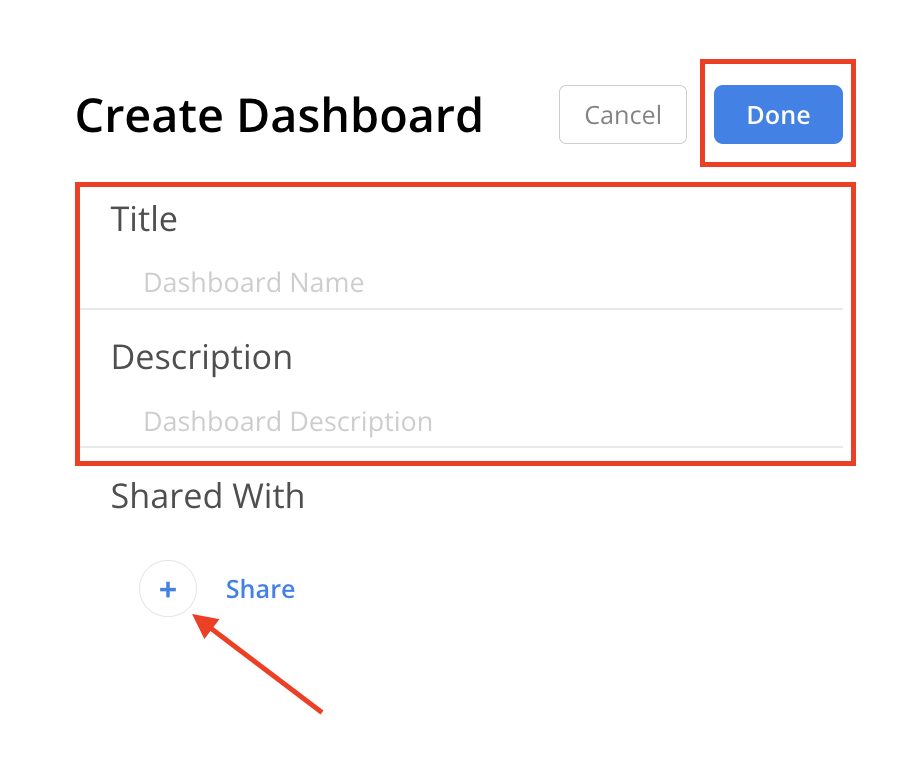
The created dashboard displays its title and description at the top left of the page. An eye icon followed by a number indicating the count of Members with access.
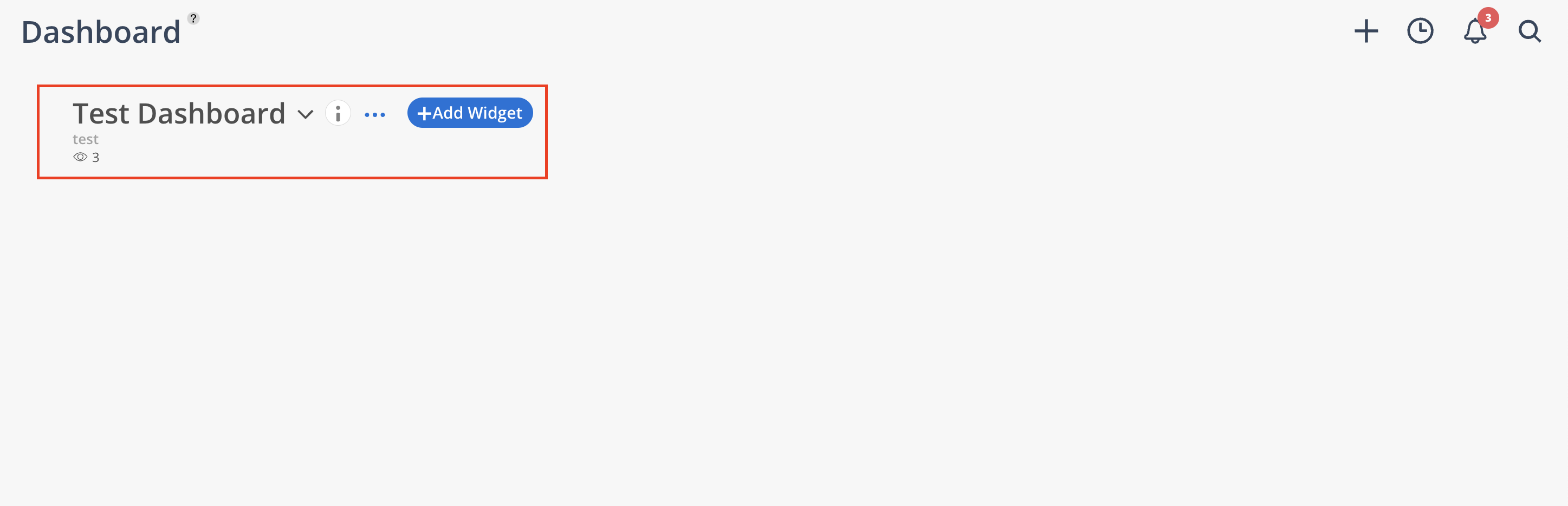
When someone already shared a dashboard with you or you already have existing dashboards.
Click the three dots next to the Dashboard title to create a new Dashboard, modify the sharing settings of the current Dashboard, or delete the Dashboard.
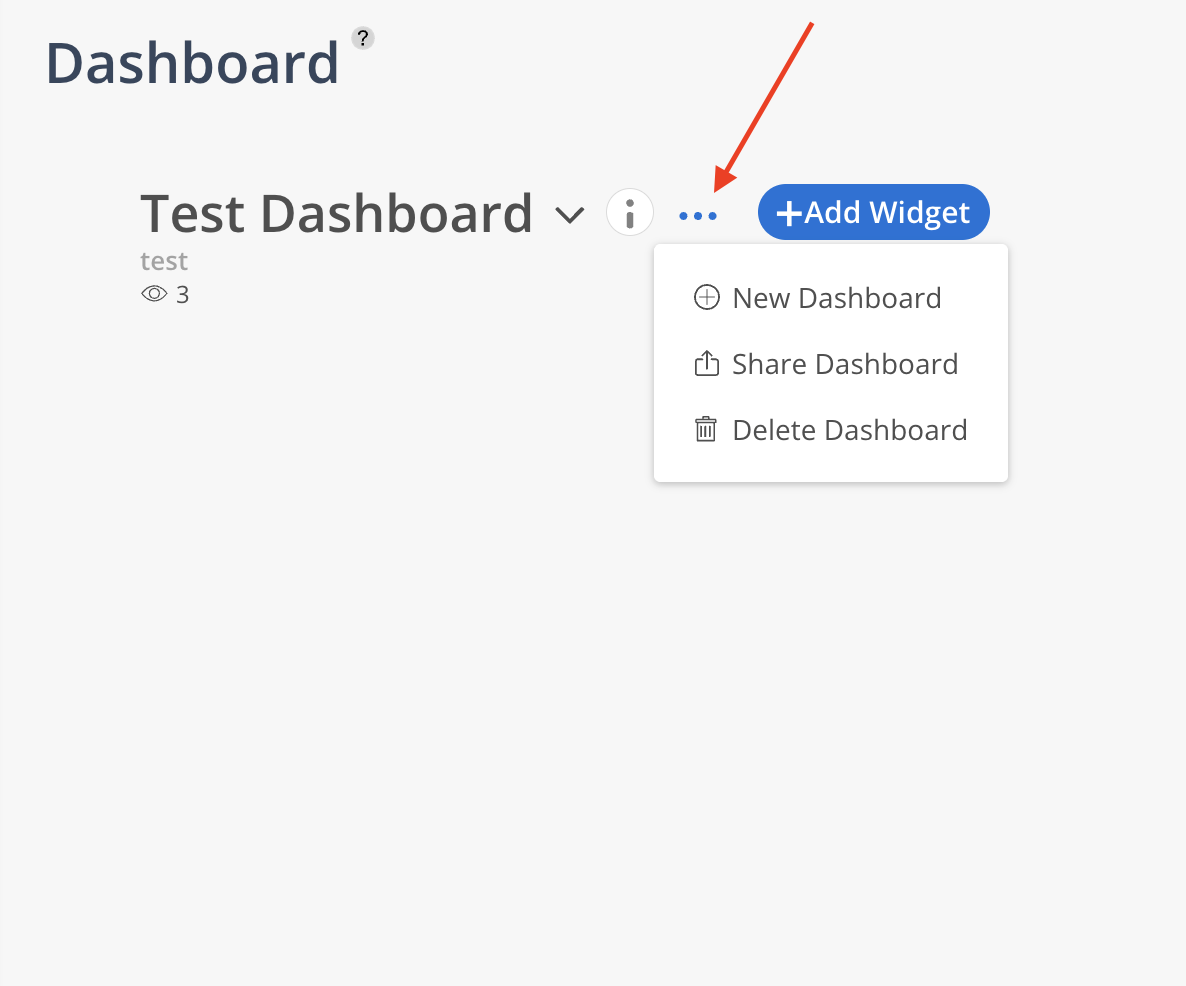
Click the Dashboard title to view all available Dashboards, switch between them, or create a new Dashboard.