The Scope Detail Modal provides a comprehensive view of a specific scope within a project. This interface allows for the management and organization of key scope details, such as notes, attachments, planned dates, assigned team members, and progress tracking.
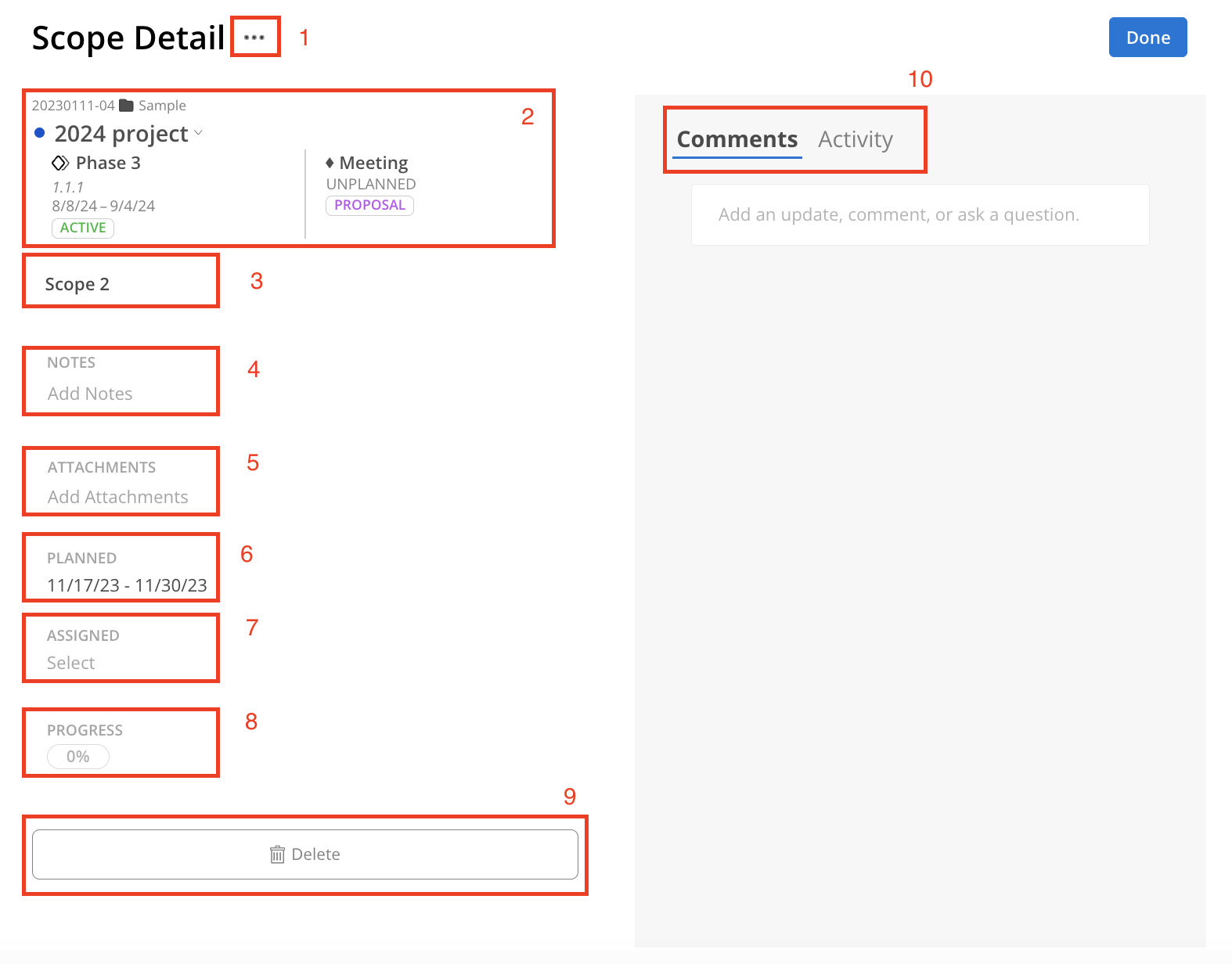
Three-dot icon: Using this menu on the top to delete the Scope
Project/Phase/Work Category: This section displays the Project information of the Scope, including the portfolio of the Project, Project number/ID, Project name, Phase name, position number, Phase dates and status, as well as the Work Category name, dates and status. Click the Project name to modify it.
Scope Title: Name of the scope. Only the Scope name is required for creating the Request.
Notes: Notes related to the scope.
Attachments: Files to be attached.
Planned: Date of the Scope
Assigned: Members to whom this scope is assigned. Unlike Work Plans, Scopes and Scope Requests can be assigned to multiple Members.
Assigned Members will show on Budget Modal Scope Tab
Learn more about Budget Modal - Scope Tab
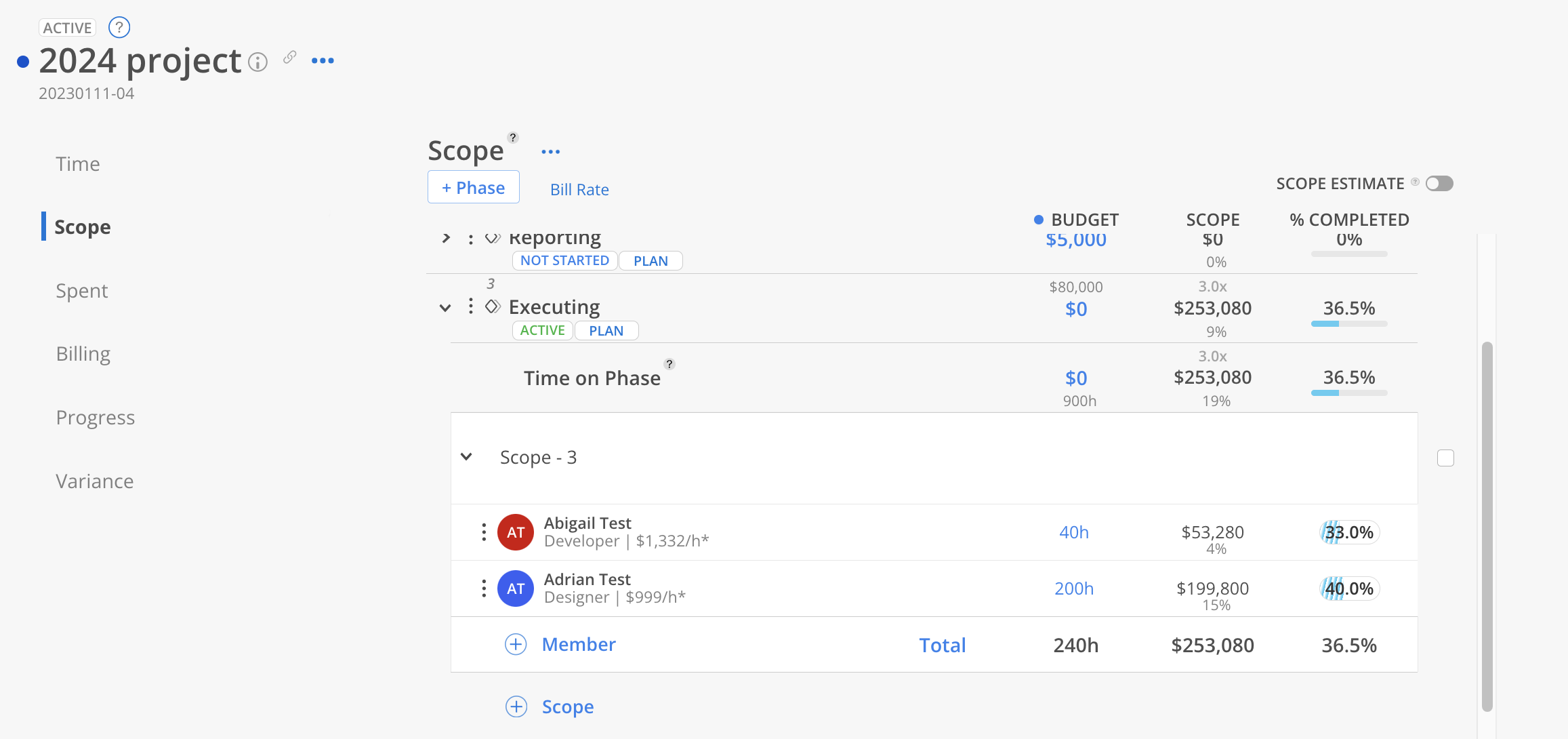
Progress: Progress of the Scope
Delete Scope Button
Comments and Activity: Similar to the Work Plan Modal, questions or comments may be added to the Scope. Members can be mentioned, and files can be attached in the comment. All changes to the Scope will be displayed in the activity tab.