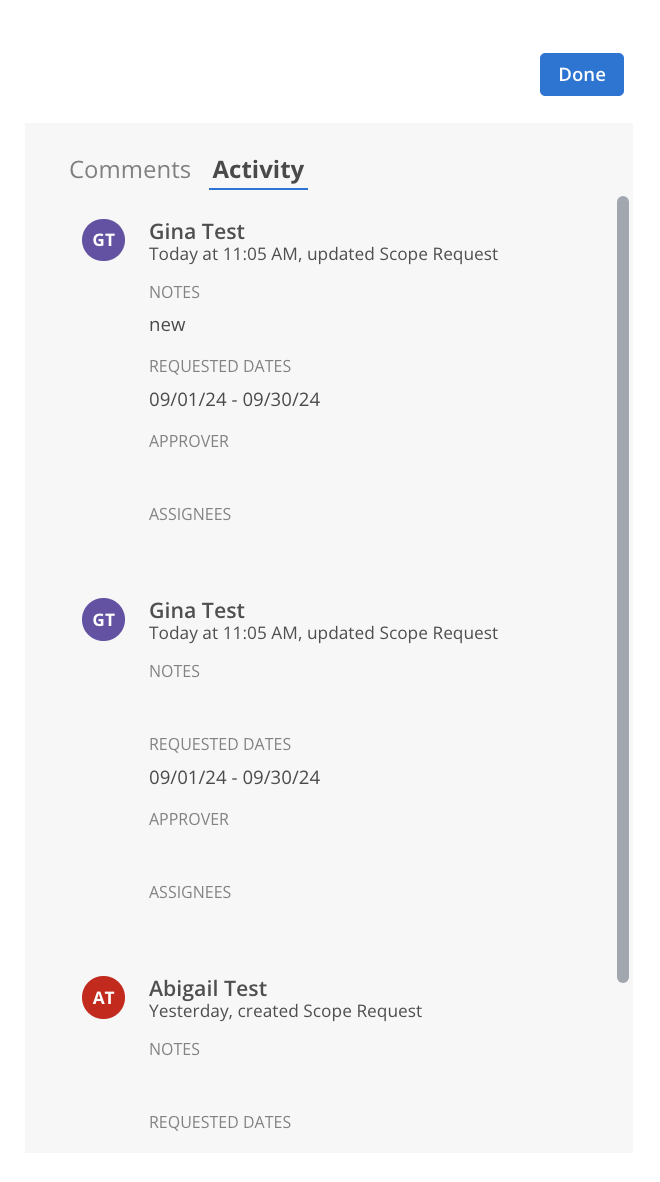Click on the Scope Request, Scope Request Modal will open.
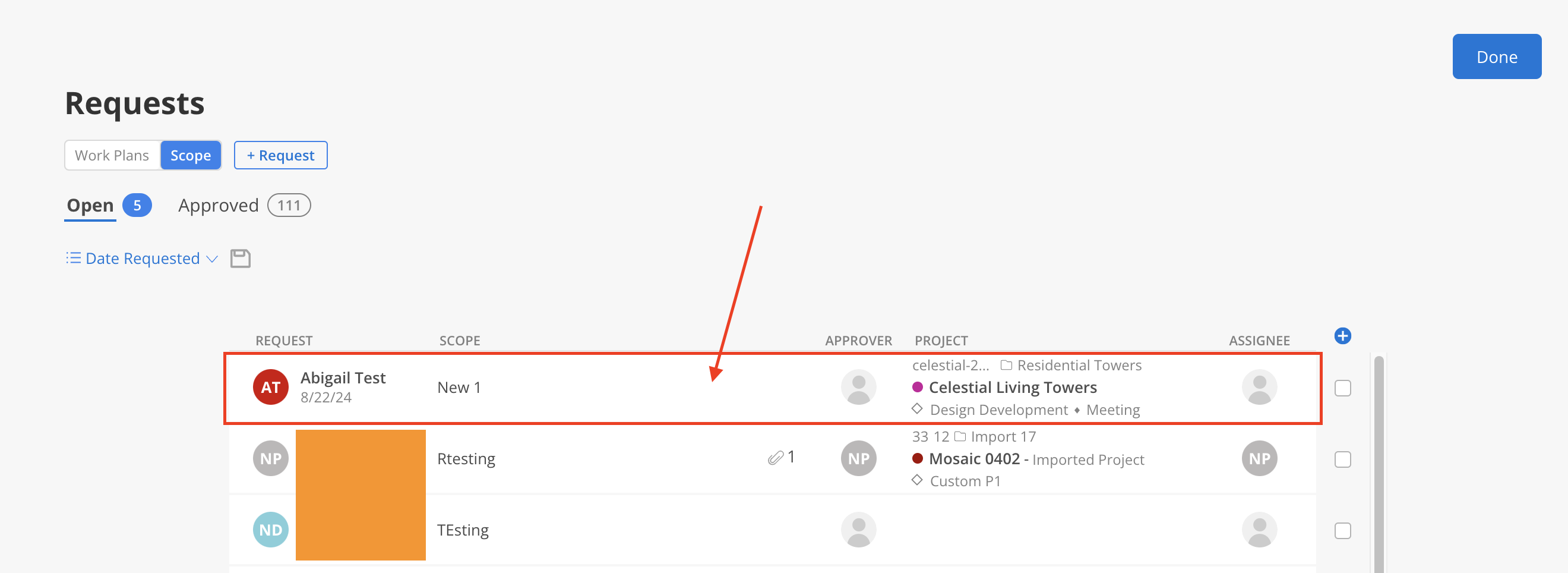
Scope Requests can be modified in this view.
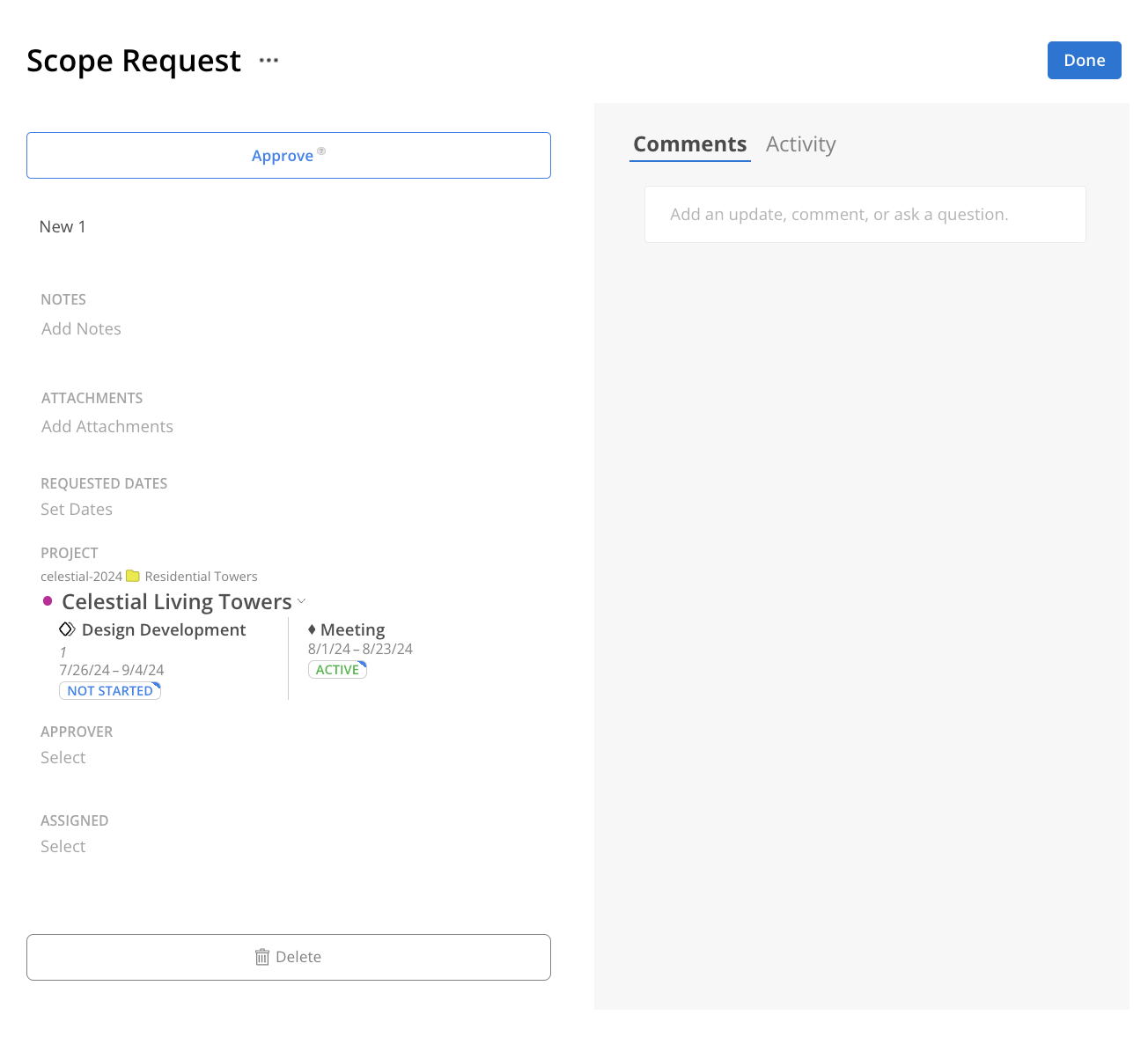
Click the approve button to approve this Scope Request. Approved requests will create a scope in the selected Project/Phase/Work Category and the requests will show in the approved tab.
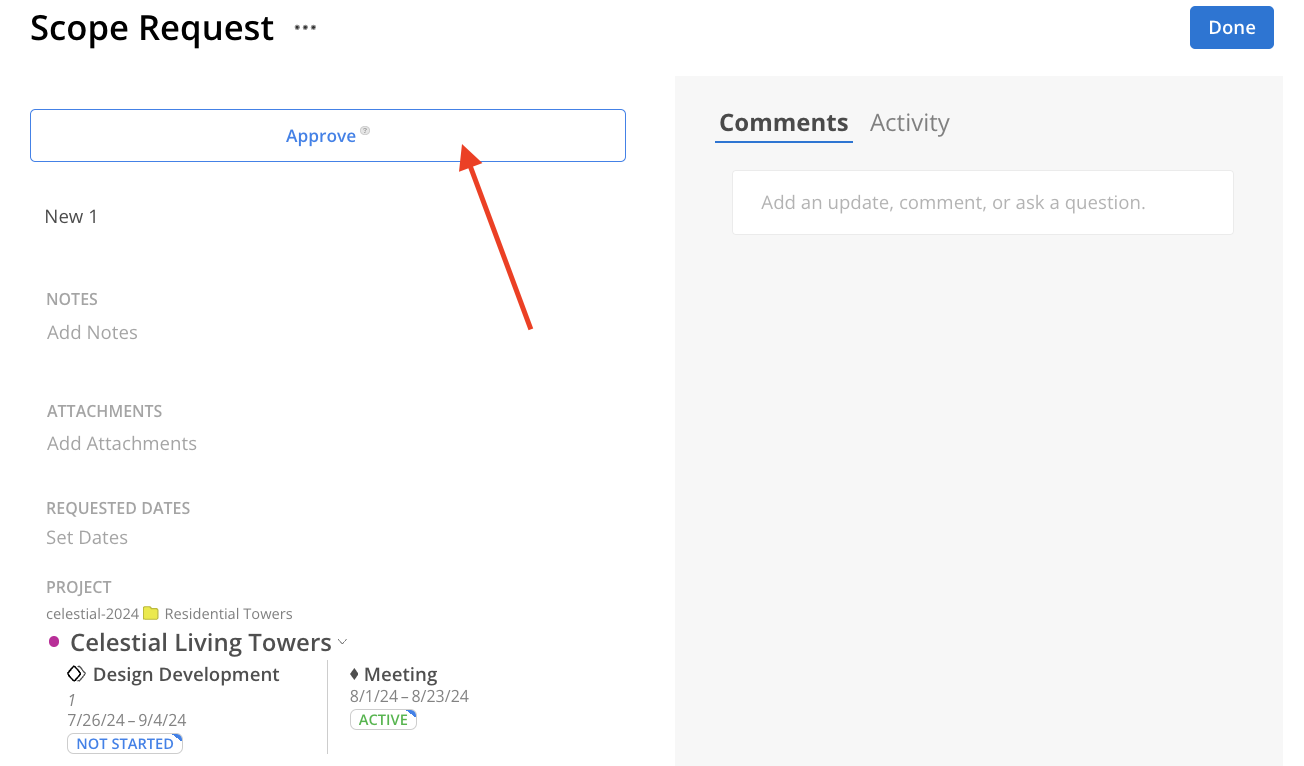
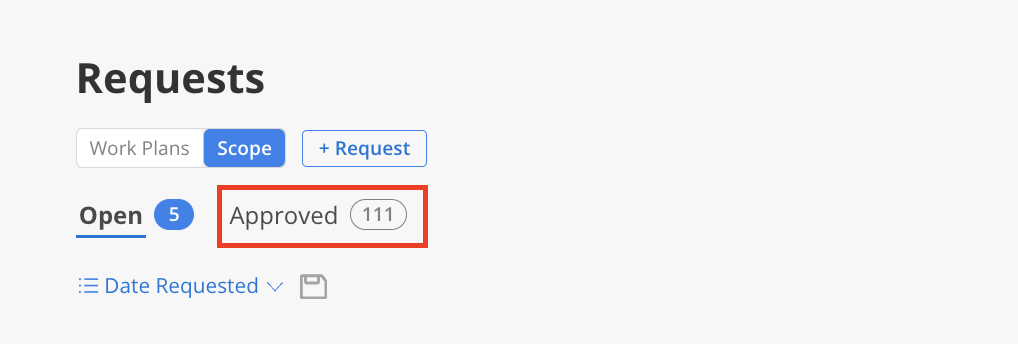
Click the delete button to delete this Scope Request.
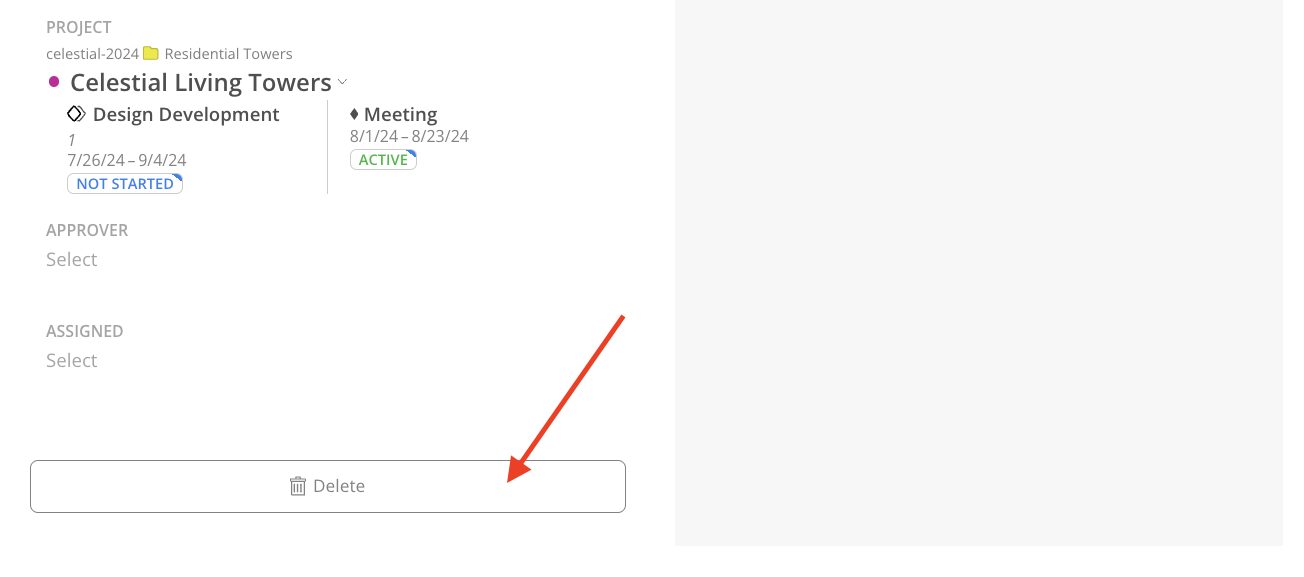
Click the three-dot menu at the top to:
Delete Scope Request
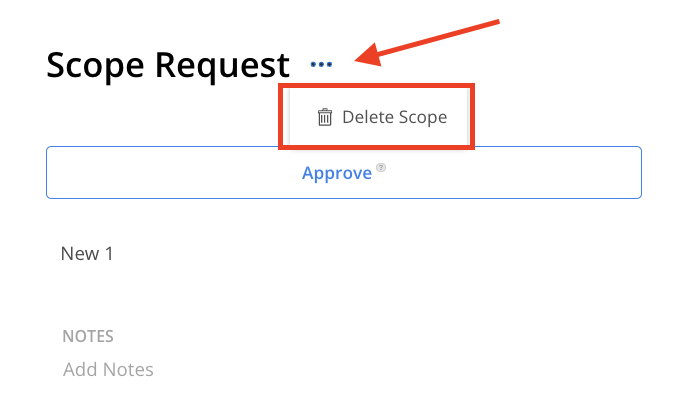
Similar to the Work Plan Modal and Work Plan Request, questions or comments may be added to the Scope Request. Members can be mentioned, and files can be attached in the comment.
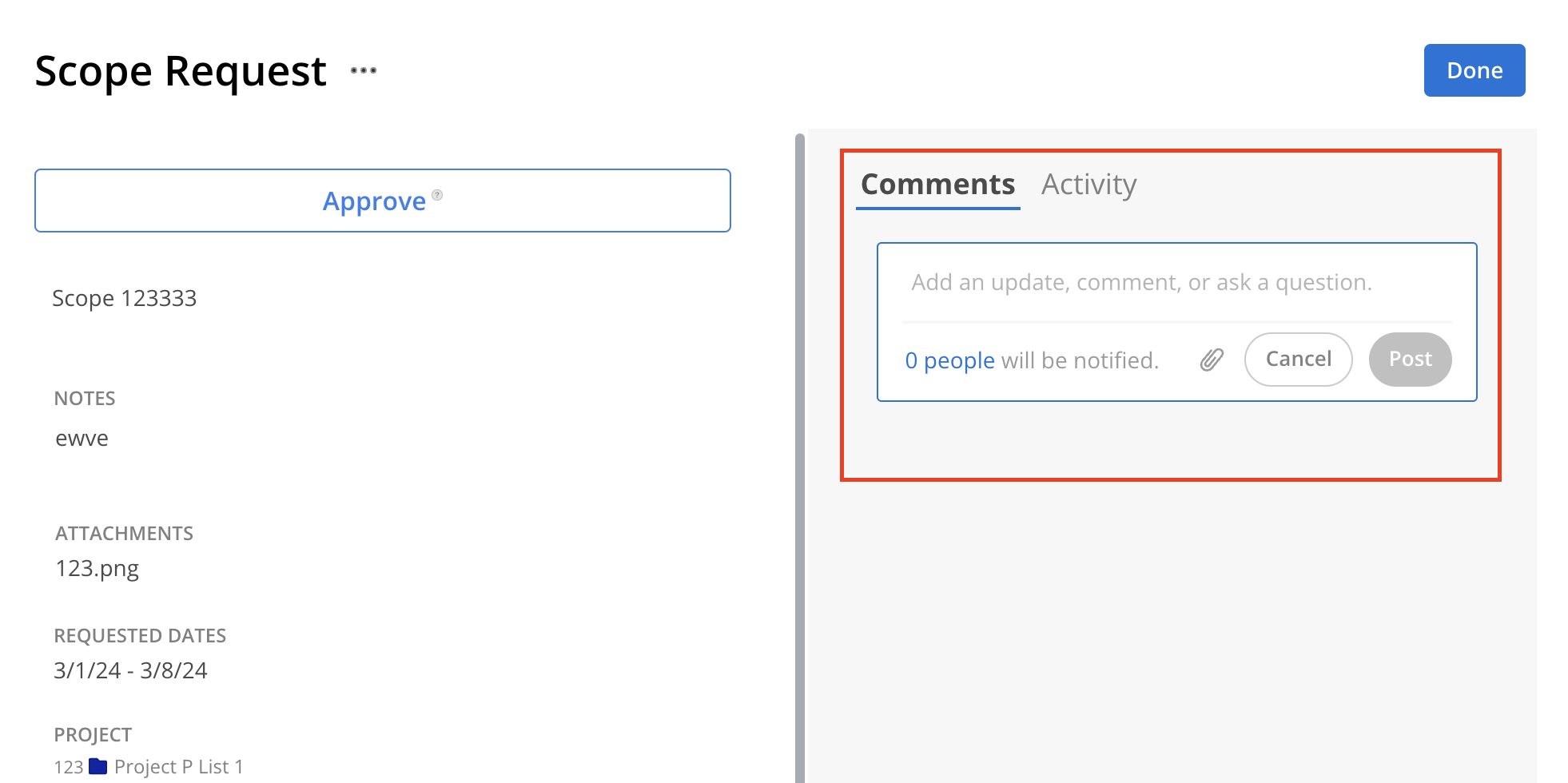
All changes to the Scope Request will be displayed in the activity tab.