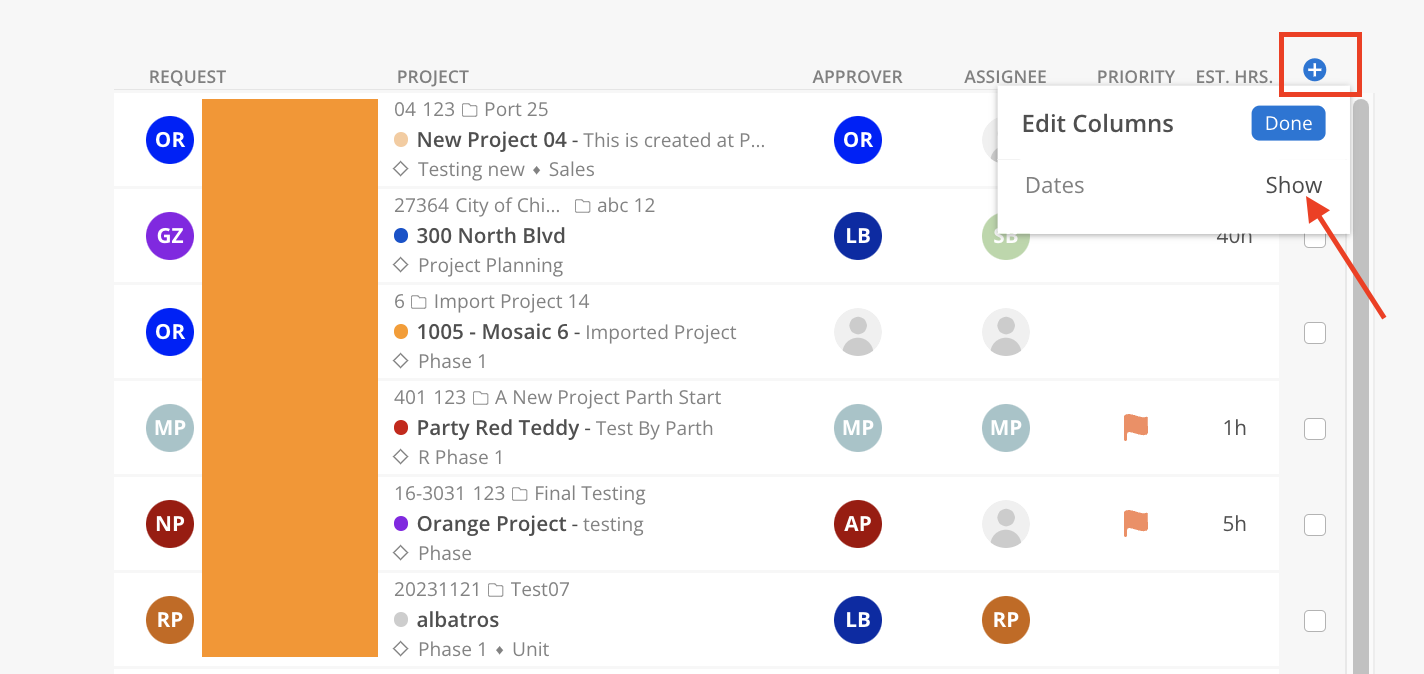Work Plan and Scope requests are essential tools for project management, providing a framework for planning, execution, and control. They ensure that projects are well-defined, resources are allocated efficiently, and progress is tracked effectively, ultimately contributing to the successful completion of projects within the specified timeframe and budget.
On Workload or Planner page, click Requests on the top right.
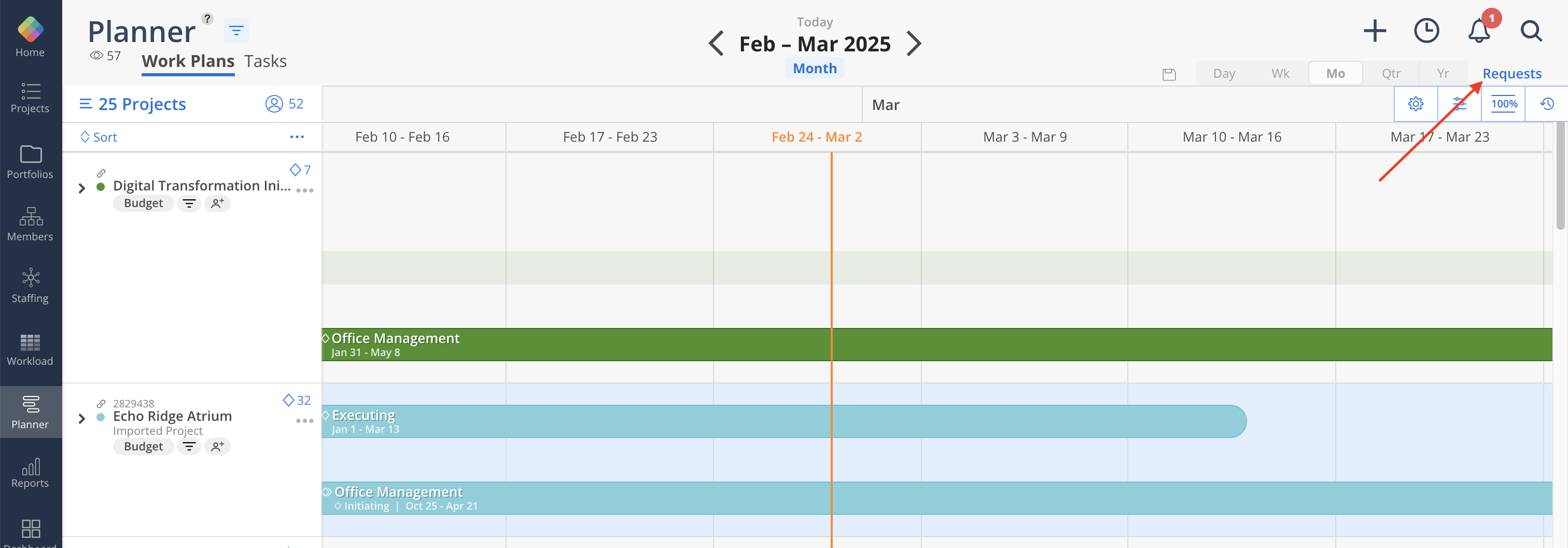
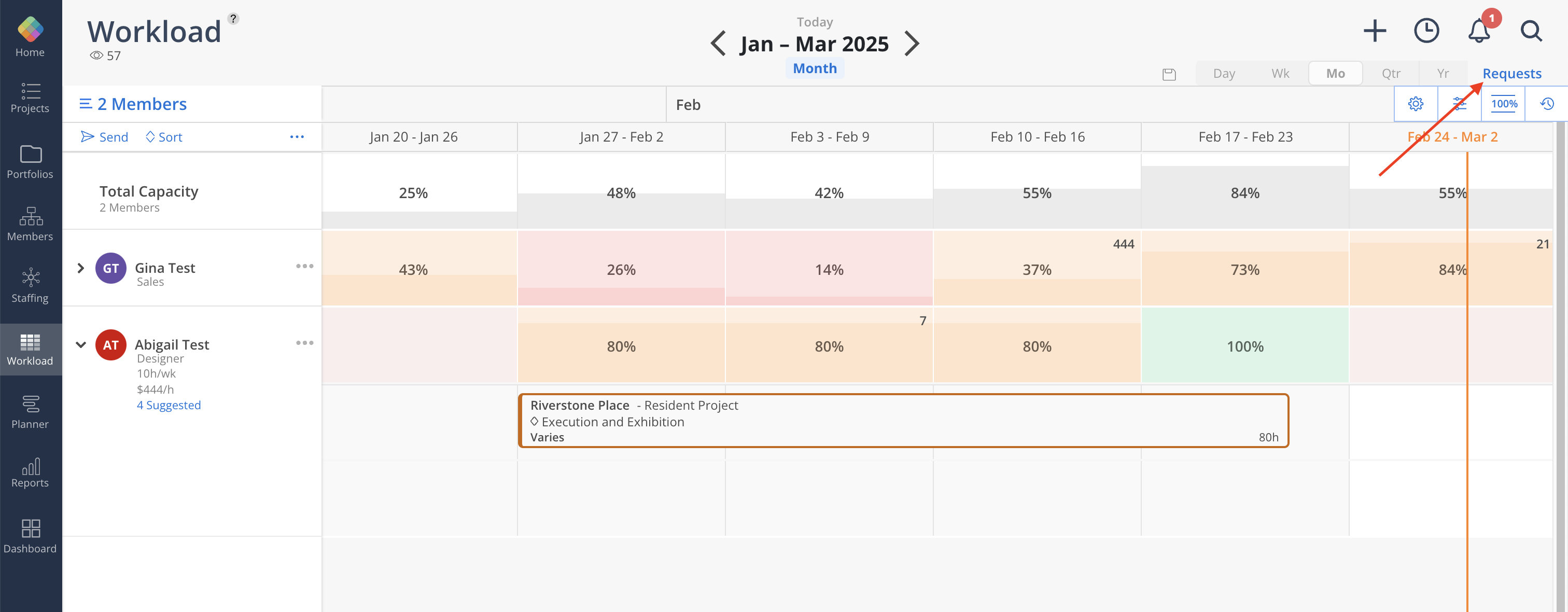
A modal will open to show all existing Work Plan Requests and Scope Requests. Depending on the assigned permissions, some requests may appear as Private Project.
Learn more about Requests with Private Projects
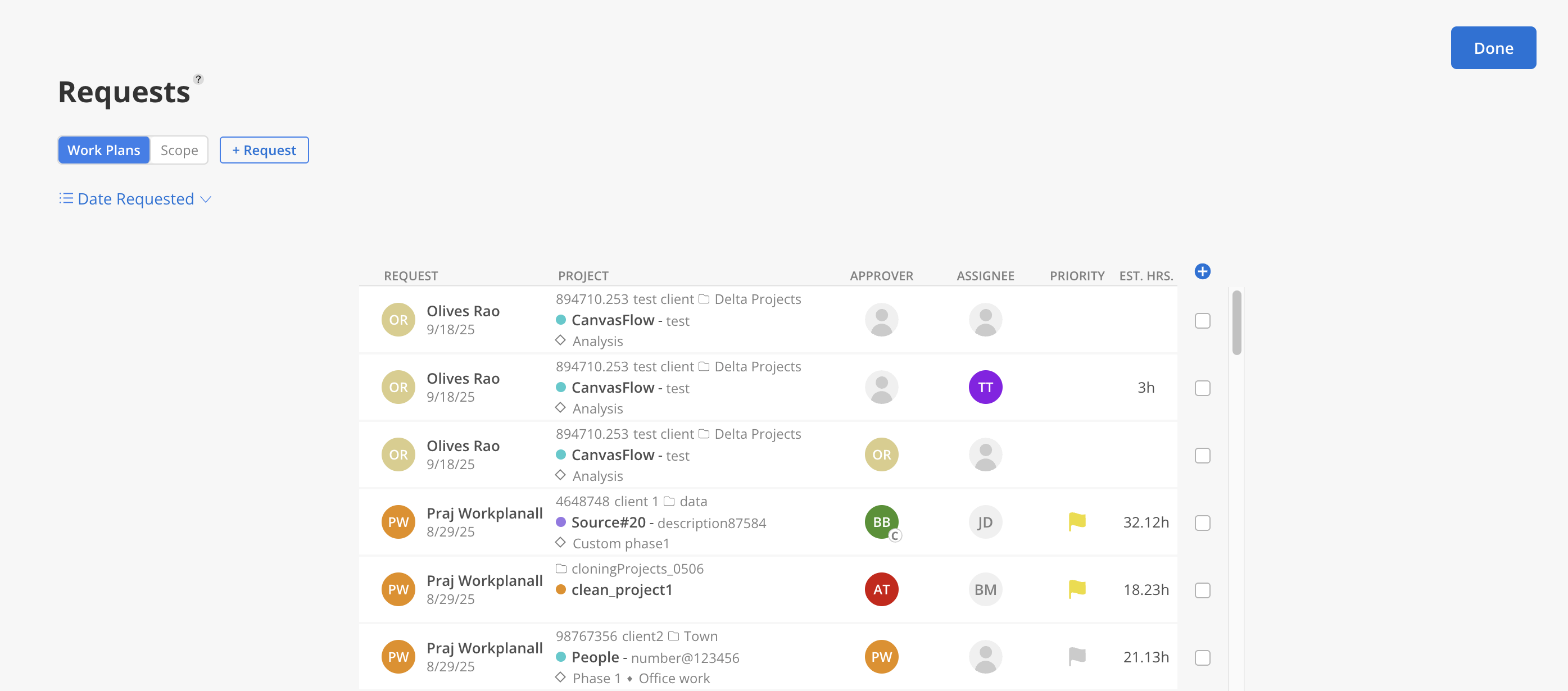
For both Work Plan and Scope Requests, you can group them by Date Requested, Approver, Project or Assignee. Your preference will be automatically saved.
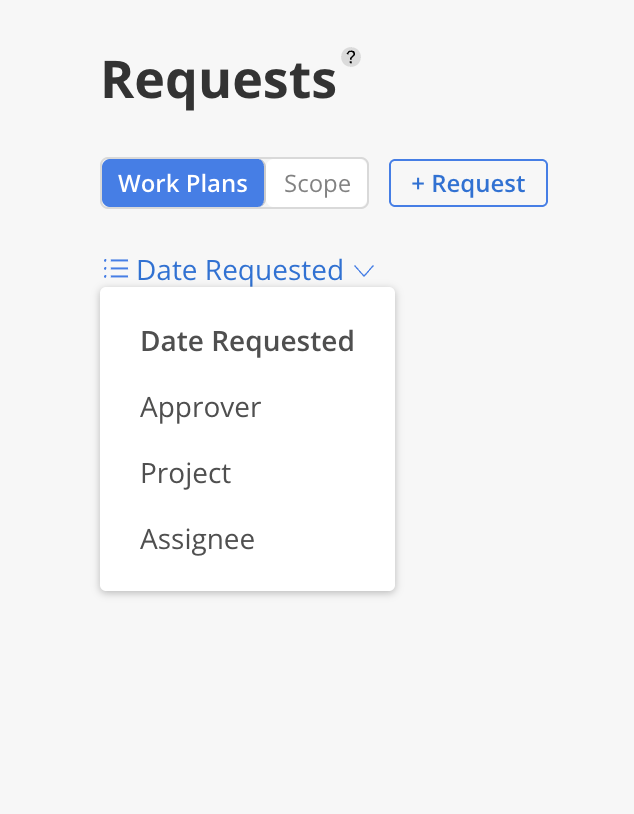
In both tabs, click the + icon in the upper right corner of the table, then click show/hide to toggle the visibility of the Dates column.