Refers to a member’s total available time (Capacity - Planned Time).
In the Workload space, when you hover over a members planned work during any specified time.
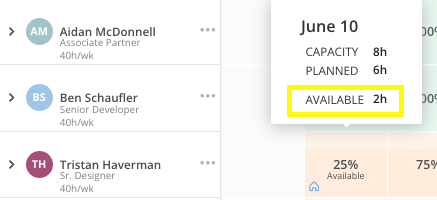
Additionally, you can see members availability in the Planner space in a split screen view:
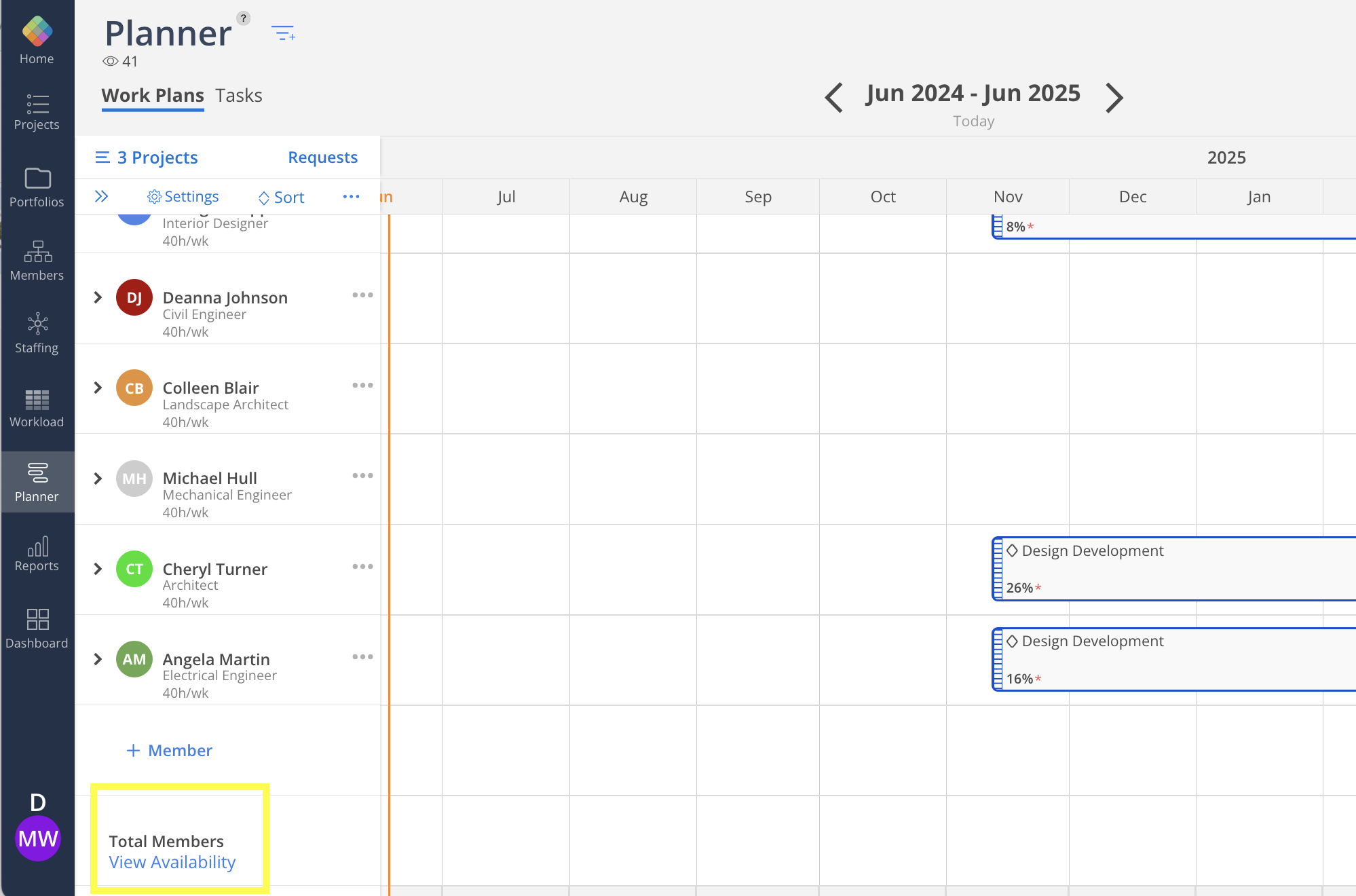
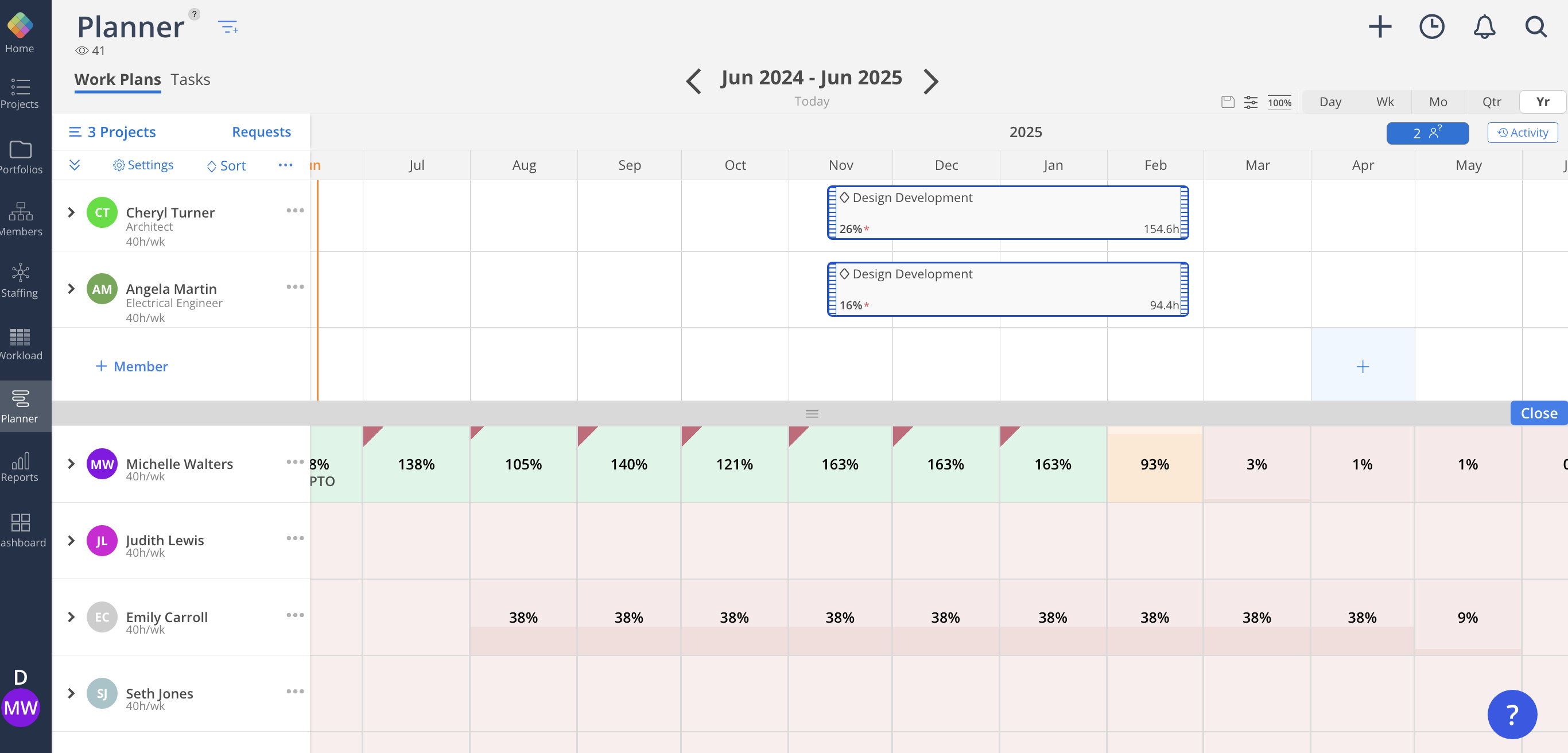
This helps in effective resource management and ensuring that team members are not overloaded.