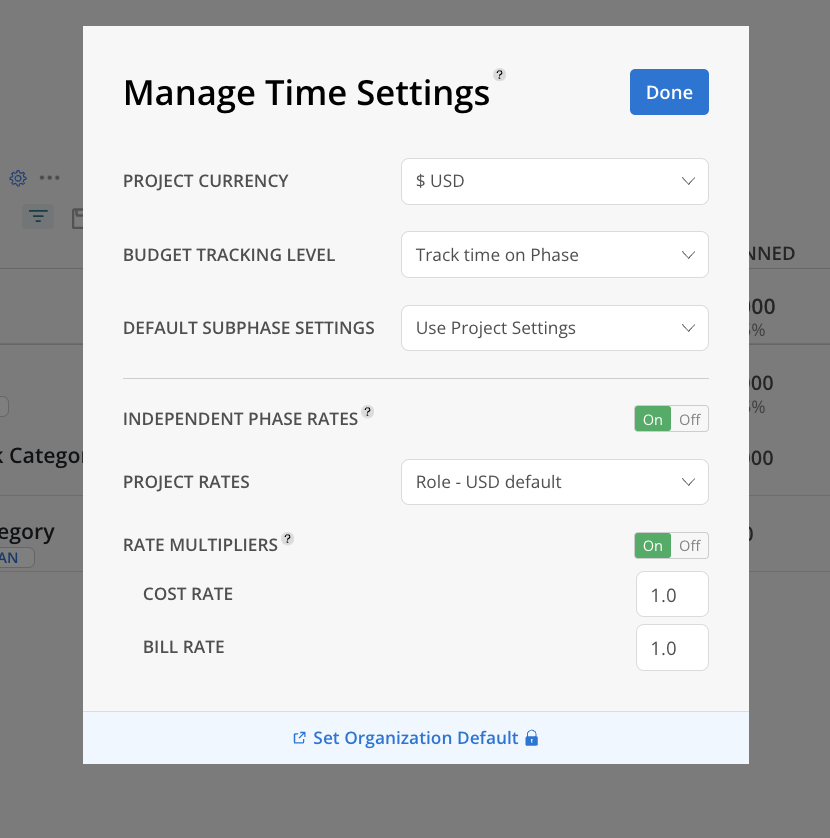The Default Phase Rates setting allows rates to be applied across Phases in a Project. This setting enables the choice between using the phase-specific rate or the overall project rate, ensuring consistency in budgeting and financial tracking throughout the project. By defining a default rate, the financial framework for each phase is streamlined, aligning with either individual phase needs or the broader project budget.
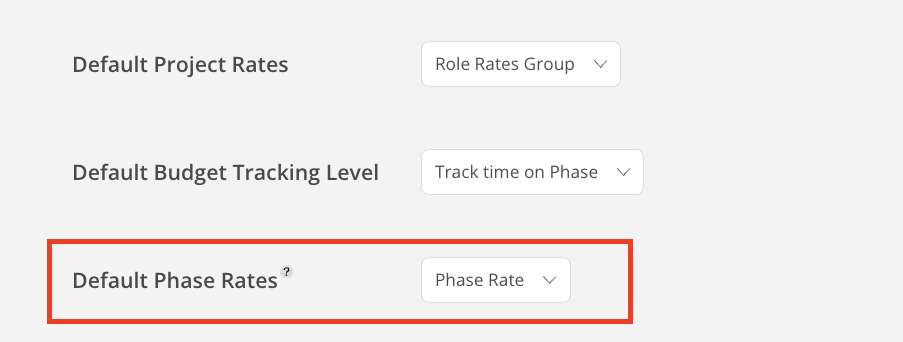
To modify this setting, click the field to select Project Rate or Phase Rate to establish a default setting for the organization.
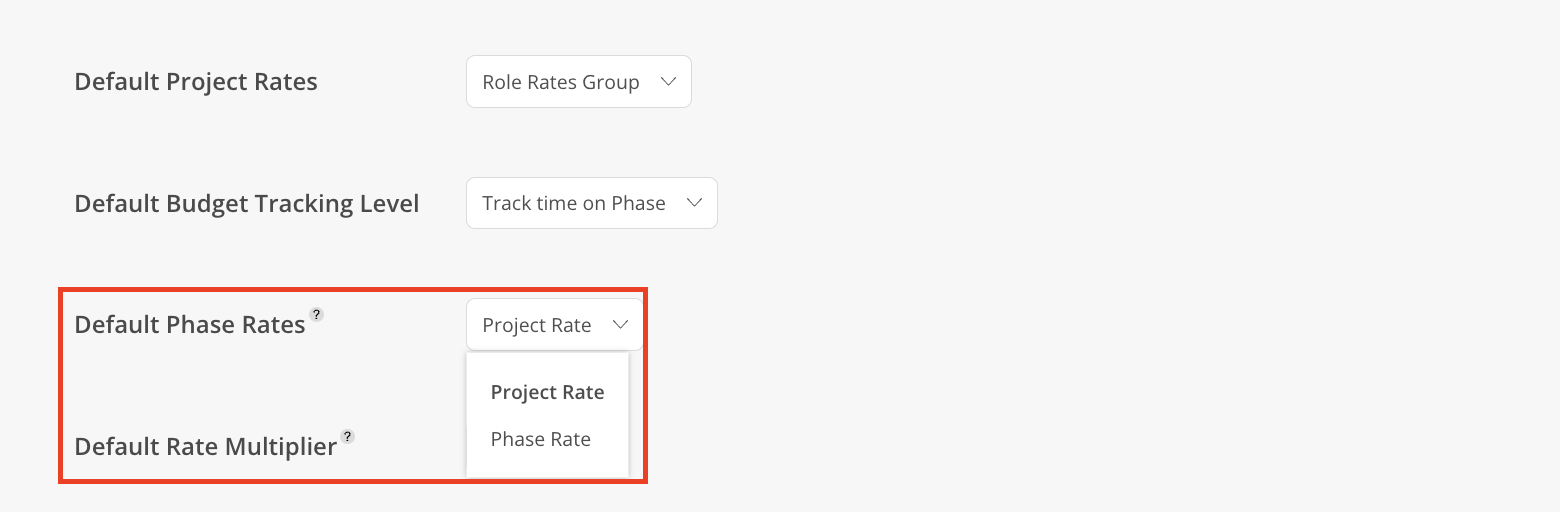
This setting can also be adjusted within individual projects under Manage Time Settings > Independent Phase Rate.
When the default setting is set to Phase Rate, it indicates that Independent Phase Rates are enabled, and vice versa.