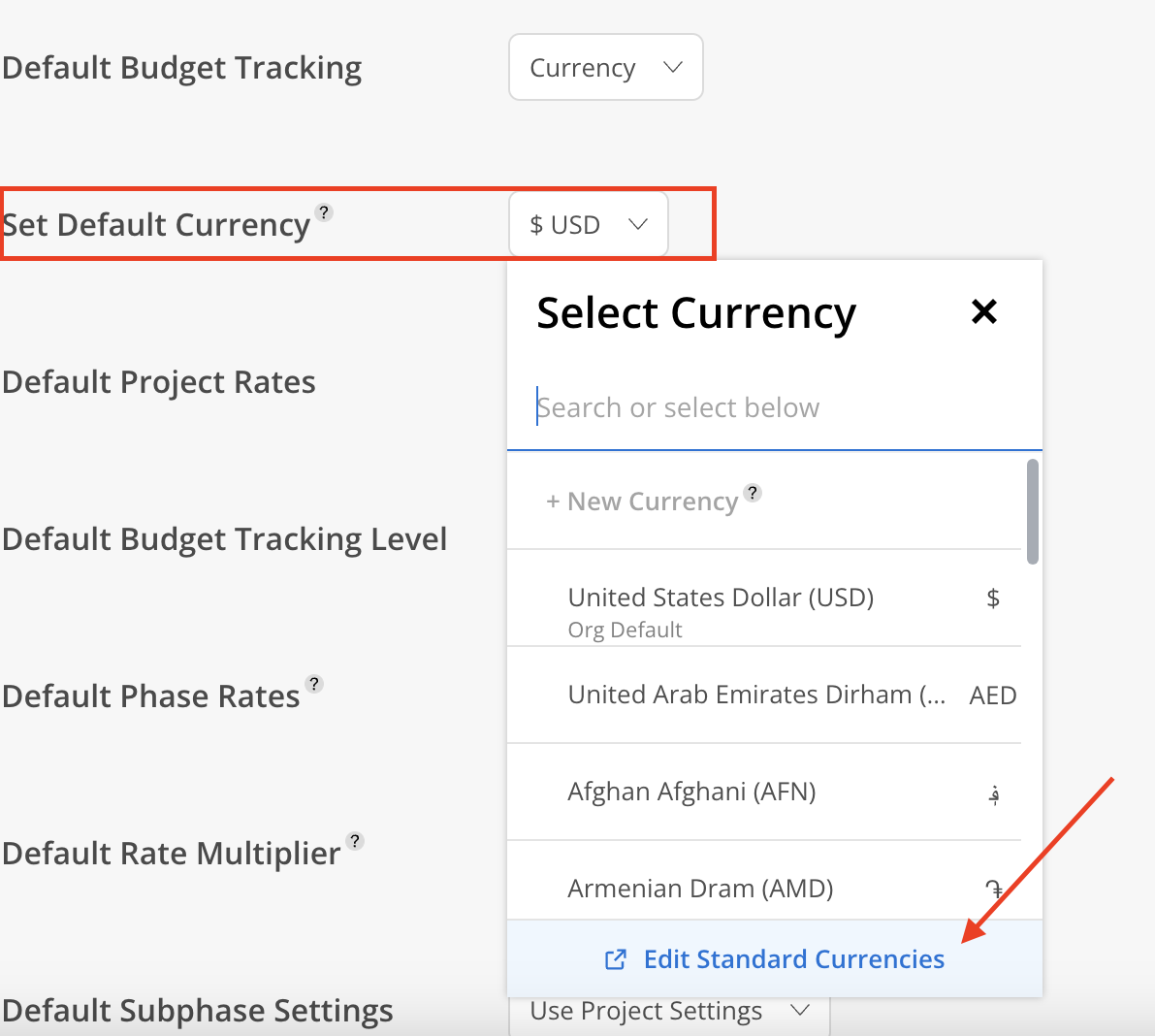Set the organization's default Currency for Projects and reports. If a Project does not have a specific Currency assigned, it will automatically use the default Team Currency.
The desired Currency can be searched using either the three-letter code (e.g., USD, EUR) or the currency name.