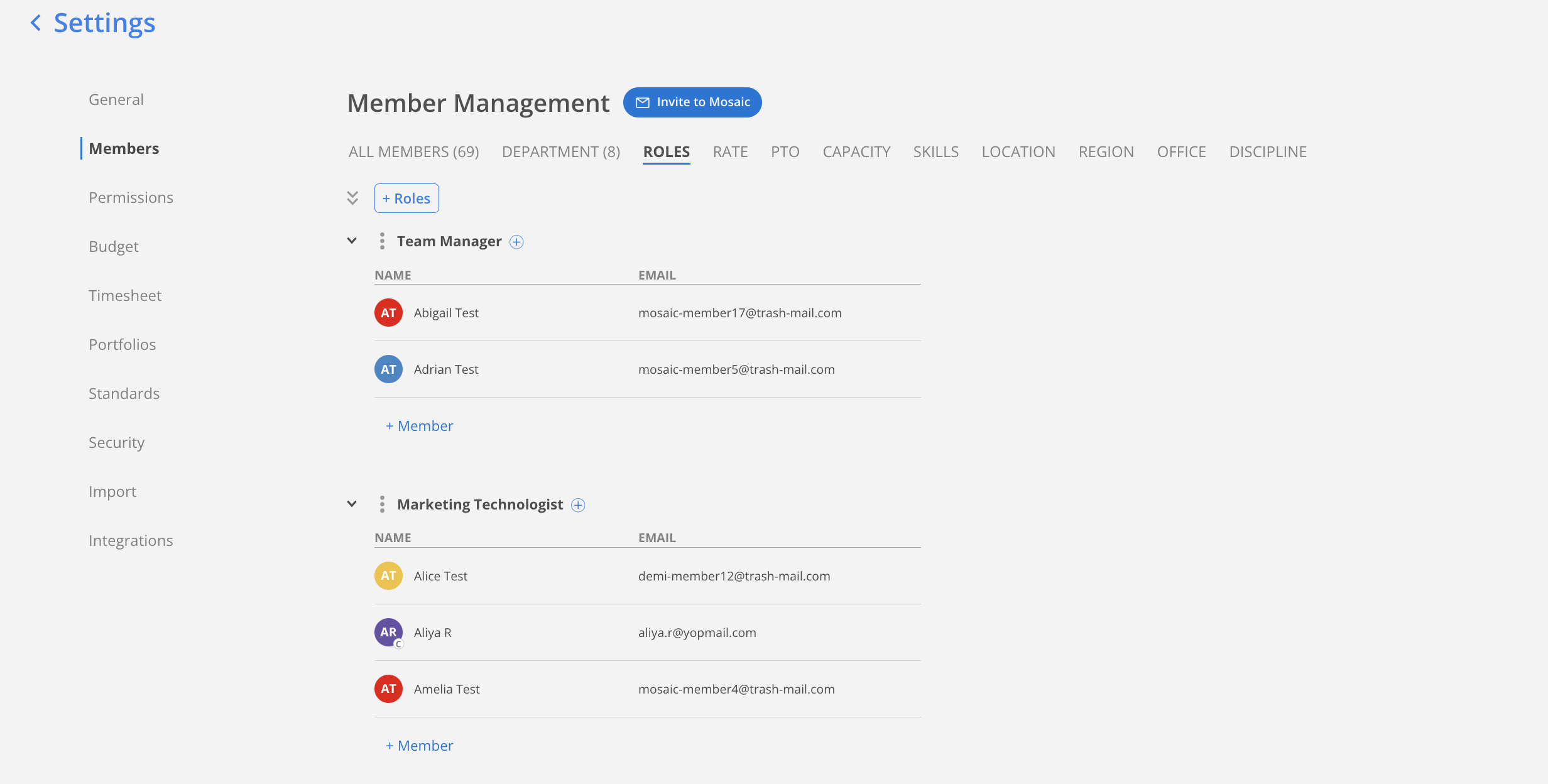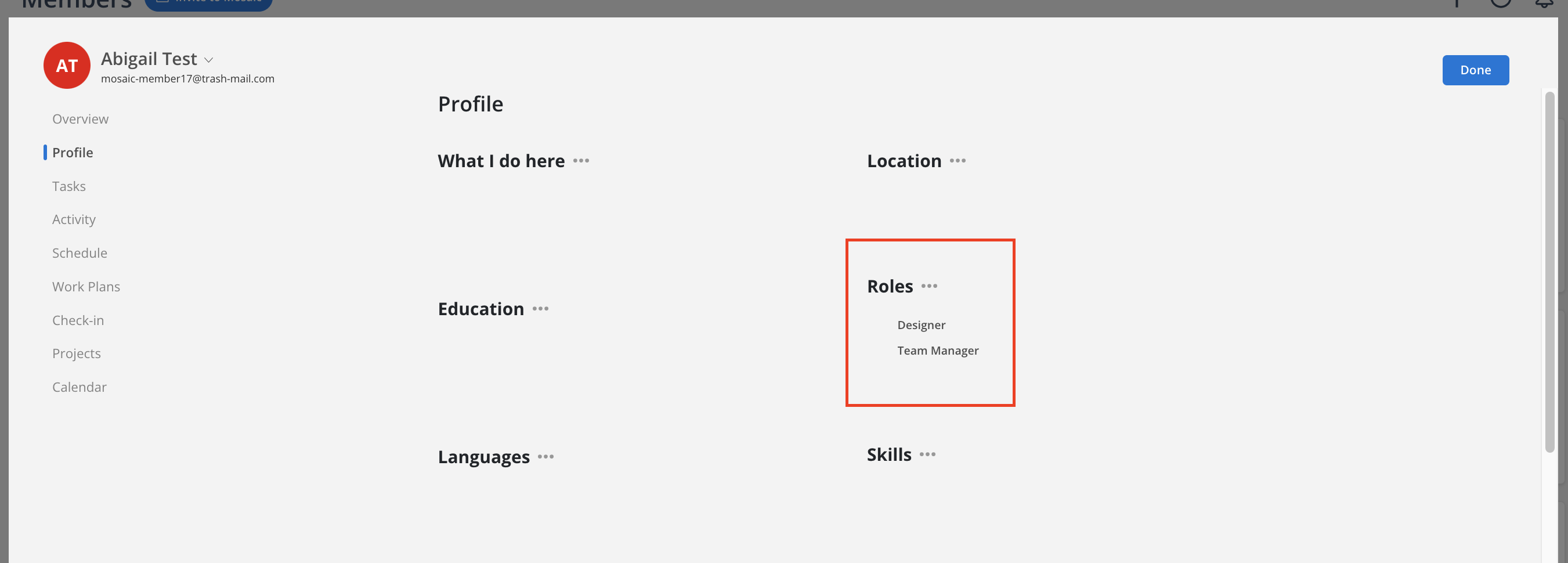The default role defines the Member's role that will be assigned when added to a Project. After the member is added to a project, the role can be changed on a per-project basis or automatically updated through Mosaic’s ERP Integration/API.
Default Roles are the primary roles used throughout the application for the filters and reports. This can be managed on Org Settings > Members > All Member page.
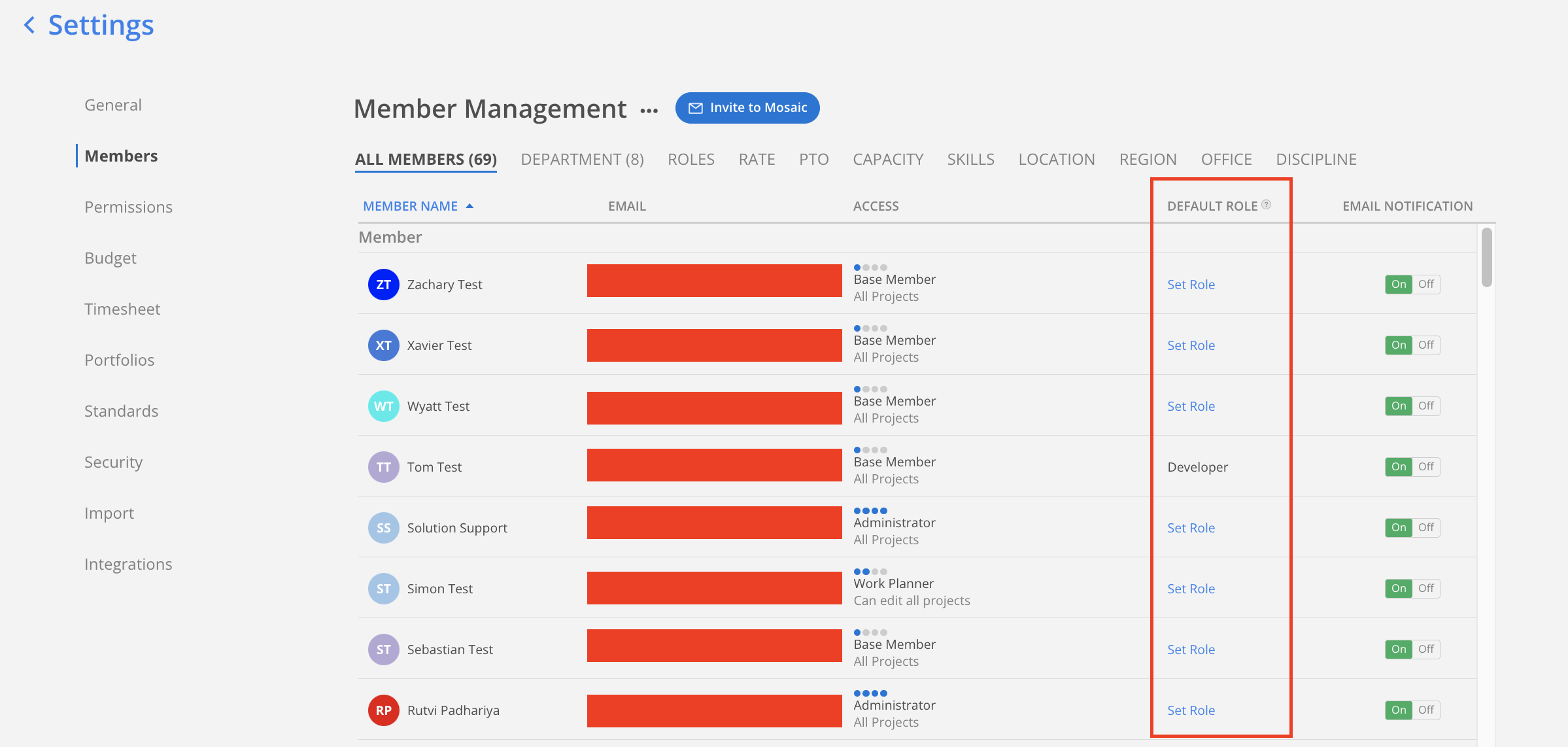
Non-default Roles are for informational purposes only. It provides supplemental labels for members, allowing you to track diverse responsibilities beyond their Default Roles. This can be managed on Org Settings > Members > Roles page. Non-default Roles will also show on the Member's profile.