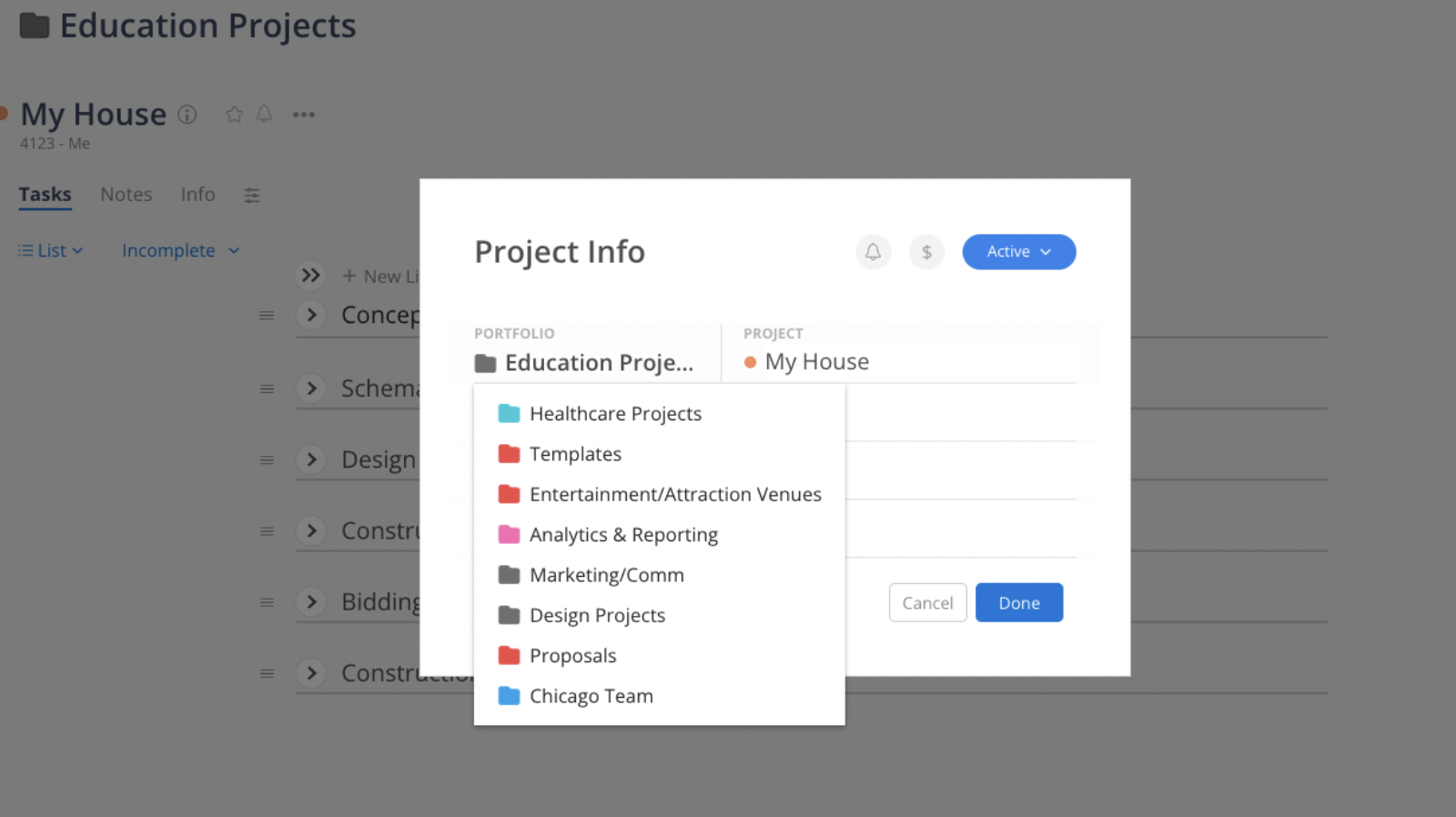There are two ways you can move Project(s) from one Portfolio to another.
The first way allows you to move multiple Projects in the same Portfolio at the same time.
Locate the Project(s) in the Portfolio space.
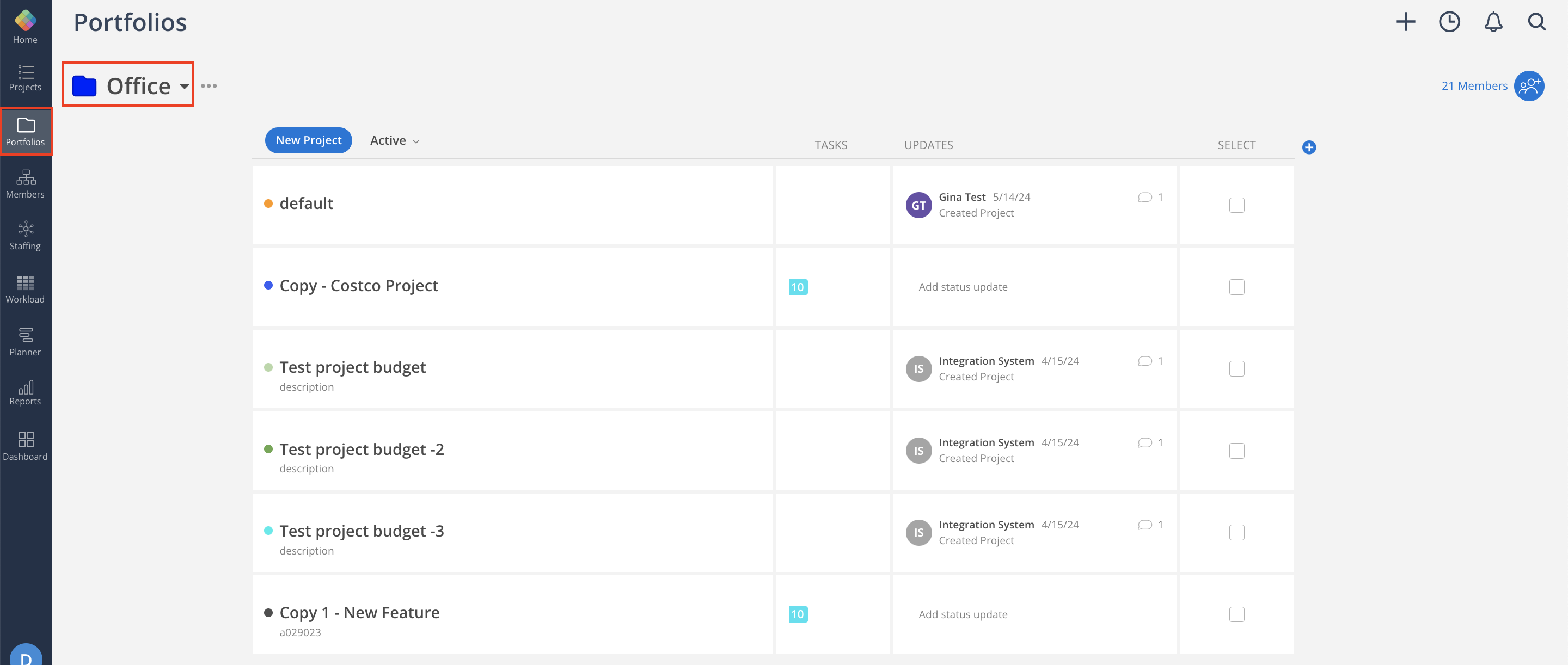
Click the checkbox on the Project(s) that you want to move. Click Move in the menu
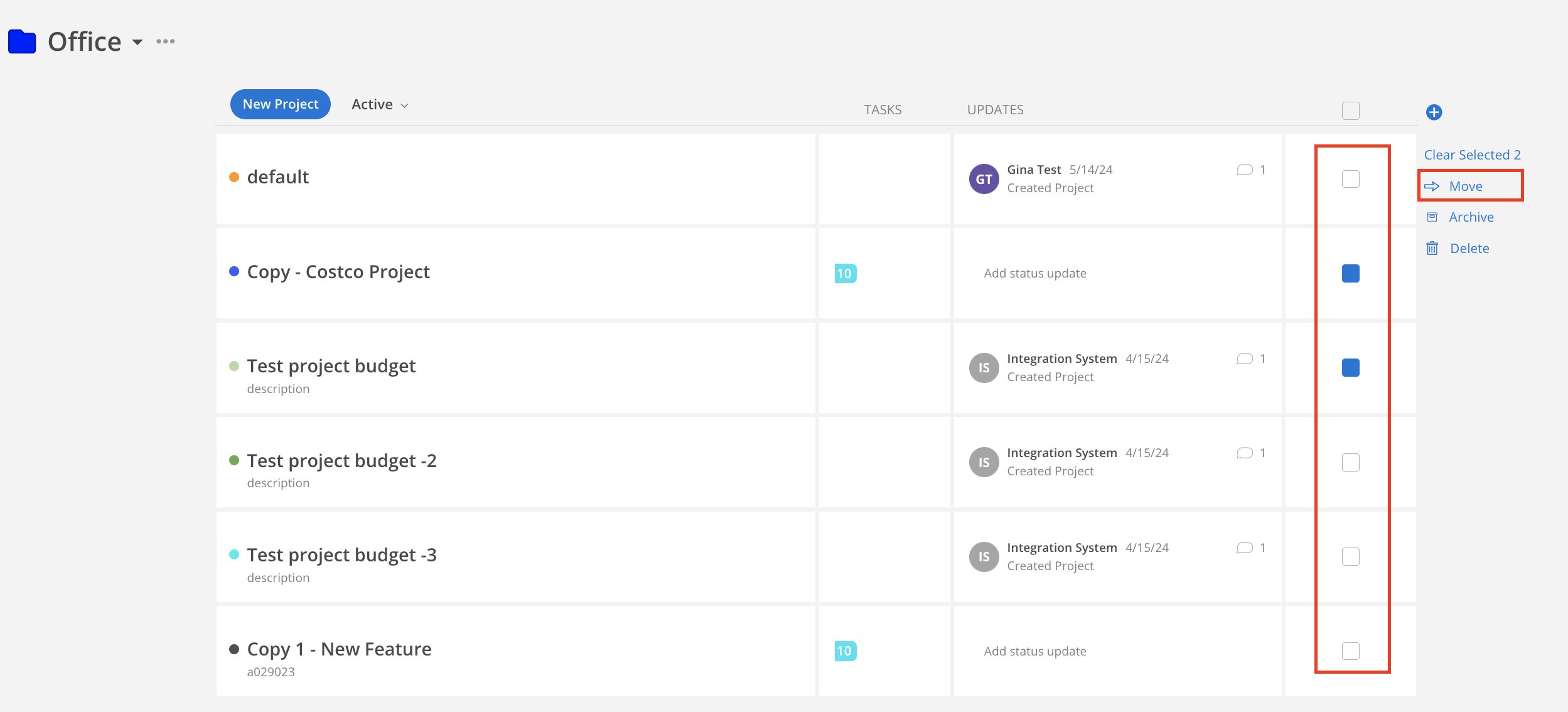
Select the Portfolio you want to move the Project(s) to.
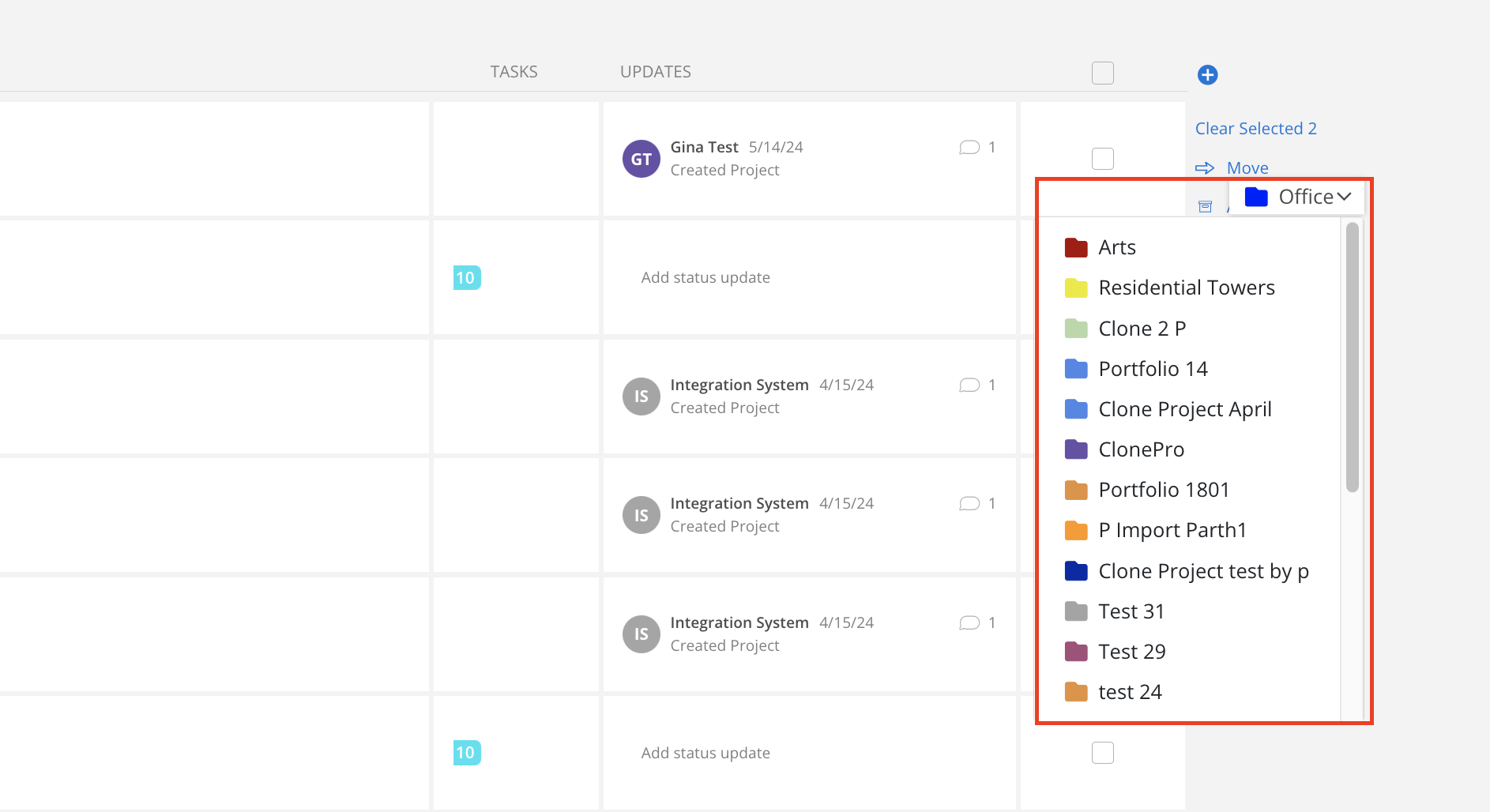
The second way to do this is in the Project Info Modal.
If you only need to move one project, you can get here by clicking on the info icon on the Project from various places:
Portfolio Page
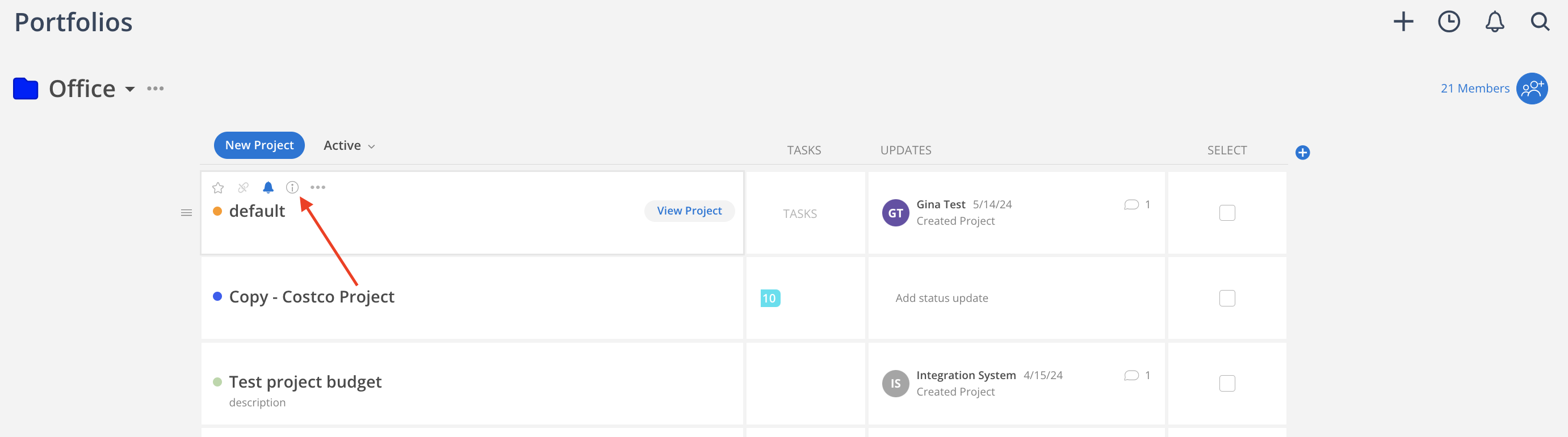 Project Page
Project Page
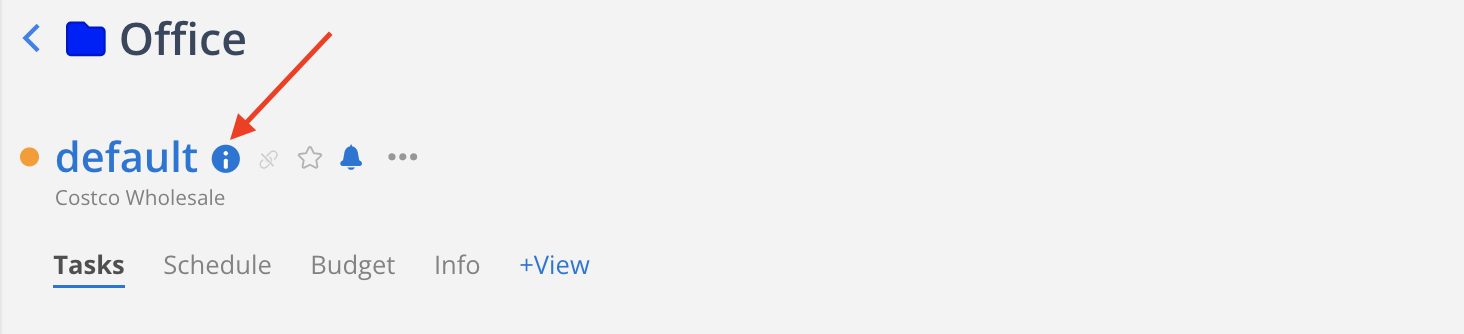 Project Drawer
Project Drawer
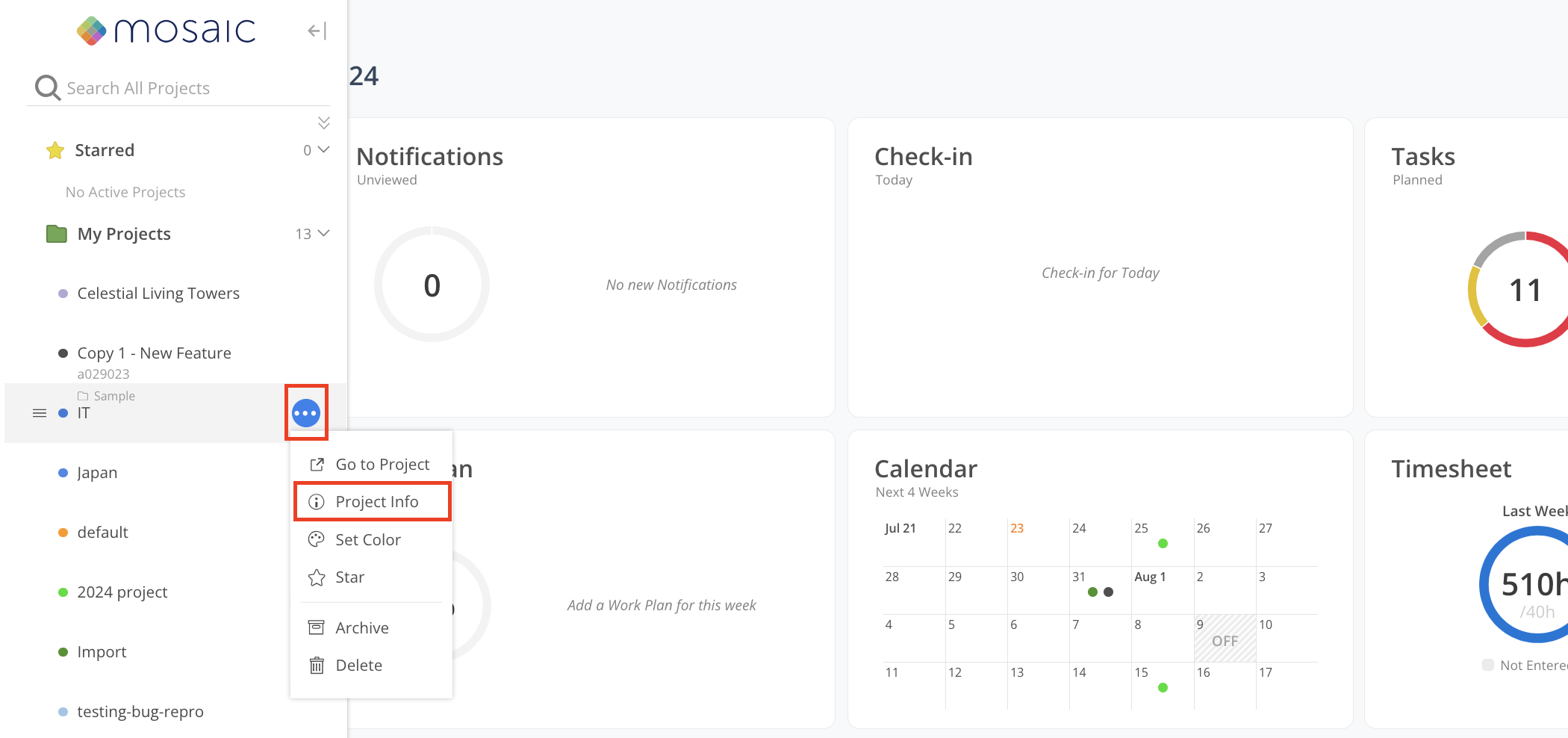
Here, you can select the Portfolio you want the project moved to.
Learn more about Project Info Modal