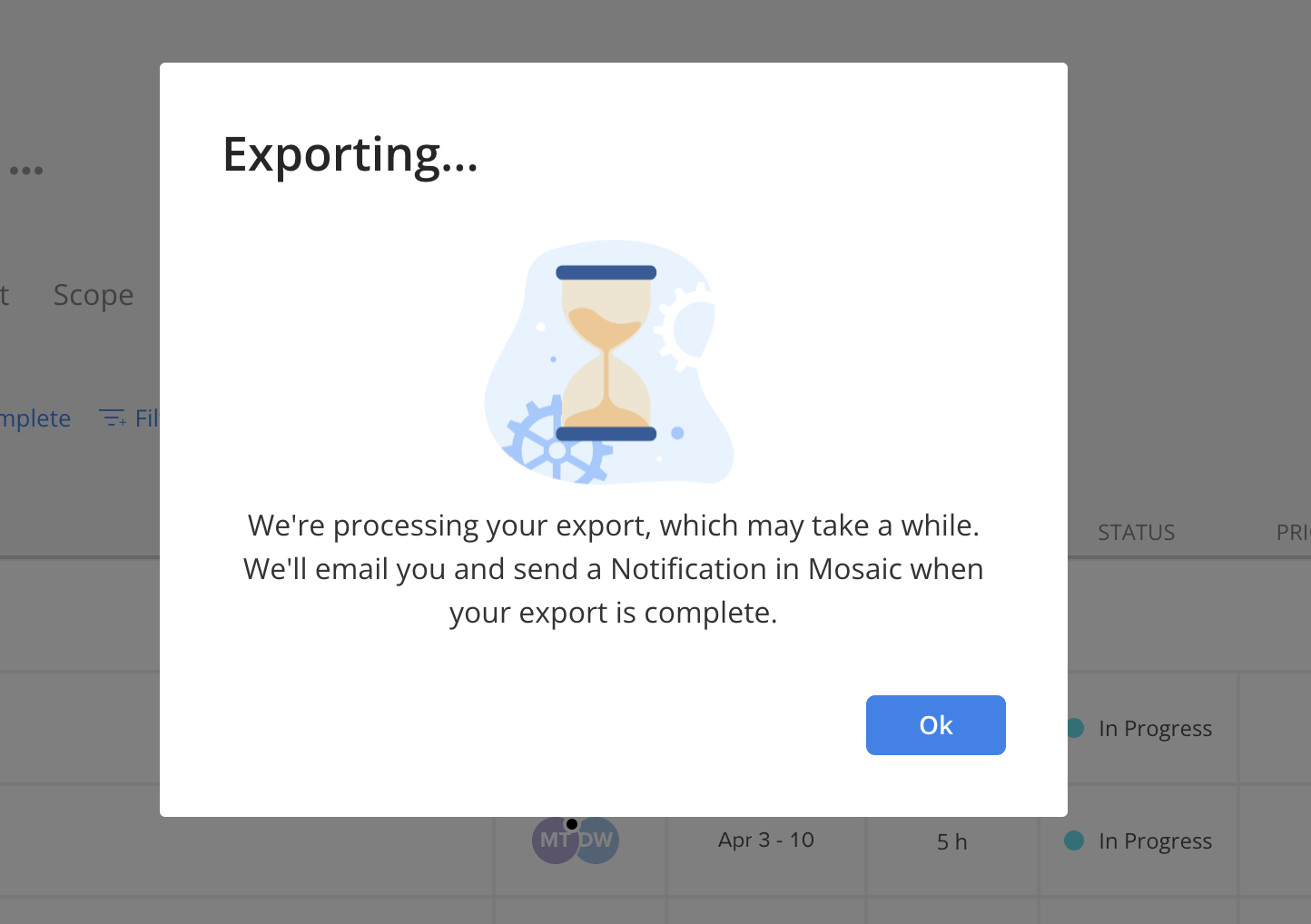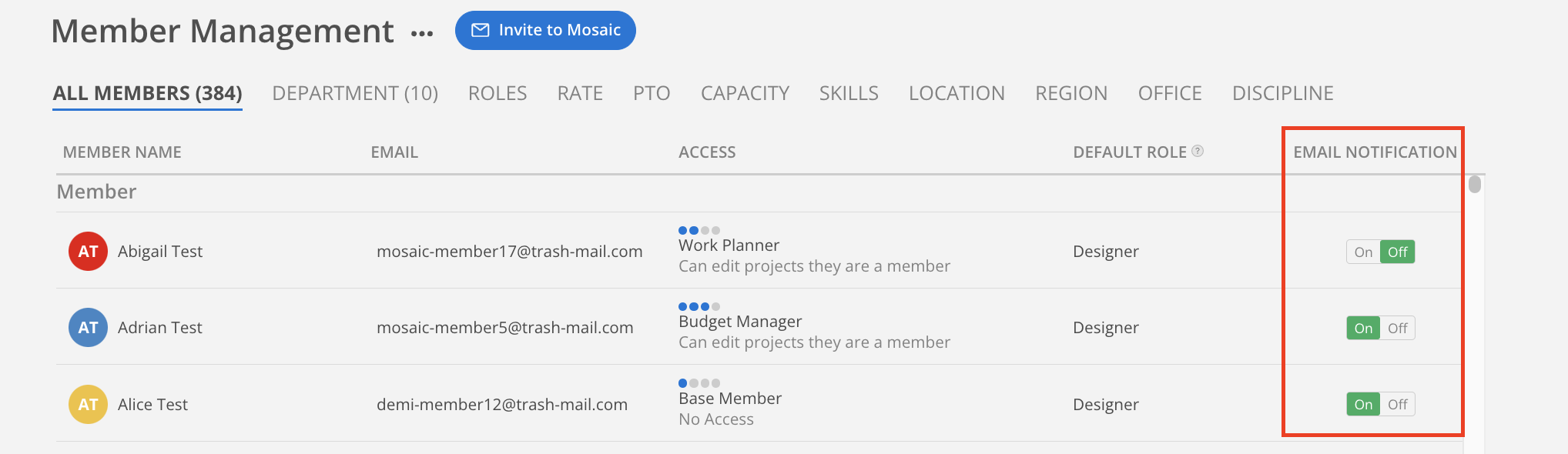To download a project in various formats:
Click the three-dot next to the project name. Click download. Select the file type XLS or CSV.
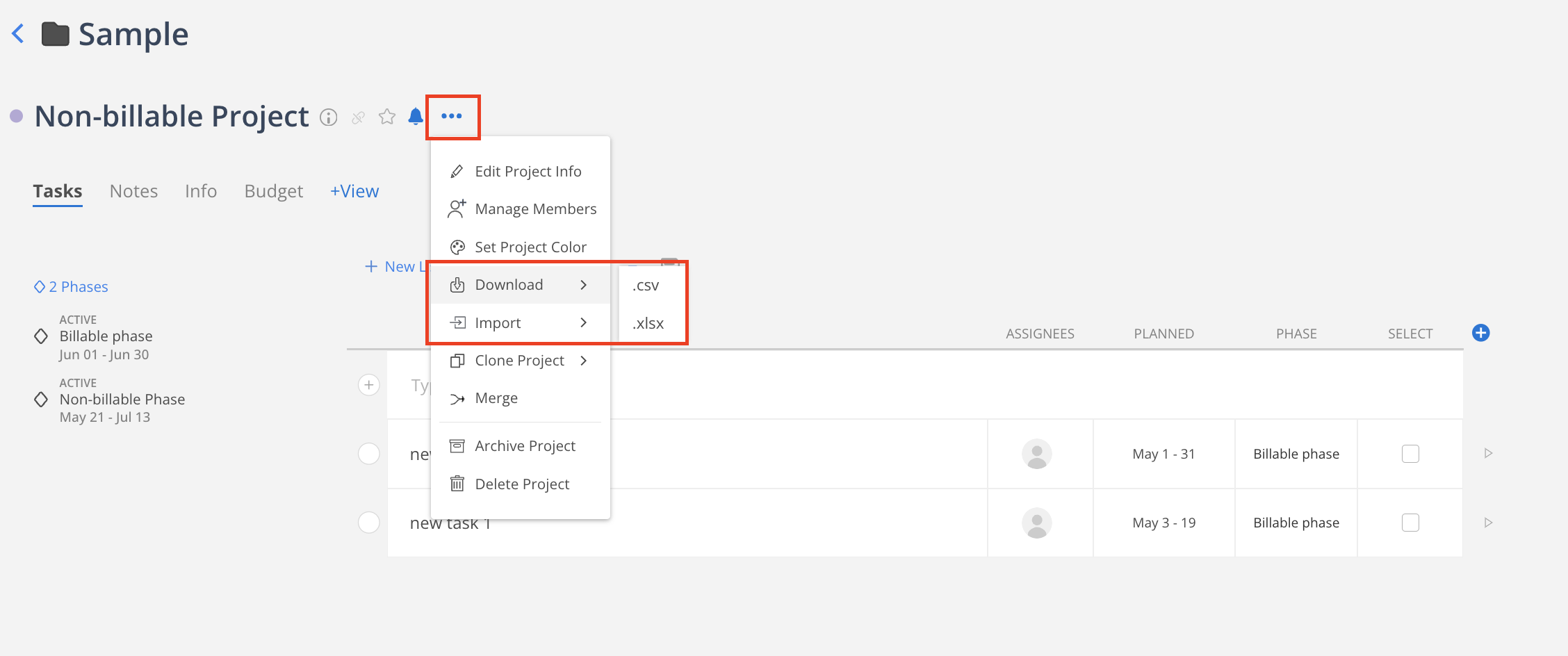
The file will be sent to the provided email once it's ready, and a notification will appear in Mosaic with a link to download the file.
Learn more about Task export file