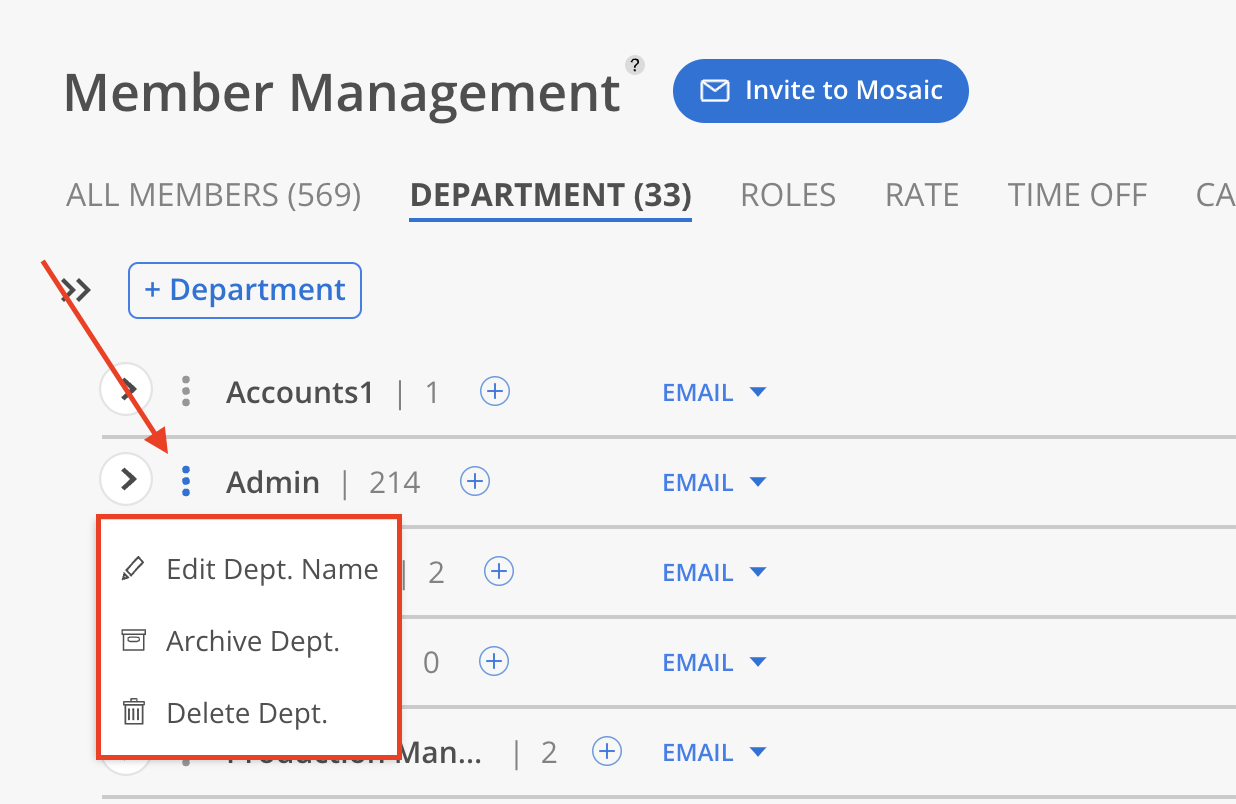Departments categorize members into organizational units, streamlining management, enhancing collaboration, and clarifying roles. They serve as filters in the Work Planner and Reports. Members can belong to multiple Departments, which may represent studios, locations, or disciplines, depending on the organization's structure.
Navigate to Organization Settings - Members tab, click the Department page and click the Create a Department button.
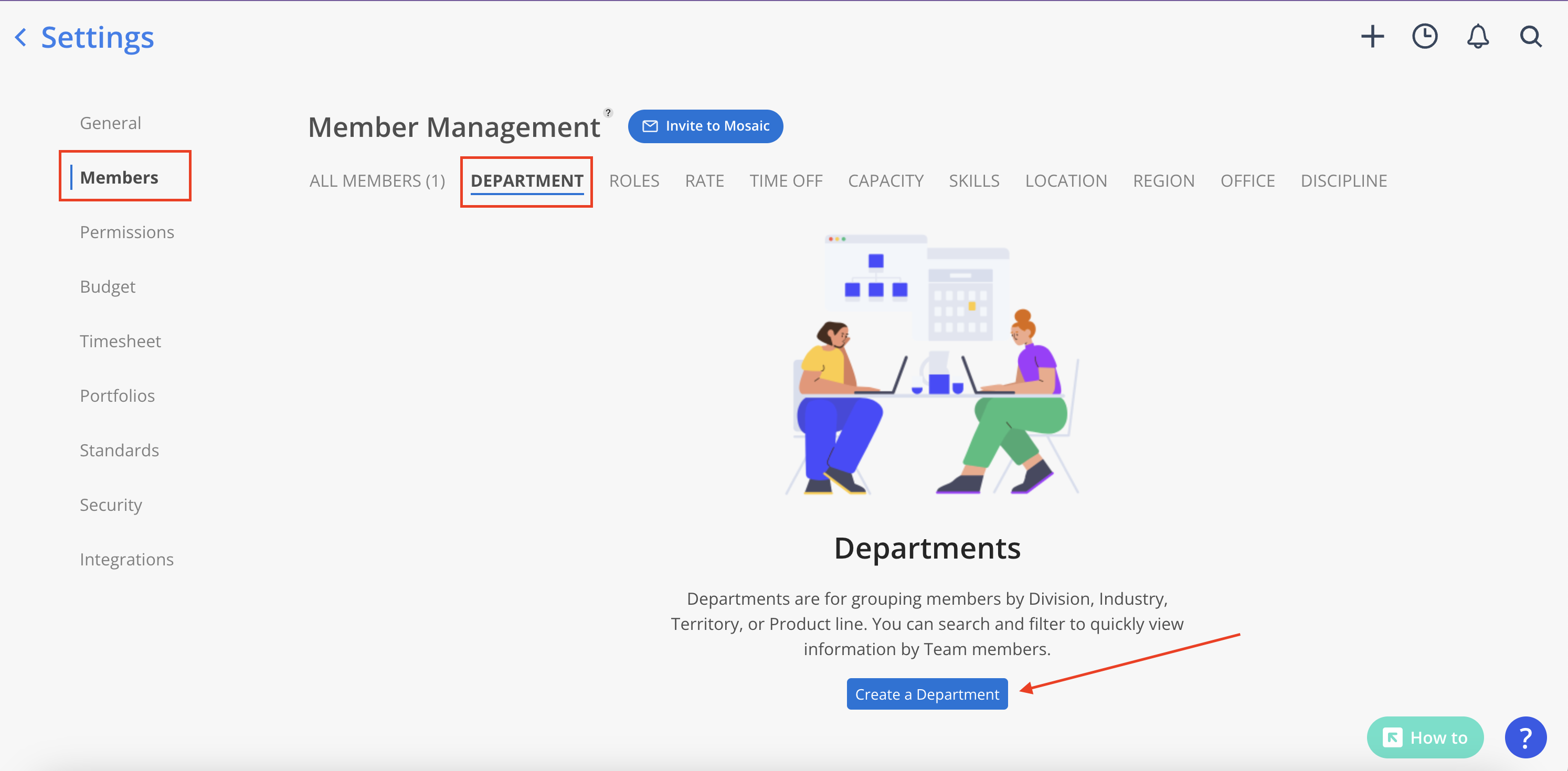
Click + Department button on the top if there are already some departments.
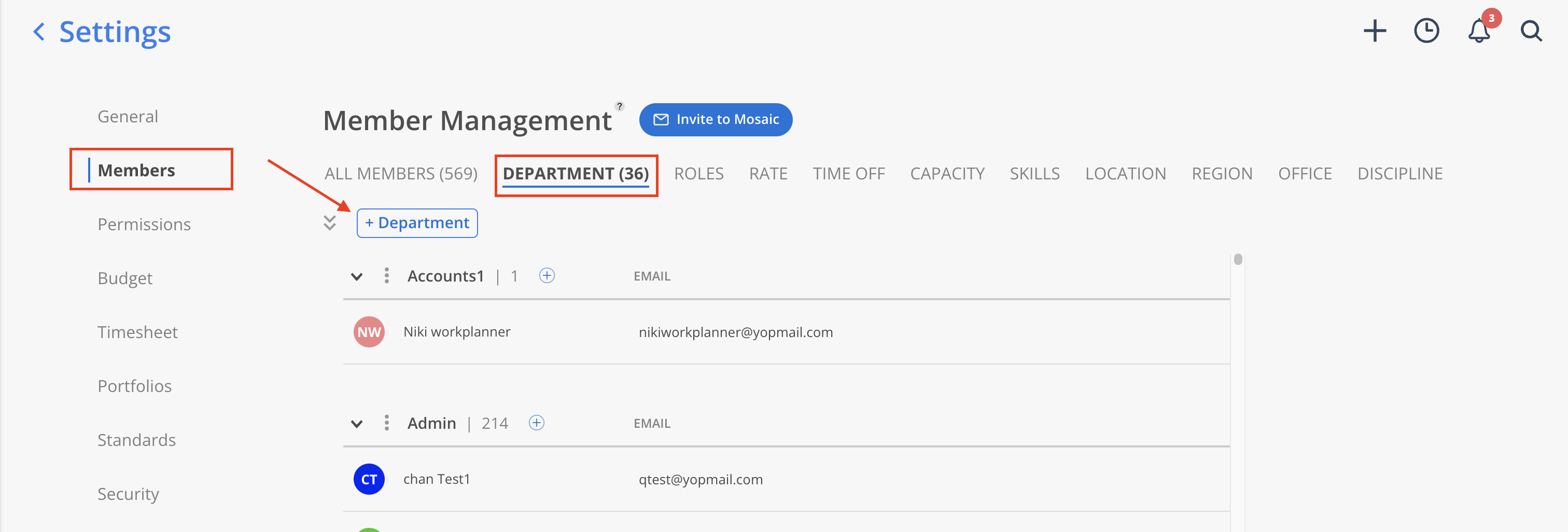
Enter a name for the Department and press Enter to confirm.
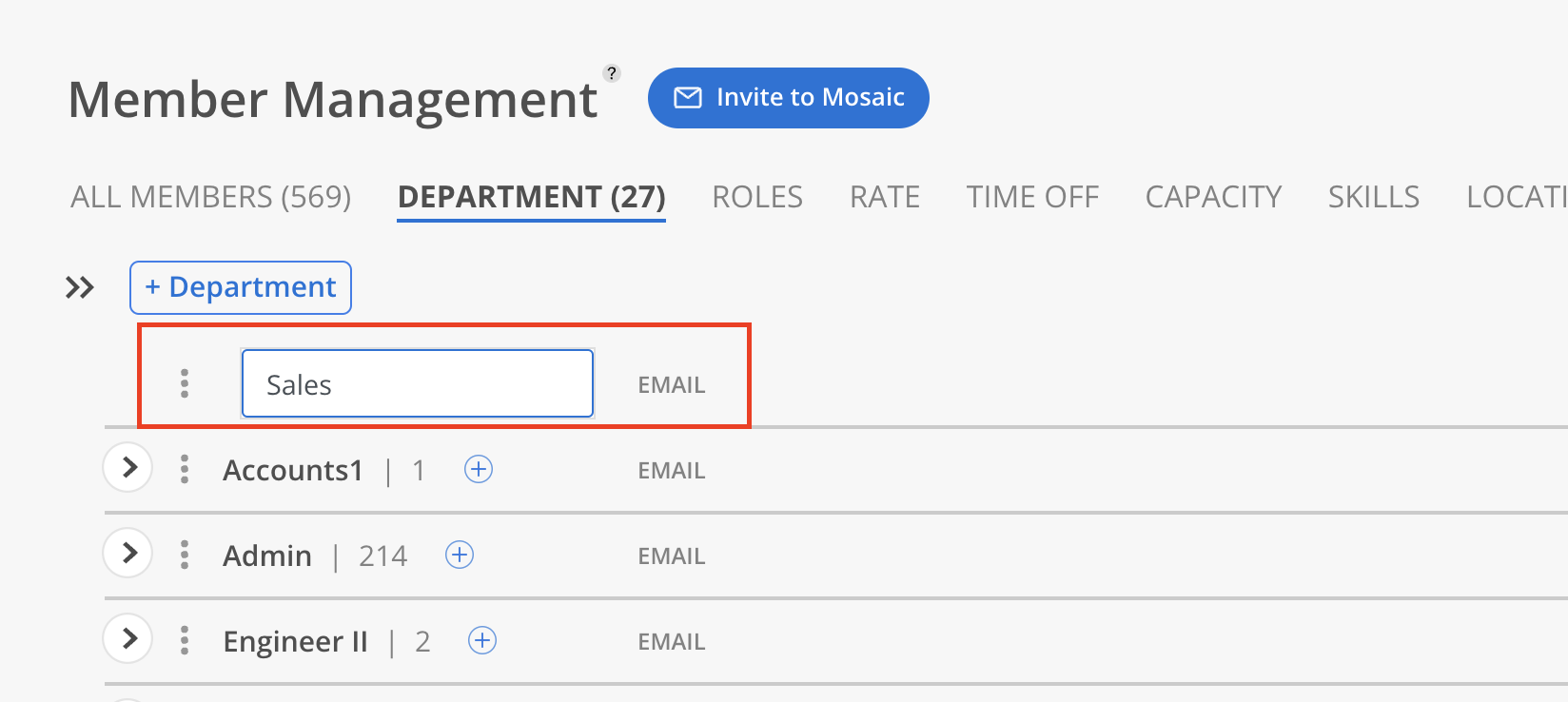
To assign Members to the Department, click the blue  button located to the right of the Department name. Select Members to add, then click Done.
button located to the right of the Department name. Select Members to add, then click Done.
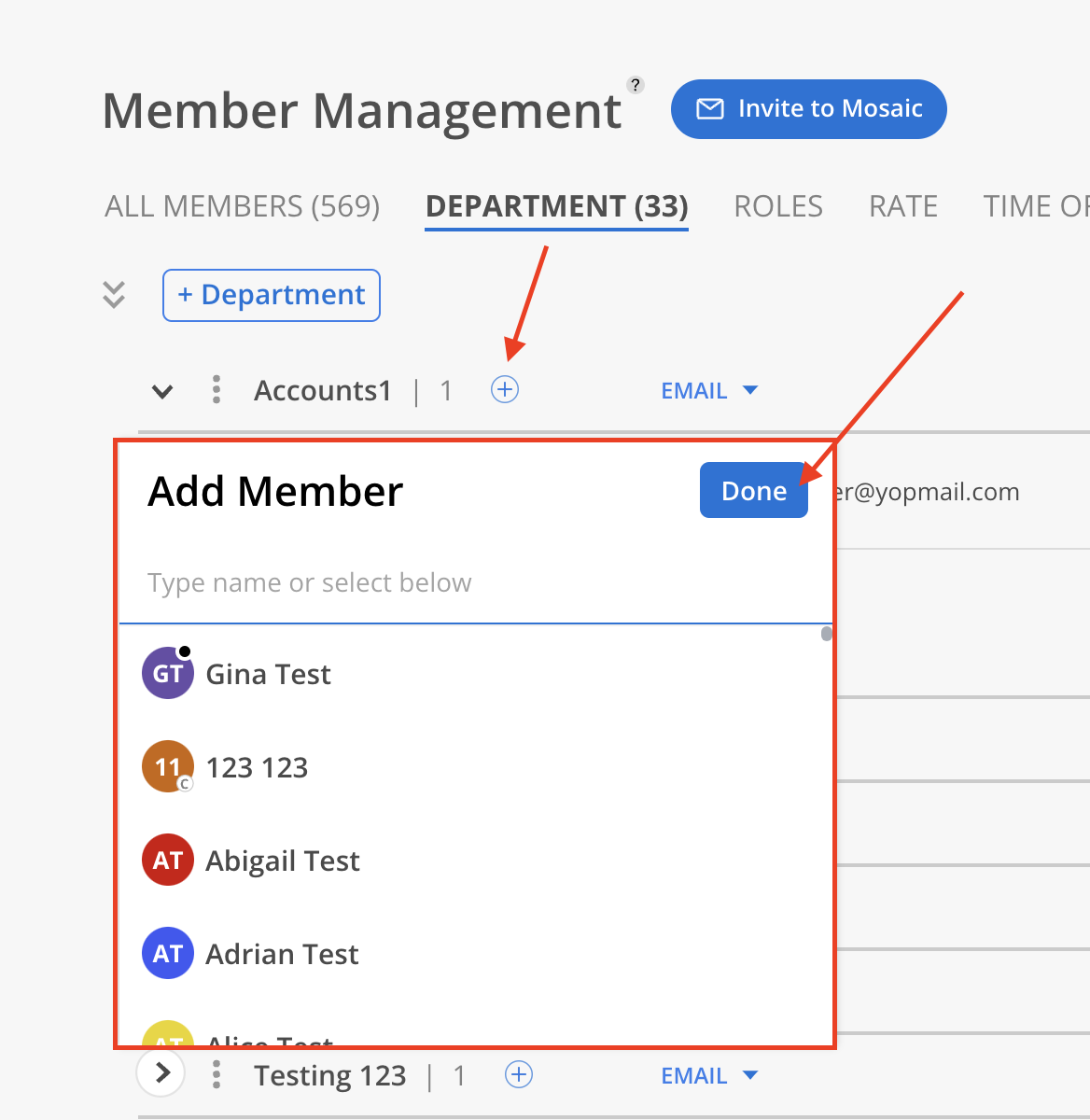
The three-dot menu to the left of the Department name provides additional management options:
Edit Department Name – Rename the Department as needed.
Archive Department – Temporarily remove the Department from active views without deleting its data.
Delete Department – Permanently remove the Department and its associations.