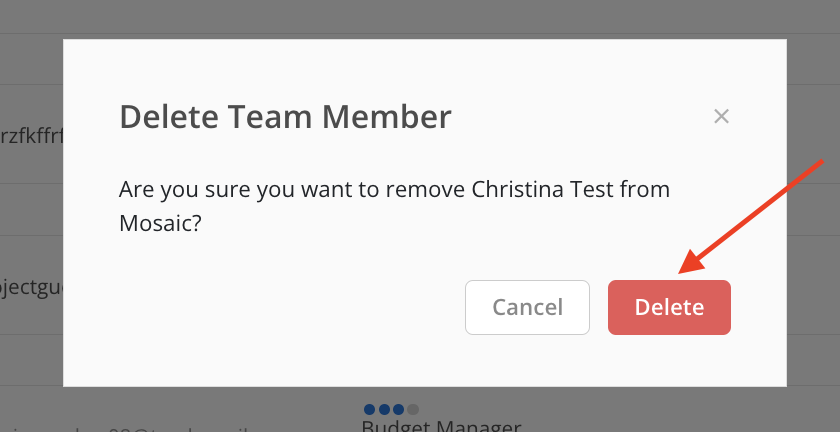Navigate to Organization Settings and select the Members tab.
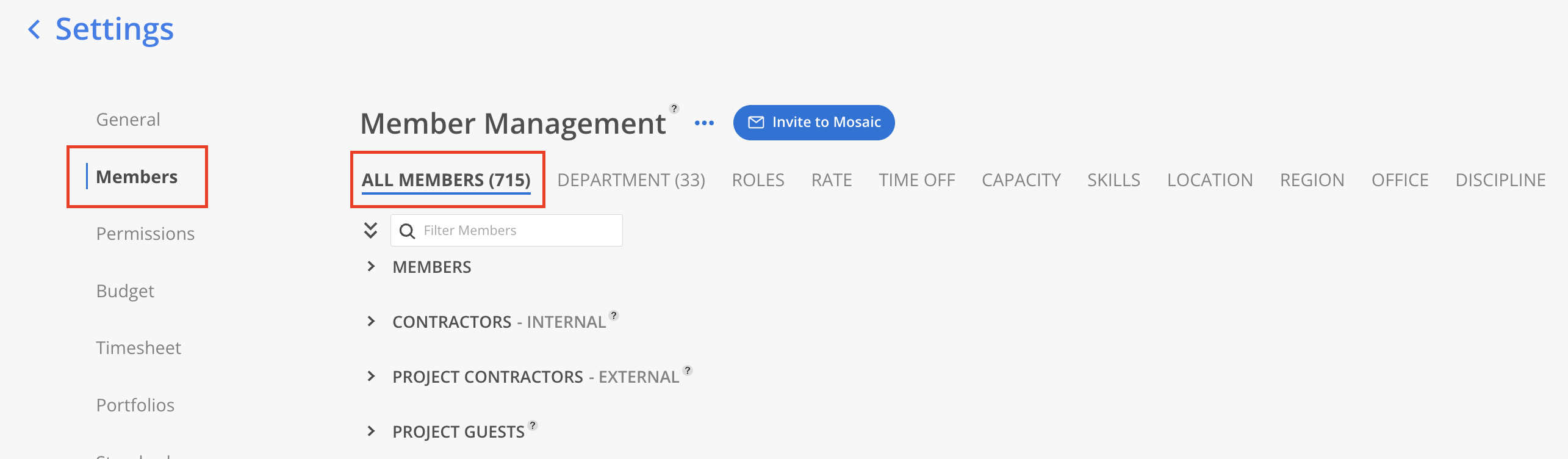
On the All Members page, scroll down to the Archived section. Locate the desired Archived Member and click the Access Level column. In the dropdown menu, select Delete.
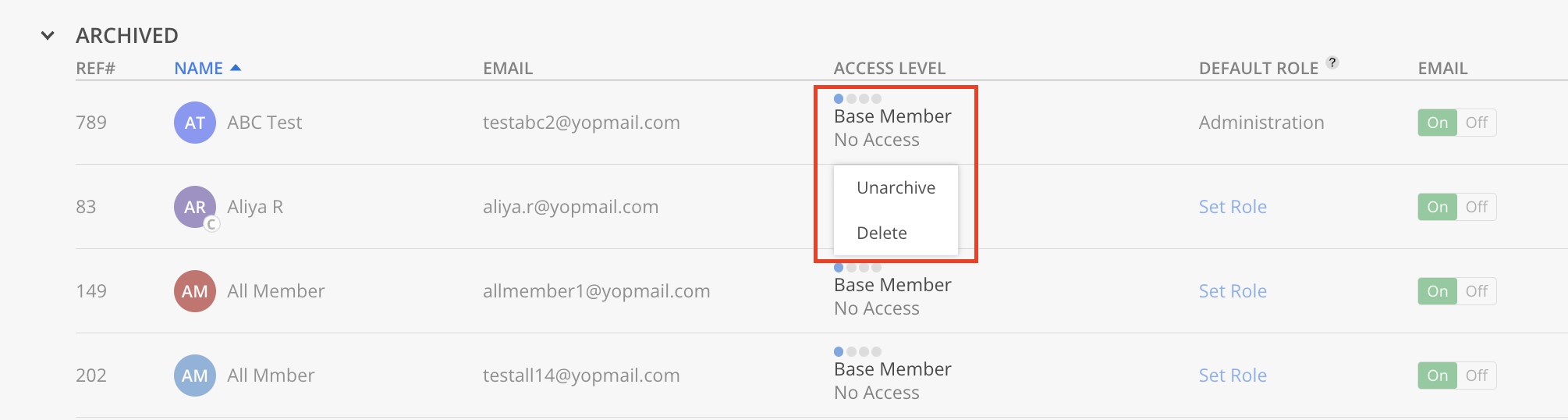
An alternative method is to select the checkbox next to the Member, click Modify, and choose Permanently Delete Member.
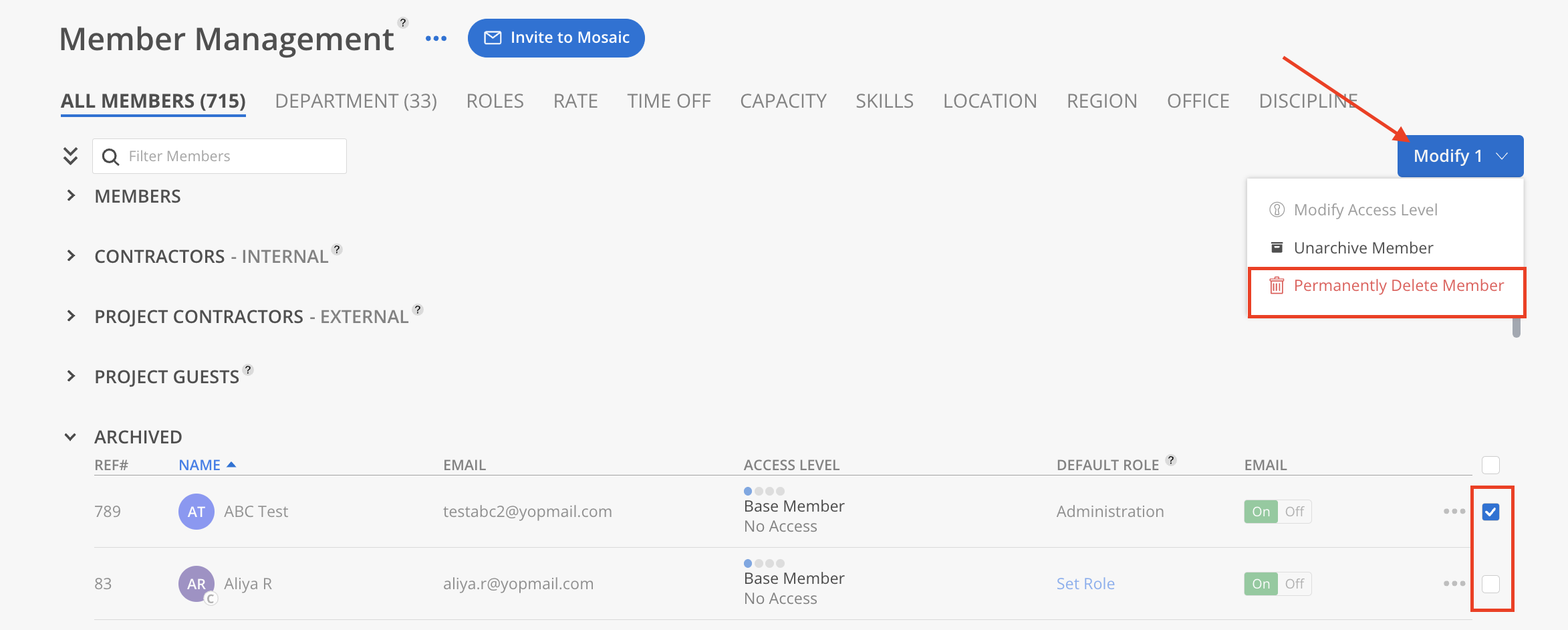
A confirmation modal will open. Click the Delete button.