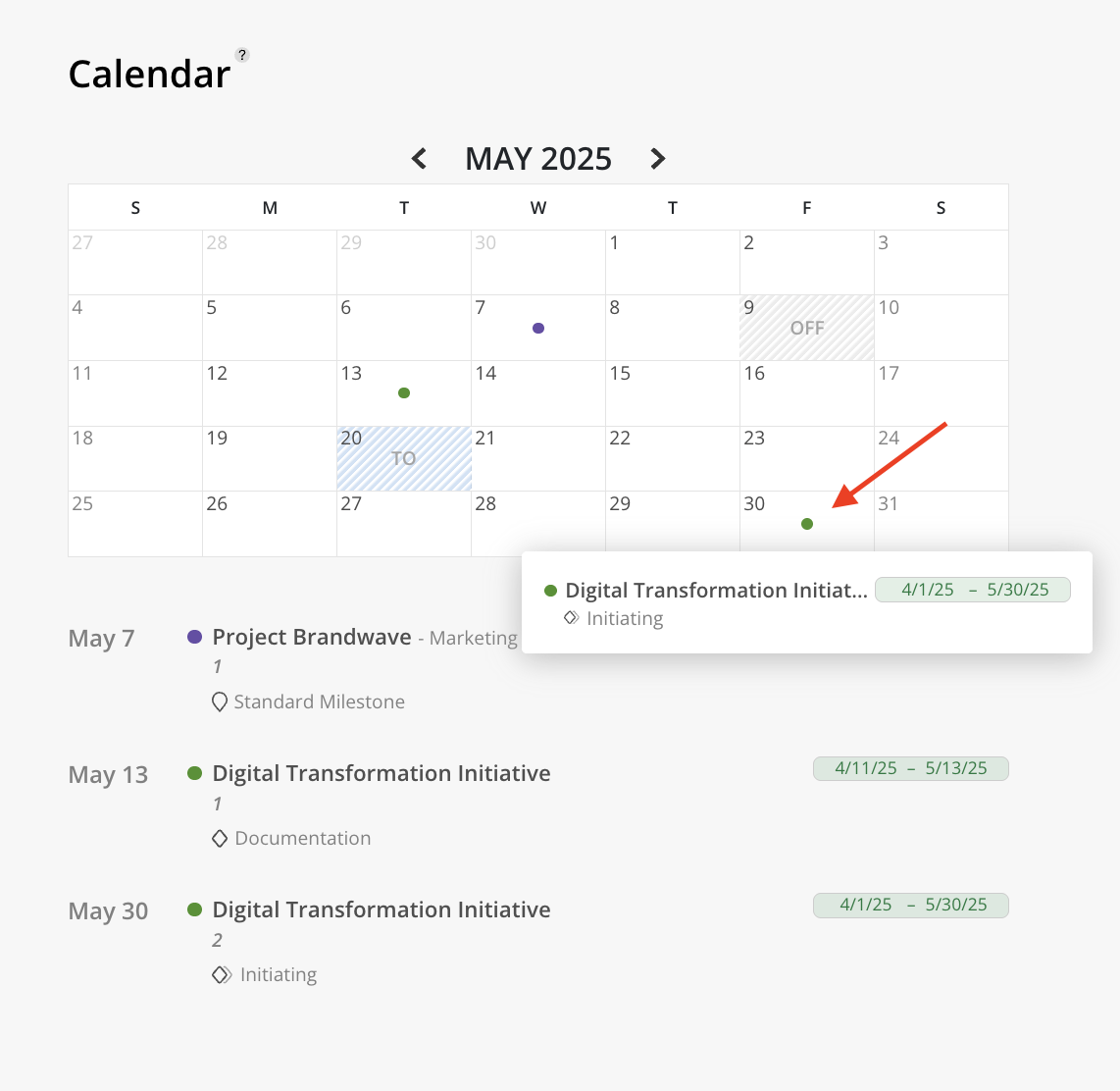Calendar
The Calendar view is similar to the Calendar page, but it is tailored specifically for the selected Member. This view shows only the projects assigned to that Member, offering a focused perspective on their project-related responsibilities and contributions.
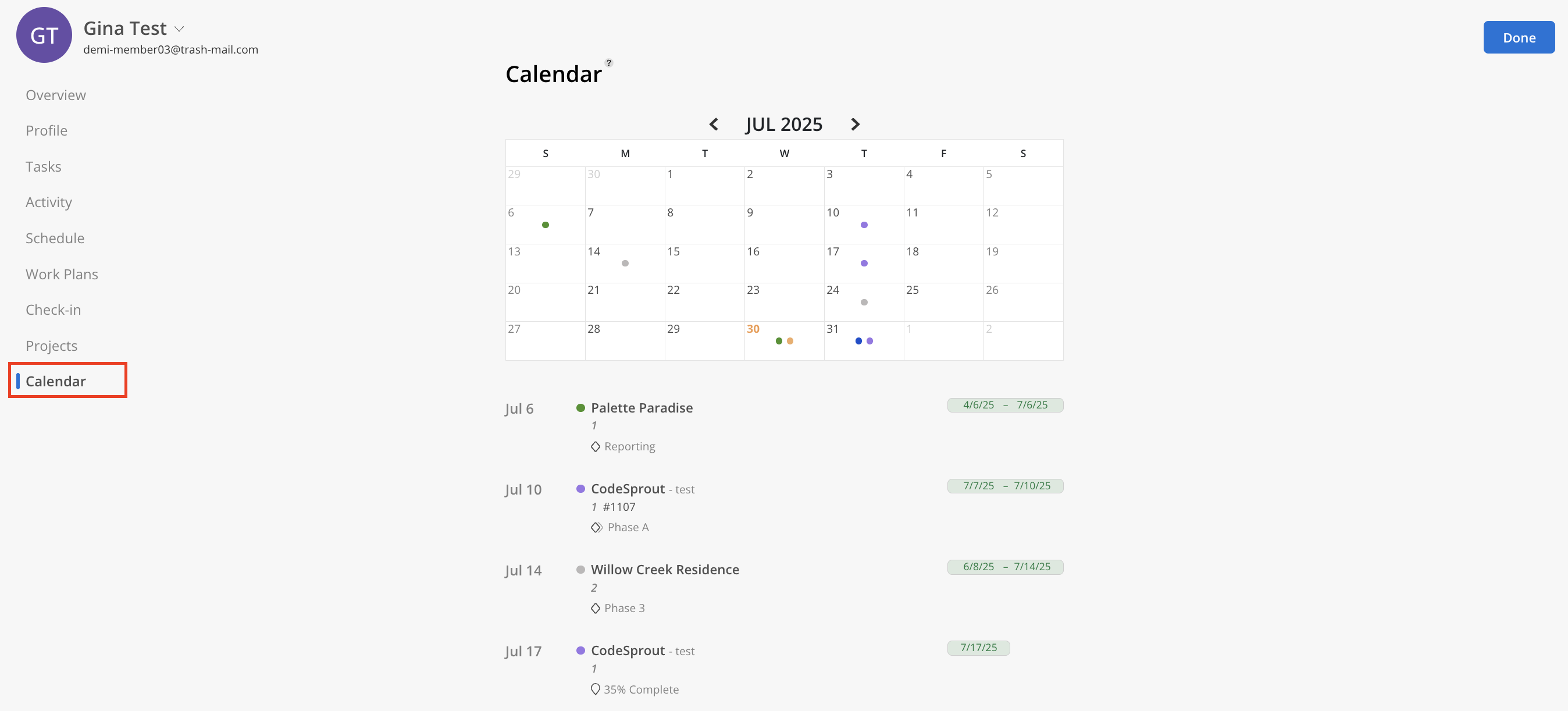
Click the arrows on either side of the Month/Year to view previous or future months.
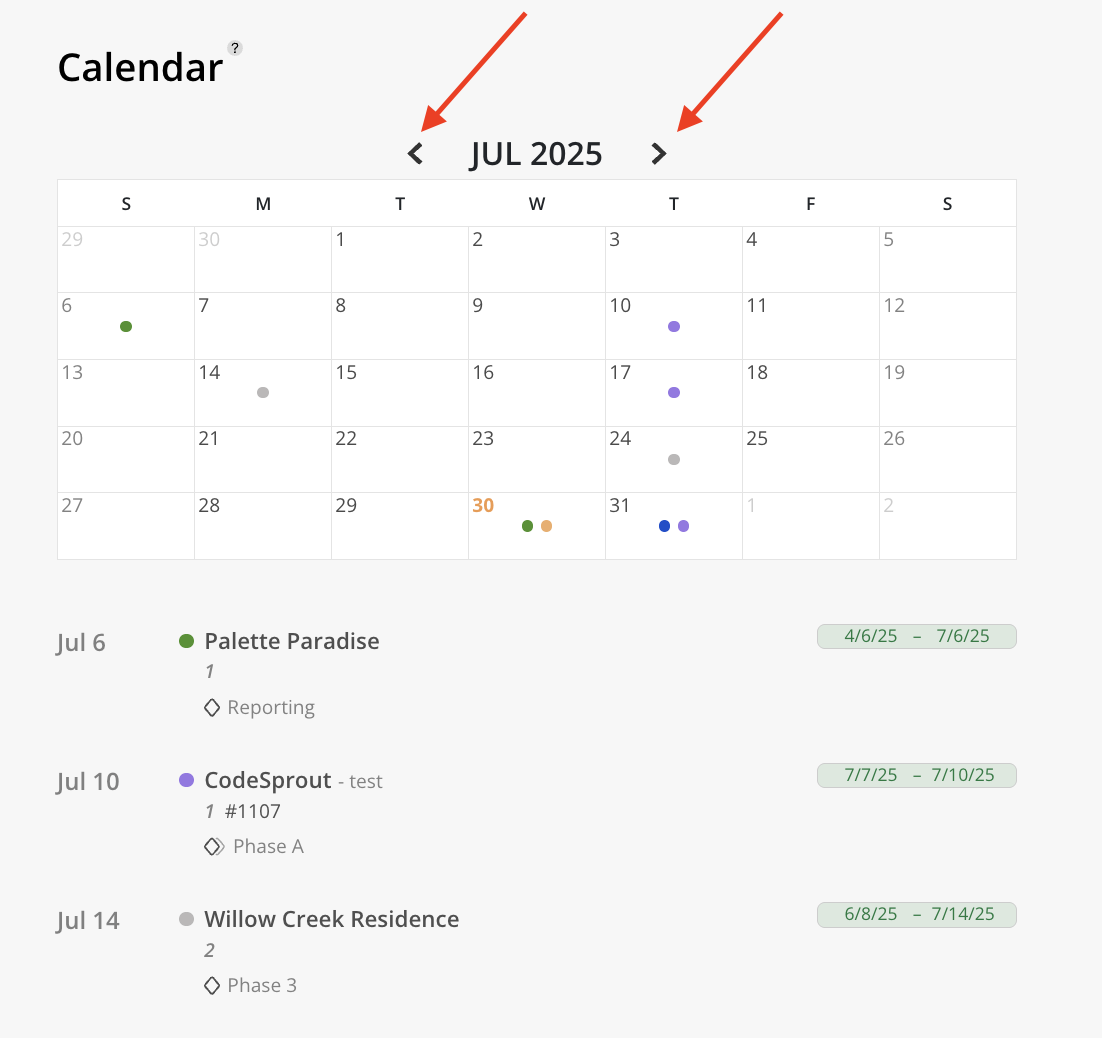
Upcoming Phase or Subphase end dates, milestone dates for projects involving the Member, as well as their Time Off (TO) and holiday schedules, can be viewed on the calendar. Holiday days are indicated by grey shading with 'OFF' written on the date, while time-off days are highlighted in blue with the label 'TO.'
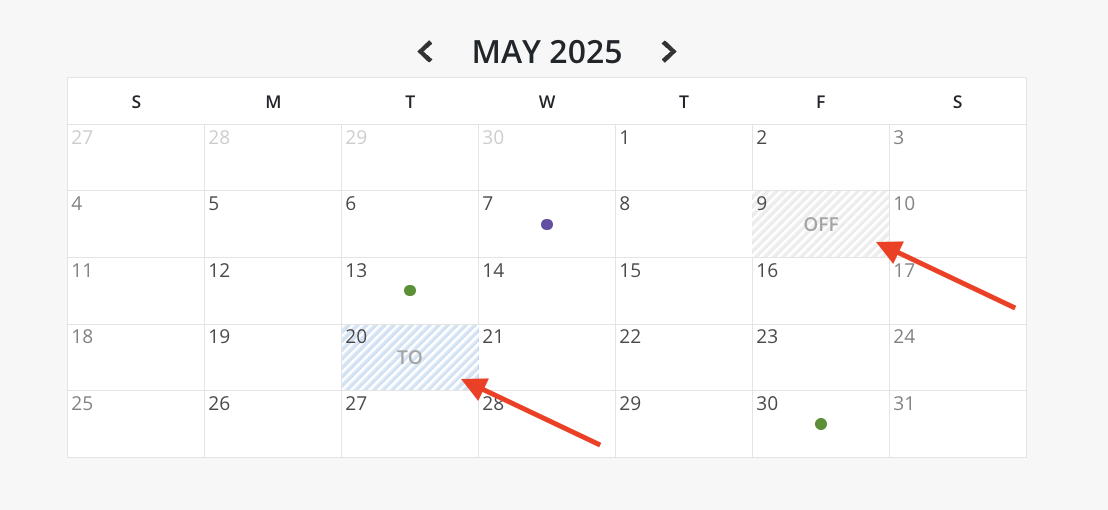
Hovering over the dot reveals the Project, Phase, Subphase, or Milestone name along with the Phase or Subphase start and end dates.