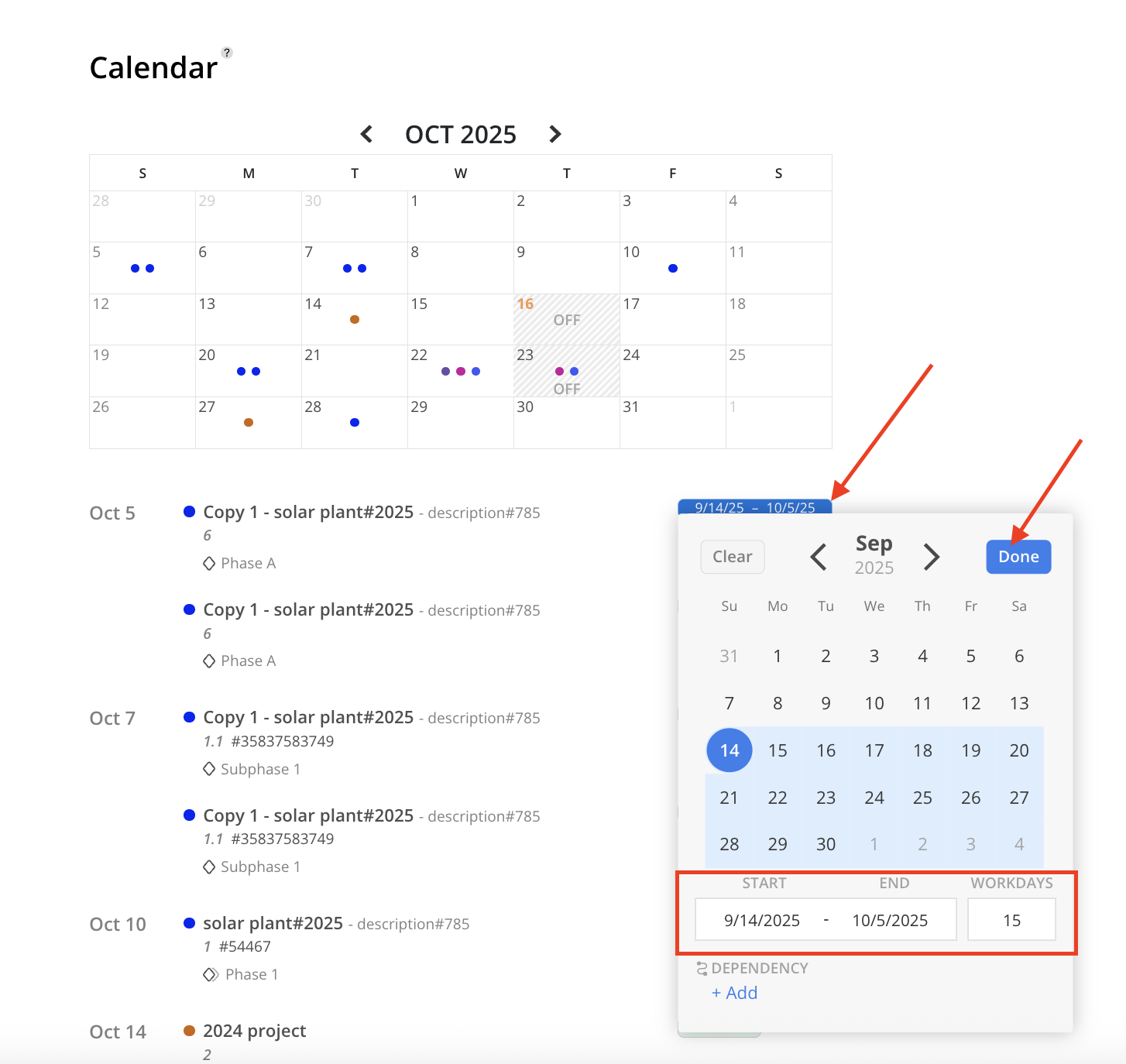The Home page features a calendar widget that highlights upcoming, TO, holidays, milestones and project phases end date you're involved in within the next 4 weeks. Simply hover over the dot to access more information.
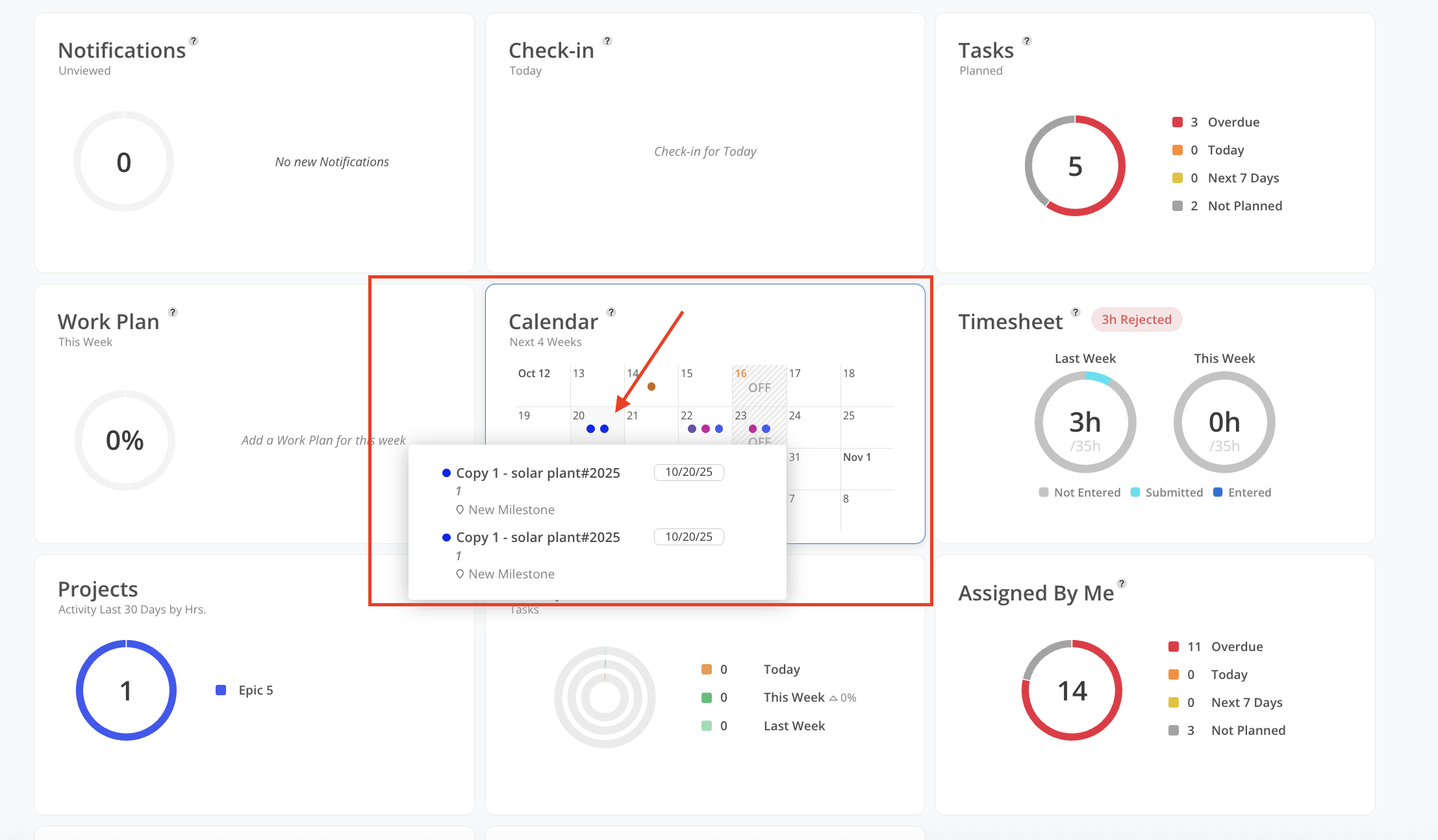
To view daily items scheduled for the current month, click on the Calendar widget. The Calendar displays planned items in two formats:
Calendar View (top): A monthly grid that shows scheduled activities as colored dots on their respective dates.
List View (bottom): A chronological list of items with detailed descriptions, dates, and associated Phases or Subphases.
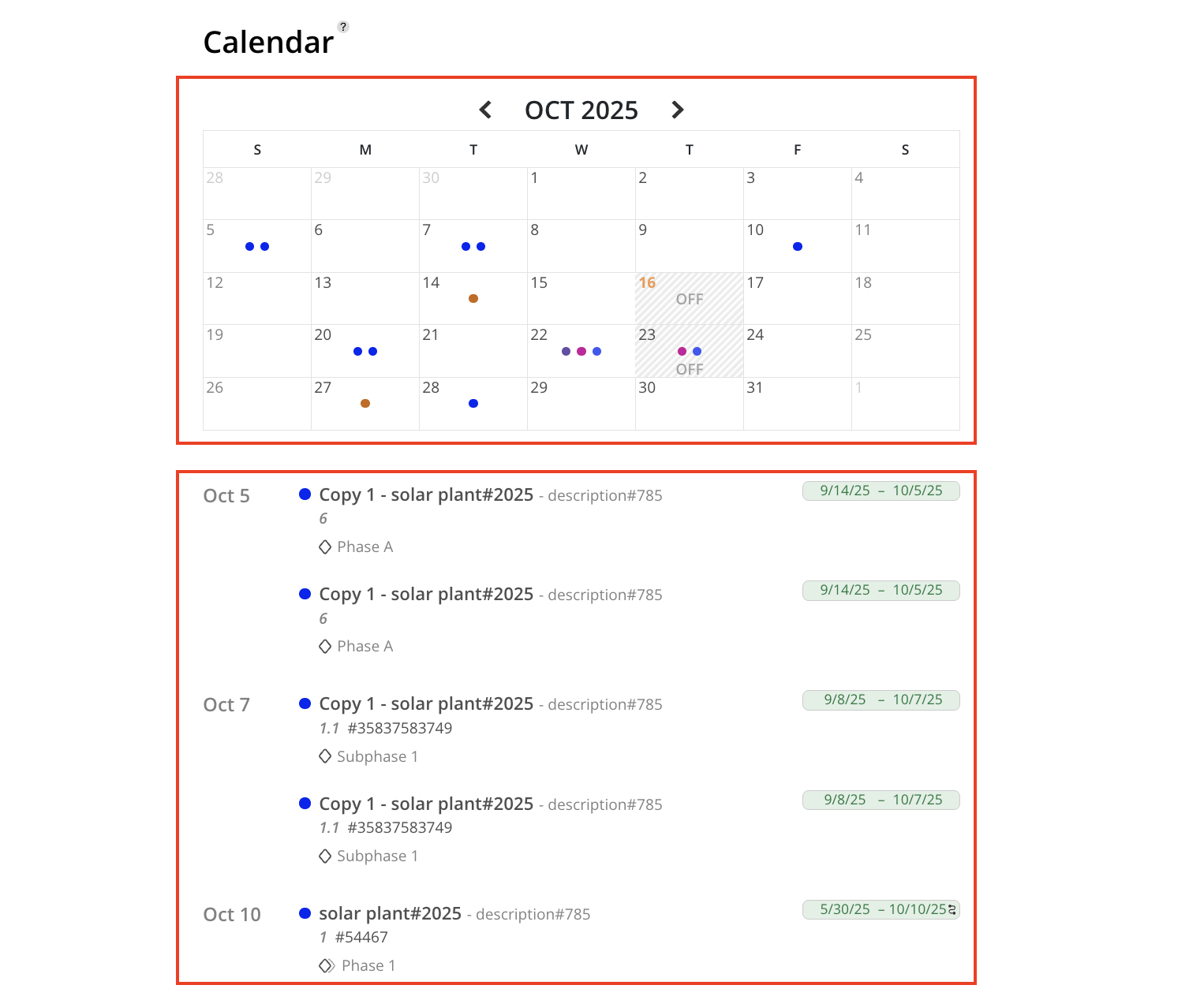
Holidays are marked with grey shading and labeled OFF.
Time-Off Days are highlighted in blue with the label TO.
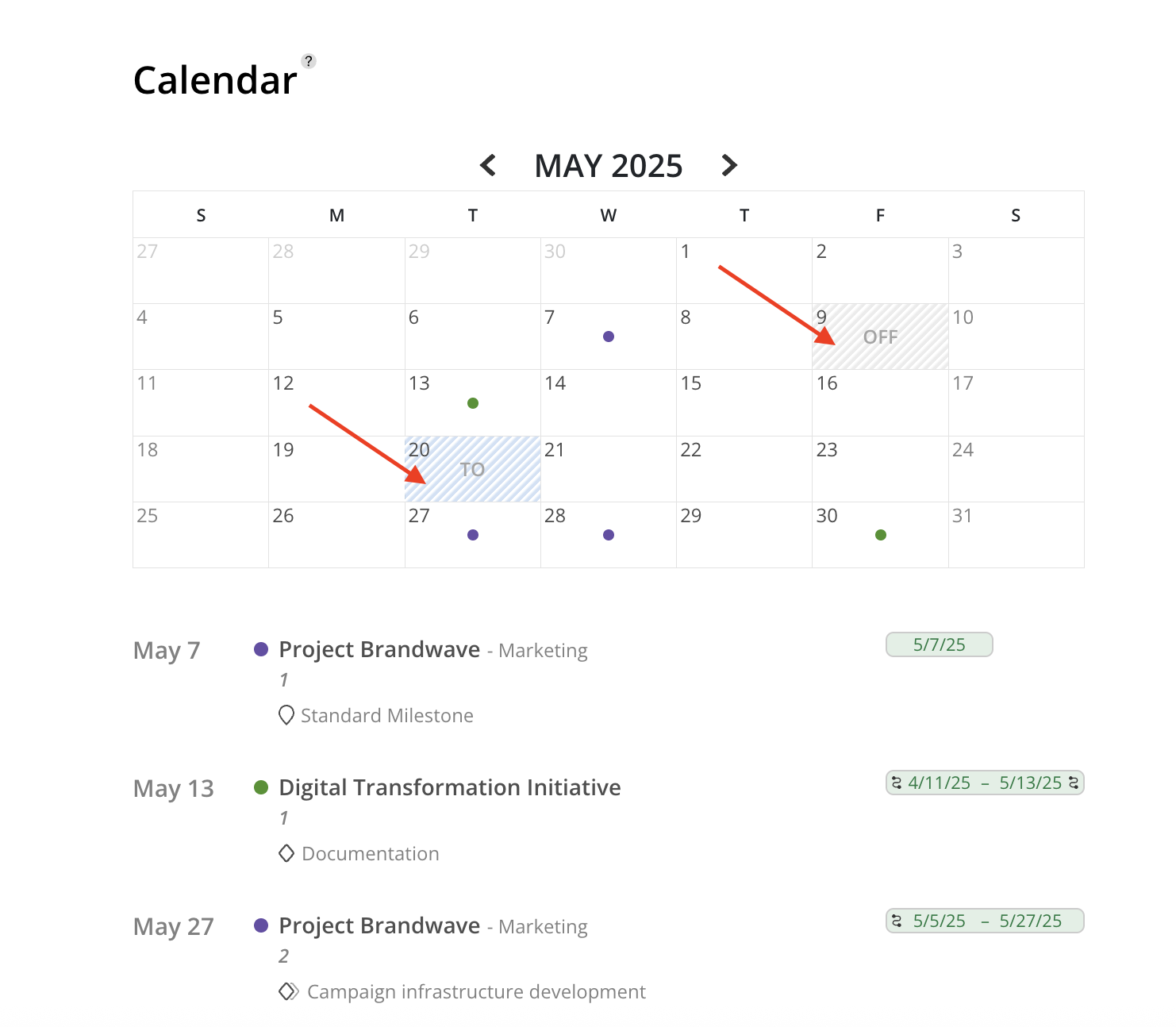
Navigation
To navigate between months in the Calendar view, click the left ( ) or right (
) or right ( ) arrows located at the top of the calendar
) arrows located at the top of the calendar
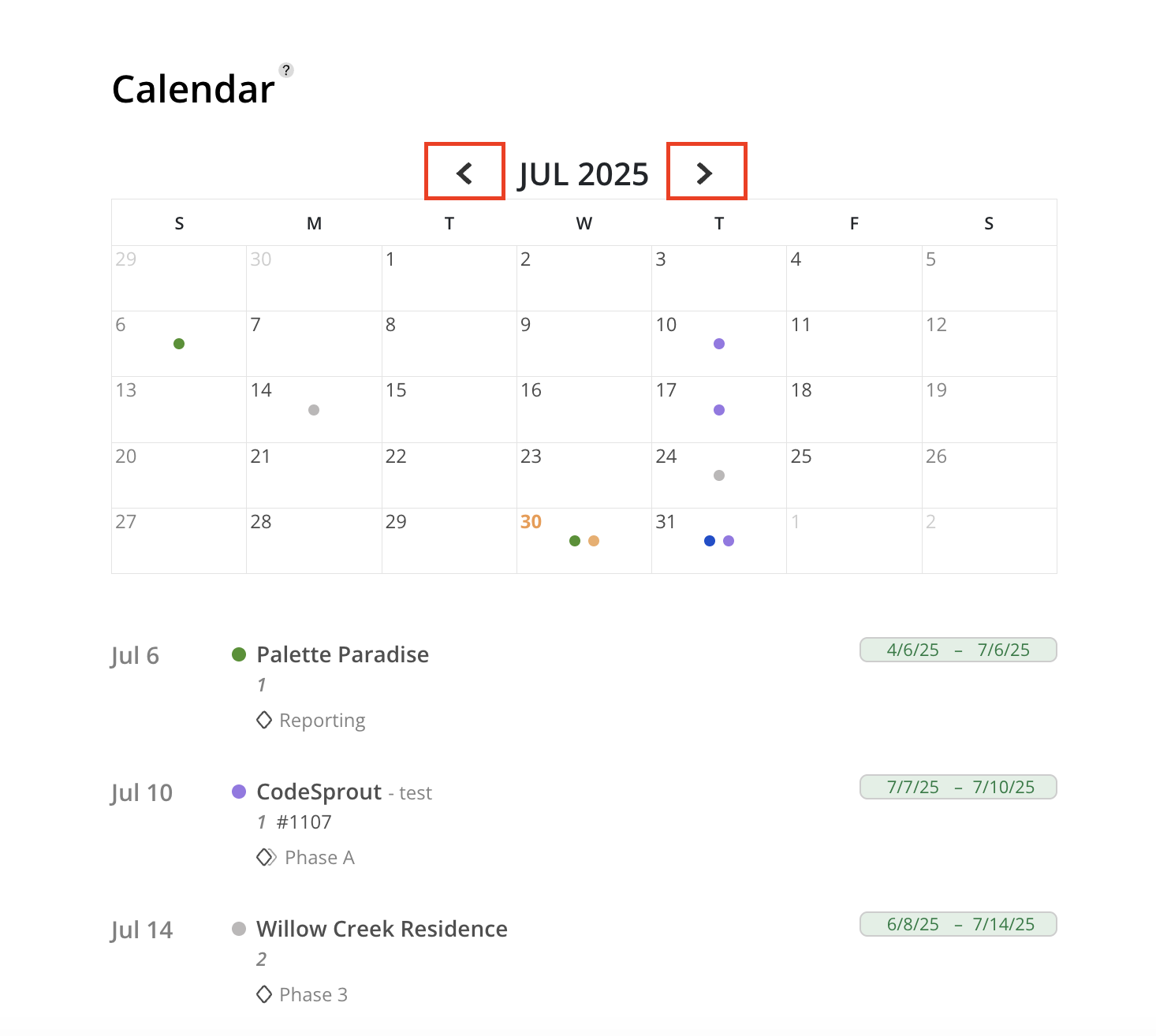
Update phase date
To update the date for a Phase on the Calendar page:
Click on the date range displayed next to the Phase (e.g., 9/14/2025 – 10/5/2025).
A date picker will appear, allowing selection of new Start and End dates.
The number of Workdays between the selected dates is automatically calculated.
After selecting the new date range, click Done to save the changes.