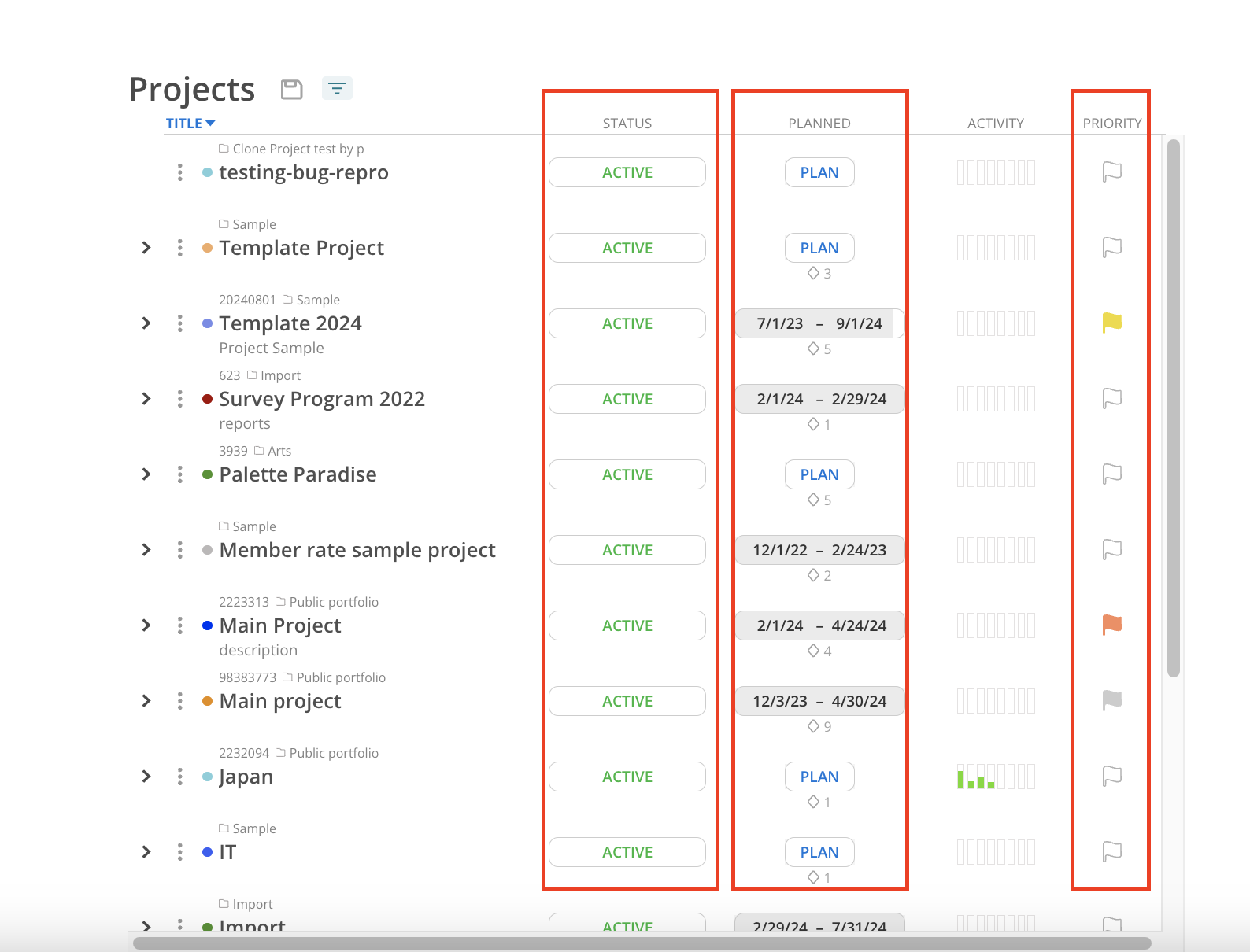This view offers a view similar to the Projects page, but it is specifically designed for the selected member.
This view displays only the projects that have been assigned to this particular member, providing a focused perspective on their project-related responsibilities and contributions.
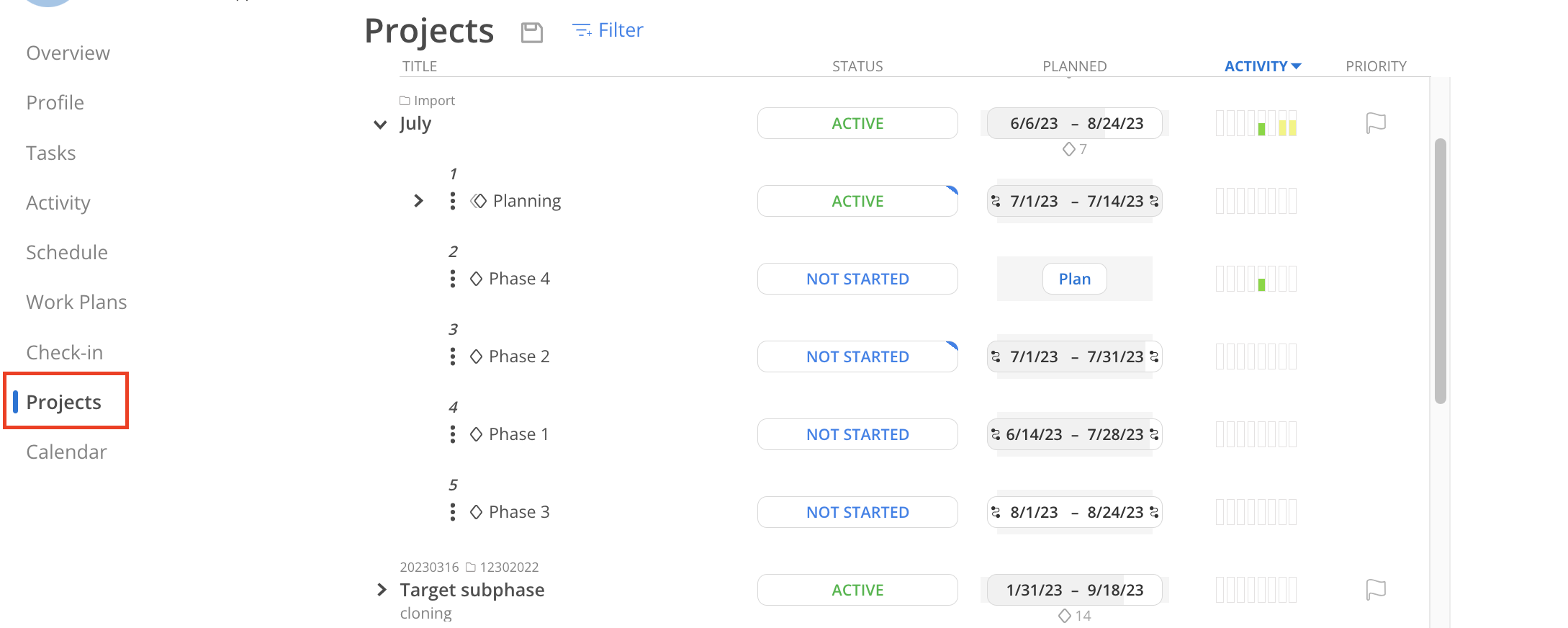
Click on the header to sort the Projects by title, status, planned dates, activity and priority.
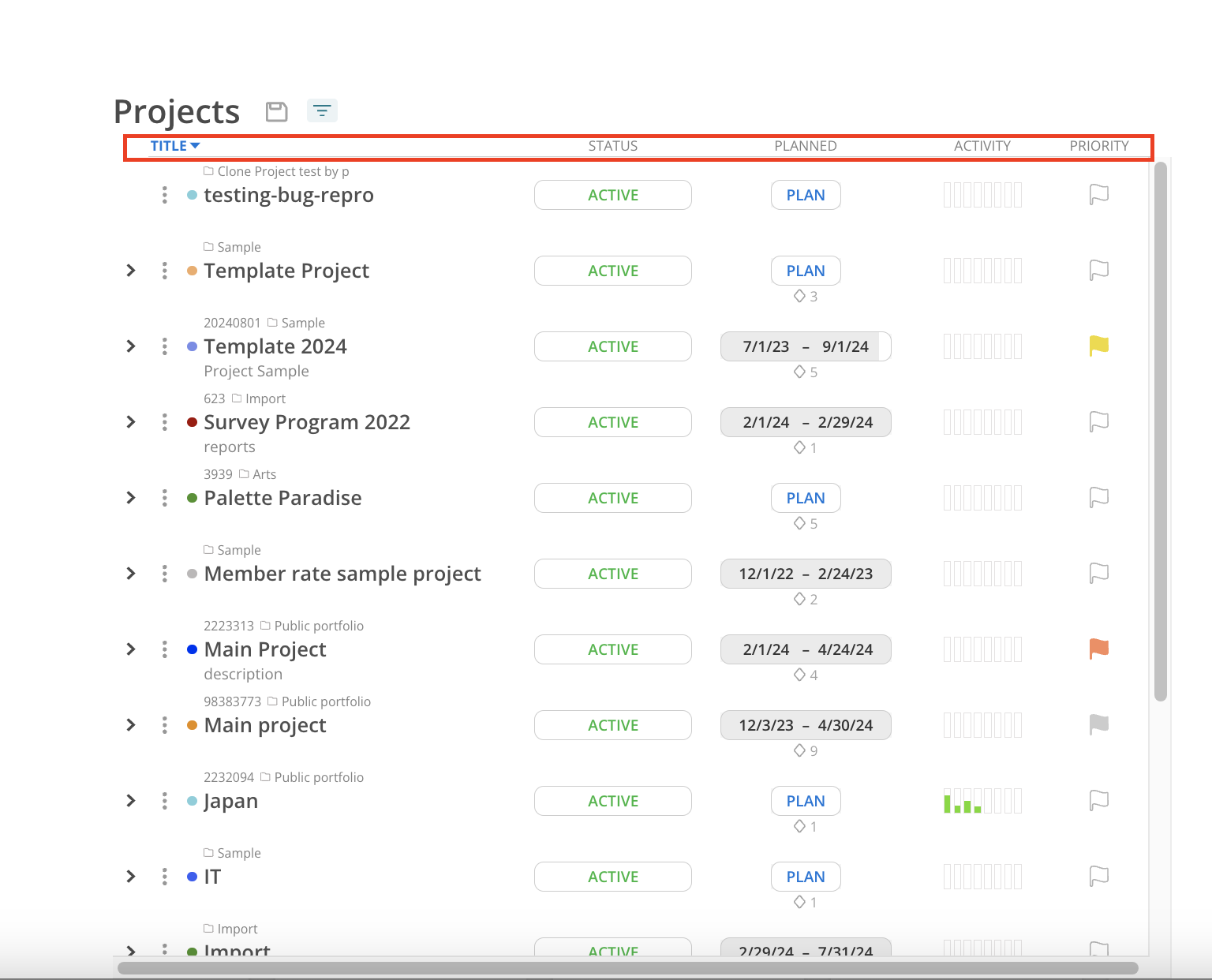
Projects can be filtered by:
Active/Archived
Client
Priority
Project
Status
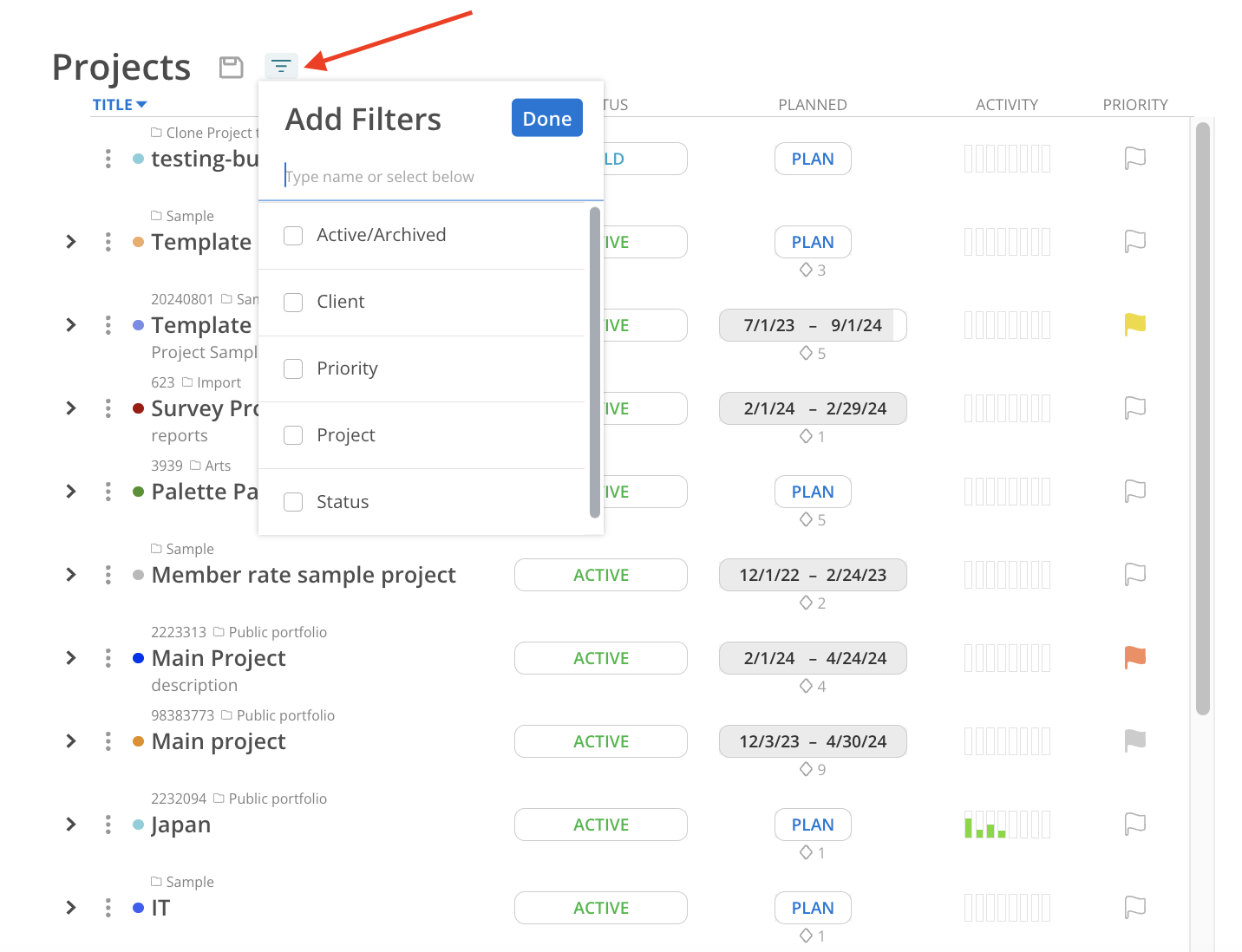
Click the save button to save the filter
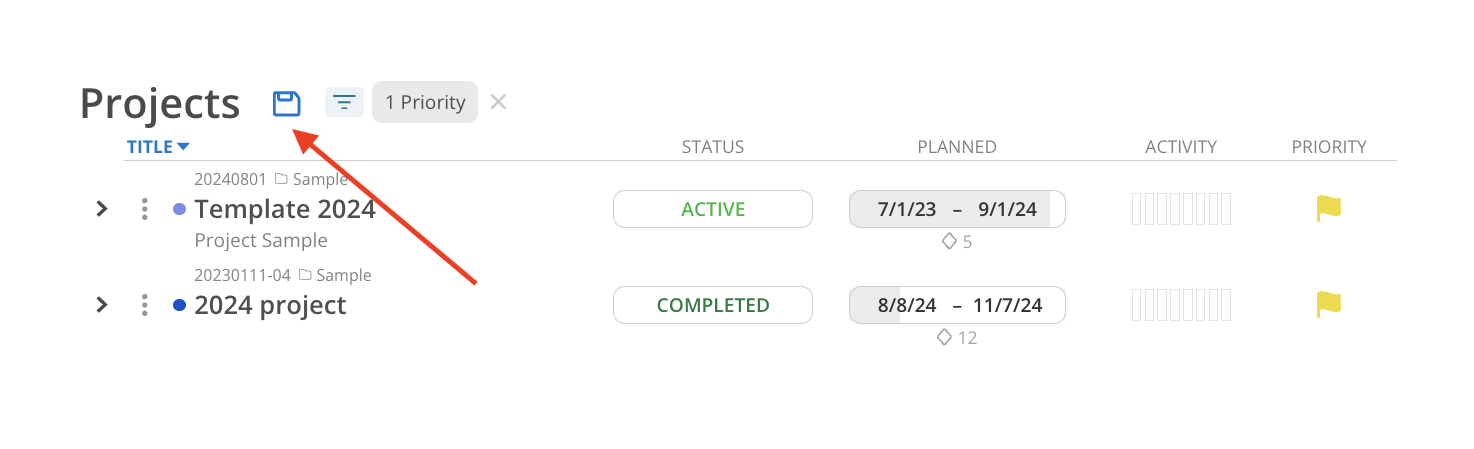
A Project can be expanded to reveal its Phases and to view the current progress within each Phase. Additionally, Phases can be further expanded to display all the Subphases.
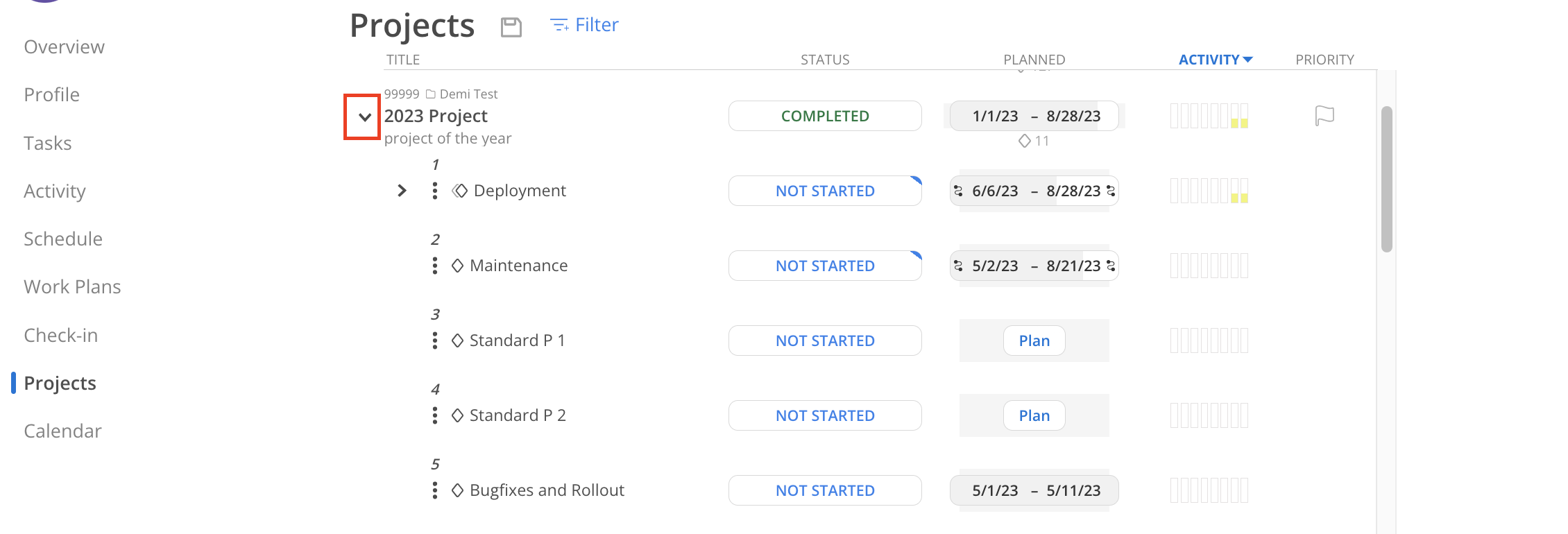
Project and Phase statuses can be changed within this view.
Clicking on the "Plan" button on the Project opens the Project Schedule Modal, allowing Phase status and dates to be edited. Or click on the "Plan" button on a Phase to directly modify the dates.
Additionally, project priority can be set from this view.