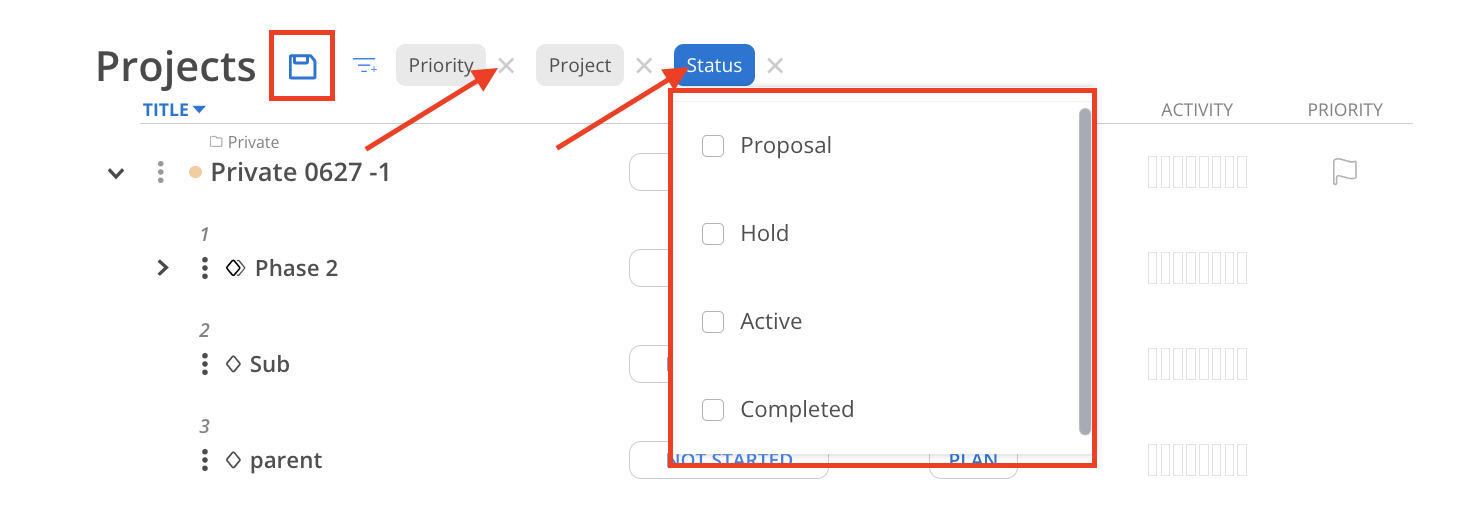On the Home Page, the Projects widget shows your activity by hours in the past 30 days on projects.
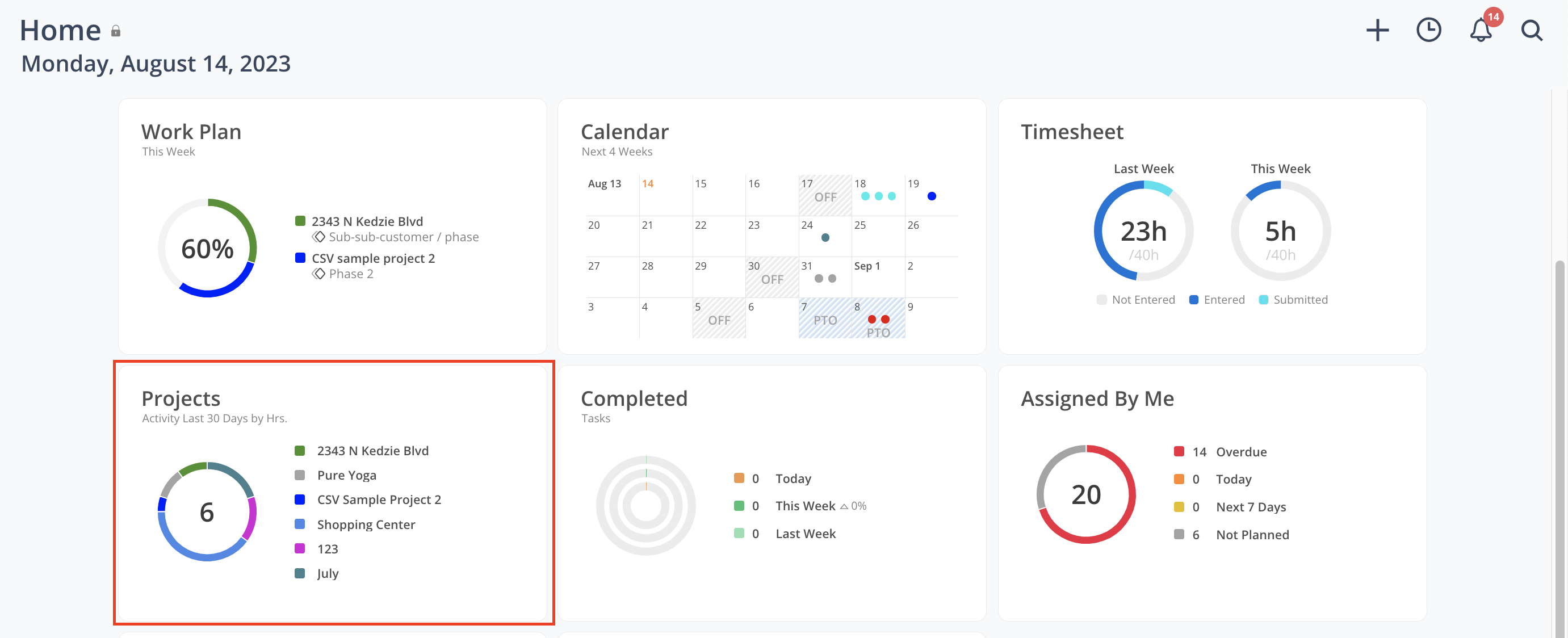
Hover on the chart to see the actual number of hours on the project. Click the Projects widget to go to Projects page.
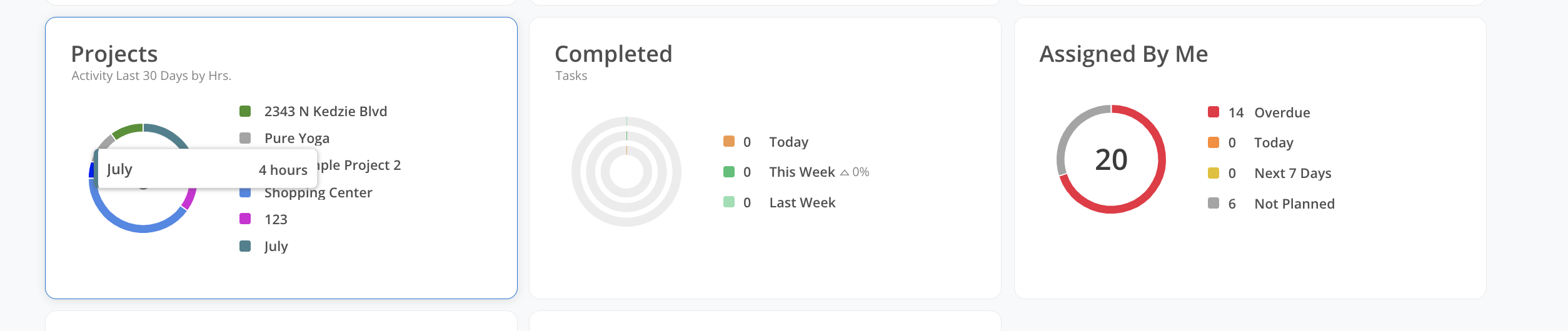
You can click the arrows to expand the project to see phase-specific information.
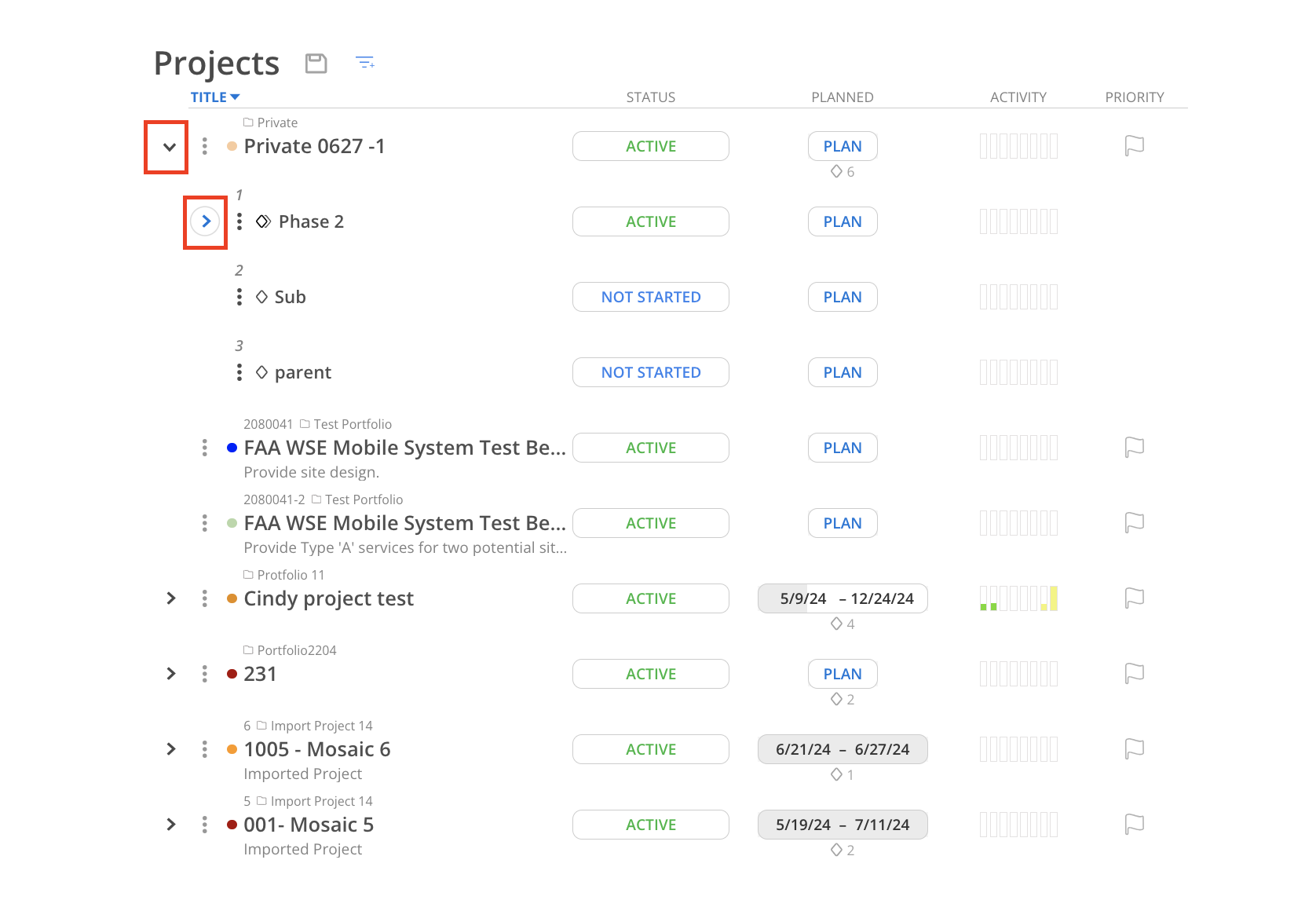
You can edit Project and Phase statuses and set priorities on the projects.
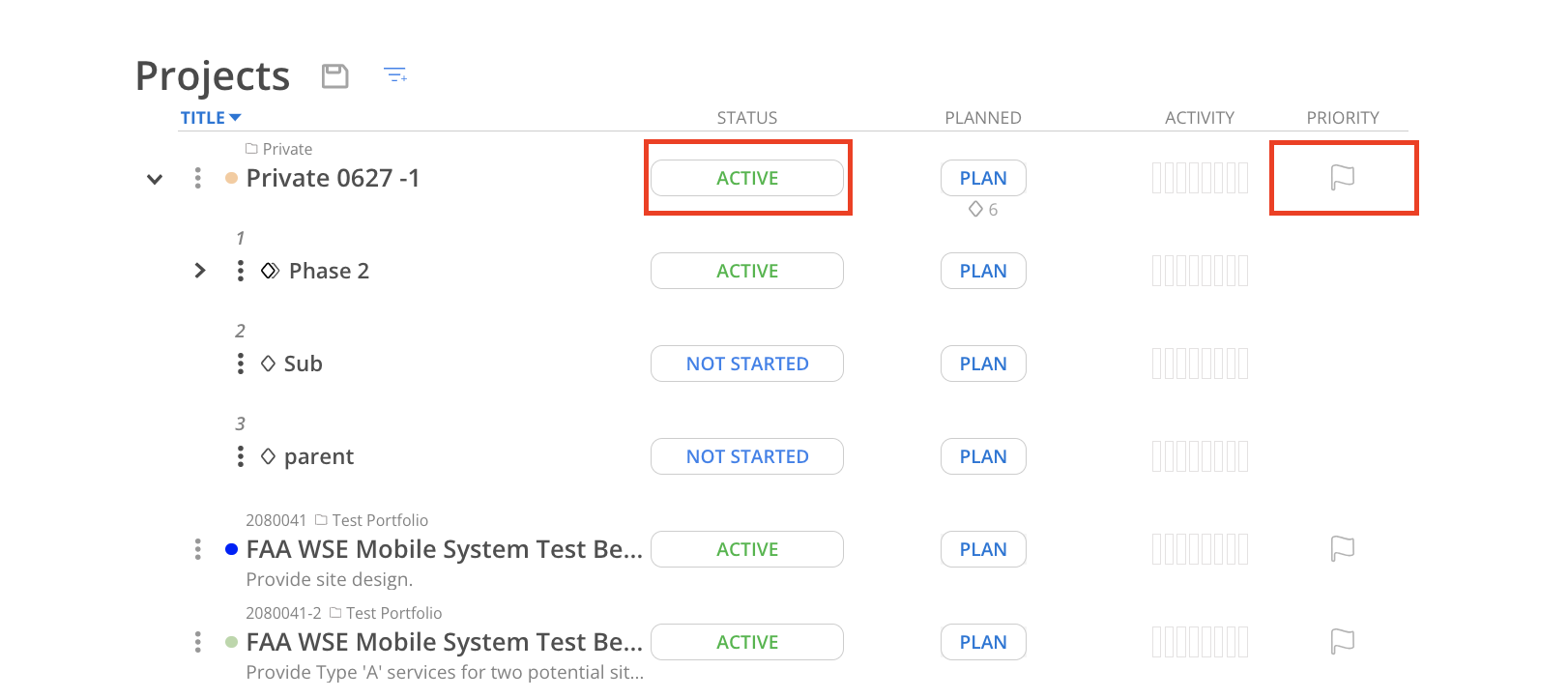
Click on the phase dates or PLAN button to open the project schedule modal.
You can edit Phases or Subphases dates, add or remove Milestones, Phases or Subphases, change statuses of Milestones, Phases or Subphases
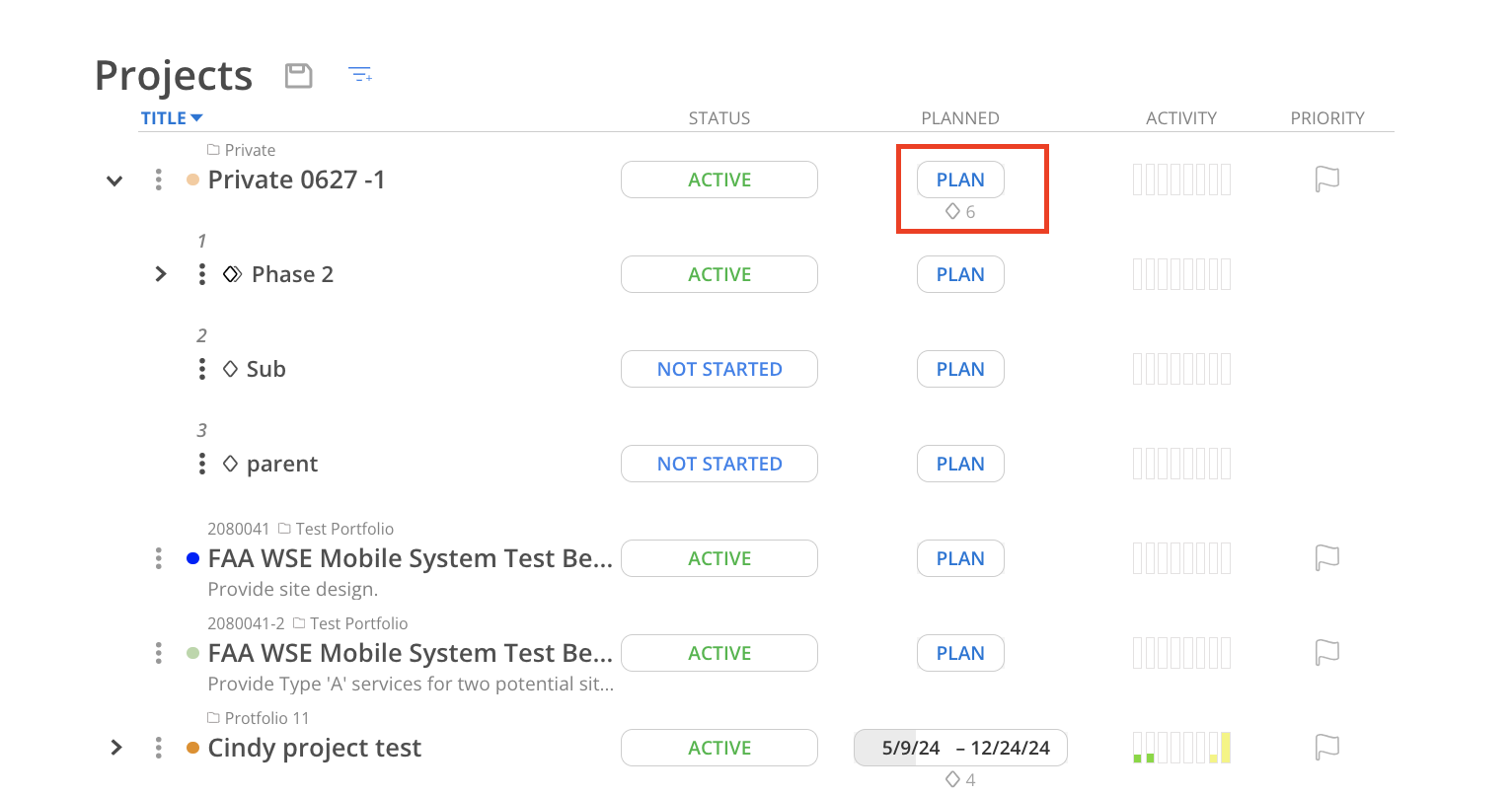
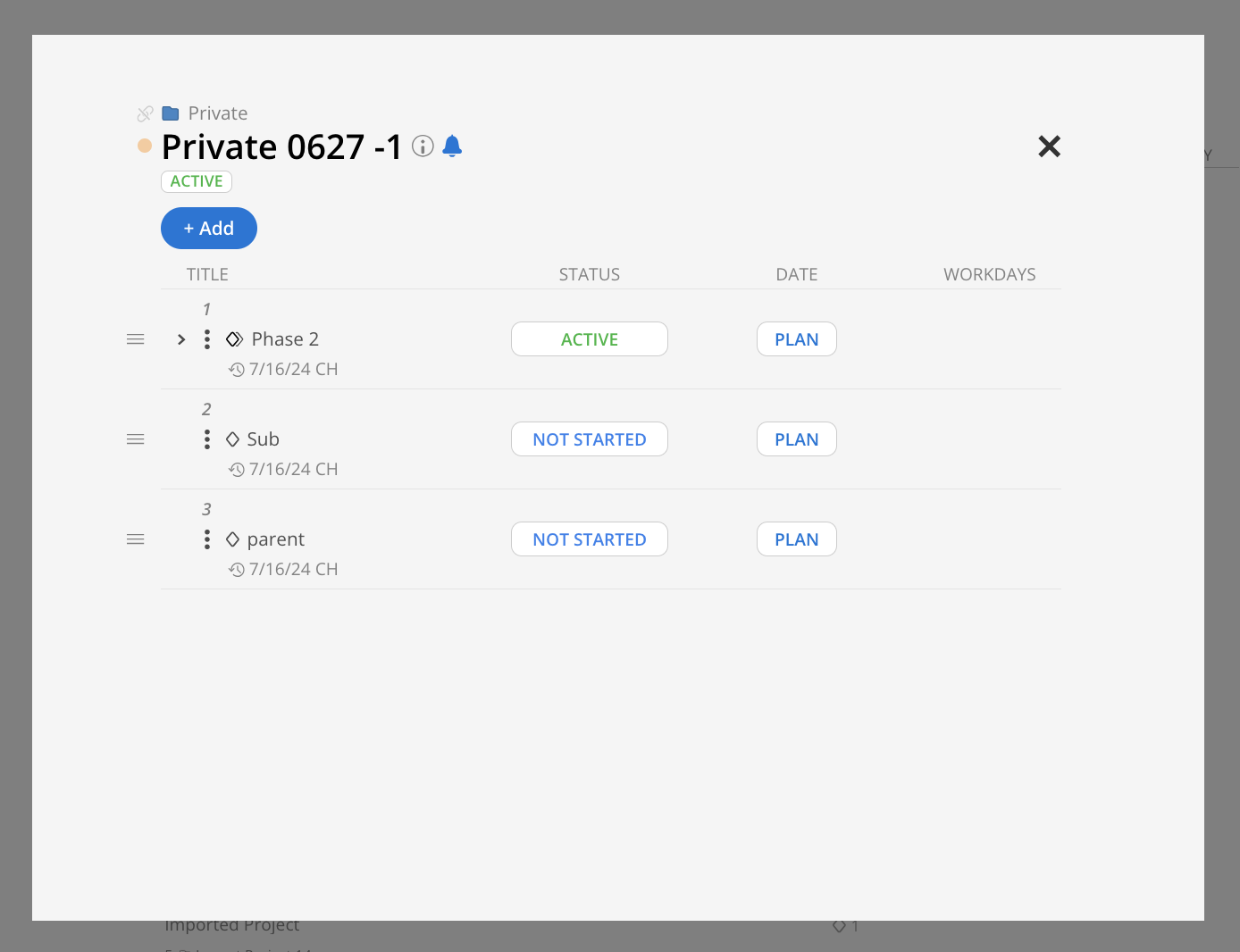
Hover over the activity bar to view your time spent over the past 6 weeks and your planned hours for the upcoming 2 weeks on the project.
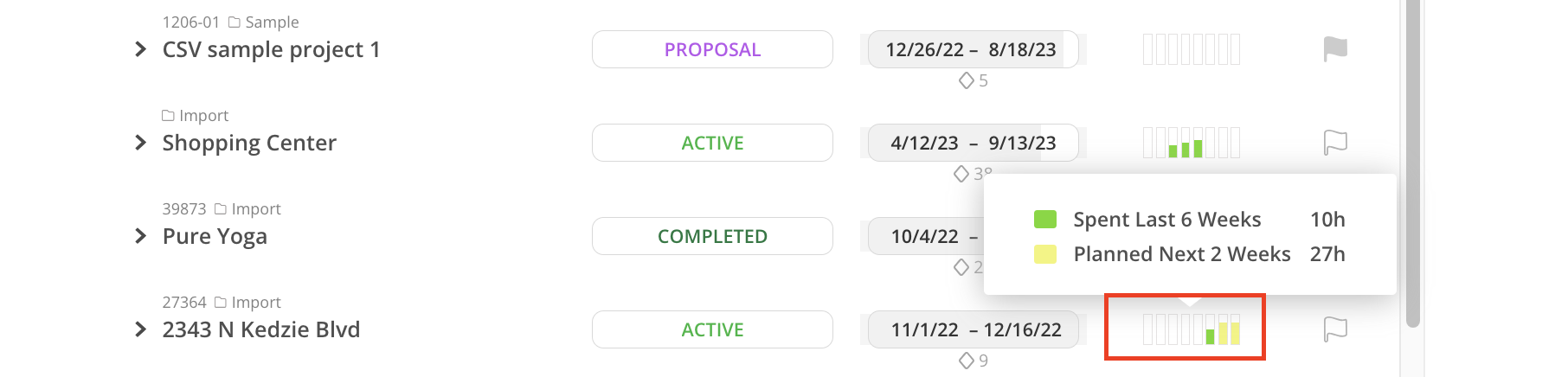
Click the blue filter button to show your filterable options. Select the filters by clicking the checkbox and click done.
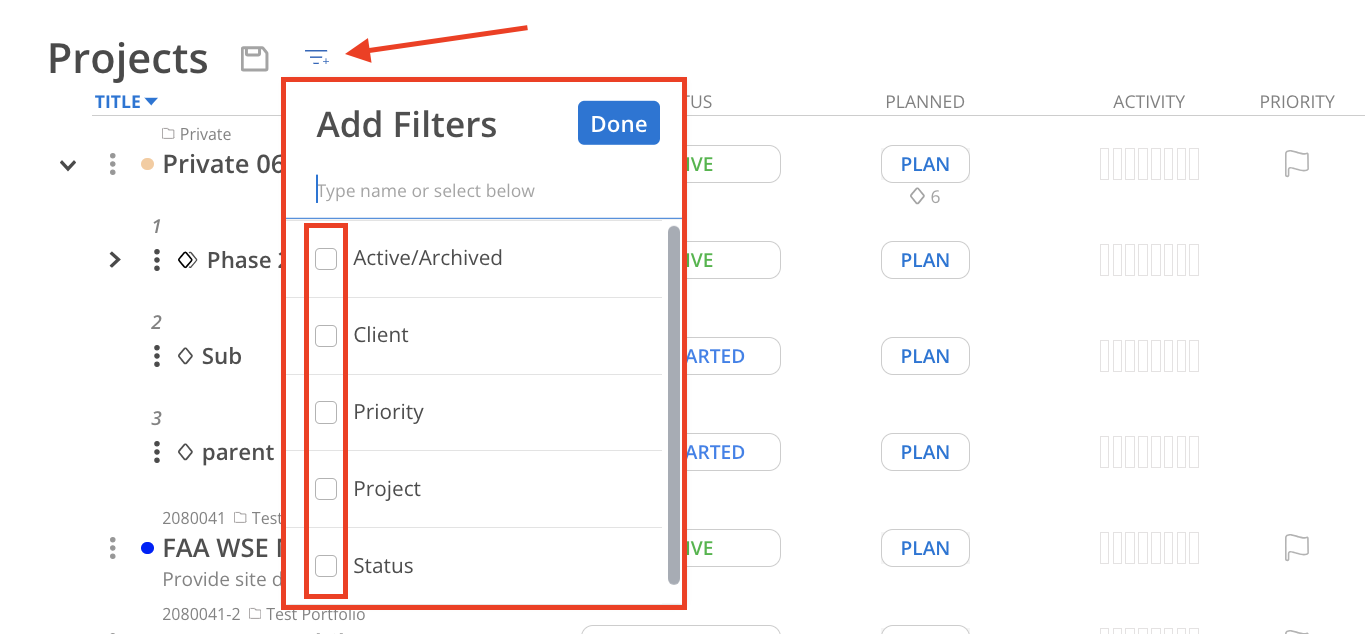
Selected filters will show on the top. Click the filter to select options for that filter.
Click X to clear the filter.
Click the save icon to save the current filter settings, so you won't need to filter again the next time you visit this page.