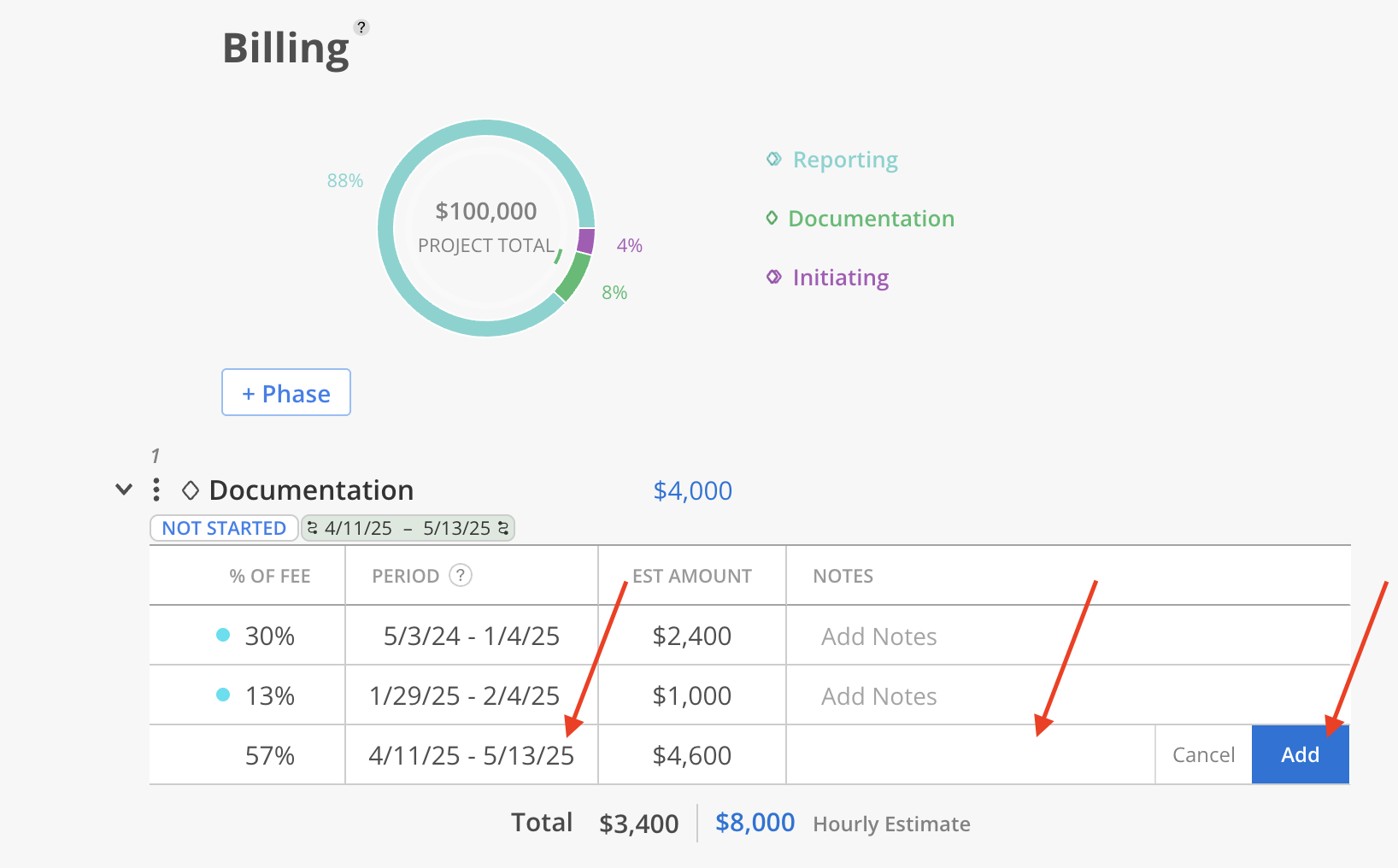The Billing tab allows teams to plan and track project billing in detail. It provides a centralized view for adding planned invoices and managing billing schedules across each Phase of a Project.
Phase Fee Visibility: Each Phase displays the associated Fee, which corresponds to the amount defined in the Time tab. If no amount is set, the text "Enter Fee" will appear in red.
Billing Breakdown: Within each Phase, Billing Estimates can be added.
Visual Overview: A chart illustrates the Project Total Fee and how much has been planned across Phases, providing a clear visual summary of billing progress.
Planned Invoicing Integration:
All billing data entered in this section is surfaced in the Profit Report and contributes directly to Project Profit calculations, ensuring financial reporting reflects the most up-to-date billing activity.
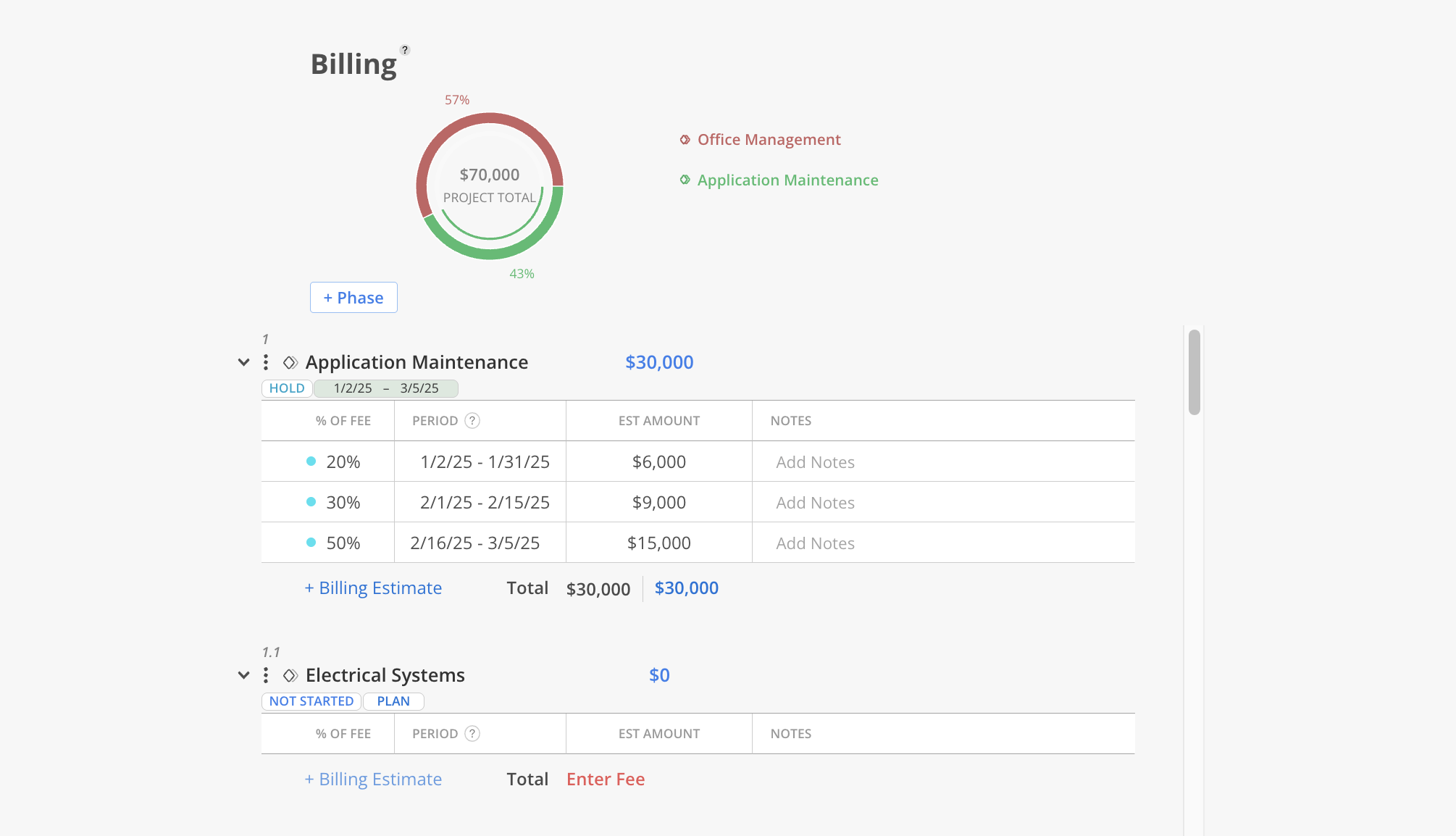
Phase Fee can also be edited directly within the Billing tab, eliminating the need to switch views for adjustments.
Click the amount on the phase or “Enter Fee“ text.
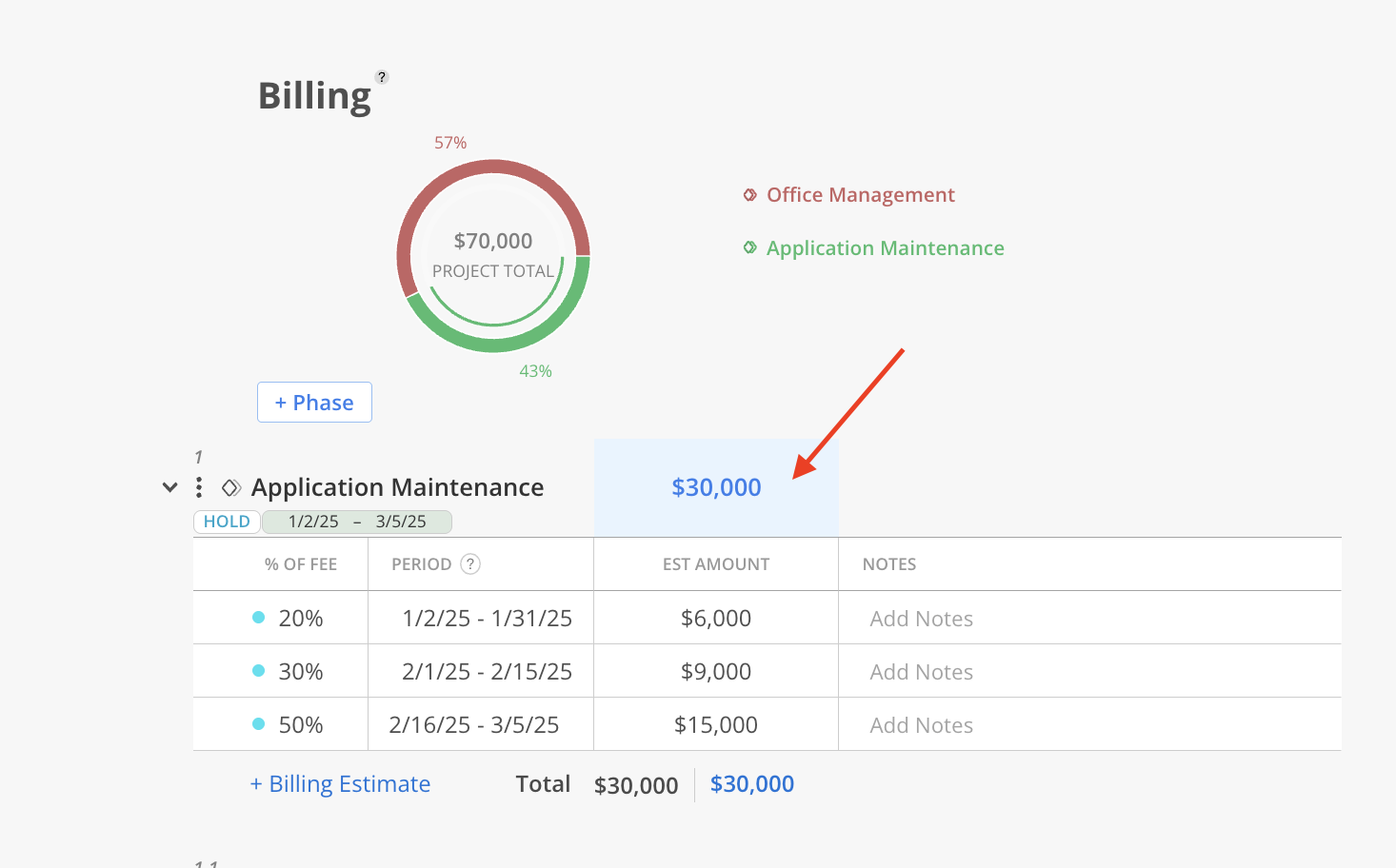
The Phase Info modal appears, allowing editing of the Fee along with all other Phase-related details, including Title, Parent, Contract Type, Budget, and Planning Time settings.
Learn more about Phase Info Modal
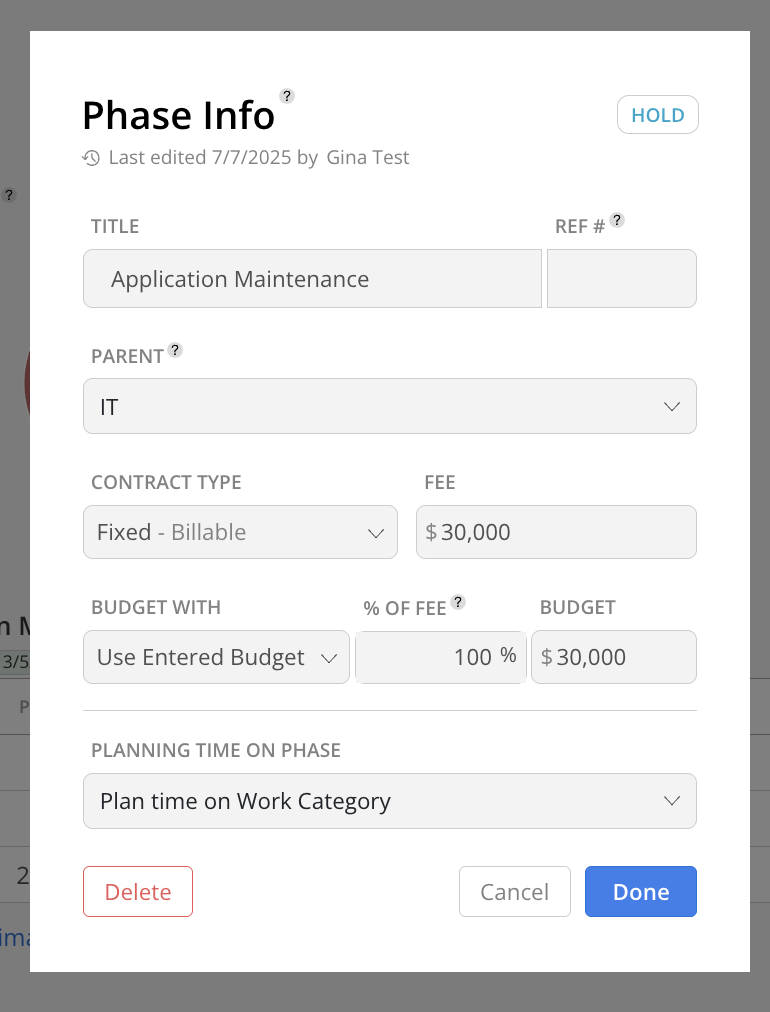
To add a Billing Schedule within a Phase, follow these steps:
Expand the Phase and click + Billing Estimate at the bottom.
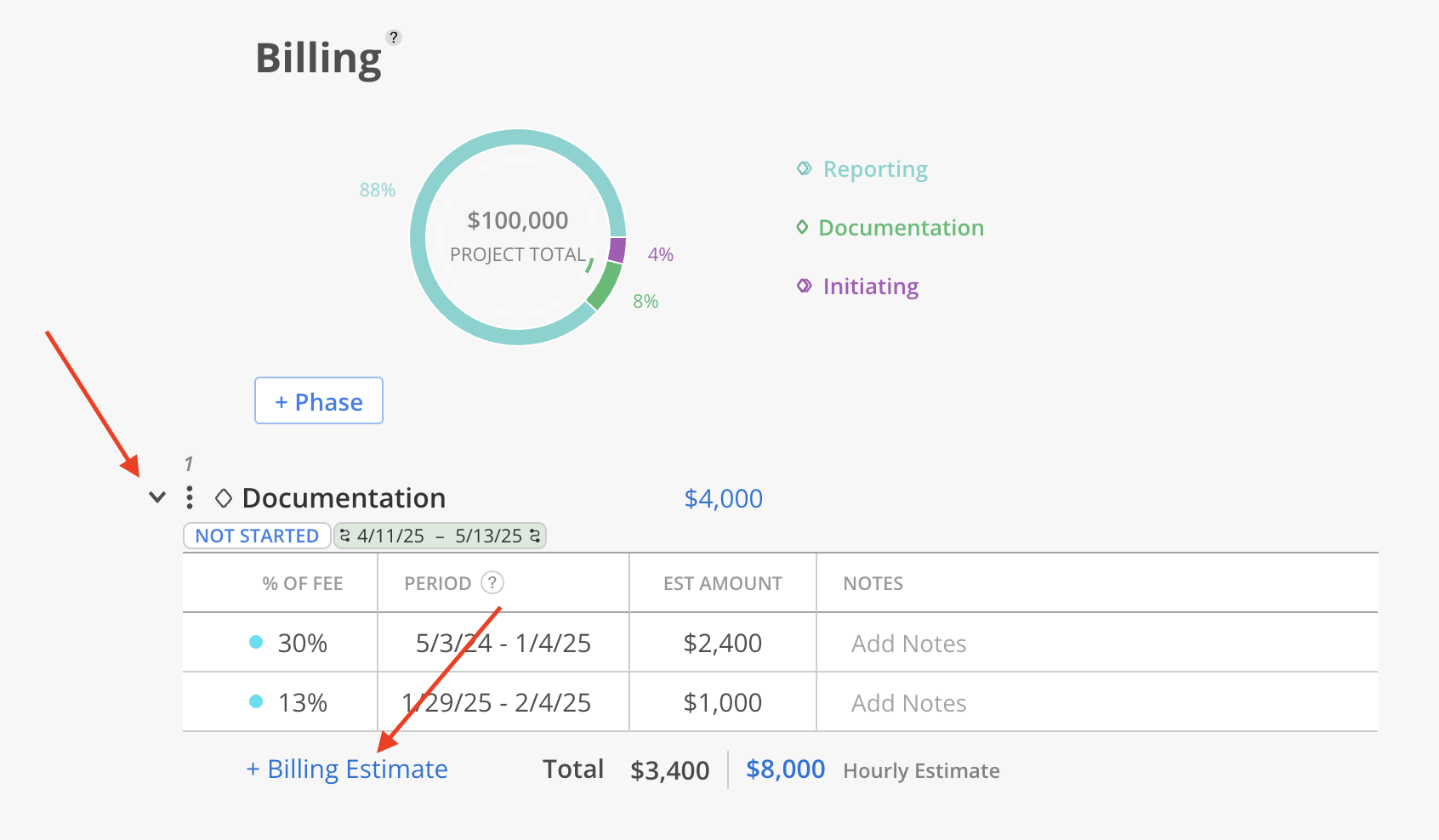
Enter the billing amount:
Use % to plan by percentage of the total budget.
Use $ to plan by a fixed currency amount.
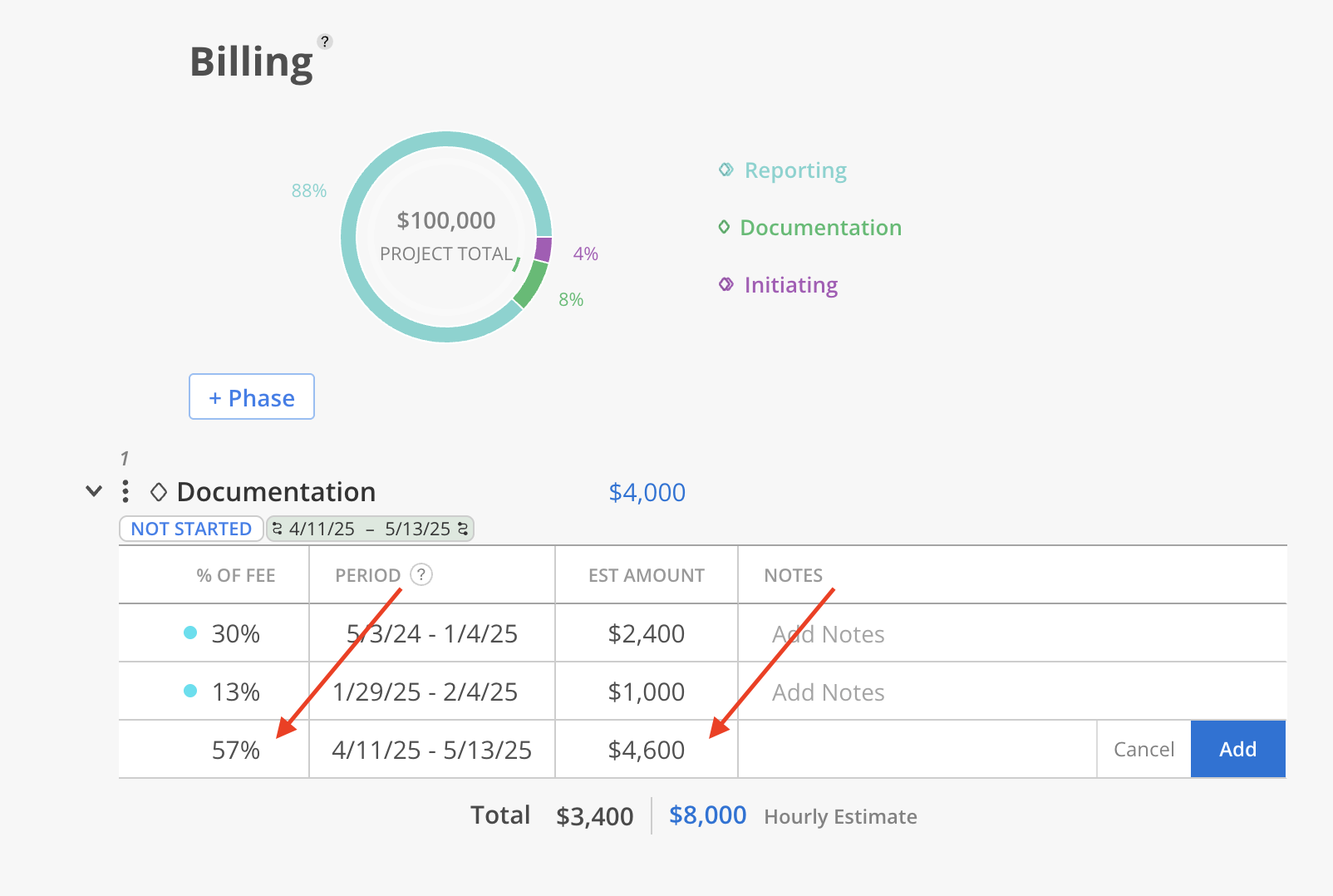
Select the date range that the invoice will cover. Add any relevant notes to provide context or details for the billing entry. Click Add to save the billing estimate.