On Manage Time Settings, you can set a Project-specific currency.
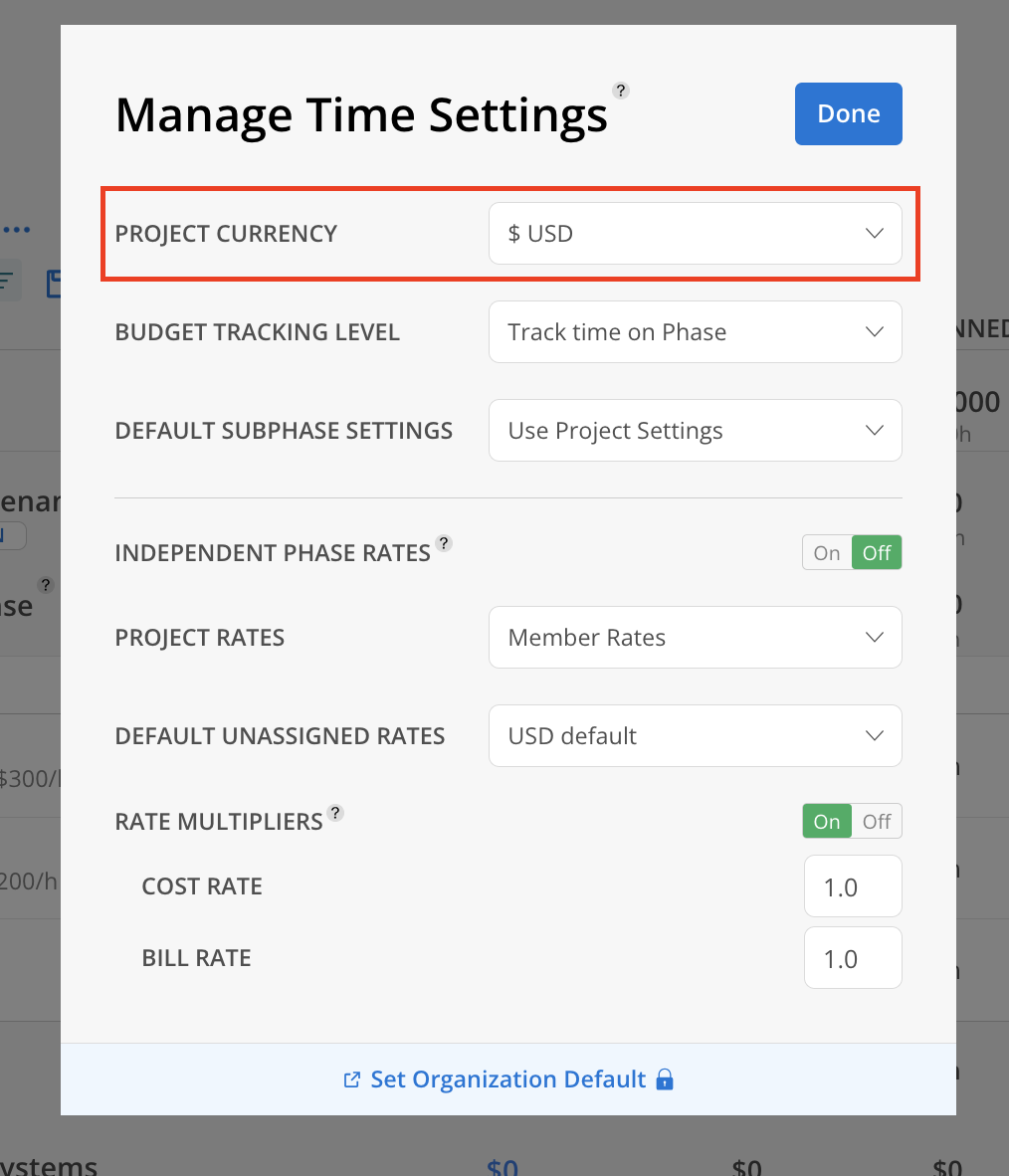
Click the field and select a currency from the menu for this Project. Search the currency by name or abbreviation.
Only team currencies will show in the menu, click Edit Standard Currencies to add new team currencies in organization settings.
Learn more about adding new team currency
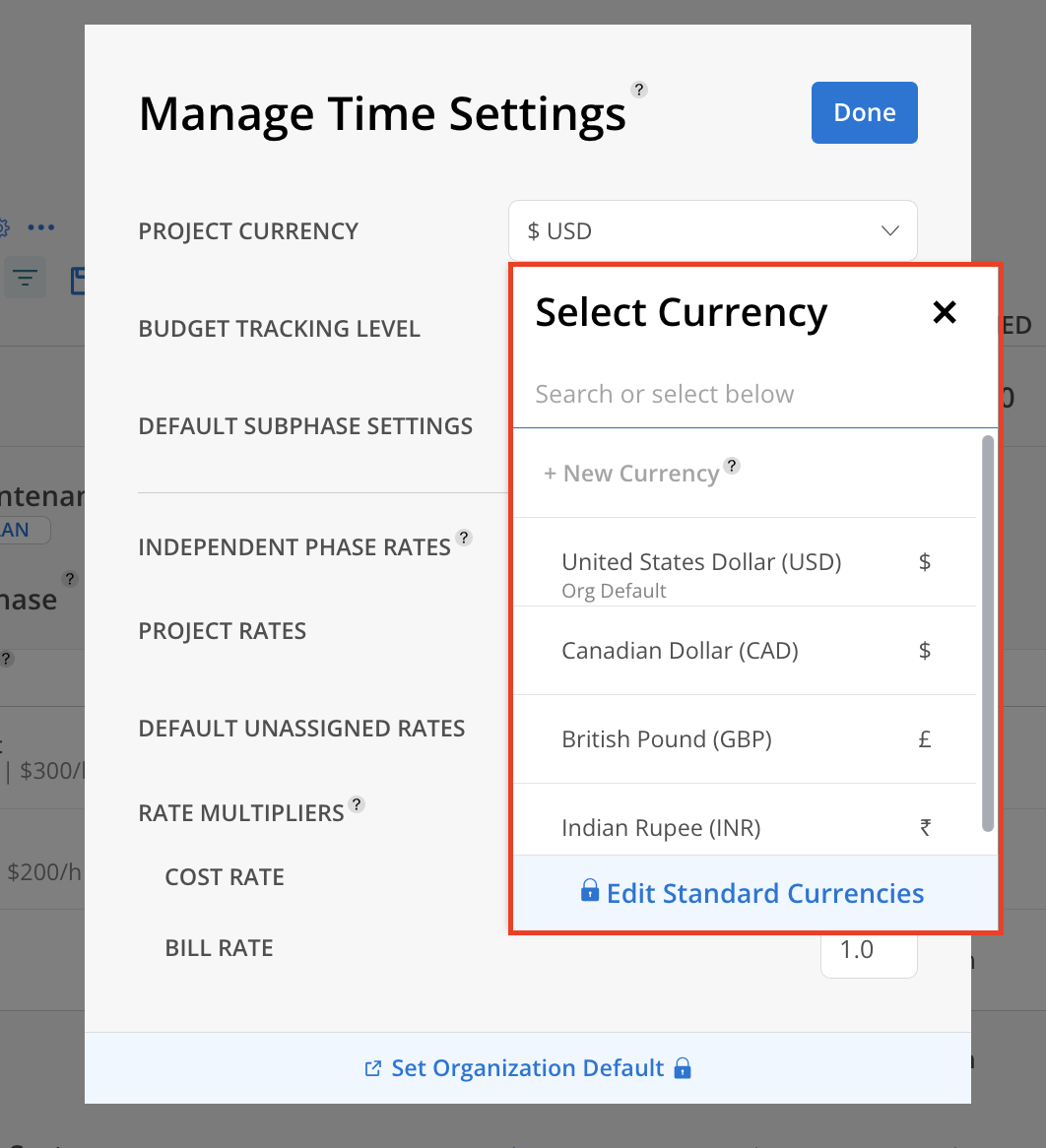
A confirmation will show, click confirm.
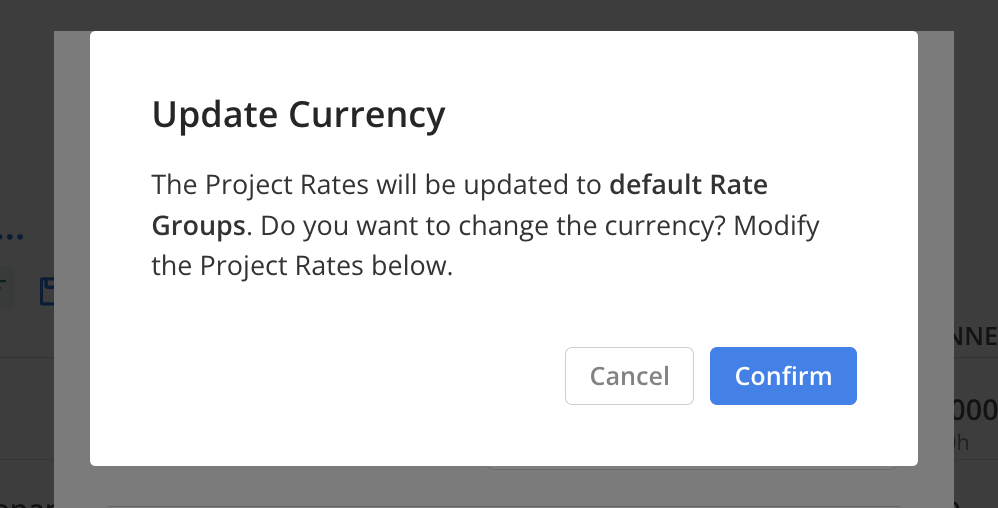
Click Done to save your changes.
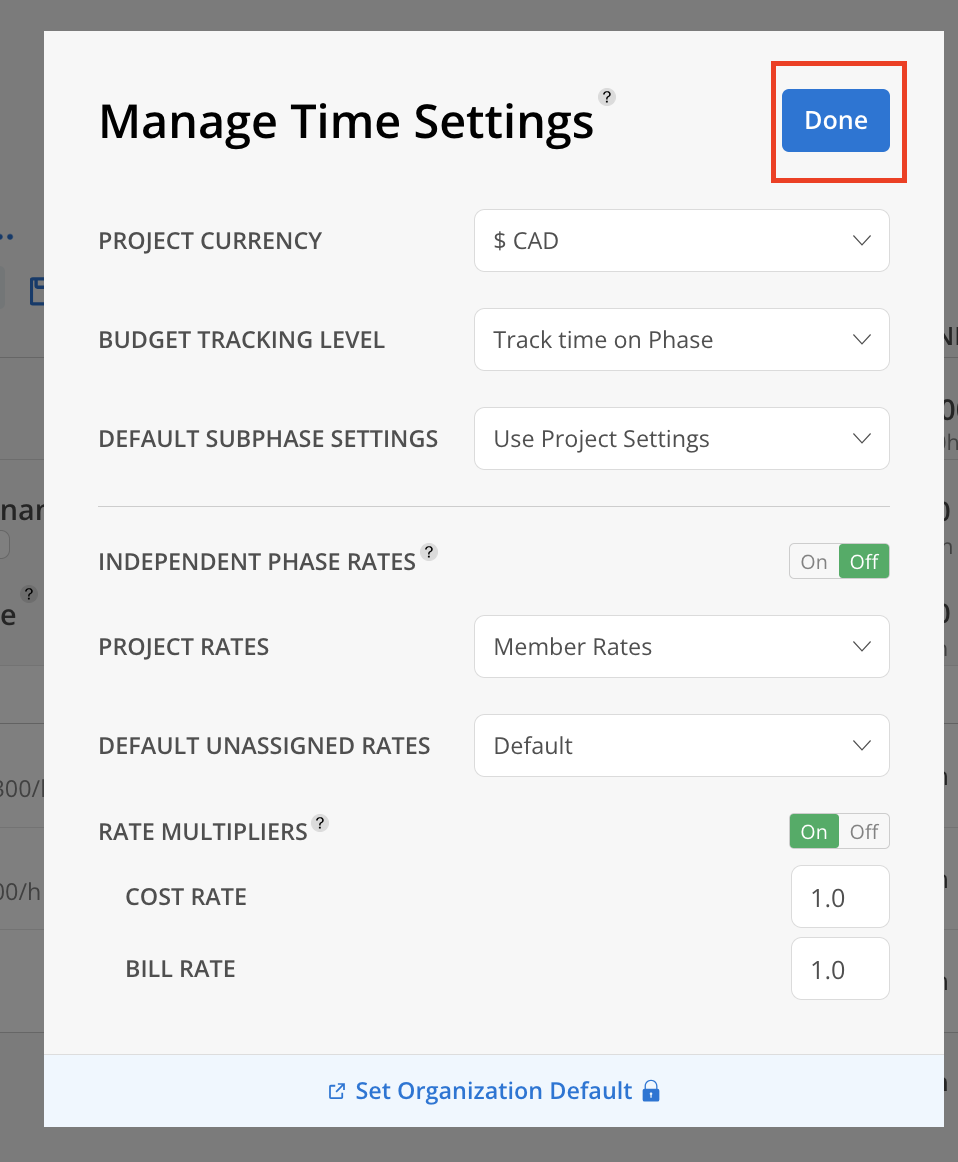
It may take a while to update the currency on your Project.