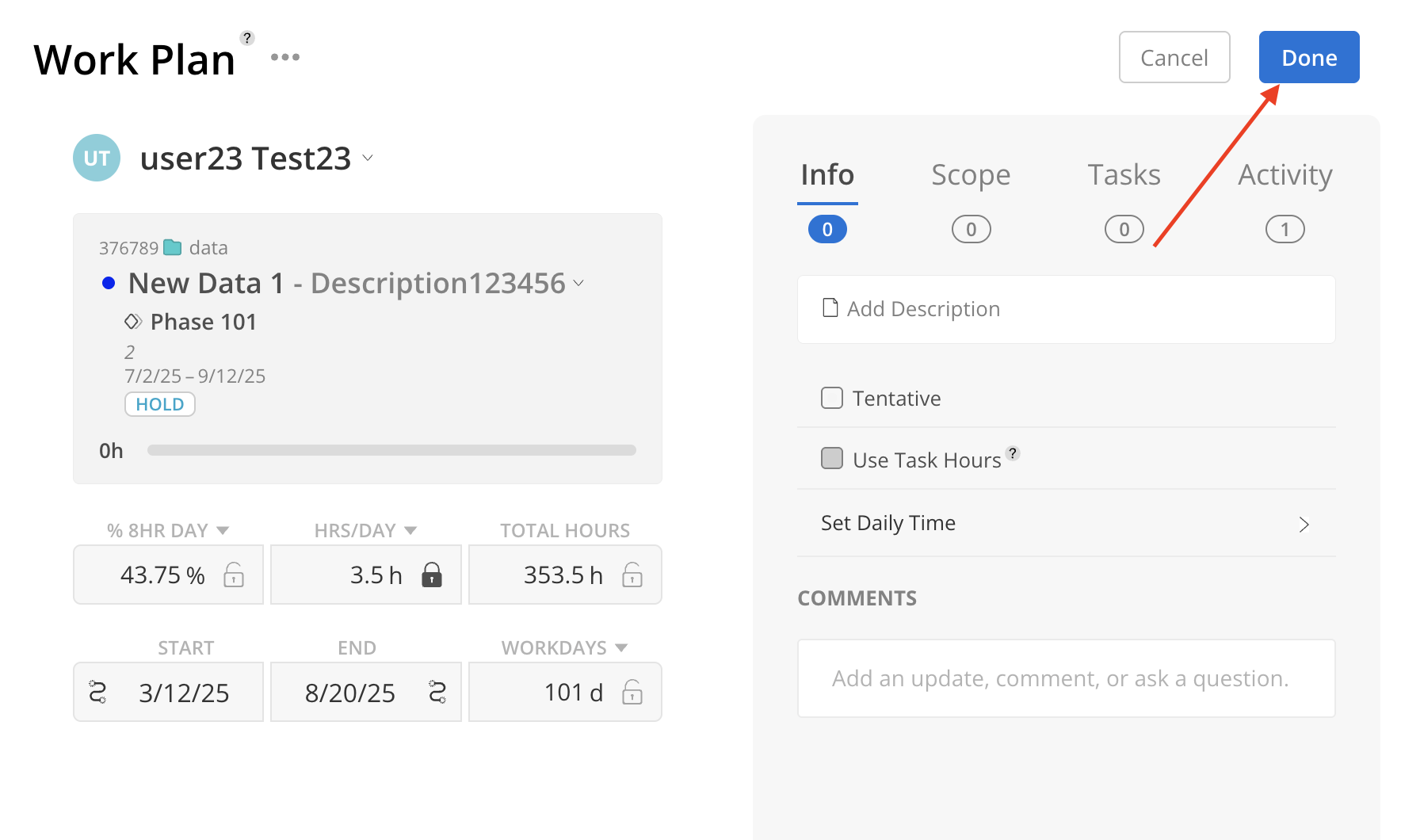Click the member name on the Work Plan Modal.
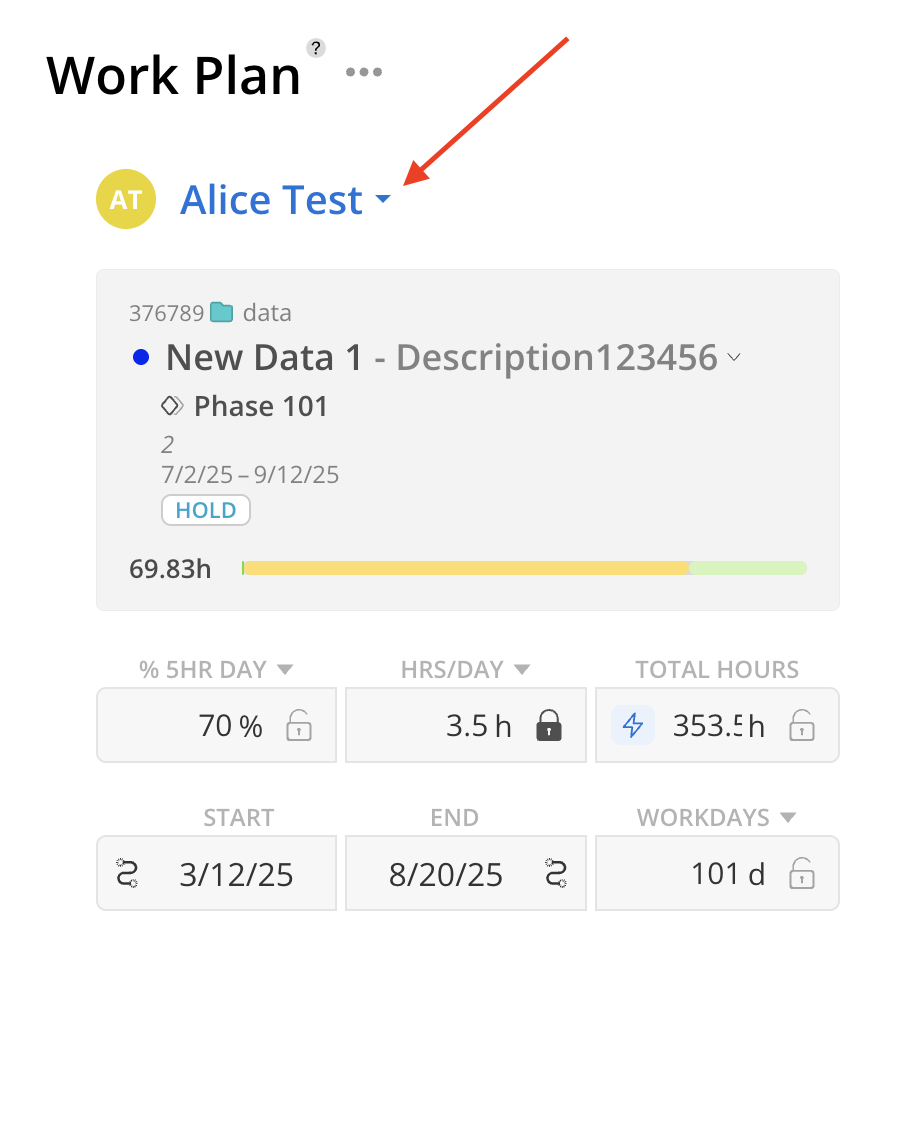
You will see all unassigned roles and members in this project that you can assign the Work Plan to.
You can search for the member by typing in the name.
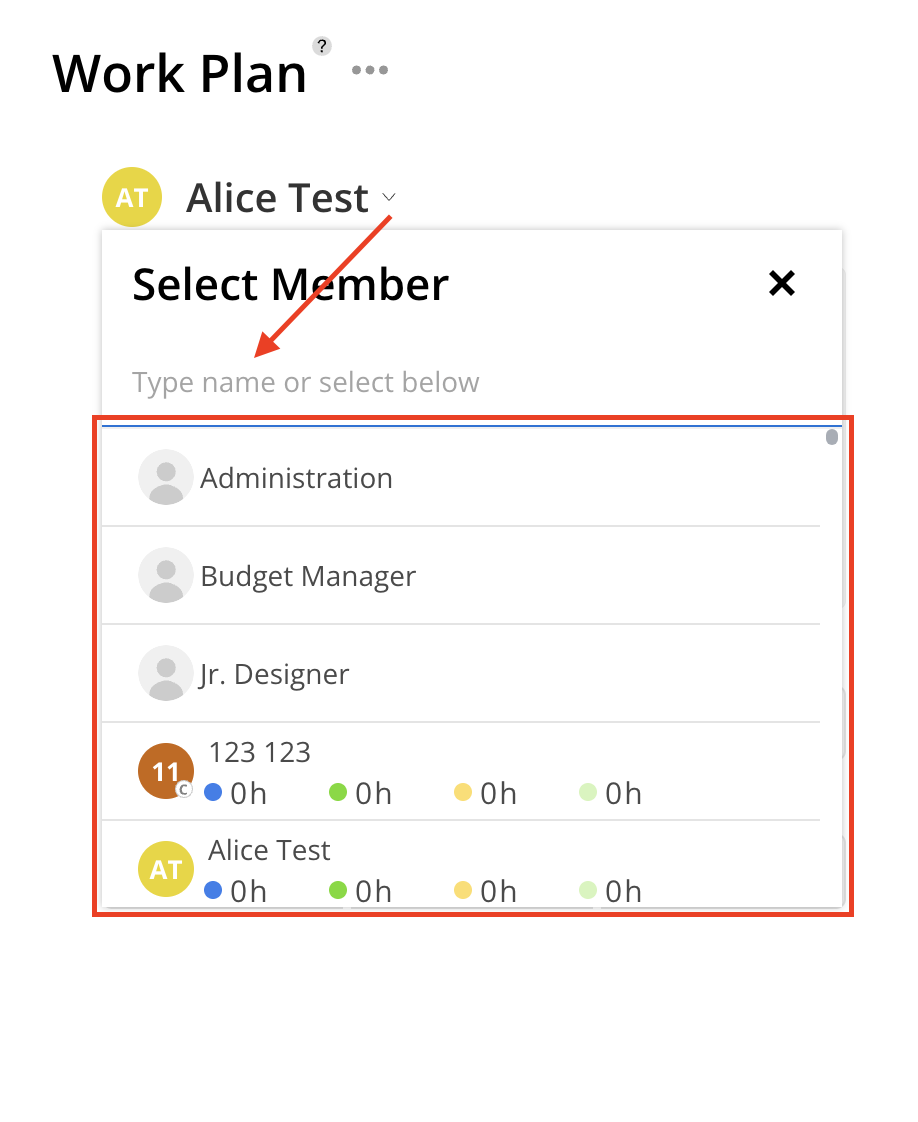
Members who are not in this Project need to be added to the Project first
Learn more about managing Project Members
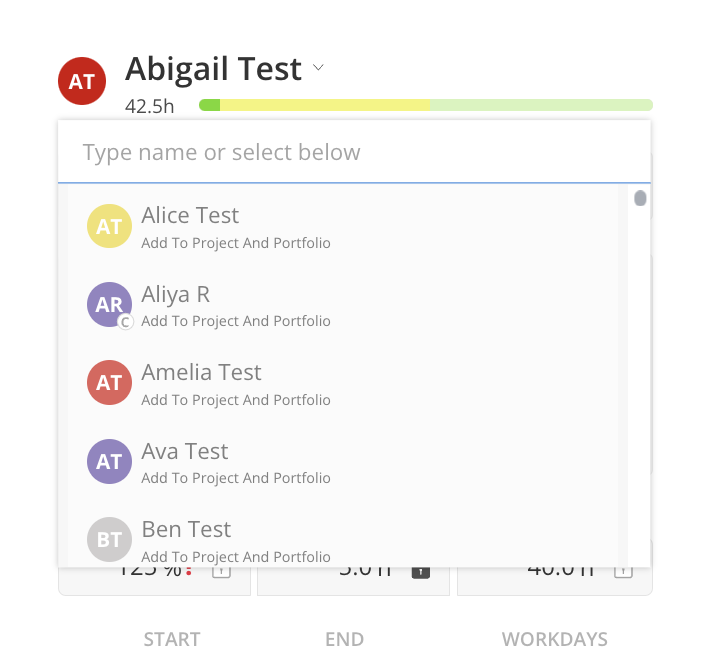
Select the member you want to re-assign this Work Plan to. The member section will update on the modal. Click Done to close the modal and save your changes.