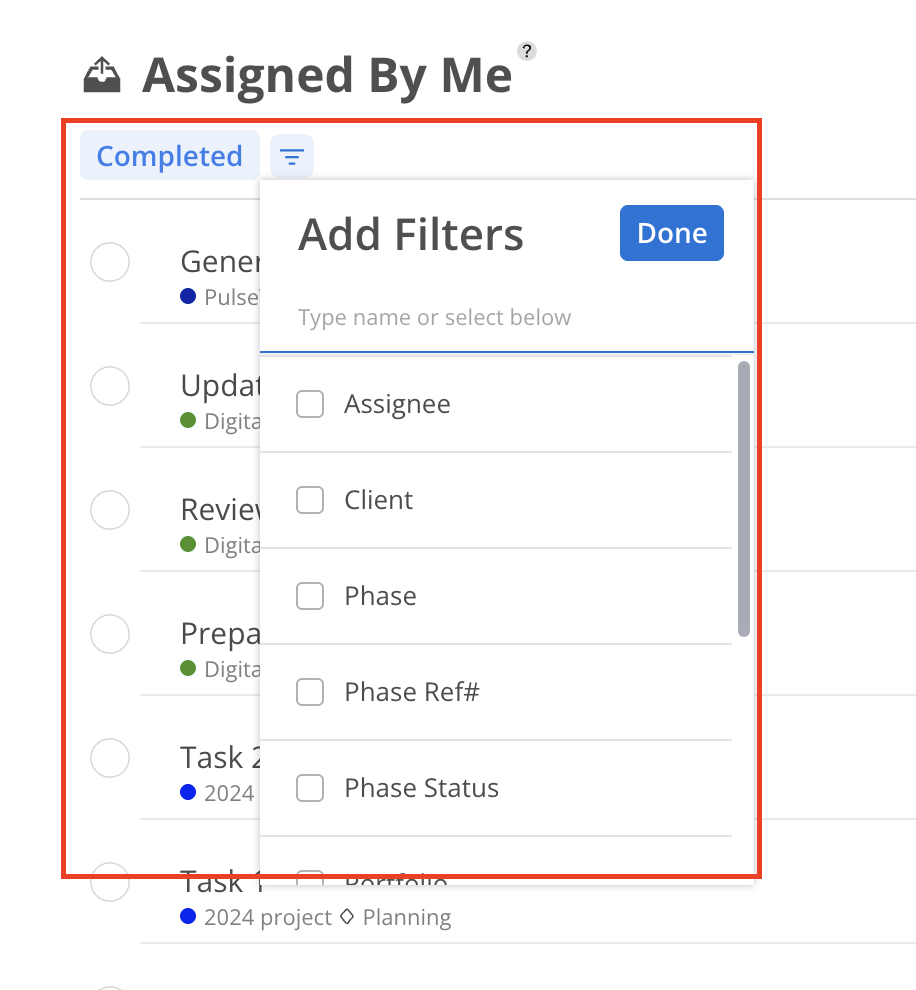On the Home page, the Assigned by Me widget displays the numbers of tasks that you have created and assigned to other teammates.
Similar to the My Tasks widget, tasks are grouped by overdue, due today, due in the next 7 days and not planned.
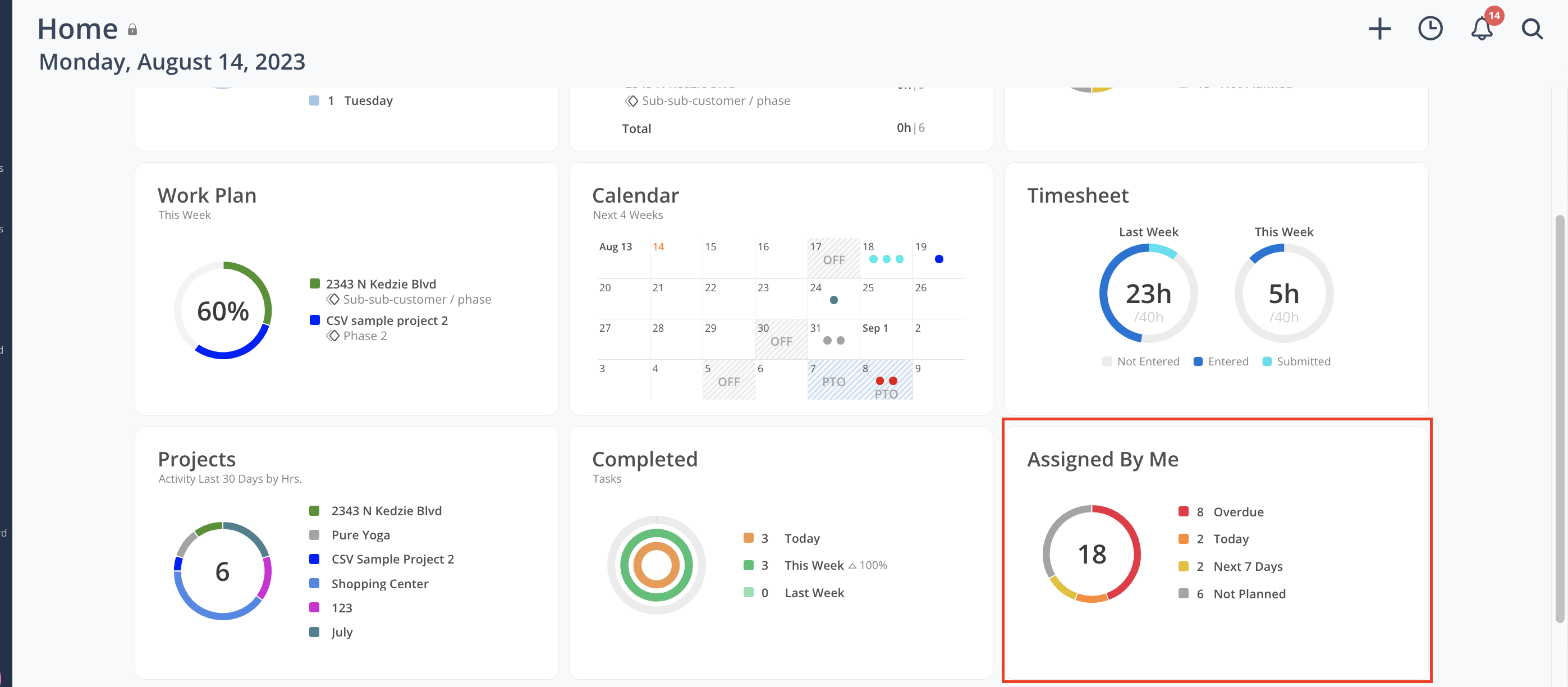
Click the widget to go to Tasks Assigned By Me page.
Again you can see the familiar task details such as priority and planned. Additionally, you can see who you assigned the task to in the Assignee column.
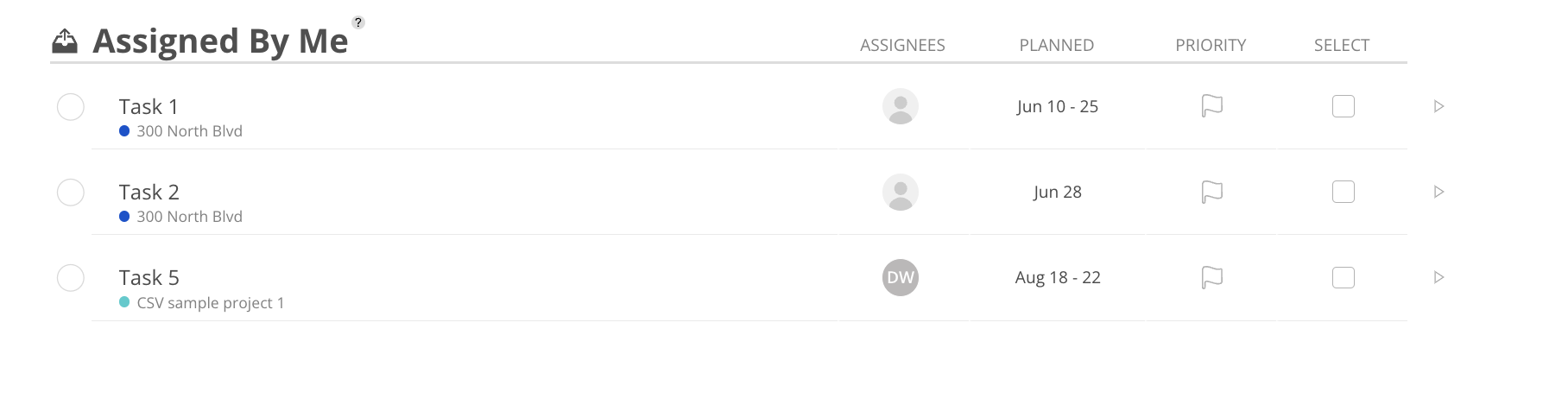
Click the circle to the left of the task to complete and click the checkbox to the right to see additional task options.
Select tasks by clicking the checkboxes, you can:
Plan: Plan the Tasks date.
Move To: Move Tasks to a different Project.
Copy To: Copy Tasks to another Project.
Completed: Mark Tasks as completed.
Delete: Delete Tasks.
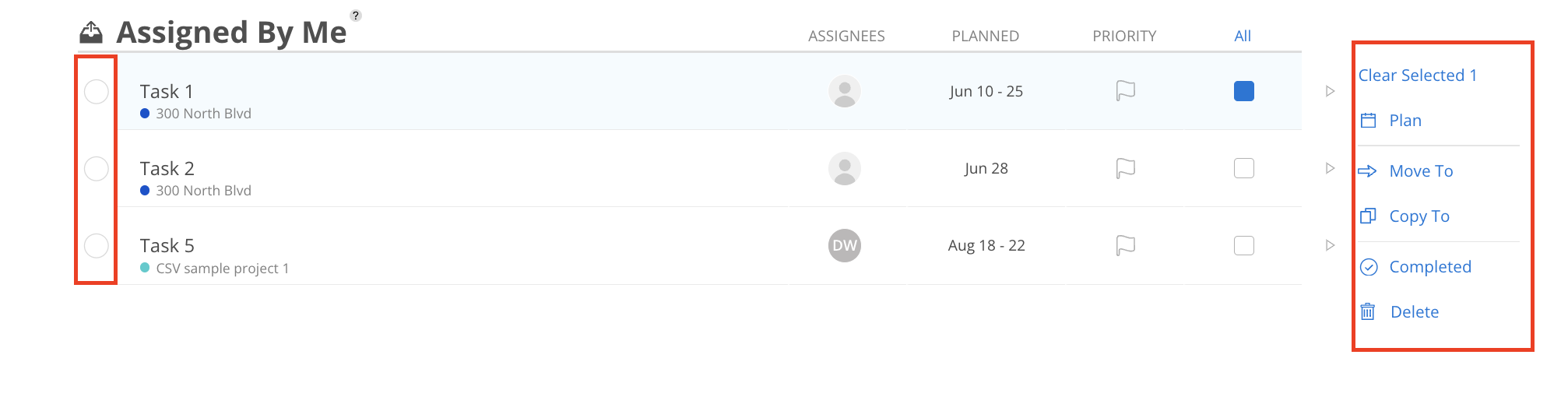
You can also change the view to only see completed tasks by clicking the completed button. Click on the filter icon to filter for tasks. Filters on this page are automatically saved for future access.