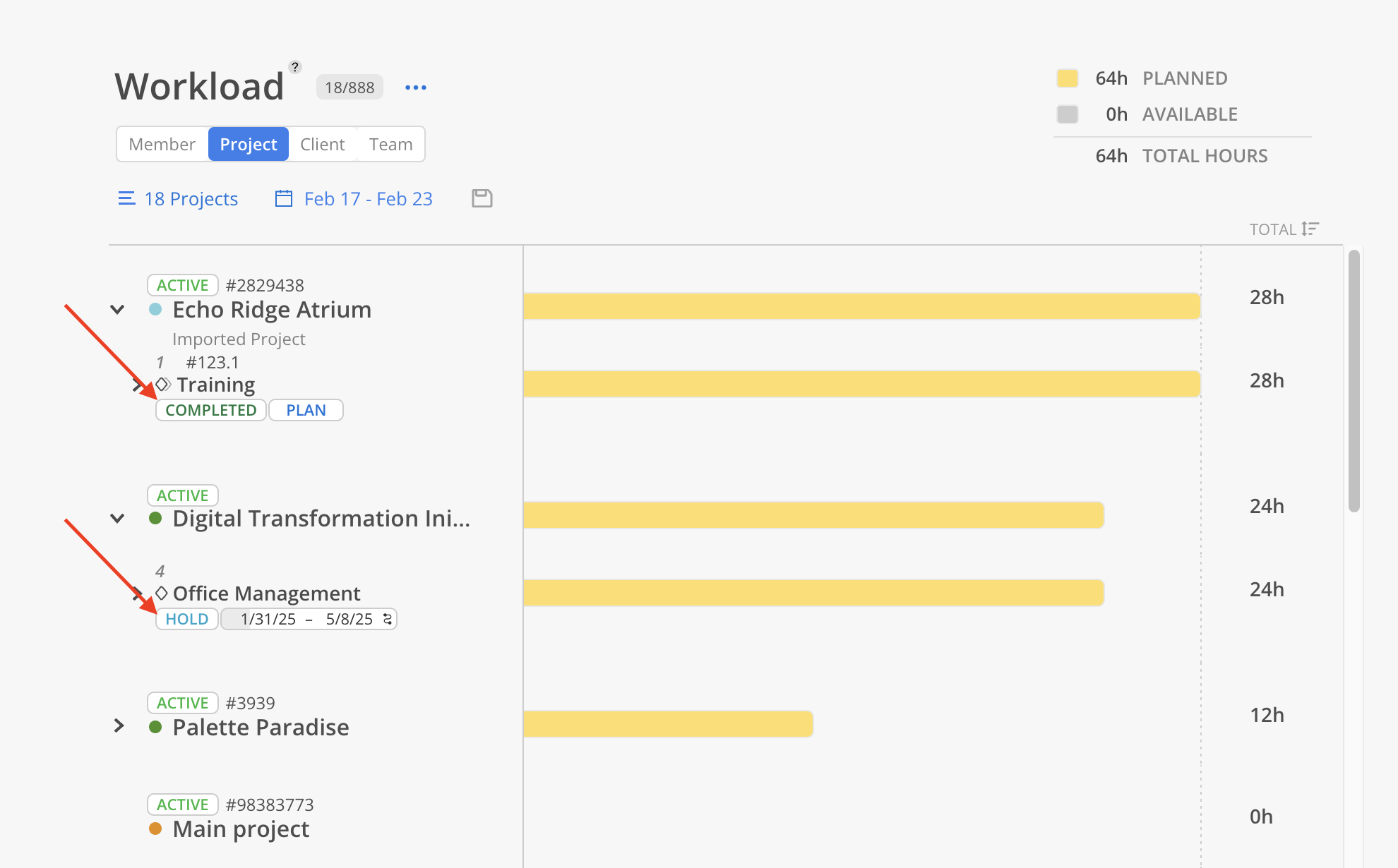The project consists of multiple phases, each with a distinct status:
Not Started: Requires planning and resource allocation.
On Hold: Paused due to pending issue resolution.
Active: Progressing with assigned teams working on tasks.
Completed: Marks the achievement of key milestones and contributes to the project's overall success.
Special Consideration for the Completed Status
On the project page, click the Phase button on the left.
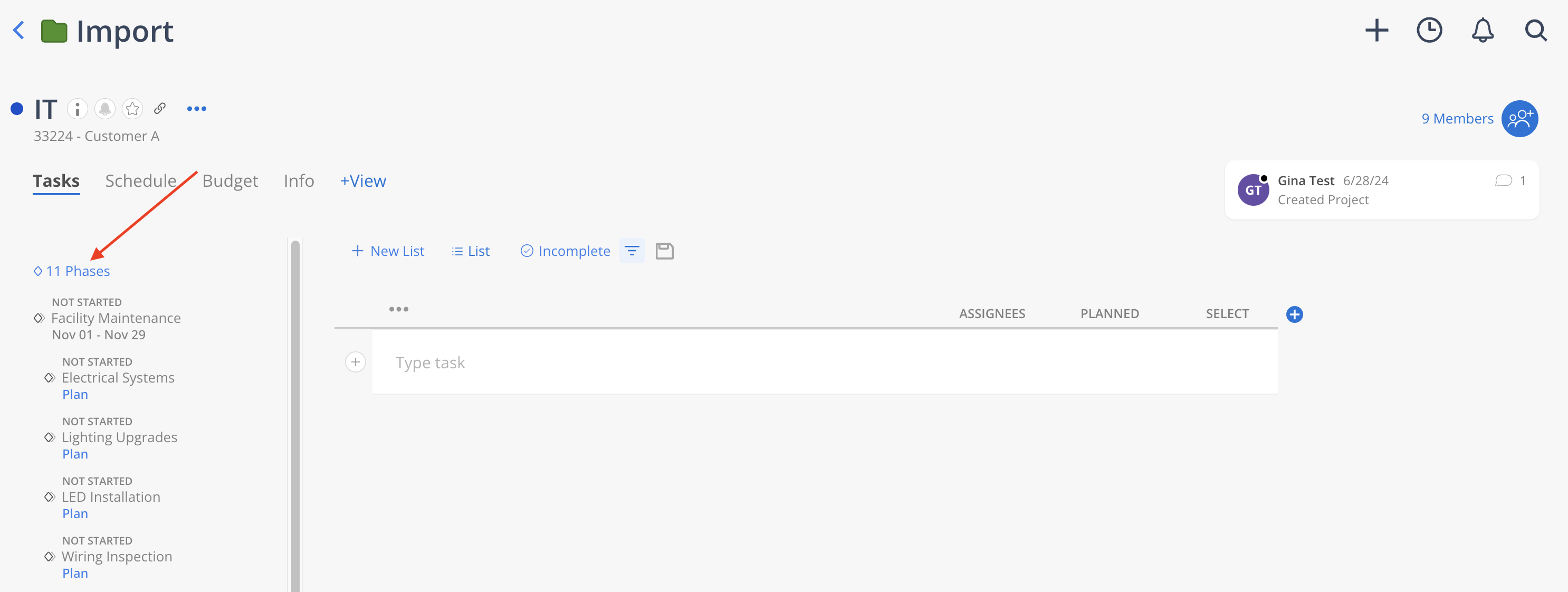
Click the status button to select the new status for the Phase.
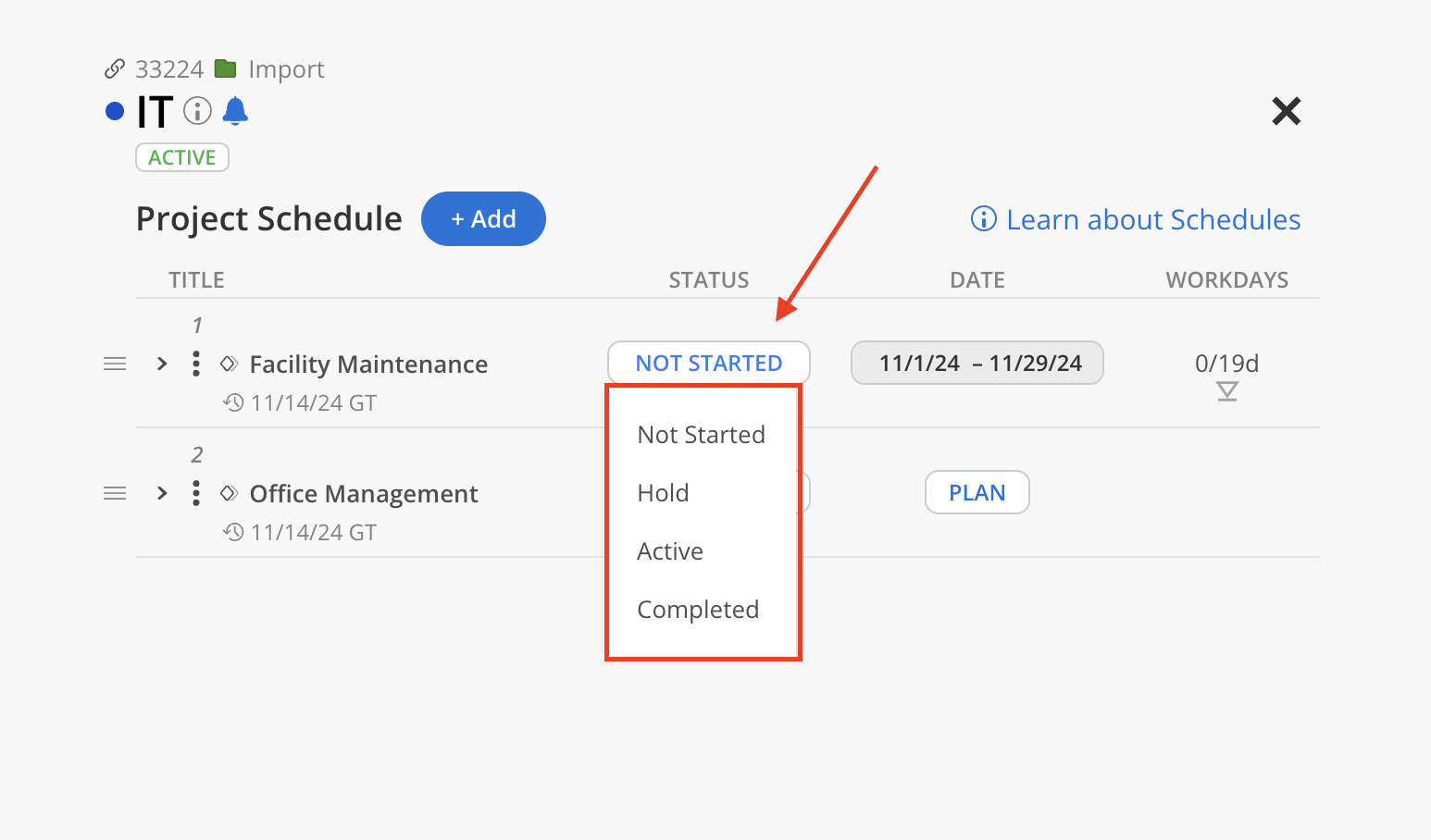
The new status for the Phase should update on the Project Schedule Modal.
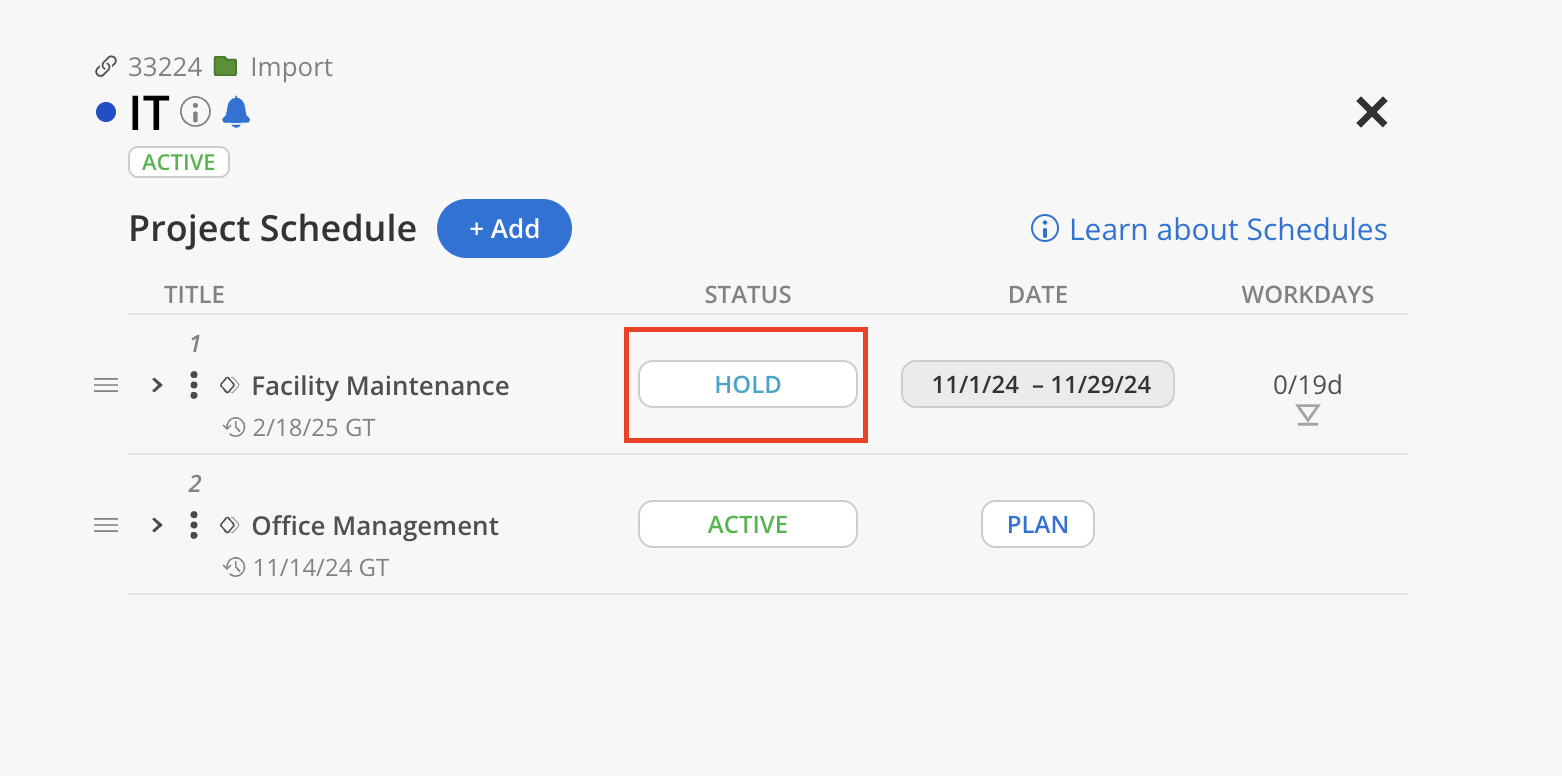
The Phase status can also be updated in multiple spaces on Mosaic, including the Budget Modal, Reports, and the Home > Projects page. Simply click the status button under the Phase name to modify its status.
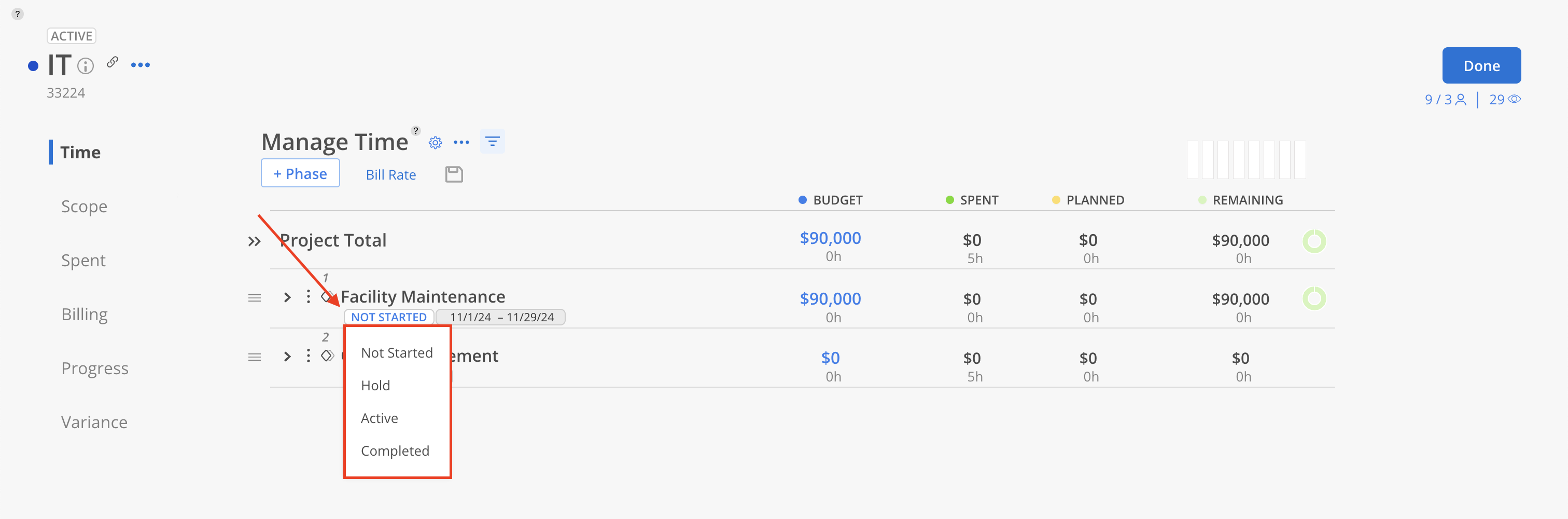
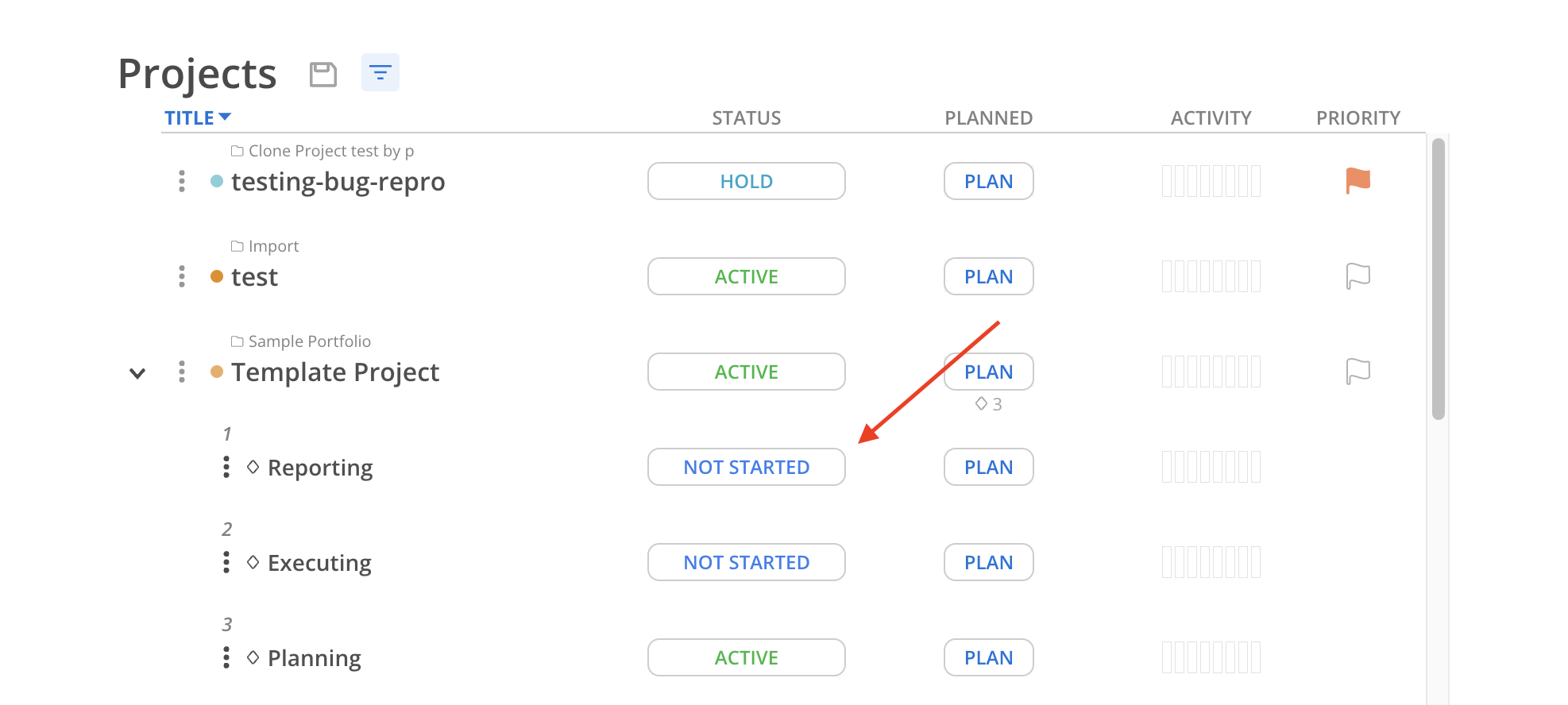
Various reports provide a breakdown of Phases