In Mosaic, there are several Membership options that provide different access to the app:
Member
Internal Contractor
External Contractor (Project Contractor)
Project Guest
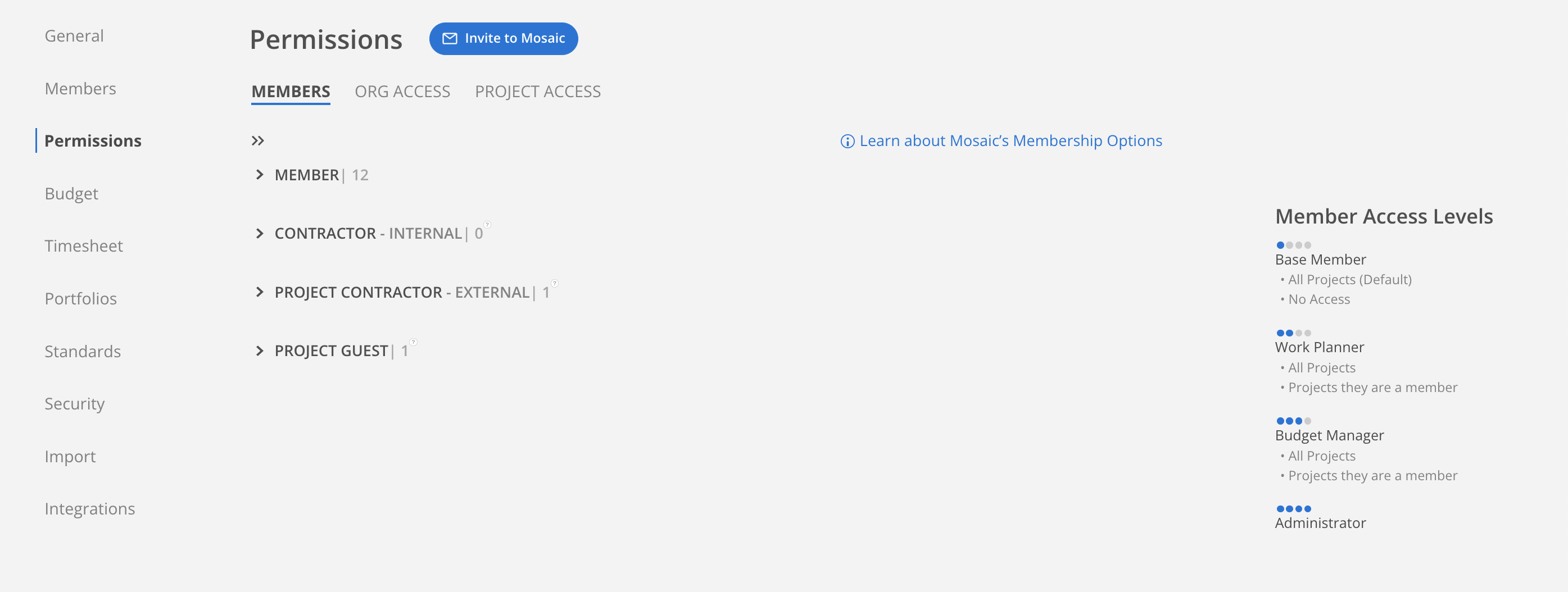
Standard Members
Standard Members are Members that will be using Mosaic on a regular basis. The Access Level of Standard Members can be set in the Permission Settings.
Learn more about Access Levels
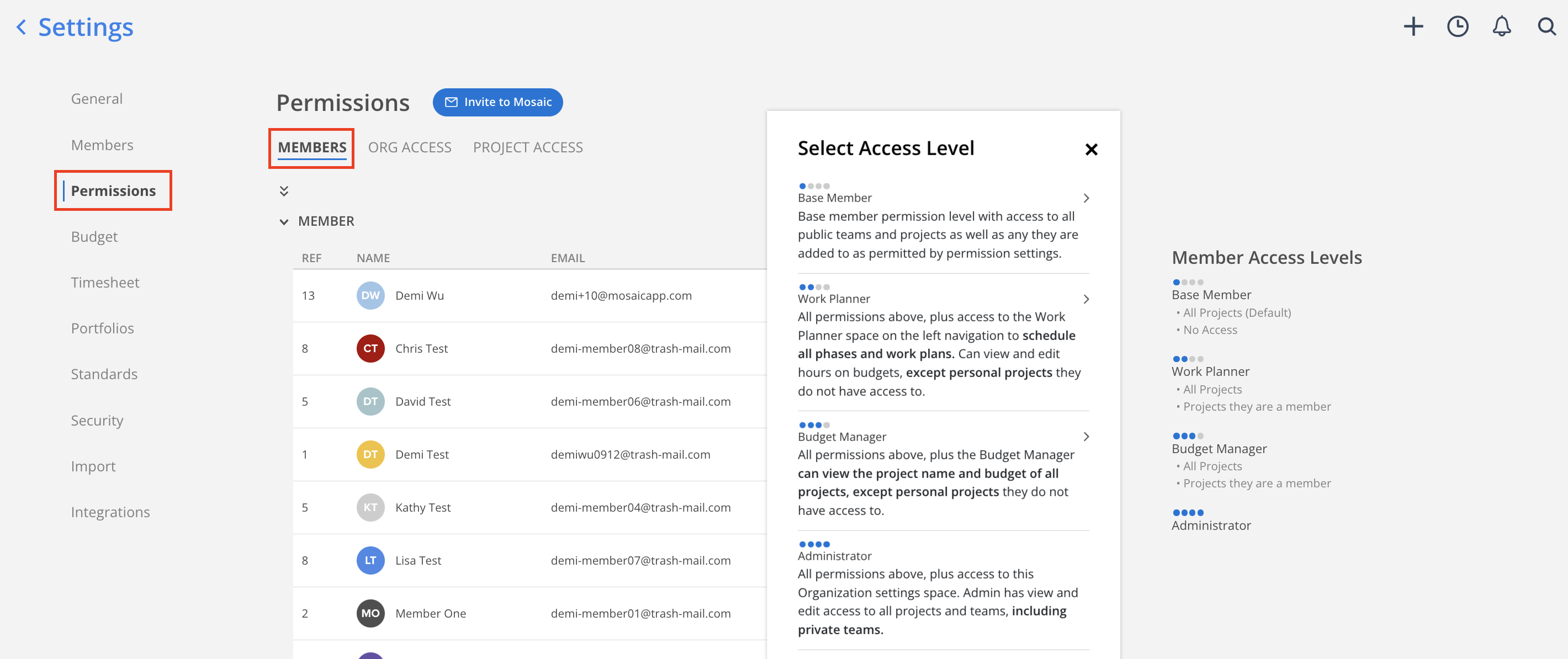
Internal Contractors
Internal Contractors have similar access as Standard Members, but they can not have an Administrator's Access Level. The access to Organization spaces, such as Portfolios, Workload, Planner, or Members, is governed by permissions. Internal Contractors are allowed to create Work Plans.
External Contractors (Project Contractor)
External Contractors have access to individual Projects, if they are added to the Project. They will show on the Member list to be added to Project. However, they cannot access spaces in Mosaic, including Portfolios, Workload, Planner or Members. External Contractors can also enter time into Timesheets and have Work Plans.
Project Guests
Project Guests have the lowest access to Mosaic. To gain access, they need to be invited to Mosaic in the Project details view.
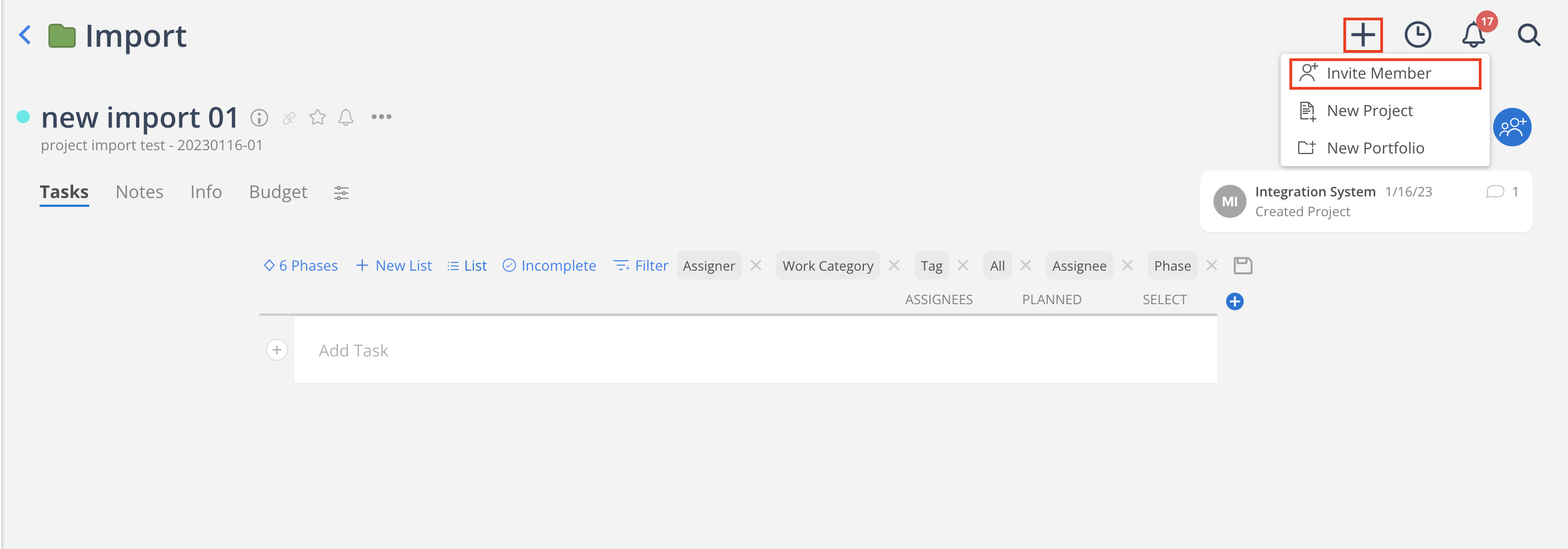
In addition to Projects they have been invited to, Project Guests also have access to the Home space, Personal Projects, and Personal Settings. Project Guests are allowed to create Personal Projects and Tasks in the Projects that they have been invited to and in Personal Projects.
Project Guests are restricted from accessing Members, Portfolios, Staffing, Workload, Planner, Reports, Dashboard, and Team Settings. They are not allowed to invite Members or create Portfolios or non-Personal Projects. Project Guests cannot have Work Plans and cannot enter time into Timesheets.
Learn more about how to modify membership of existing members
