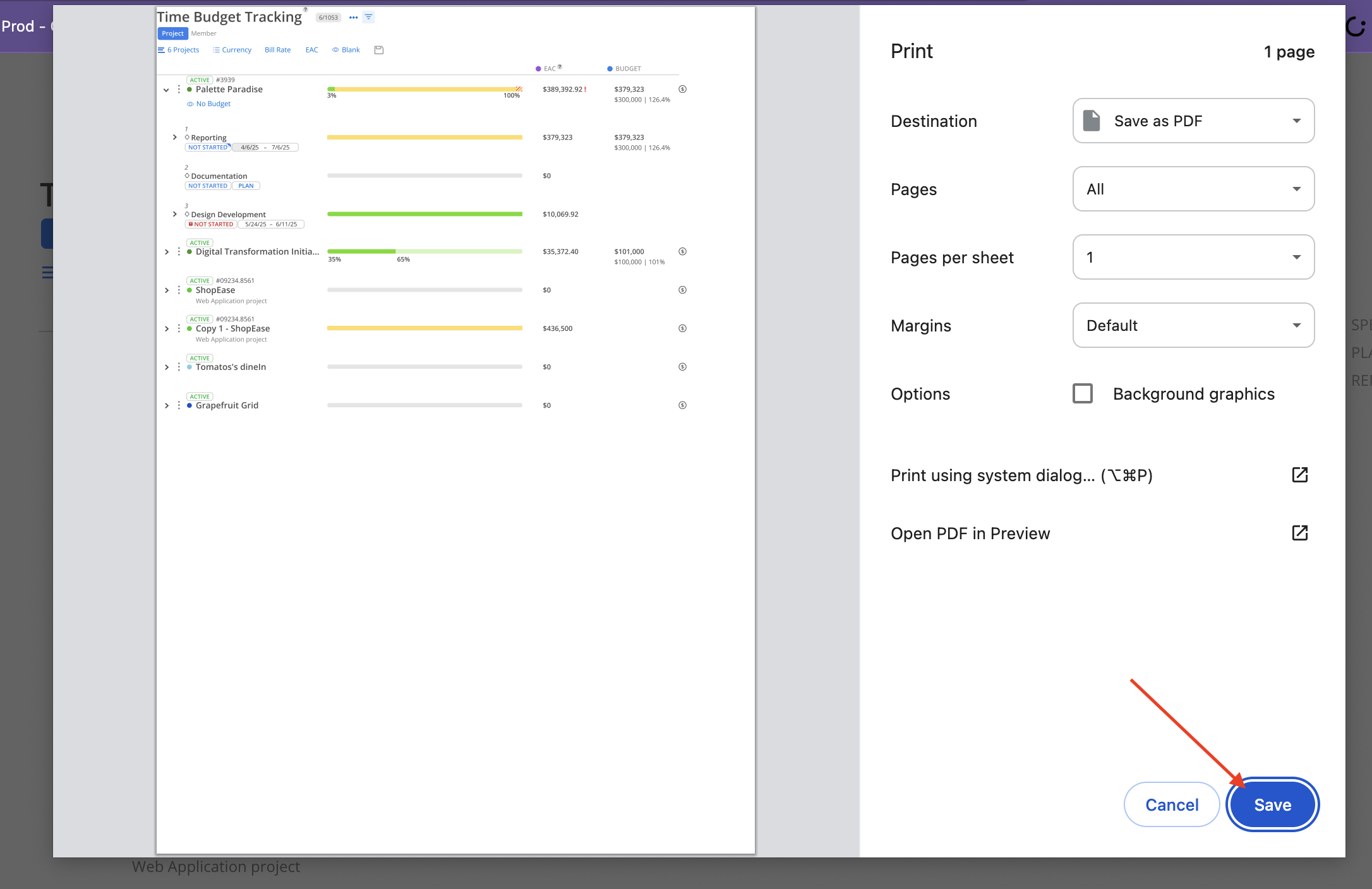Budget export is a useful feature that allows you to export various financial data related to your Projects, such as budgets, spent time, planned time, remaining time, estimated time, spent budget, planned spending, remaining budget, estimated budget, and more. This information can be exported for a list of Projects, for the Phases of a Project, or for the Members of a Project. Additionally, the list of Projects, Phases, or Members that are over budget can be downloaded. With this information, the financial status of Projects can be tracked and informed decisions can be made to ensure success.
Learn more about Budget Tracking Report
This will be a PDF page that looks exactly the same as the website.
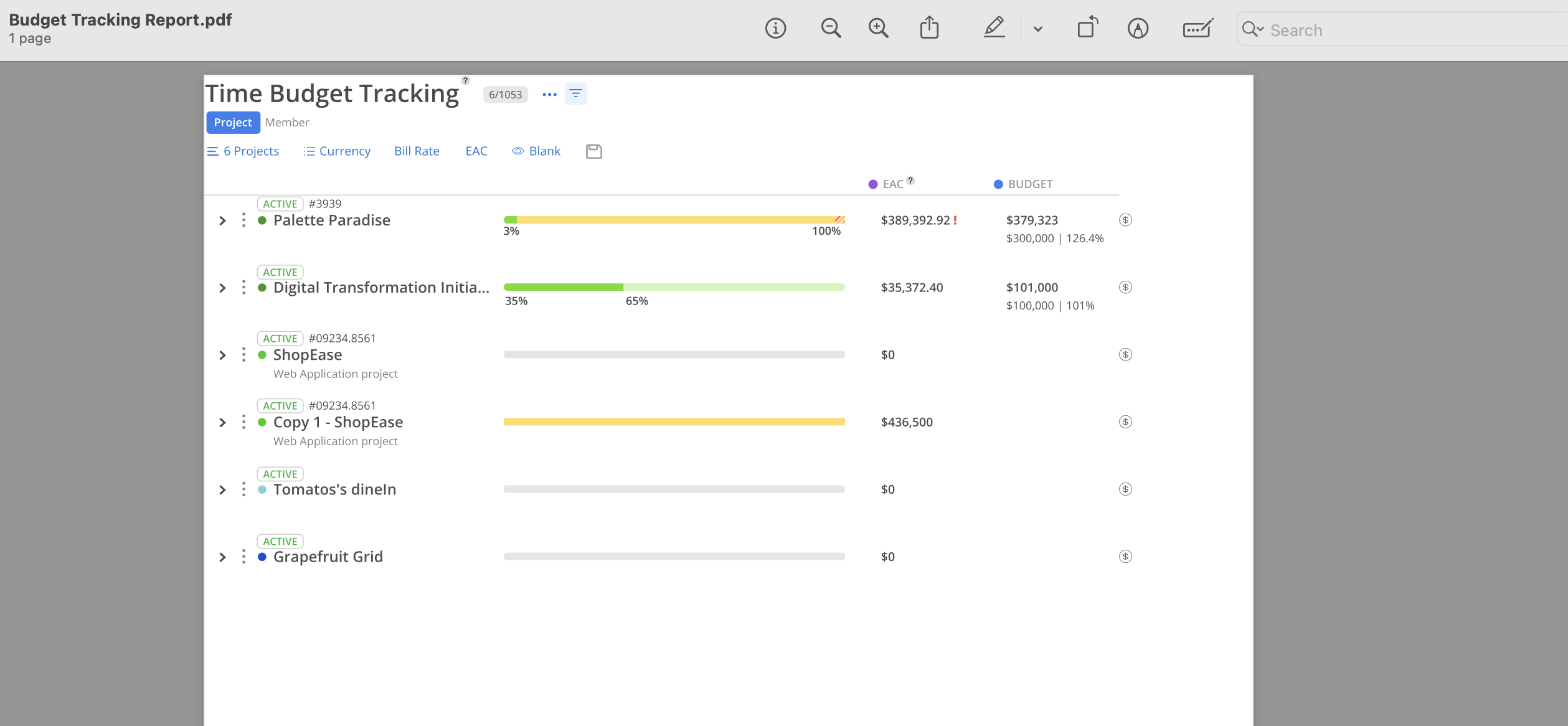
Navigate to the Time Budget Tracking report. Click the three-dot menu located next to the Filter button, then select Print Page.
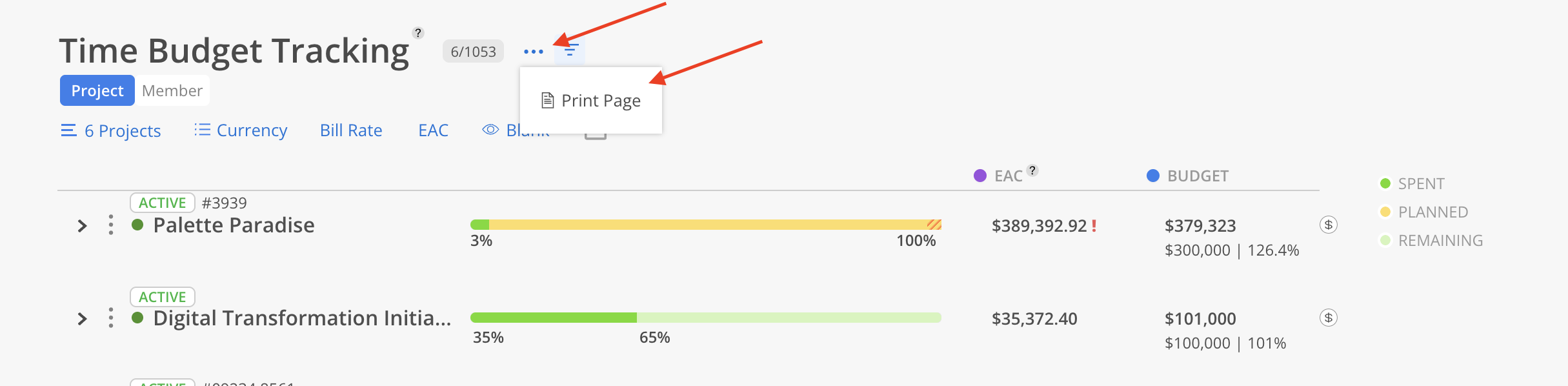
Optional: To include more detail in the PDF export, expand the relevant Project, Phases, and Work Categories before proceeding.
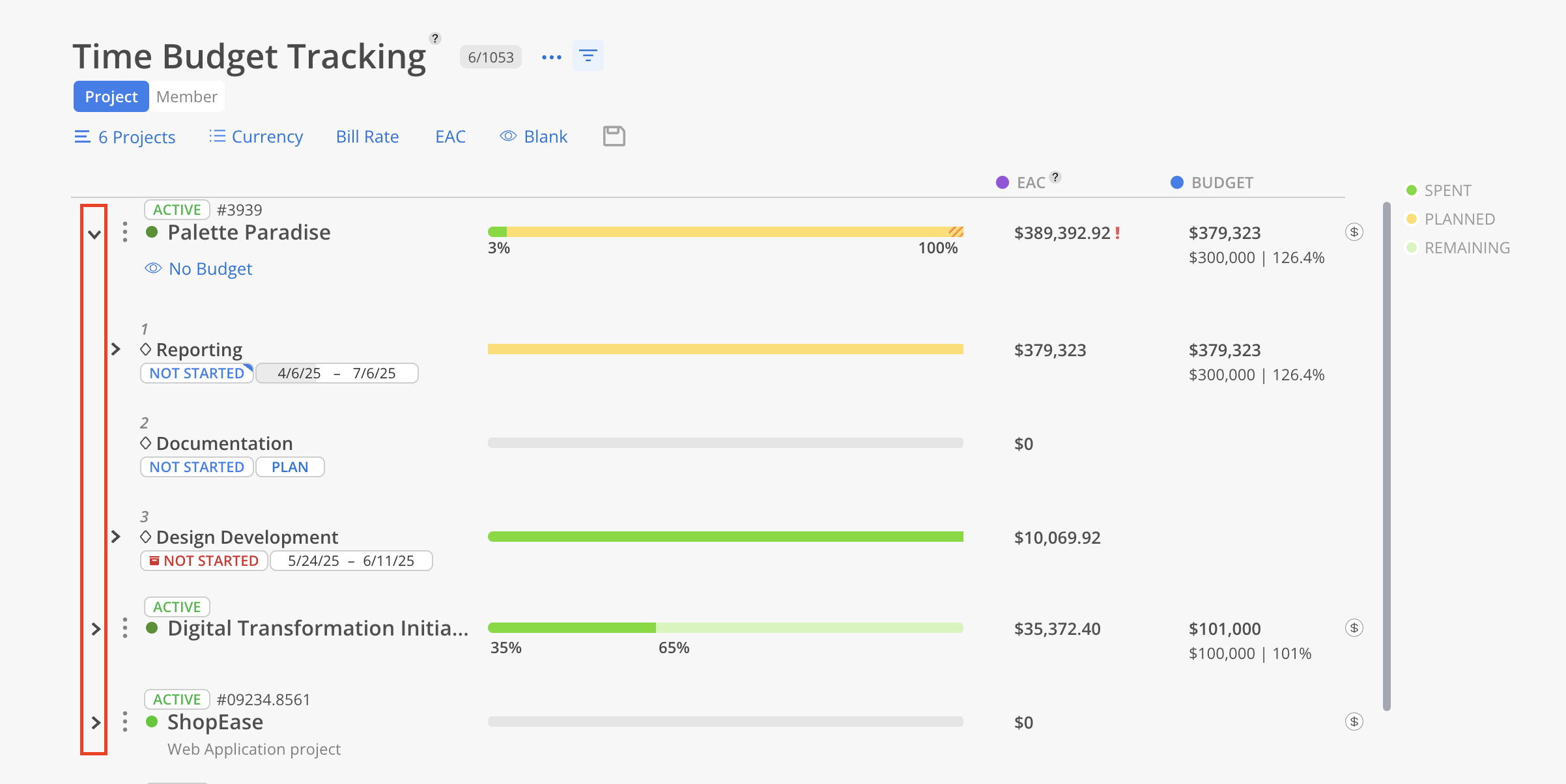
When prompted by the browser, choose a destination to save the PDF file and click Save.