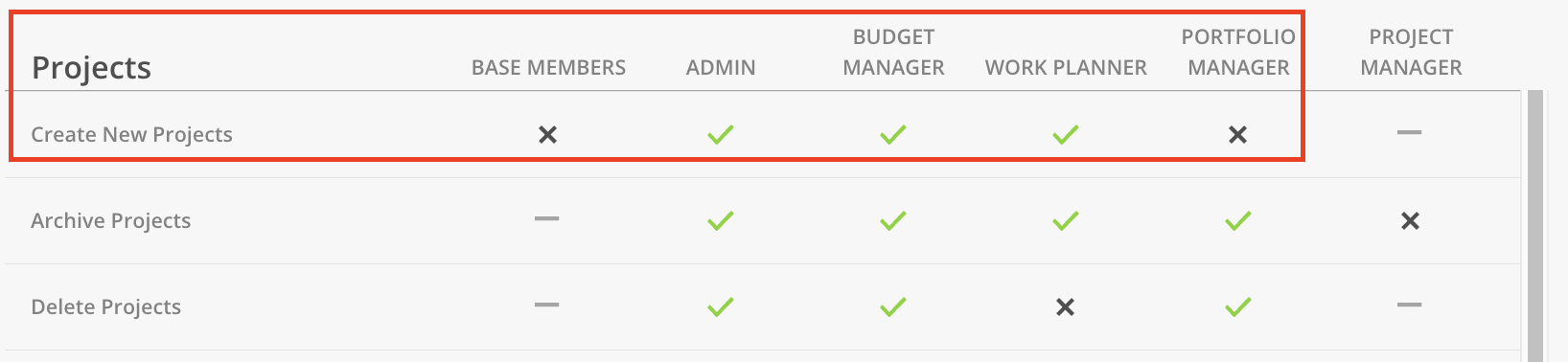Portfolio managers can be assigned on the portfolios page. The portfolio manager role can be assigned to any of the access levels.
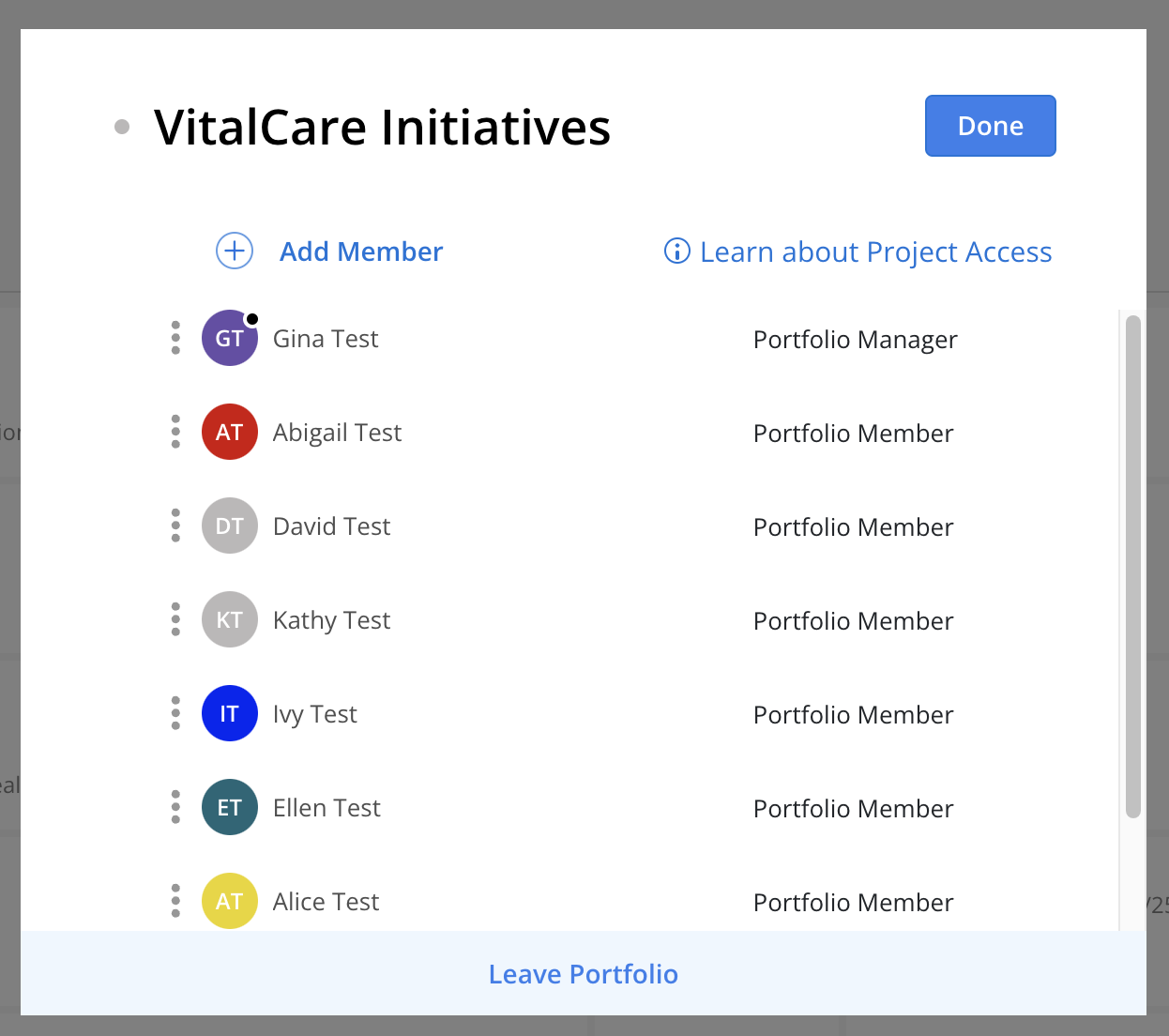
Portfolio managers have access to certain permission settings that are tailored to their role. These are the settings:
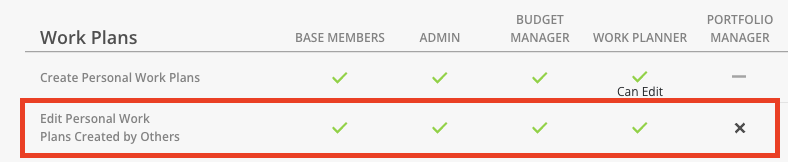
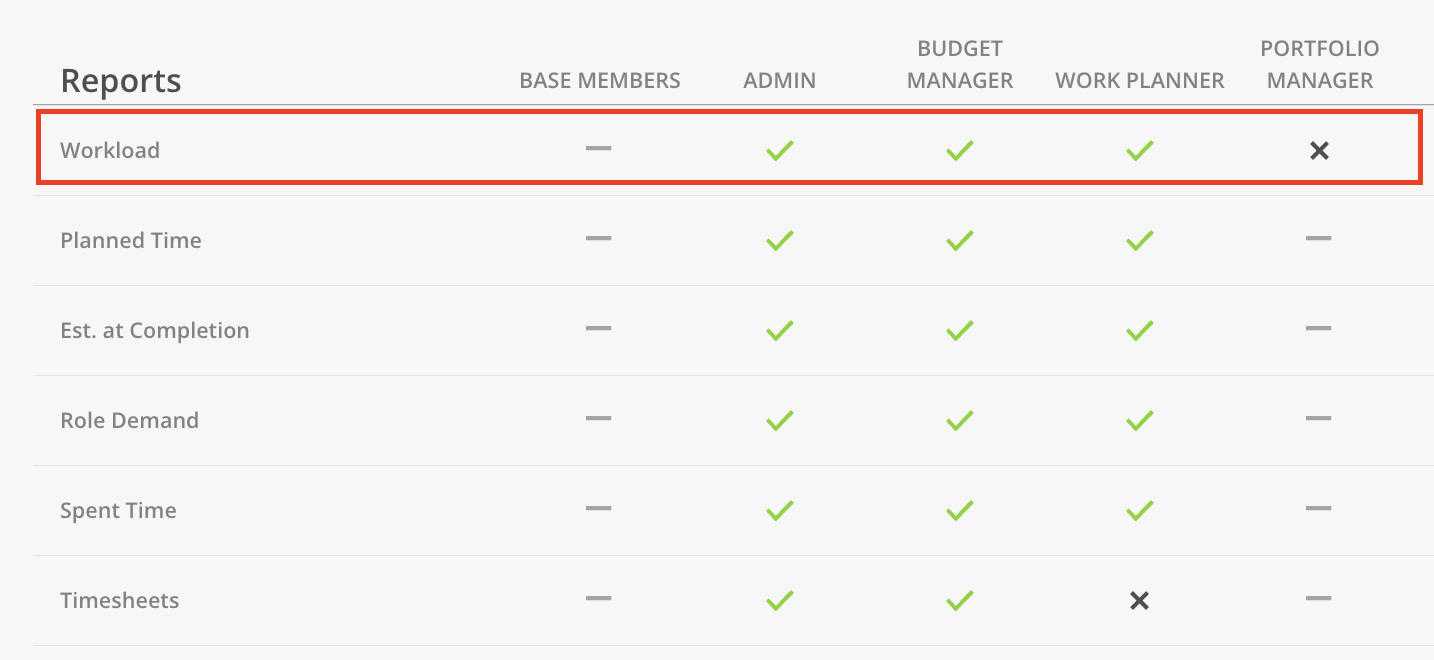
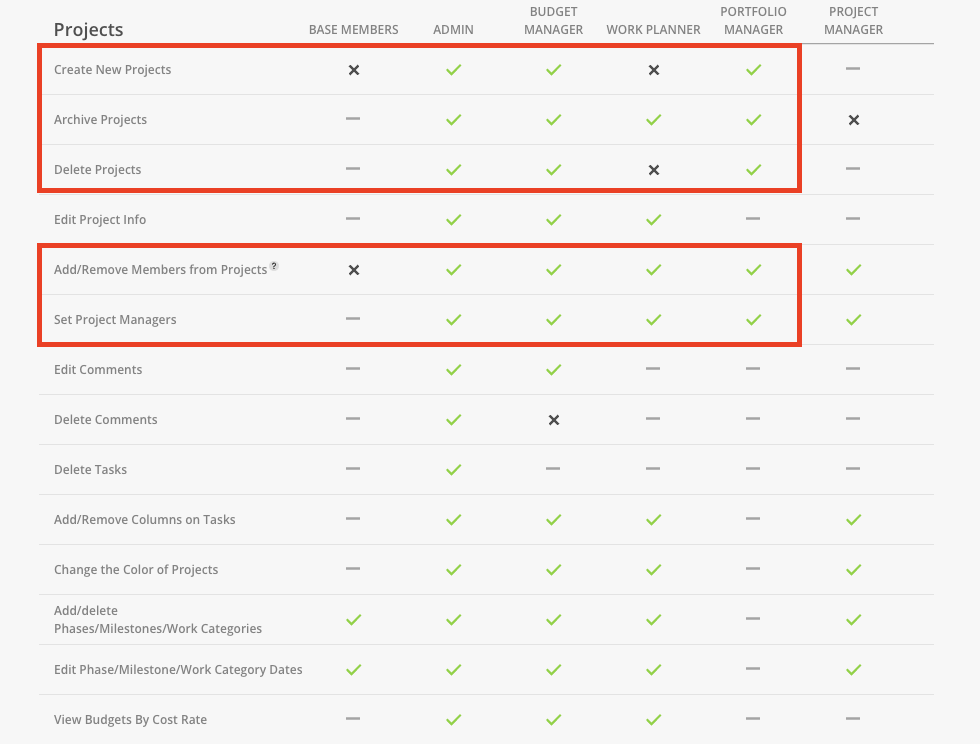
When permission conflicts occur, the Role that grants the permission takes precedence.
For example: If a Budget Manager is assigned as the Portfolio Manager for Portfolio 1, and the Budget Manager Role has permission to create new Projects while the Portfolio Manager Role does not, the user will still be able to create new Projects based on the permissions granted by the Budget Manager Role.