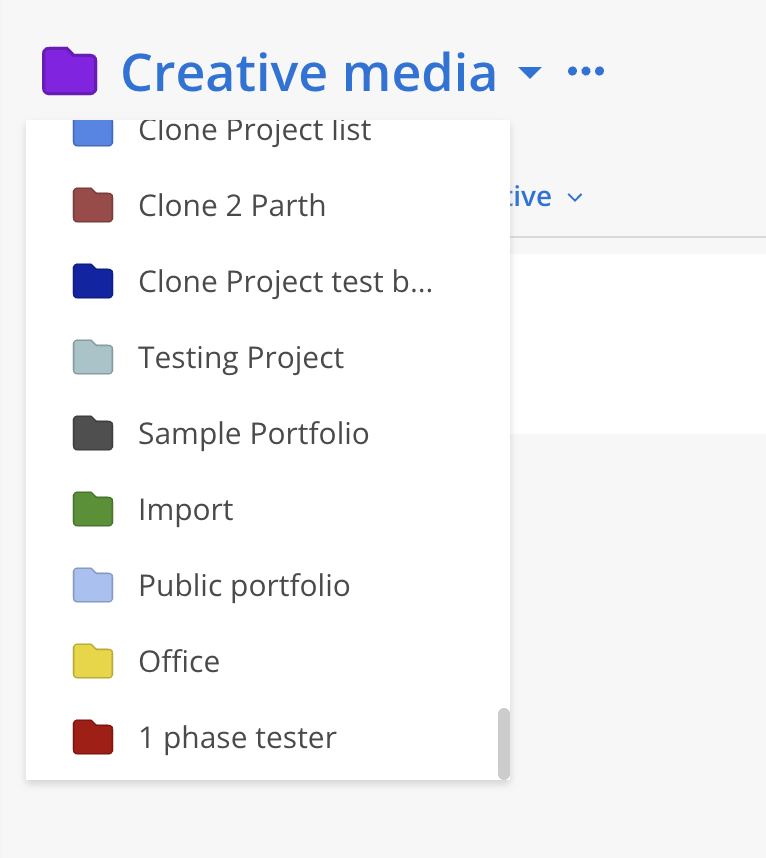Base Members have the lowest level of access. They can only view Public Teams and Projects, along with any additional areas explicitly granted through permission settings.
Base Members' permissions can be further configured to specify whether they have access to all available Public Projects or no access at all.
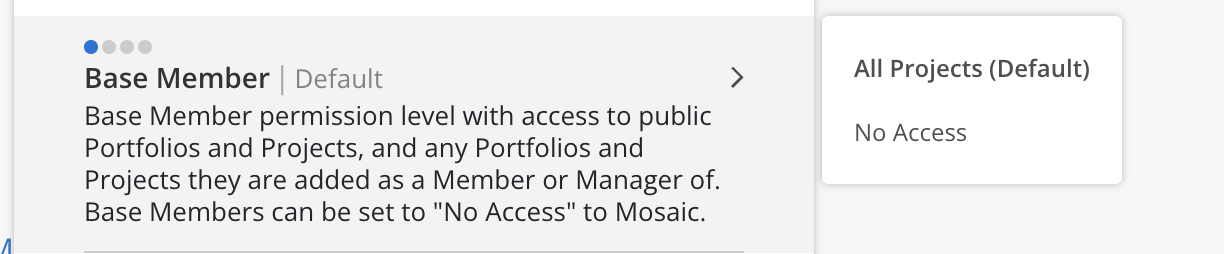
Base members will not be able to access Staffing, Workload, Planner, Report, Dashboard and Organization Settings pages.
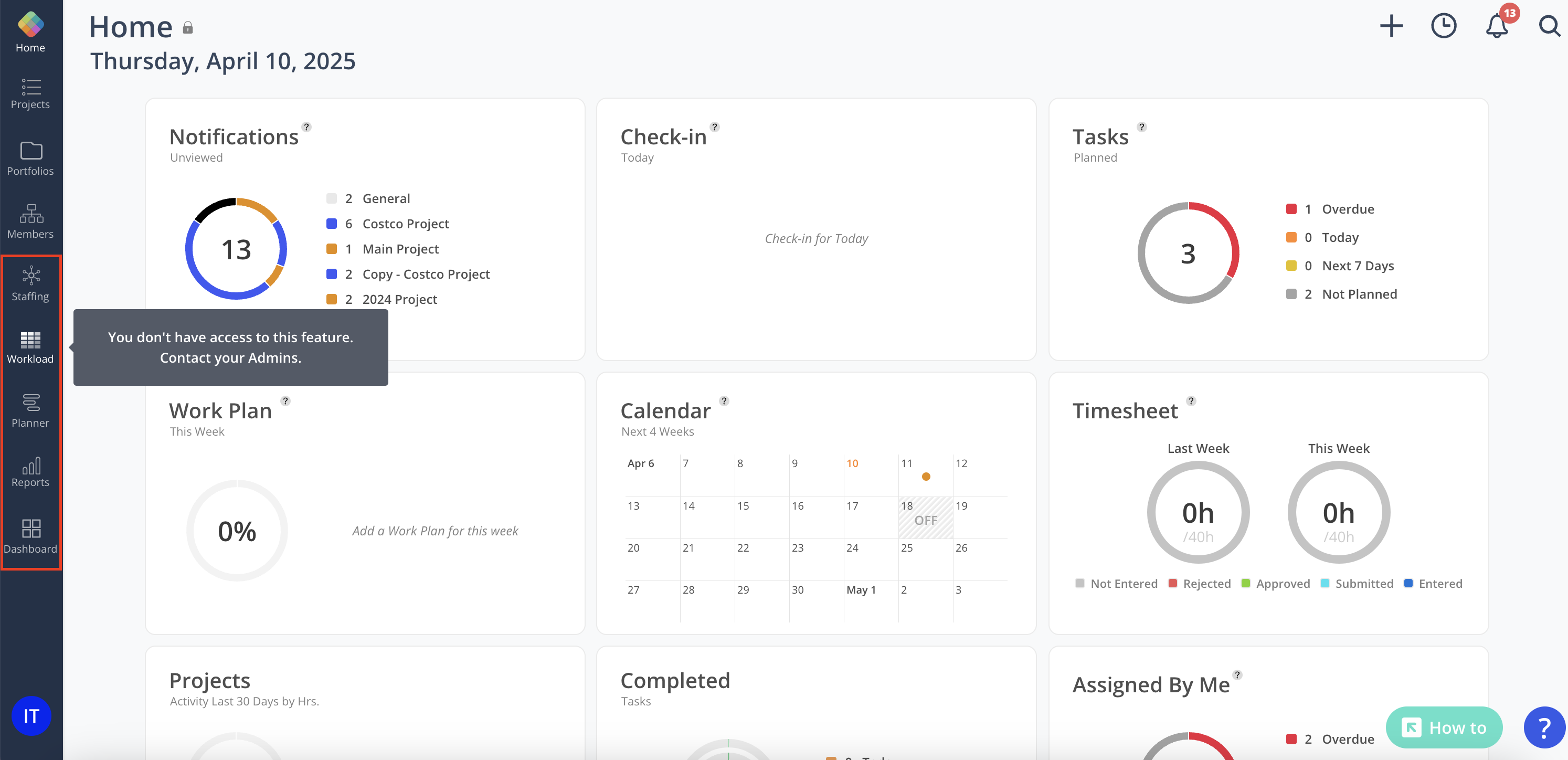
Base members cannot see private portfolios
Admin view
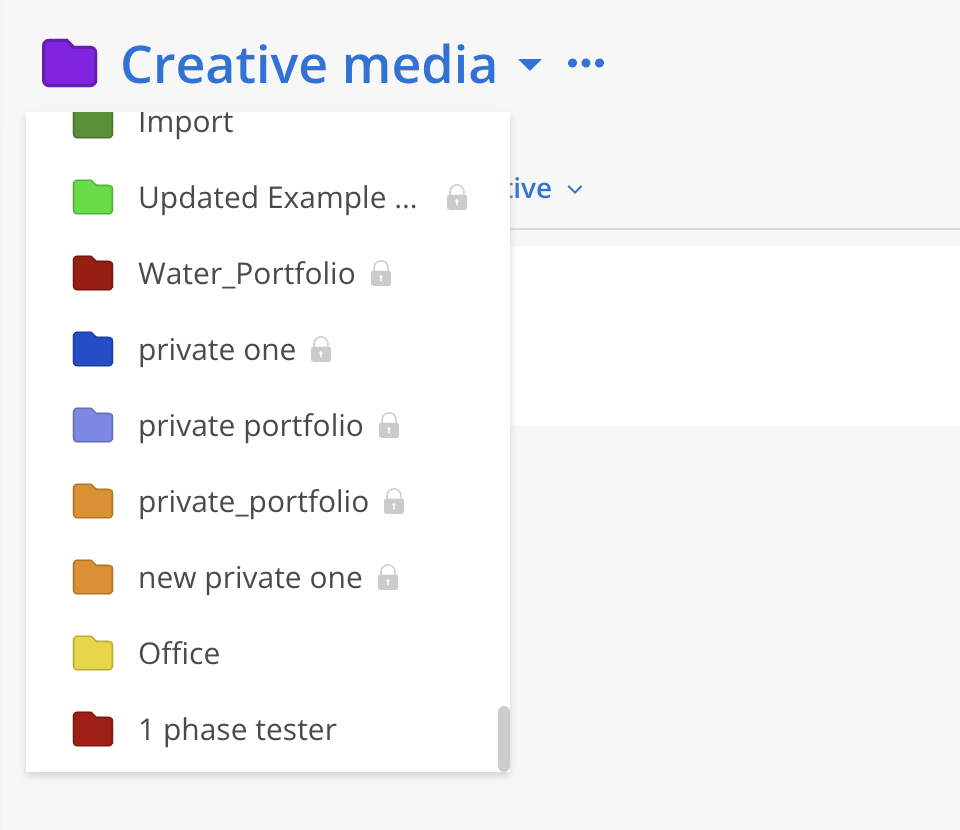
Base member view