Welcome to our revamped Help Center! This guide will provide you with a detailed overview of our newly improved support interface. We've added several features to enhance your experience and help you get the assistance you need more efficiently.
The Help Center is located at the bottom right of the page.
 Arrow Icon – How-To Tutorials
Arrow Icon – How-To Tutorials
Opens a list of step-by-step tutorials relevant to the current area being viewed.
 Play Button – Watch a Help Video of This Space
Play Button – Watch a Help Video of This Space
Plays a brief video tutorial tailored to the current space. For example, if on the Home space, the video will cover features and functionality specific to that area.
 Document Icon – Read Help Docs for This Space
Document Icon – Read Help Docs for This Space
Opens a support article related to the active section. For instance, if in the Home space, the article will focus on its key features and usage.
 Message Icon – Chat with Support
Message Icon – Chat with Support
Opens a chat window to message the support team directly. Responses are typically provided within a few hours.
⋯ Three Dot Icon – Contact us, Roadmap, and More
Provides options to contact support, report issues, view the product roadmap, and suggest new features. See section below for more details.
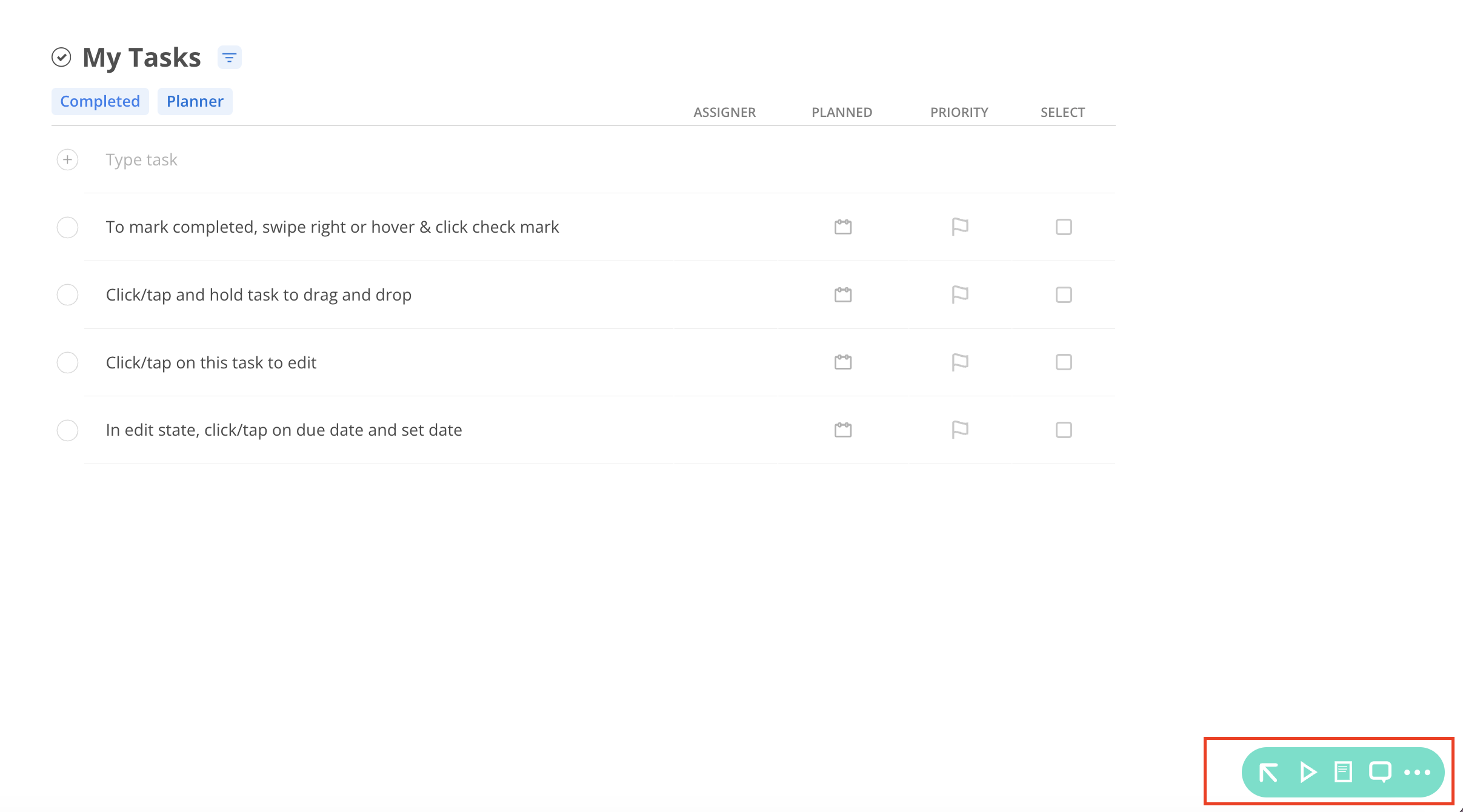
Contact Us, Roadmap & More
This section provides several ways to interact with our support team:
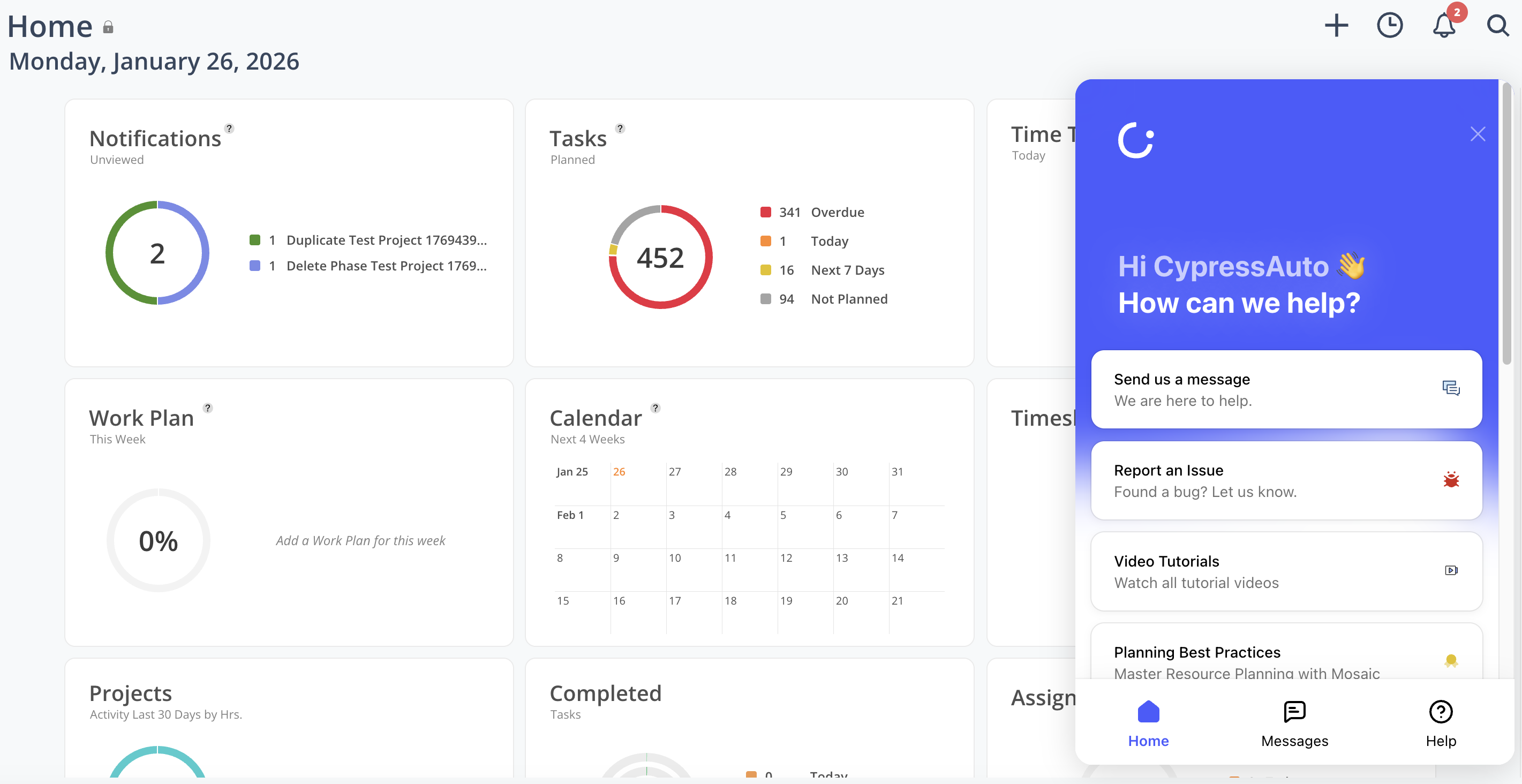
Contact Support: You can type and send a message directly to our support team. Responses are typically received within a few hours. Additionally, you can send attachments by clicking on the paperclip icon.
Report a Issue: If you encounter a problem, you can report it directly to our development team. Describe the issue, and you can either attach a screenshot (by marking the bug) or record a video demonstrating the problem. Once you've provided all necessary details, click "Submit."
Video Tutorials: This is your go-to place for all video-related resources. Whether you want tutorials, walkthroughs, or other visual aids, the Video Hub has you covered.
Planning Best Practices: This video explains how to maximize the platform’s potential by effectively managing resource planning meetings and improving team efficiency through Mosaic’s workload and planner spaces.
Mosaic Glossary and Icon Library: A comprehensive document that explains key terms used in Mosaic and offers a visual guide to the icons.
Help Center : This redirects you to the main page of our Resource Center, where you can explore various articles or search for specific topics.
Mosaic answers your Questions: Learn how Mosaic resolves key issues in resource planning, project management, financial tracking, team insights, revenue forecasting, and hiring strategies.
All Features: This page serves as a complete guide to everything Mosaic offers, helping you understand how each feature can optimize workflows, boost efficiency, and support your business goals.
Roadmap: Get a glimpse into the future of Mosaic. Our Road Map provides a clear trajectory of upcoming features, improvements, and other significant milestones. Stay informed about where Mosaic is headed next!
Recent Releases: Stay updated with our latest feature releases. Clicking on this section shows the most recent additions to Mosaic, along with comprehensive documentation on how to use them.
Suggest a Feature: Do you have a feature in mind that Mosaic doesn't currently offer? This is where you can suggest it. After selecting "Request A Feature" in the subject line, describe the feature in detail. Providing as much information as possible helps our team understand your needs better.
Platform Status: This page provides real-time updates on the operational status so you know if your computer or if Mosaic is experiencing an outage or planned maintenance.