While Mosaic can be used to input timesheet time, timesheets can also be uploaded from other tools to Mosaic for complete budgets and details on the progress of your projects.
To upload timesheet time:
Confirm either Mosaic Support or your Customer Success Manager have enabled the timesheet upload tool on your account. To request this tool be added to your account, reach out to our team via support@mosaicapp.com
Next, download the timesheet time import template
Here is an overview of the details needed for each column:
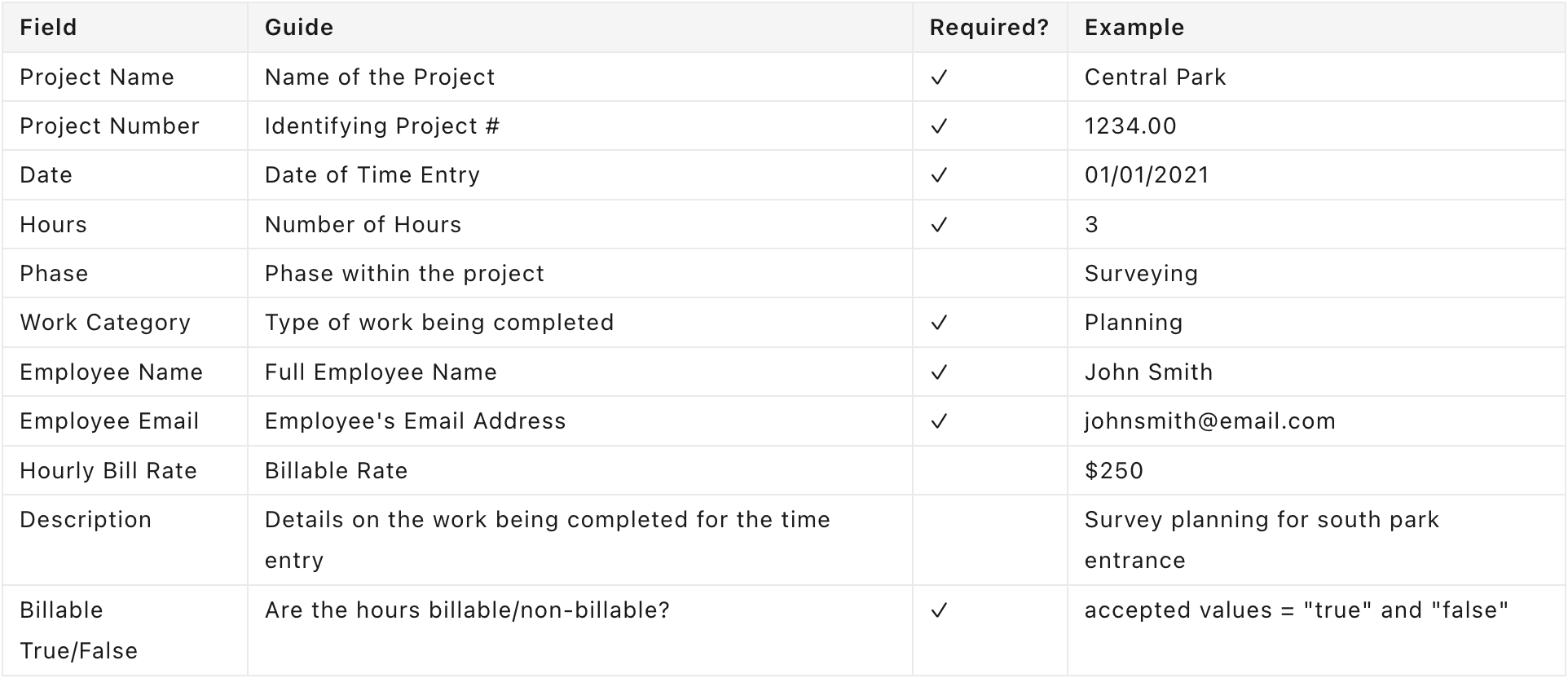
Be sure to save your completed timesheet import file in the .csv format for the best results. Date fields will be formatted correctly and accurately in this format.
Navigate to Company Settings -> Timesheets, and select upload time entries to upload the .csv file.
Upload your .csv file to the timesheet import tool.
Once uploaded, connect each column from the spreadsheet on the left to the corresponding value on the right. This can be done by copying the first value of a column on the left, to the corresponding column on the right. So long as there is a matching value, the remaining entries in the column will automatically populate.
Once columns have been linked, and any red rows have been addressed, select "Continue" in the bottom right corner to confirm your upload.
Thats it! Your newly uploaded timesheet entries have been successfully uploaded to Mosaic. Please allow up to 24 hours for all time entries to finish populating on Mosaic.